
Original price was: €299.99.€179.99Current price is: €179.99.
Canon PIXMA TS9521Ca Wireless Inkjet Printer Price comparison
Canon PIXMA TS9521Ca Wireless Inkjet Printer Price History
Canon PIXMA TS9521Ca Wireless Inkjet Printer Description
Canon PIXMA TS9521Ca Wireless Inkjet Printer: The Ultimate Home Office Companion
The Canon PIXMA TS9521Ca Wireless Inkjet Printer is designed to meet all your printing needs while delivering stunning quality and exceptional convenience. With its robust features and user-friendly design, this printer is a perfect addition to any home office or creative workspace. The TS9521Ca not only offers versatile connectivity options but also stands out as an efficient printer, scanner, and copier that suits a wide range of applications. Discover why this printer is trending and how it can simplify your printing tasks.
Key Features and Benefits of the Canon PIXMA TS9521Ca
- Versatile Connectivity: Equipped with Wi-Fi, USB, and Ethernet connectivity, the PIXMA TS9521Ca ensures seamless printing from various devices including smartphones, tablets, and laptops.
- High Print Quality: With a maximum color print resolution of up to 4800 x 1200 dpi and a monochrome resolution of the same caliber, this printer produces vibrant images and sharp text that bring your documents to life.
- Impressive Print Speeds: Experience efficient printing with a maximum color print speed of 10 pages per minute (ppm) and 15 ppm for monochrome. This feature allows faster turnaround on your printing tasks.
- Wide Format Printing: The ability to print on various media sizes, including up to 11” x 17”, allows for creativity in your projects, from posters to detailed presentations.
- Automatic Document Feeder: With a 20-sheet automatic document feeder and a 100-sheet input capacity, you can tackle larger printing jobs effortlessly.
- User-Friendly Touchscreen Display: The 4.3-inch touchscreen offers intuitive navigation, making it easier to select settings and monitor your print tasks.
- Environmentally Friendly: The Canon PIXMA TS9521Ca is EPEAT Qualified, which ensures a reduced impact on the environment, making it a responsible choice for eco-conscious users.
- Smart Assistant Compatibility: This printer works seamlessly with Amazon Alexa, allowing for hands-free printing commands and enhanced functionality.
Price Comparison Across Different Suppliers
The Canon PIXMA TS9521Ca is competitively priced across various retailers. Regularly checking different suppliers ensures you receive the best deal. As of the latest data, prices vary within a range of $**X** to $**Y**, offering a balance between affordability and quality. Make sure to consider any promotions or discounts that may be available to maximize your savings.
6-Month Price History Trends
A closer look at the 6-month price history chart reveals interesting trends for the PIXMA TS9521Ca. Notably, prices have fluctuated, with a noticeable dip during seasonal sales and promotional events. This analysis indicates that being attentive to buying cycles can yield cost-effective opportunities for savvy shoppers.
Customer Reviews: Insights and Feedback
Customer feedback on the Canon PIXMA TS9521Ca highlights both its strengths and areas for improvement. On the positive side, users praise the printer’s exceptional print quality, ease of use, and versatility across different media types. Many appreciate the automatic duplex printing and wireless connectivity that enhance productivity.
However, some customers have noted drawbacks, primarily concerning the printer’s size and weight, which may not be ideal for all spaces. A few users have also commented on the slight lag during start-up and warm-up phases, indicating a potential area for enhancement.
Related Unboxing and Review Videos
To get a better understanding of the Canon PIXMA TS9521Ca, check out various unboxing and review videos available on platforms like YouTube. Many tech enthusiasts and everyday users share their experiences, showcasing the printer’s features and performance. These videos can provide valuable insights and help you see the printer in action.
Explore Your Printing Options
The Canon PIXMA TS9521Ca is not just a printer; it’s a complete printing solution that enhances creativity and efficiency. With its advanced features, excellent print quality, and environmentally friendly design, it stands out as an ideal choice for both casual users and professional environments.
Regularly updated price comparisons, stunning print quality, and the versatility of handling various media types make this printer a must-have. Whether you’re printing documents, photos, or creating crafts, the TS9521Ca delivers consistent results.
Don’t miss out on the opportunity to elevate your printing experience! Compare prices now!
Canon PIXMA TS9521Ca Wireless Inkjet Printer Specification
Specification: Canon PIXMA TS9521Ca Wireless Inkjet Printer
|
Canon PIXMA TS9521Ca Wireless Inkjet Printer Reviews (5)
5 reviews for Canon PIXMA TS9521Ca Wireless Inkjet Printer
Only logged in customers who have purchased this product may leave a review.




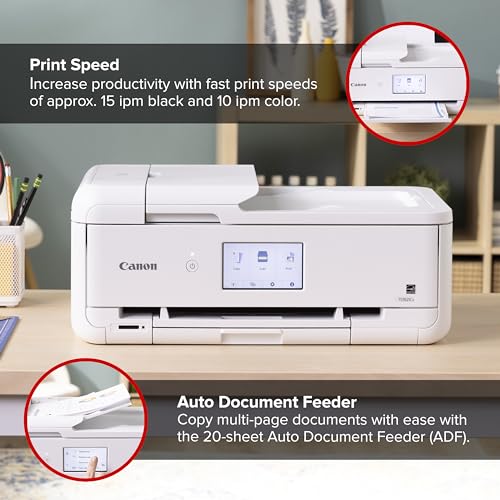







Del –
I just set up my new printer, everything went smoothly until I tried printing and kept getting the Support Code 1300 saying there is a paper jam. There was no paper jam and I tried everything, restarting the printer, resetting, reloading the paper tray, checked everywhere for jam, looked online for support, but nothing fixed the issue. This is very frustrating. It printed the alignment page just fine and I printed another page from the background options just fine. After this I started getting the paper jam code.
I am returning this as it is not worth my time to try and fix it anymore, already wasted enough time. I think a printer should work right away and it is not very promising when it does not work out of the box.
I guess I am going to be shopping for another printer and hopefully will have better luck.
Malicorneus –
First off, this printer is quite heavy for an inkjet. This is NBD but given its size, it’s probably best on a table top rather than a shelf. It doesn’t fit on the 11” deep shelf in the bookcase in my office anyway. Again NBD for me.
It was a piece of cake to set up: wifi connection, loading the cartridges, etc. Just remove the blue retaining tape (which all printers seem to have), and you’re off. It uses cartridges that are not refillable and bear in mind if you’re printing high quality full color 11”x17” posters you’ll use a lot of ink. The Original Canon PGI cartridges are quite pricey, but there are off-brand compatibles that are a lot cheaper if you’re willing to risk it. Personally, I find them a bit hit-and-miss and might keep some in reserve but for professional-looking output, I’m willing to pony up for the real thing. Like all inkjet printers (or any printer come to that), you’ll end up paying more for the ink than for the device itself
The printer doesn’t feel super-sturdy in construction, especially compared to the HP it will be supporting (that Canon prints way bigger than my HP workhorse). I’ve not been able to find a recommended duty cycle, but it’s probably not very high. This is not an issue for me since I’ll be using it for posters and won’t be hammering it hard. It has a nice big LED control touch screen.
The big pluses are:
+ Size of output. Not many machines at this price point can print a borderless 12”x12”
+ Quality of output: really, really good. Probably better than any printer I’ve used except an Oki laser. For an inkjet on glossy paper, it will match anything.
+ High resolution scanning (to 2400 dpi), but only with the flatbed, not the ADF.
+ The color tones are very good
Minor issues:
‒ Only has an SD card input (on the front). It will take the usual micro-SDs with an adapter but, surprisingly, no USB. I guess that assumes that most people will be plugging in memory cards from their cameras.
‒ While it prints big, the scanning is limited to Letter on the flatbed and Legal using the ADF
‒ It prints duplex—an essential feature every printer should have—but it doesn’t scan duplex. Adding to my collection of NBDs for this review, I won’t be using it much for scanned input anyway.
SUMMARY
I’ve seen this billed as a “crafting” printer and that’s its sweet spot. It will function as your regular office printer, though I am not using is as that. I think its best use is for posters, photos, and the like, especially with the large size capability. In this role it is an awesome printer and much recommended.
RescuePup –
I’ve used many Canon printers over the years, and when it comes to print quality, they’re by far the best I’ve tried. However, the most frustrating aspect of Canon printers is the risk of the print head drying out and clogging if you don’t use them regularly, which has led me to toss out some expensive printers in the past, even after replacing the damaged print heads.
Recently, I’ve tried other brands with fewer ink-drying issues, thanks to refillable ink tanks, but none matched Canon’s quality. I missed Canon’s duplex printing and the fast, high-resolution prints, and this printer has reminded me of what I’d been missing.
When I received this printer, I didn’t have Internet access, but I managed to bypass the forced Internet communication and got it working by connecting it to my LAN Wi-Fi. Later, I configured it properly for online access without any problems. Most settings were intuitive, though less tech-savvy users may need some patience.
This is the first printer I’ve owned that can print large 11″ x 17″ pages—perfect for artwork, posters, and more. It even comes with 45 patterns for printing gift-wrapping paper, and I love using the duplex feature to create homemade cards for special occasions. At this price point, it’s an incredible value with a ton of features.
The only caveat: if you own a Canon printer, be sure to print regularly to keep the ink flowing. Otherwise, you may be better off with another brand. This is my fifth Canon printer, and I plan to keep this one well-hydrated and in top shape!
J –
Set up was somewhat easy. The app for this printer doesn’t work which is a bit frustrating. I keep getting an error code. You also have to keep the paper tray pulled out and screen up or else it won’t print. But otherwise I love the printer. It prints clear, fast, and vibrant.
Mark Adams –
Love the machine, hated the setup. It was difficult for me to attach machine to wifi.