
€399.99
Brother MFC-L3720CDW Wireless Digital Color Printer Price comparison
Brother MFC-L3720CDW Wireless Digital Color Printer Price History
Brother MFC-L3720CDW Wireless Digital Color Printer Description
Experience Premium Printing with the Brother MFC-L3720CDW Wireless Digital Color Printer
Upgrade your home office or small business with the Brother MFC-L3720CDW Wireless Digital Color Printer. This all-in-one printer stands out for its exceptional speed, versatility, and wireless capabilities, making it the go-to choice for professionals seeking efficiency. With unbeatable features and a competitive price point, the Brother MFC-L3720CDW is today’s must-have printing solution.
Key Features and Benefits
- All-in-One Functionality: Combine printing, scanning, copying, and faxing in one user-friendly unit, saving space and reducing clutter in your work environment.
- Impressive Print Quality: Achieve stunning detail with a maximum print resolution of 2400 x 600 dpi, ensuring sharp documents and vibrant color prints every time.
- Fast Printing Speed: With a print speed of up to 19 pages-per-minute (ppm) for both black and color documents, you’ll never have to wait long for your prints.
- Automatic Duplex Printing: Save paper with automatic double-sided printing, making your workflow more efficient and environmentally friendly.
- Large Paper Capacity: The 250-sheet maximum sheet capacity allows for uninterrupted printing, while various media sizes ensure versatility for different projects.
- Connectivity Options: Enjoy wireless printing with built-in Wi-Fi and USB connectivity, enabling easy access from smartphones, tablets, laptops, or PCs.
- Smart Control: Control the printer effortlessly via app, touch, or voice commands, streamlining your printing experience.
- Compatible Toner Cartridges: Works with a wide range of Brother toner cartridges, including TN229 series and DR229CL, giving you flexibility and easy maintenance.
Comparative Pricing Across Suppliers
When it comes to finding the best deal on the Brother MFC-L3720CDW, our price comparison tool allows you to see various offers from multiple retailers. Prices can fluctuate, so you’re guaranteed to find competitive options that fit your budget. With our comparison feature, you can ensure you get the printer at the best price possible, keeping your expenses low without compromising on quality.
Price Trends from the Last 6 Months
Recent data shows that the Brother MFC-L3720CDW has maintained stable pricing, with minimal fluctuations over the past six months. There have been occasional promotional discounts, making it an opportune time to buy if you’re looking to make a smart investment. Consistent performance paired with affordable pricing trends makes this printer a reliable choice in the competitive market.
Customer Reviews: What Users Are Saying
Customer feedback highlights several outstanding features of the Brother MFC-L3720CDW. Users consistently praise its fast printing speed and high-quality output, noting that both text and images are produced accurately. The wireless functionality is also appreciated, as it allows users to print from various devices without any hassles.
On the flip side, some users have reported that the printer can be slightly heavy and bulky, making it less portable. Additionally, setup can take a bit longer for those unfamiliar with wireless printers. However, these drawbacks are often overshadowed by the printer’s capabilities and overall performance.
Explore Unboxing and Review Videos
For those who want a more in-depth understanding of the Brother MFC-L3720CDW, various unboxing and review videos are available on YouTube. These videos demonstrate the printer’s features, ease of use, and various functionalities that could aid in your buying decision. Watching hands-on experiences can give potential buyers a clear perspective on what to expect from this model.
In summary, the Brother MFC-L3720CDW Wireless Digital Color Printer is an exceptional all-in-one solution designed for users seeking efficiency and quality. With its rich feature set, competitive pricing, and strong customer reviews, it’s no wonder this printer is trending among professionals and home-office users alike.
Don’t miss out on the chance to enhance your printing experience with the Brother MFC-L3720CDW. Compare prices now and make the smart choice for your printing needs!
Brother MFC-L3720CDW Wireless Digital Color Printer Specification
Specification: Brother MFC-L3720CDW Wireless Digital Color Printer
|
Brother MFC-L3720CDW Wireless Digital Color Printer Reviews (10)
10 reviews for Brother MFC-L3720CDW Wireless Digital Color Printer
Only logged in customers who have purchased this product may leave a review.

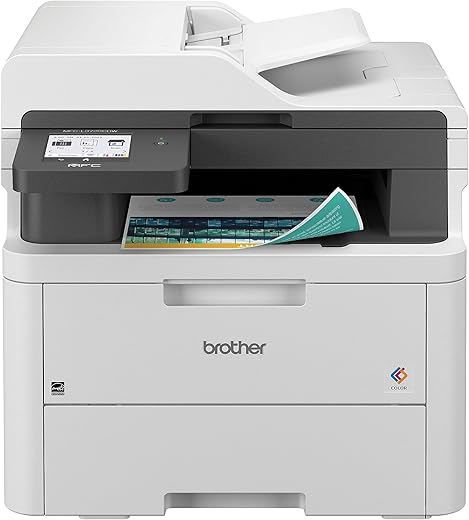
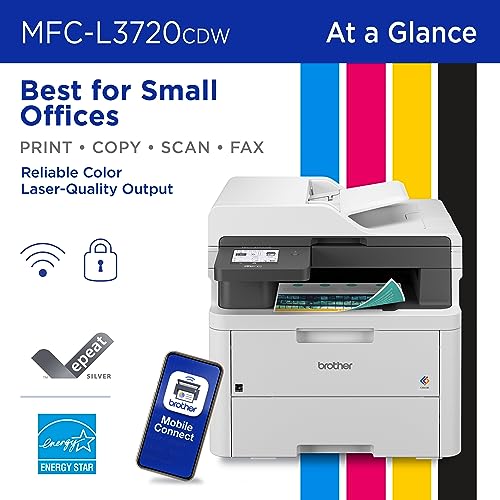
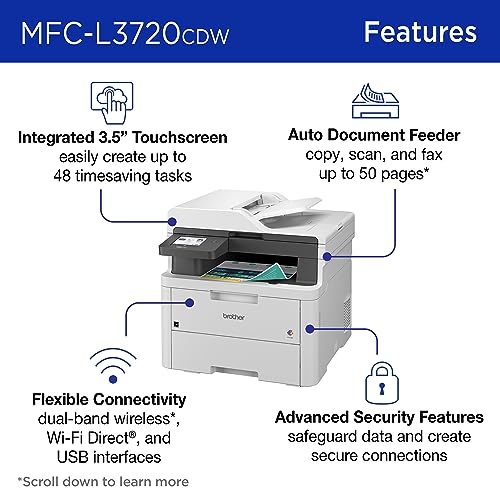

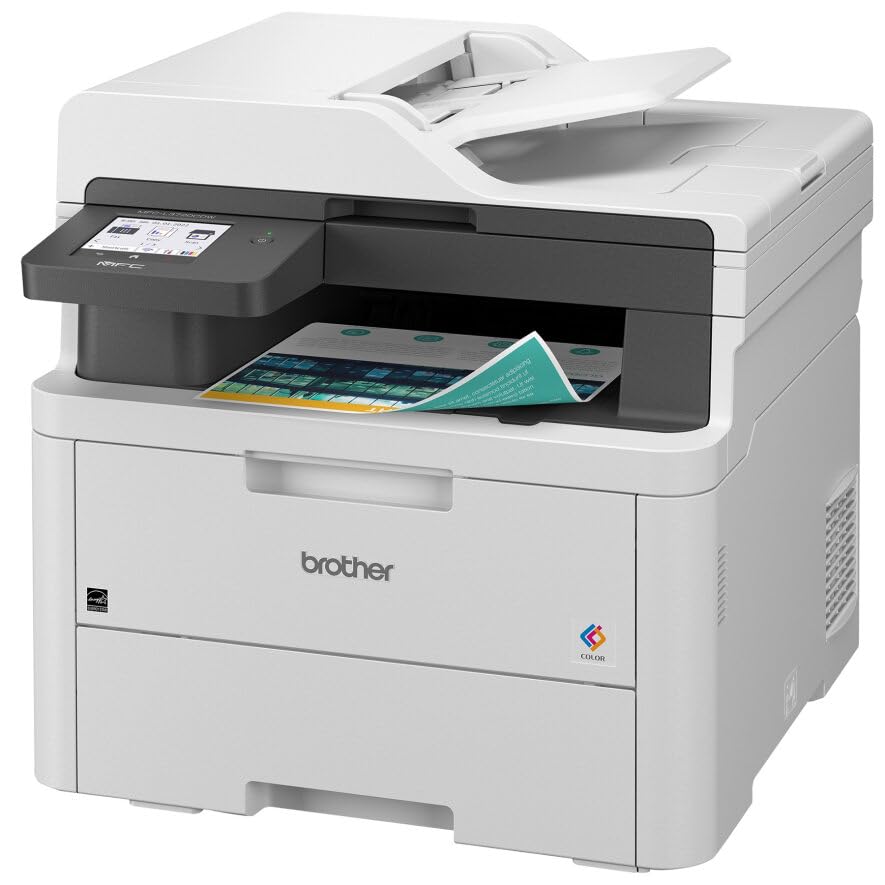






Ogatta –
I’m using this MFC-L3710CW printer for occasional home use mainly because I was so tired of buying ink cartridges and at my low rate of usage I figure the toner cartridges should last me ten years or more!
I’ve only had it a week but so far am enjoying being upgraded from ink jet life. This is much quicker and higher quality. I like the document feeder and the copier works well too.
So far I am NOT impressed with the envelope feeder. For some reason it always slightly crinkles the tail end of every envelope! Also, when doing envelopes it was also somehow trying to feed paper from the main paper tray which caused a jam which requires removing all the toner cartridges to unjam! Also, for envelopes, you have to open the back of the printer, flip down a couple of gray levers, and hand feed the envelopes one at a time. Then you collect the envelopes from the back, flip back the levers and close the back door. Kind of cumbersome and inefficient if you ask me.
The set up was okay…not as easy as some reviews make it out but they might be techno geeks which I’m not.
You do have to wait several seconds for the first page to start printing but that doesn’t really bother me because I’m just not in any hurry.
I want to try the FAX but apparently you need a hard connection to a landline plug in…which I don’t have in my printer room. If anyone knows if this can be done through web/wifi, please let me know!
Photos do not print very well but I haven’t used real photo paper yet either. Nonetheless you can still observe where the deficiencies exist.
Setting up my tablets and phones was pretty simple…just download and install the recommended app and you’re ready to go. The only thing I found odd was that in some apps a “print” option does not appear in the main menu. Instead you tap on “share” and find the printer as a share option.
For my purposes this will be a fine printer but if you’re looking for top shelf performance, this isn’t it.
Nuclear Gentleman –
This is a solid machine, ideal for a home office or a small business. Printing is fast and clear, including colour printing. The price (at the time we bought it) was reasonable and supplies are easily available and not exorbitant. The only negative was that the printer could not be powered off (reset) from the control panel, and had to be physically unplugged from the wall. The was fixed later on by a firmware update, so now it can be reset without unplugging. Setup is easy, as is changing the ink cartridges, although you do need to look very closely at the rather small drawings to figure it out. A good purchase so far.
Monets Chemist –
I purchased this printer to replace two old tired monochrome laser printers built by “another company”. I have sporadic printing needs, including colour, and have found that ink jets tend to have problems when they aren’t used regularly.
My work computers run Ubuntu Linux and getting the printer up and running with them was simple, including both printing and scanning. The Brother drivers that are automatically loaded in Ubuntu 24.04 (latest version) work without a hitch. No problems with the wifi connection either.
I really appreciate the printer managing its firmware updates on its own, so that I don’t have to hunt them down – the control panel just indicates when an update is ready to install.
The print quality seems great. I haven’t tried printing on glossy paper, but certainly the plain paper quality is more than fine.
The sheet feeder on the document scanner works without a hitch.
In sum, I’m super happy to have made the decision to acquire this printer. Highly recommended, and I would buy another.
Clarvens –
Product is good as advertised, I find cartridges replacement are cheap which is good for me. It took longer than expected to arrive but it wasnt the sellers fault. As soon as they were aware of the issue, they reached out to me and offered to help me however they could.
Disappointed –
Gave this printer a five star due to the ease in setting it up with WiFi connection. the appearance, how compact it is. Fits perfectly on my desk. Can fill with over 50 sheets of paper. Also prints very fast single and double sided printing. Black and white and color. Love it. It’s a little on the heavy side when unpacking and lifting onto a desk.
Amy Dodd –
This is my first color laser printer. The last couple of printers we owned were inkjet. After struggling to keep up with the constant replacement of ink, we decided the more expensive laser may be the way to go. So far, we are not sorry. My husband uses it for business in our home office. It prints pages nice, crisp, and very quickly. The document feeder allows for super quick scanning, of which we do every day. I use it to print the occasional picture, and always satisfied with the quality for the printer.
For set up, the wireless set up wasn’t an issue with my husband’s window laptop or my iMac. The hardest part was figuring out how to set the print mode to mono to ensure we only use the black when printing. A quick call to tech support allowed us to easily set up the computer so we can now use only black ink when printing the majority of our documents. The option of “fine” and “normal” are also available depending on the quality. Fine using more ink and therefore something we avoid doing unless we want good quality pictures.
My only complaint is that the printer does not print double-sided printing. It took me a few tries before discovering how to insert the page that’s been printed on one side into the paper tray so it is printed on the back side in the correct orientation. We don’t do a lot of double sided printing, maybe once a year, so I’m not worried about this feature.
Armand Jalbert –
I have been using the monochrome Brother laser printer and love it. The cost for the color printer is good, so I purchased this color machine. It was easy to set up. It came with all the toner and cartridge installed easily. It’s quieter than my monochrome machine. It printed everything quickly and the quality is really good. I bought laser photo paper and printed some photos. The inkjet printers I feel make a better quality photo, but the prints on this machine are still good and people were happy with them. The only issue is the paper feed when printing 30 bulletins for our church. The paper feed is different than the monochrome and sometimes two pages go through at the same time with half the bulletin on the bottom of one page and half on the top page. Also, because there are 4 hot rollers the paper tends to curl up so I have to keep an eye on the output or the copies fall on the floor. The machine is well worth the cost and I am glad to have purchased it.
gustavorv –
Llevo un mes utilizandola, ha respondido bastante bien. Su funcionamiento es correcto, salvo un par de observaciones.
* El timepo de impresión al darle click en imprimir es muchisimo, más de 10 seg.
* No tiene puerto USB para imprimir o escanear directo de una Memoria.
* Los consumibles se están terminando un poco más rapido que otras impresoras que eh podido utilizar.
* La calidad de impresión laser deja mucho que desear, salen un poco punteadas las impresiones, talvez mis imagenes no estén de alta calidad.
* El precio por ella me parece un poco por arriba por lo que entrega.
* Los consumibles son bastante caros. Siempre esta la opción de genericos, pero ya depende de cada persona.
Eduardo –
Las imágenes impresas salen con muy buena calidad, la recomiendo
LDE –
I tested a lot of machines, including HP machines, many of which are going out of stock, but are still being sold because HP is getting out of a certain line of printer business – buyer beware and look it up if you don’t believe me – and I finally settled on this mid priced monster of a machine, which works perfectly fine despite its really heavy weight. This is a very solid laser printer that is not particularly speedy, but is incredibly solidly built and easy to set up. Its software interface is pretty clunky. It’s software interface is pretty clunky. It must be said and they haven’t spent a lot of time or tech To make it more user attractive, unlike HP, which has very good printer software – but then again they tried to use it by trapping you to use their cartridges, only which is not the case with Brother – And that is where HP got in trouble. The print rate is a bit slow, but again very consistent. On the whole you got the impression this thing is built to last. No problems so far. Time will tell. Other printers are much lighter, including the outgoing HP models which they are winding down, but those were very thin and lightly built – I refer to the ink jet models and their 9000 series Better for college kids than small businesses whereas this is certainly built to last for smaller businesses I would say.