
€156.66
Brother MFC-J1170DW Wireless Color Inkjet Printer Price comparison
Brother MFC-J1170DW Wireless Color Inkjet Printer Price History
Brother MFC-J1170DW Wireless Color Inkjet Printer Description
Brother MFC-J1170DW Wireless Color Inkjet Printer: Your Ideal Home Office Companion
The Brother MFC-J1170DW Wireless Color Inkjet Printer is designed for those seeking efficiency and quality in their home and office printing needs. This all-in-one printer not only offers remarkable printing capabilities but also boasts user-friendly features that enhance productivity. Explore the best prices available and discover why this printer stands out among its competitors.
Main Features of the Brother MFC-J1170DW
- Wireless Connectivity: Easily connect to your Wi-Fi network and print from various devices including smartphones, tablets, and laptops, ensuring seamless access from anywhere in your home or office.
- High-Quality Printing: Enjoy vibrant color prints with up to 6000 x 1200 dpi resolution, making your documents and photos look sharp and professional.
- All-in-One Functionality: This printer offers printing, scanning, copying, and faxing options, providing versatility for all your document needs in one compact device.
- Automatic Duplex Printing: Save time and paper with automatic two-sided printing. This feature not only increases efficiency but also promotes environmentally friendly practices.
- 6-Month Warranty: With a reliable warranty, you can trust in the durability and support from Brother for your printer needs.
Price Comparison Across Different Suppliers
When it comes to the price of the Brother MFC-J1170DW Wireless Color Inkjet Printer, you have options. The prices may vary based on supplier promotions and availability. Currently, on various platforms, prices range from $99.99 to $129.99. By comparing prices, you can find the best deal that suits your budget.
6-Month Price History Trends
The price history chart for the Brother MFC-J1170DW indicates stability over the past six months, with slight fluctuations during holiday sales. Notably, the lowest price recorded was during a major discount event, which made it an attractive purchase for savvy buyers. Keeping an eye on these trends can help you decide the right time to buy.
Customer Reviews Summary
Customer feedback on the Brother MFC-J1170DW has largely been positive. Users frequently commend the printer’s fast print speed and high-quality output. The user-friendly interface and wireless capabilities are also appreciated for streamlining workflows. However, some reviewers note that the ink consumption can be higher than expected, which is a crucial consideration for budget-conscious users.
Pros:
- Fast printing speeds, especially for black-and-white documents.
- Excellent color quality for photos and graphics.
- Convenient touchscreen interface for easy navigation.
Cons:
- Higher ink costs lead to more frequent replacements.
- Some users experienced connectivity issues initially, which were resolvable through troubleshooting.
Explore Related Unboxing and Review Videos
For an in-depth look at the Brother MFC-J1170DW, consider checking out popular unboxing and review videos on YouTube. Many users have shared their experiences, demonstrating the setup process and showcasing print quality. These videos provide valuable insights and can aid in your decision-making process.
In conclusion, the Brother MFC-J1170DW Wireless Color Inkjet Printer is an excellent choice for anyone looking to enhance their printing capabilities at home or in the office. Featuring wireless connectivity, impressive print quality, and all-in-one functionality, this printer can meet a variety of document needs. Remember to compare prices across different suppliers to find the best deal, and don’t forget to check out user reviews and video content for additional perspective. Compare prices now!
Brother MFC-J1170DW Wireless Color Inkjet Printer Reviews (10)
10 reviews for Brother MFC-J1170DW Wireless Color Inkjet Printer
Only logged in customers who have purchased this product may leave a review.


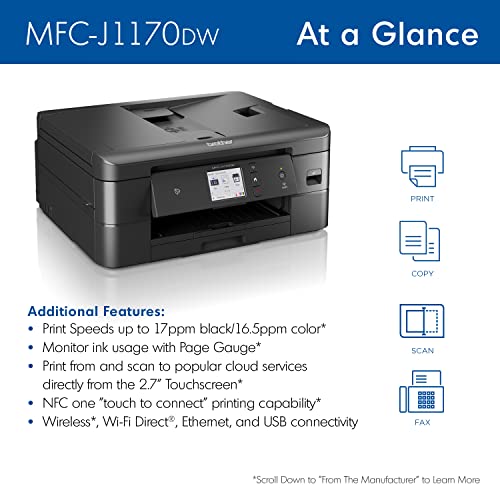


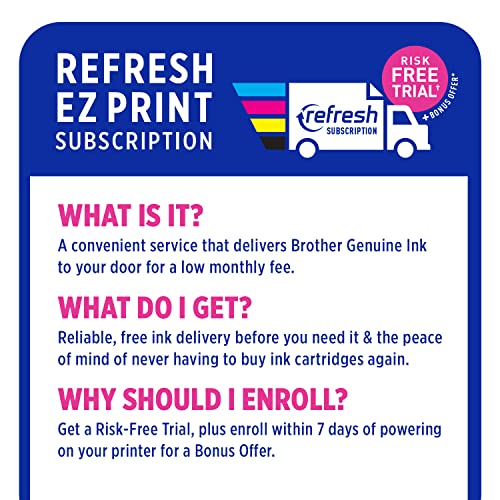






YASMIN G. –
Great
Uncle D –
Good for home office.
Peter and Sheri –
I’m a bit a a print snob and I didn’t know it. I bought this cause I’ve had a Brother black and white printer for years and have loved it. the reviews I read for this said the prints looked great so I bought it. Set up was super easy but as soon as I printed something, I was not happy. The colors were a little dull and grainy. I printed the exact same thing with my black and white printer and this printer and, to me, the print quality was very different. My old printer has dark blacks and sharp lines. The new one was subpar. Brother customer service really tried to help me trouble shoot but eventually, I just returned it because nothing made it better. They had me try doing a cleaning that apparently uses ink to flush the system. It used up all the starter ink and didn’t finish the cleaning. Customer service said they would send me free ink to make up for it and to finish the cleaning but two weeks later the ink never came. That’s when I returned it. I still love Brother products, just not this printer.
YASMIN G. –
Me llegó con muchos detalles de maltrato como se puede ver en las fotos, sin cintas de embalajes, sin plástico protector en la pantalla, sin tapones de seguridad en dónde van los cables. En dónde escanea estaba un poco tallado de la parte de apoyo. Supongo que porque la compré con descuento. No la devolví porque realmente la necesitaba, al principio se trababa y me aparecía que tenía atascon, la revisaba y seguía con el mismo problema, hasta que la voltie y vi que en el riel había un tapón anaranjado de una entrada de cable. Sin contar todo lo anterior funciona perfecto, más rápida que la que tenía, imprime perfecto a doble cara, la calidad de las copias y escaneo tu las eliges, la pantalla touch es genial. Lo malo es el material de dicha pantalla es muy sensillo. La tinta de los cartuchos que vienen en la caja me alcanzó para muchas impresiones y copias. Si no hubiera sido por los detalles con lo que llegó yo le pondría 5 estrellas, realmente vale la pena.
David Van Keuren –
Hey, I’m just like most of you guys out there, I don’t know jack about printers, all I want is to NOT get ripped off buying some piece of junk that is going to piss me off and cause me a bunch of aggravation and hassles before I end up reboxing the damn thing and hauling it down to UPS to send back for a refund. That scenario I have been through several times before I found THIS one. This particular Brother Model was recommended to me by the computer geek who came over to try to get my previous printer repaired and told me it was unrepairable and to send it back and get THIS one. Which I did and am eternally grateful to him because THIS printer performs flawlessly and was a breeze to set up and prints easily off all my devices including cellphone, laptop, iPad, and desktop. ZERO problems after 4 months now.
I know it’s a roll of the dice whenever non techy people like you and me go surfing around Amazon for stuff like this. Believe me, I feel your pain. Just let me assure you that if you are looking for a reliable, hassle free, no nonsense printer at a reasonable price that won’t have you cussing up a storm and screaming at the top of your lungs trying to get the damn thing to work right, well, THIS is the one. Hope this helps.
Monica –
No hay cartuchos a la venta y sin tinta se vuelve solo una basura porque ni escanear se puede. Sólo tiré mi dinero a la basura.
delfin –
This is the second Brother printer I’ve purchased and once again I’m very pleased. The first is an black & white laser printer. My daughter is starting to receive Homework/projects from school where teachers are requesting they be printed out in color. Honestly I think we are at a point where a teacher can reasonably expect the kids to have access to a regular printer but expecting a color printer is kinda pushing it cause of how much more they cost….anyway back on topic.
The price isn’t to bad and I have to admit the print quality is fairly decent. One of the biggest reasons to choice a Brother printer is that they don’t gatekeep their toner cartridges and force you to buy first part toner. They recommend it sure but there isn’t any physical or software obstacles that exist solely to force you to buy 1st part toner. You are free to buy whatever you wish, at your own risk of toner quality of course but that seems fair trade off. Setup is fairly straight forward as is connecting to the internet. My only complaint is that if you need this for use with a single computer and it’ll be located fairly close to the computer you might want to connect via a usb cable for the sake of simplicity and to eliminate the lag that can occur from printing over the network. So while you “can absolutely” connect via usb to a computer you have to buy the cable separately. It doesn’t come with it which I found puzzling cause lets be real the cable would cost the manufacturer like a dollar if that so there really isn’t a reason not to include the cable.
In the end I’d say the next printer I buy will also likely be a Brother.
LG –
This is a great printer. It was easy to setup and the printout is excellent. I did not buy it for the scanner but I love the printer calibration. Print up a test page drop it on the scanner and bingo the printer is calibrated. Excellent job Brother. I bought this as a 3rd printer in my home. I needed one on the main floor of the house because climbing stairs has become difficult. I own 2 Brother laser printers one of them is a high end office machine the 9840CDW. I always bought Brother printers because they are perfection. This new one is no exception. The Wi-Fi setup was a breeze. For this price it’s a bargain. I signed up for the automatic ink replenishment because it was inexpensive and this is not my main printer so I only print about 40 pages a month with it. The big jobs I save for the 9840. Also this printer is very fast much faster than the laser printers because there is no warmup. So don’t bother with Hp and go with Brother. I was never happy with my HP printer so years ago I switched and never looked back. No disappointments here.
Stephen Smith –
It prints good. Ink is cheap.
KC –
I really wanted to like this printer! I have heard good things about Brother, and truthfully the installation was easy, and I liked that I could print from my phone too. Here’s the issue that killed the deal for me – multiple times the printer tells me I’m out of ink. Yesterday I put in a yellow cartridge – but I pulled out an entirely full yellow cartridge – only to replace it with another one that was all the way full. I printed one sheet of paper, which was black and white. Then today I go to print something time sensitive so I can sign it and scan it… and the printer tells me blue is out. I pop out the blue cartridge (which is full!) and replace it with another full, on-brand ink cartridge and the printer isn’t recognizing it’s own ink. I turn it off, reset everything, still the same issue. I have had issues like this all along. Although I’ve had the printer 16 months, I’ve used less than 100 pages for printing and have gone through 3 different cycles or more of each color. I’m SO FRUSTRATED. And after I tried to fix it today with the last blue color, the entire screen of the printer quit working. I’m just done. I have to drive to my office in a different city just to print a document because of this printer! Don’t get it, you can’t rely on it. Go with something else.