
€219.99
Brother HL-L2480DW Wireless Monochrome Laser Printer Price comparison
Brother HL-L2480DW Wireless Monochrome Laser Printer Price History
Brother HL-L2480DW Wireless Monochrome Laser Printer Description
Brother HL-L2480DW Wireless Monochrome Laser Printer
Discover the efficiency and performance of the Brother HL-L2480DW Wireless Monochrome Laser Printer. Designed for both home and office use, this printer combines advanced features with reliable functionality, making it perfect for all your printing, copying, and scanning needs. With its wireless connectivity, automatic duplex printing, and impressive print speeds, the HL-L2480DW stands out in the highly competitive printer market. Keep reading to learn why this printer will be a valuable addition to your workspace.
Key Features and Benefits of the Brother HL-L2480DW
- Wireless Connectivity: The Brother HL-L2480DW supports Wi-Fi, USB, and Ethernet connections, allowing you to print seamlessly from your computer, smartphone, or tablet. You can print from any room without being tethered to your device.
- Automatic Duplex Printing: Save time and paper with automatic double-sided printing. This feature makes it easy to create professional-quality documents while minimizing waste.
- Fast Print Speeds: Print at a lightning-fast speed of 36 pages per minute (ppm). Whether you are printing documents or reports, the HL-L2480DW will keep up with your busy schedule.
- High Print Resolution: With a maximum black and white print resolution of 1200 x 1200 dpi, your prints will have crisp text and clear images, ideal for presentations and important documents.
- Integrated Scanner and Copier: Not just a printer, the HL-L2480DW also serves as a flatbed scanner and copier. Copy and scan documents up to 8.5 x 14 inches with impressive speed, making multitasking easy.
- User-Friendly Control: Operate the printer with touch control or via a mobile app. The LED display makes it simple to navigate settings and functions.
- Energy Efficient: Certified by ENERGY STAR and EPEAT, this printer is designed to save energy and lower your environmental footprint, making it a smart choice for eco-conscious users.
- Robust Paper Handling: With a maximum input sheet capacity of 250 sheets, you can spend less time reloading paper and more time focusing on your work.
Price Comparison Across Suppliers
The Brother HL-L2480DW Wireless Monochrome Laser Printer offers competitive pricing across various retailers. Prices typically range from $199 to $249, depending on where you shop. Our price comparison feature helps you find the best deals, ensuring you get the most value for your investment.
Insights from the 6-Month Price History
Analyzing the 6-month price history for the HL-L2480DW reveals a consistent pricing trend, with minor fluctuations primarily during holiday sales and promotional events. This printer was priced as low as $189 and reached a peak of $259 during peak shopping seasons. By monitoring these trends, you can make an informed decision on the best time to buy.
Customer Reviews: What Users Say
Customer feedback highlights both the strengths and weaknesses of the Brother HL-L2480DW. Many users rave about its print quality and speed, noting that it meets their professional printing needs with ease. The automatic duplex printing is frequently mentioned as a favorite feature, adding convenience to their workflow.
However, some customers have pointed out that the setup process might be slightly complicated for those unfamiliar with wireless printers. A few users also noted the printer’s weight (22.2 pounds) could make it cumbersome to relocate. Overall, the positive reviews significantly outweigh the negatives, making it a popular choice among buyers.
Engaging Unboxing and Review Videos
For a deeper understanding of the Brother HL-L2480DW, check out the numerous unboxing and review videos available online. These videos provide visual insights into the printer’s setup, performance, and features, enabling you to see if it matches your expectations before purchase.
In summary, the Brother HL-L2480DW Wireless Monochrome Laser Printer is an efficient and versatile option for any workspace. With its various connectivity options, quick printing capabilities, and eco-friendly features, it effortlessly meets the demands of modern printing. The handful of minor drawbacks do not overshadow its benefits.
Compare prices now! and uncover exclusive deals on this must-have printer today!
Brother HL-L2480DW Wireless Monochrome Laser Printer Specification
Specification: Brother HL-L2480DW Wireless Monochrome Laser Printer
|
Brother HL-L2480DW Wireless Monochrome Laser Printer Reviews (8)
8 reviews for Brother HL-L2480DW Wireless Monochrome Laser Printer
Only logged in customers who have purchased this product may leave a review.

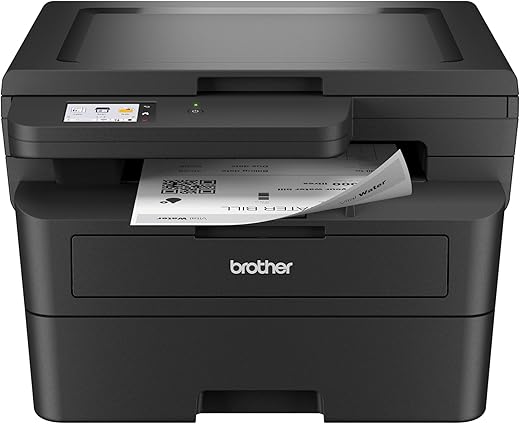

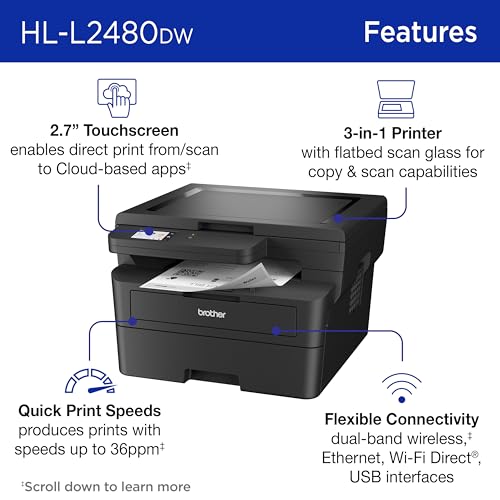








Marcio Jamarino –
No problems whatsoever. Easy to setup, fast printing. No issues at all.
mp –
Inexpensive laser with good value. On-line set up instructions were easy to follow. Use PC to go to Brother set up site. Then you get wireless printer connection, auto download of printer drivers along with firmware update. Print quality is much nicer and quicker than ink-jet, for sure.
Klesta Lamaj –
This is my 7th printer in a matter of 2 years.
I have had 4 different HPs, which I must say are the bottom of the barrel in the printing world – never connected to wifi and when it did either wasn’t online or showed an error message. More than half of my gray hair is due to HP printers, and I was close to throwing one of out of the window. Needless to say, I have returned all of them.
This Brother model is a bit more expensive, in the $200 range, but so far so good. Setting it up was easy, connecting it to wifi was easy, and printing and scanning, after downloading the Brother iPrint&Scan app from the app store has been a breeze. Mind you, I have only used it for 3 days now, so we’ll see. I will post an Office Space – death to the printer video if things go south from here
Joy Sherman –
This printer/copier is easy to use , nice size and makes great copies.
Traci Seats –
This is a good printer and a good price. Easy to hook up and easy to use.
Sing H. Lin –
I had an old Brother Laserjet printer which is more than 10 years old and broke a few months ago. I bought this new Brother Lajserjet prointer a few months ago to replace the old broken one. This new one has been working very well.
However, I use this printer only in the mode of direct cable connection to my PC.
I tried to set it up for wireless mode so that more than one PC can access this same printer. But I could not make ot to work on this wireless mode. The procedure to set up such wireless mode is too complicated for me.
Robert Allen –
So far so good! After reading reviews I decided on this model. Setup so easy even a boomerr.could do it; did not require my granddaughter. Excellent print quality.
Jonathan –
This is my first time purchasing a non HP printer. While a bit bulky (understandable due to it being a laser printer), it has a nice shape and doesn’t stand out too much in my corner desk. Installation was very easy and I like the software – so much better than what I was used to when using HP products.
Print quality is good enough and I rarely if ever printed in color, so I don’t think I’ll be missing that feature much. The display panel is large enough and initially it is set to have an annoying beeping sound when making choices, but you can mute that. I scanned a couple of time and the quality seemed just okay, so far.
Overall, it is a solid build, good software, and reasonably priced for a laser printer.