
€219.99
Brother Multifunction Monochrome Printer, MFCL2710DWEF Price comparison



![SEYMAC stock Case for iPad 6th/5th Generation 9.7 Inch 2018/2017, iPad Air 2 2014 & iPad Pro 9.7 2016, Shockproof Case with [7 Angle Stand] Pen Holder & Card Slots, Car Sleep Wake, Black](https://m.media-amazon.com/images/I/813yyQO5ukL._SS520_.jpg)
Brother Multifunction Monochrome Printer, MFCL2710DWEF Price History
Brother Multifunction Monochrome Printer, MFCL2710DWEF Description
Brother Multifunction Monochrome Printer, MFCL2710DWEF
Elevate your productivity with the Brother Multifunction Monochrome Printer, MFCL2710DWEF. This powerful printer combines a host of features designed for both home and office use. With its compact design and multifunction capabilities, you can print, copy, and scan with ease. Explore how this top-tier printer can meet all your document handling needs, especially for those seeking high performance at a competitive price.
Key Features of the Brother MFCL2710DWEF
- High-Speed Printing: Achieve remarkable print speeds of up to 36 pages per minute (ppm) in black and white. Stay efficient during high-demand tasks.
- Versatile Media Handling: Support various media sizes up to 8.5 x 14 inches, including envelopes and card stock. Adapt to your unique printing requirements effortlessly.
- Automatic Duplexing: Save time and paper with automatic two-sided printing. This feature reduces printing costs and promotes eco-friendly practices.
- Large Input Capacity: With a maximum input sheet capacity of 250 sheets, you’ll spend less time reloading paper, allowing greater focus on your work.
- Wireless Connectivity: Easily connect to your devices via Wi-Fi. Print directly from your smartphones, PCs, or tablets with minimal hassle.
- Sharp Print Resolution: Get crisp, clear documents with a maximum resolution of 2400 x 600 dpi. Perfect for professional presentations and contracts.
Price Comparison Across Different Suppliers
The Brother MFCL2710DWEF is priced competitively across various suppliers. Its affordability is complemented by the substantial features it offers. You can expect to find this model available at various online retailers, with prices fluctuating based on promotional offers. Check different platforms to ensure you’re getting the best deal.
Analyzing the 6-Month Price Trend
An overview of the 6-month price history for the Brother MFCL2710DWEF indicates significant stability, with occasional promotions leading to lower prices. This gives buyers reassurance of making a sound investment, especially during seasonal sales or special events. Keeping an eye on price changes can help you secure the best possible offer.
Customer Reviews: What Users Are Saying
Customers have expressed a high level of satisfaction with the Brother MFCL2710DWEF. Users particularly appreciate:
- Efficiency: Many have noted the quick printing speed and automatic duplex feature, which significantly streamlines their workflow.
- Quality Output: Reviews frequently highlight the clarity and quality of printed documents, consistently meeting professional standards.
- Setup Ease: Users find the initial setup process straightforward, aided by the included quick setup guide and installation CD-ROM.
However, some users have mentioned minor drawbacks, such as the printer’s weight (26 pounds), which may make it less portable. Additionally, while the printer excels at monochrome printing, those seeking color print options may need to explore other models.
Explore Unboxing and Review Videos
If you want to see this printer in action before making a decision, various unboxing and review videos are available. These resources provide real-life insights into the installation process, user interface, and print quality. Check them out for a better understanding of how this printer performs in everyday situations.
Conclusion: Is the Brother MFCL2710DWEF Right for You?
In conclusion, the Brother Multifunction Monochrome Printer, MFCL2710DWEF stands out in its category for its speed, quality, and diverse features. It’s well-suited for both home and office environments, making it a versatile choice for any user. Whether you need reliable performance for daily printing tasks or a capable machine for occasional heavier work, this printer delivers. With a solid warranty backing and comprehensive features, it’s an investment you won’t regret.
Ready to make a choice? Compare prices now and take advantage of the best deals available for the Brother MFCL2710DWEF!
Brother Multifunction Monochrome Printer, MFCL2710DWEF Specification
Specification: Brother Multifunction Monochrome Printer, MFCL2710DWEF
|
Brother Multifunction Monochrome Printer, MFCL2710DWEF Reviews (8)
8 reviews for Brother Multifunction Monochrome Printer, MFCL2710DWEF
Only logged in customers who have purchased this product may leave a review.

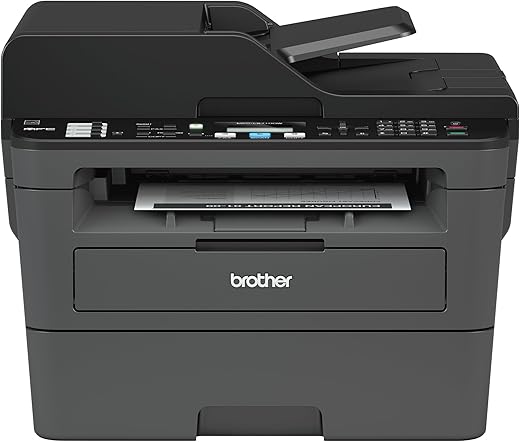










Amazon Customer –
Such a pleasure to have hassle-free start-up. Plugged it in, typed in the wifi password and printed straight away from my ubuntu machine. Such a nice change after my previous printer (Canot mention the name 😉 ). Fantastic print quality. Thank you Brother – the good reviews were spot on.
mathgeek669 –
I have used several “all-in-one” units in my small business over the years. I’ve been using this for a few months and I can say that I’m very happy with this one. It’s nothing special but that’s fine cause it’s meant to be your basic, entry-level item.
But don’t think that means is lacks quality. It has reliable performance and easy set up. To set this up, I put in the drum & toner, plugged in the power, typed in the WiFi password and the unit was ready to go. My iOS and Android devices found it automatically. I had to use the IP address to set it up on one of the Windows computers but the other one found it and set it up automatically.
I do also use an old-fashioned phone line to fax. There’s a plug in on the unit for the phone line. I just plugged it in and it was able to work instantly. You can go set up your business name and header/footers, but it will send and receive faxes without it.
It has very boring specifications: It does what it says it will do. It’s a standard size multi-function unit. It’s about as heavy as the other ones I’ve had. It holds an average amount of paper (looks like 500 sheets). The print quality is good, especially if you use the brand name Brother toner. It warms up quickly and prints pretty quietly. Much faster and less noisy than the one it replaced, but I suppose that’s to be expected since that one was pretty old.
Overall this is a solid, budget option, multi function unit. If you want a basic, black and white printer/copier/scanner (and maybe fax?) that will work reliably, this is it. Simple to set up, simple to use.
Cliente Amazon –
Love this Brother printer. Moved to this from HP as they wouldn’t allow me to use generic toners and will definitely buy a Brother again. No issues at all setting up – read many reviews of people having issues – I had none at all and I’m not tech savvy – just watched the video and done. haven’t worked out how to scan yet but that’s next.
Gary Hampson –
This printer is everything they said it would be. It is fast, quiet, easy to install and produces really sharp prints.Very happy.
ChrisWNY –
La Stampante è arrivata non funzionante
Kakes –
The Brother MFC-2710DW laser printer is very easy to set up (from unboxing to first print-out from my PC, it took less than 5 minutes), has all the features you need, and operates reliably. Scanning is smooth and fast, pages print quickly and look very sharp, and faxing is very easy from the 2710DW. As far as 3rd-party toners – more companies are starting to include the IC chips, so unlike what other reviewers have posted, you CAN use less expensive 3rd party toners, as long as they have the IC chip and support the 2710DW. Only downside of the fax is that 4 rings is the maximum number of rings you can configure before it picks up to receive a fax (my answering machine picks up at 4 rings as well). You can work around this by simply having it answer faxes in manual or tel/fax mode, but it’s odd that 4 is the maximum number of rings. Hopefully Brother will update their software to allow for more rings before the fax answers.
First and foremost, whether you’re using a Mac or PC, download the software package for the printer from Brother’s website. The software package will install all of the necessary drivers, utils, and apps that you need to fully utilize the scan and fax features. It’s also much easier to remotely configure the printer through your web browser or using the Remote software within the Brother utils package. Secondly, register the printer for Google Cloud print – just open up Google Chrome and type “chrome://devices/” in Chrome’s URL address bar. Sign into your Gmail account and register the printer. Now you can print from any location with an internet connection. The 2710DW is fully supported with Google Cloud Print, despite the model not being listed on Google’s list of supported devices (the 2710DW is simply a newer/updated 2700DW).
I had a $750 HP LaserJet which crapped out after just a couple of years of light usage. It was an all-in-one, multifunction printer and not NEARLY as nice as this one. For $100 the Brother is a much better value…hopefully it lasts beyond a couple of years…
mathgeek669 –
I haven’t had this printer for too long, but so far, it works pretty good. I have suffered at the hands of cheap inkjet printers from HP for years and was sick and tired of paying ridiculous prices for the stupid tiny ink cartridges that were prone to dry out and quit working if you didn’t use them for months. This is my first laser printer, and I am pretty happy with it. I see a lot of people complain about toner issues and connectivity problems with these printers, and after my experience with this one, I can see how a lot of people might have a problem setting this up if they are not very tech savvy. Luckily, I am a computer wiz, so I was able to overcome most of the technical roadblocks in a timely manner. Below is quick run-down for some of the issues people might have with this type of printer and how to overcome them.
The first issue someone might have right off the bat is getting it to connect to their network. The DHCP needs to be enabled and have enough addresses available to accommodate another device. Most are set up this way, but not all routers people have for their home networks are created equal, and some come set up from the factory with settings that may limit the ability for peripherals, like printers, to connect to them properly. This is especially true with equipment that is purchased used. Some people, like me :), have their router locked down so tight, that nothing can connect to it unless they want it to.
There is a setting in most routers with regard to either “Set AP Isolated” or “WLAN Partition” or some other jargon, but they all serve the same purpose. That is to disable network equipment connected to the router from being able to talk to each other. This is great if you want added security on your network, but If these settings are enabled on your router, then you will never be able to print to this printer from any device connected to your network unless you are connected directly by a cable from the computer to the printer. It’s a give and a take. You give up added security, but hey, at least now your can print, right?
The next mistake most people are going to make it to try to install the printer directly from Windows from the “Printers & Scanners” or from the device manager. Windows has default drivers that work with the printer and will find and install it, but you are shooting yourself in the foot right from the get-go when you do this. The reason being is that you will never be able to get to the settings and preferences that fully manage this printer, and you will not be able to find the setting that allows you to bypass the setting that makes the printer stop printing when the toner gets low. Many reviews on here complain about the toner-stop-printing issue, so this is how you fix it….Go to the Brother website and download the latest drivers for your printer and install all of the software on your computer. DO NOT use the CD that comes with the printer. It could have been sitting in a warehouse for 6 months or a year for all you know, and the drivers are probably not up to snuff. When the software installation reaches the point where you have to opportunity to update all of the software and firmware from the printer, do it. Do not skip that portion of the installation process. There is a sticker on the back of your printer with the “password” that it will ask for when you choose to remotely configure it, and within those settings, you have the wonderful option of setting the “Toner-Low” setting to “Continue” instead of “Stop”. That way, you will never have to use those tricks or sequences to bypass when the printer stops printing when you still have oodles of toner left in the cartridge. Another issue that this solves is the fact that, without the software installed, you would never be able to scan documents from the scanner portion of your all-in-one printer and send them to your computer. You would be stuck with only basic print capability.
I highly recommended that people also go through their settings for the printer directly at the printer itself and disable the “Auto Power Off” function altogether on the printer. It does not gobble up a million volts of electricity all the time when it’s not being used. The reason I suggest this is because it will disconnect from the network and become “unavailable” for printing until you drag you carcass over to the printer and turn it back on. With the function disabled, it is always connected to your network 24-7 and will wake itself up from “sleep’ and start printing a lot faster then if you had to go and turn it on every time when you haven’t used it in awhile. I will update this review after a few months or add more info if I find any issues that I had to overcome.
All-in-all, this is a nice little device that can print, fax, scan and copy for a pretty good price. So far, I am really enjoying the benefits of a laser printer over the junky inkjets that I have been using for so long. If you are like me and only print some stuff every now and then and are fed up with clunky inkjets, then you can’t go wrong with a laser printer like this one.
Netster –
I purchased this printer to replace an inkjet printer. Since receiving it approximately a week ago I have printed more than 2500 double sided pages without issue. The set up very easy and quality of printing is good. I have not yet tried out the scanning functionality but I assume based on all other features used it will work well too. Overall a very good printer for the price.