
Original price was: €49.99.€34.99Current price is: €34.99.
Canon TS202 Inkjet Photo Printer, Black Price comparison
Canon TS202 Inkjet Photo Printer, Black Price History
Canon TS202 Inkjet Photo Printer, Black Description
Canon TS202 Inkjet Photo Printer: Quality Meets Compact Design
The Canon TS202 Inkjet Photo Printer in black is the perfect compact solution for printing detailed documents and stunning photos. With its sleek design, this printer fits seamlessly into any workspace, bringing high-quality output right to your home or office. Whether you’re producing everyday prints or cherished memories, this printer excels in both functionality and convenience.
Stellar Features for Everyday Use
- High-Quality Printing: Achieve exceptional print resolution of up to 4800 x 1200 dots per inch, perfect for photos and detailed documents.
- Compact Design: With dimensions of 8.5″ D x 16.8″ W x 4.9″ H, this lightweight printer (6.4 lbs) can fit into tight spaces.
- Fast Print Speeds: Print black and white documents at 7.7 pages per minute, and color documents at 4 pages per minute, ensuring quick output.
- Convenient Paper Handling: The 60-sheet rear paper tray handles various paper sizes including 4″x6″, 5″x7″, 8″x10″, and Letter, allowing flexibility for different printing needs.
- Universal Compatibility: Easily connect via USB to smartphones and computers, making it a versatile addition to your tech setup.
Price Comparison Across Retailers
When considering the Canon TS202 Inkjet Photo Printer, price comparison reveals competitive offers. Prices typically range from $59.99 to $79.99 at major retailers, allowing you to choose the option that best fits your budget. Check the latest prices from various suppliers to ensure you get the best deal on this remarkable printer.
Exploring Price Trends
Our 6-month price history chart indicates a steady price range, with occasional discounts observed during holiday sales. This trend makes it a great time to invest in the Canon TS202 Inkjet Printer as prices may vary after promotional periods. Keeping an eye on these trends will help you secure the best price available.
Customer Reviews: What Users Are Saying
Customers have praised the Canon TS202 for its print quality, compactness, and ease of use. Many users appreciate its ability to deliver vibrant color and crisp text, making it ideal for both personal and professional use. The printer’s straightforward setup process and user-friendly control make it a favorite among both novices and experienced users.
However, some reviewers have noted that while the printer performs well, it is limited to USB connectivity, which may not suit those looking for wireless options. This is important to consider if you prefer a completely wireless setup for convenience.
Get Inspired with Reviews and Unboxing Videos
For those who want to see the Canon TS202 in action, a range of unboxing and review videos are available on platforms like YouTube. These videos showcase the printer’s capabilities and provide honest feedback from users evaluating its performance after unboxing. Watching these reviews can help you make an informed decision before purchasing.
Final Thoughts on the Canon TS202 Inkjet Printer
With its blend of quality, speed, and compact design, the Canon TS202 Inkjet Photo Printer stands out in the crowded market of home printers. Its affordability, combined with stellar print capabilities and user-friendly features, makes it an excellent choice for anyone needing an efficient printing solution.
If you’re looking for the best price on the Canon TS202, whether for printing everyday documents or cherished photos, compare prices now!
Canon TS202 Inkjet Photo Printer, Black Specification
Specification: Canon TS202 Inkjet Photo Printer, Black
|
Canon TS202 Inkjet Photo Printer, Black Reviews (12)
12 reviews for Canon TS202 Inkjet Photo Printer, Black
Only logged in customers who have purchased this product may leave a review.

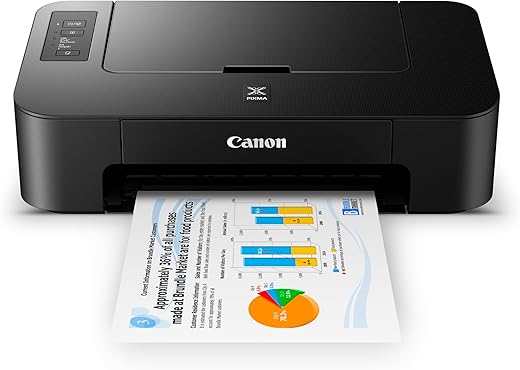
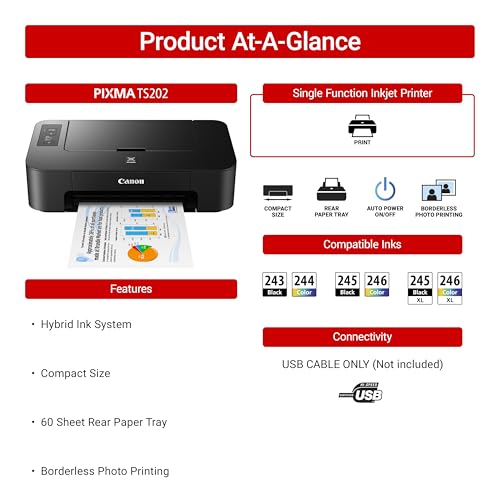









Marie_in_Florida –
Forget all the negative here. I’m 89 year old and been using computers since 1984. I have an HP with a drawer, (who in the world would buy a computer without one???) Anyway I had no problems using the CD to set the printer up or following the instructions to do so. The area it takes up is a third of what my old Cannon all in one did. More desktop space to use. It is light enough anyone can pick it up with ease. It is well worth the 5 stars I gave it.
My only complaints are and they aren’t large;
(1) it doesn’t ask you if you want an icon on the screen and you have to find the printer on the control panel or hard drive and tell the computer to put one there.
(2) and this is the largest thing to me, it takes so long to a-line the heads. I have never had to a-line heads in any printer, so this was new but it was very time consuming although you were walked through it step by step. Along with the time, the printer had to use ink to show you the a-lineaments so you can click the various areas on the screen to set them for the best printing. I hope Cannon took this into consideration when they loaded the ink cartridges that came with it. (I did buy a second set of the XL at the time I got the computer).
(3) with my arthritic hands it took a little bit to get the cartridges in, there is no latch like the other printers have so you have to push in and up till they click.
As for the operation it is great, the print is clear, it doesn’t take long to print (exception is the a-lineament pages) and it doesn’t give you any sass. It is the next step up from the old printers we started out with that had the tape that ran back and fourth and could be loaded from the bottom so you could set an entire paper case under them.. Loved those old ones.
This one to me and for me is great. I don’t need nor do I like the All In Ones I find something is always not working or jamming, or taking time, or giving me sass etc. I don’t print a lot, statements etc at end of month, or perhaps a picture now and then. For the kid in collage for the older person who just wants a nice SIMPLE PRINTER and doesn’t need a FAX or the SCANNER coming with it, this is a fantastic step. I always have thought that you need your computer pieces separate, so that when one goes out you don’t loose the fax and scanner etc. It’s much more expensive to replace an All In One for home then just run out and pick up a printer or a scanner. I have used a cannon Lide scanner for years; I’m on my third one and love my extra pieces sitting on their own and not together.
That said this is a fantastic little light weight work horse printer that is easy to install, easy to use, and doesn’t give any sass or say it can’t print, you’re off line, paper jam, etc. I recommend it for people who don’t need all the bells and whistles that an all in one gives (provided you can get and keep them working), and only need to print paper or a picture. I hope Cannon keeps this printer in their line up because when mine goes out, if it does, I want another one.
Bustopher Jones –
I needed an inexpensive, simple document printer to print documents from my Windows 10 laptop. This met the need. It does not print envelopes, but for the price I can accept that. It does print photos, and the setup provides extensive support in the form of software. Print quality is very good, after following the instructions for head alignment. As for the setup itself: I am a pessimist who learned everything I know about computers through the “trial and terror” method, so I kept waiting for something to go wrong; it didn’t. If you don’t need an all-in-one printer, or just want to have a “just in case” printer as a backup, then this is perfect; I might even buy another one (can’t beat the price) just to have as a backup. (BTW, the cable does NOT come with the printer; you should also probably buy a set pf print cartridges when you order the printer. I got the printer, a 6′ cable, and a set of cartridges for under $100.)
Erin Yarbro –
In a world where we want all the BELLS AND Whistle…
THIS ISNT IT….
It’s a simple and easy printer to use. I’m an old man and I hate bells and whistles. I want cheap and easy.
This is it… my perfect printer.
Can’t find any cons.
Pros. It’s a freaking great cheap and simple to use printer.
K K –
This printer is easy to set up.
The print quality is excellent.
My problem with this printer is that it can only print on 4×6 photo paper. This is not clearly indicated in the product description. I needed to print up to 8×11.
Unfortunately, I had to send it back.
To be fair this is not a bad printer, just limited in the photo printing capability.
Kurosevic –
Didn’t come with a USB cord so I have to buy one now. Doesn’t set up to wifi.
Cat –
works with letter paper ( 8.5 x 11 )
doesn’t come with he computer connection cable but does come with free ink ;
the best part is you don’t need another app or account or extra software; I hate HP.
10 out of 10 would by again
JACK –
DIDN’T CONNECT PROPERLY TO MY COMPUTER
Ika C –
Es una impresora básica. No copia, no escanea y no tiene entrada para usb, ipad ni iPhone. Intente con adaptador y no pude. Solo funciona con cable desde computadora. Imprime muy bien.
Amazon Customer –
I need a color photo printer only rarely, so I wasn’t about to spend a ton of $$. This model was cheap and produces excellent quality printouts.
Big problem I’ve had in the past is that I use an inkjet so infrequently that the printhead gets all gummed up. I’m going to have to remind myself to print something often enough to keep that from happening.
Don’t get me started about the cost of ink. . .a scam if there ever was one. Even the off brand ink is not cheap. Fie on HP for their DRM scheme to force you to but their ink. I understand that they’ve had second thoughts, at least about laser printer toner. I will never buy an HP printer.
That guy –
With outdated software and no cable to connect it, it comes useless, had to spend extra to get a cord and find time in my bust schedule to set it up, cannon support basically useless
RT –
A good, low-cost printer. Compact size. But I am kind of shocked in today’s world that it doesn’t have Wi-Fi capability. Strickly plug in with an old-style printer to USB cable that you may have to search to find (cable not included). Luckily, I had an old cable.
It also uses the ink cartridges that have the print spray nozzles built in. It makes the printer cartridges more expensive but it does help keep the nozzles and tubes from getting clogged with less use.
For what I need the printer is fine but if I had known it was strictly cable connected, I may have passed on this model.
Love2shop –
If I could get this printer zero stars I would. I bought this several months ago and have maybe used it five times. It is now completely not working. I’m getting an error message that it is in need of repair. I haven’t used it for a couple months so I don’t know why it wouldn’t work now. Do not waste your money on this printer. It is horrible. Every time I have used it, I’ve had connectivity issues or I get an error message. I typically have to spend a lot of time trying to get it to work. This will now be going in the trash and I will be ordering a new printer.