
€129.99
Epson Expression Premium XP-7100 Wireless Printer Price comparison
Epson Expression Premium XP-7100 Wireless Printer Price History
Epson Expression Premium XP-7100 Wireless Printer Description
Epson Expression Premium XP-7100 Wireless Printer – Your Ideal Home Printing Solution
The Epson Expression Premium XP-7100 Wireless Printer combines cutting-edge technology with user-friendly features to deliver stunning prints and vibrant images. This versatile inkjet printer is designed for both home and office use, ensuring that you can produce high-quality documents and photos with ease.
Key Features and Benefits
- High-Resolution Printing: With a resolution of 4800 x 1200 dpi, the XP-7100 guarantees exceptional print quality for documents, photos, and graphics.
- Versatile Media Handling: This printer supports various media sizes, accommodating up to 8.5 x 11 inches and featuring a maximum input sheet capacity of 30 sheets, allowing for seamless printing.
- Convenient Duplex Printing: Save both time and paper with automatic two-sided printing, making your printing process eco-friendly and efficient.
- Fast Initial Page Print Time: The XP-7100 boasts an initial print time of just 12 seconds, so you can quickly get to printing important documents.
- Wireless Connectivity: Easily connect to your printer from anywhere in your home or office. Compatible with smartphones, PCs, and laptops, it also supports voice control through Amazon Alexa and Vera.
- Comprehensive Functionality: In addition to printing, the XP-7100 functions as a scanner and copier, giving you all-in-one capabilities in one sleek device.
- Ease of Use: The intuitive touchscreen display simplifies navigation, making it easy for users of all ages to operate the printer.
- Included Ink Cartridges: The printer comes with five Claria Premium ink cartridges, including both color and photo black cartridges, ensuring you have everything you need to get started right away.
Price Comparison Across Suppliers
When it comes to price, the Epson Expression Premium XP-7100 is competitively priced across various suppliers. With price comparisons available, you can easily identify the best deal for the XP-7100. Expect prices to range based on promotions, supplier discounts, and shipping fees. By taking a moment to compare prices now, you can ensure that you’re making a cost-effective purchase.
6-Month Price History Trends
Reviewing the price history of the XP-7100 reveals interesting trends. Over the last six months, the price has fluctuated, with several seasonal discounts and promotional sales offering significant savings. Staying informed on these trends allows you to make your purchase at the most advantageous time.
Customer Reviews Overview
Overall, customer reviews for the Epson Expression Premium XP-7100 highlight its exceptional print quality and user-friendly design. Many users appreciate the vibrant colors and crisp details in their photos, making it a favorite among photography enthusiasts. Additionally, the wireless connectivity feature receives positive remarks for its convenience. However, some customers have noted that the ink cartridges can run out relatively quickly with frequent use.
Explore Unboxing and Review Videos
Many satisfied customers have shared their experiences through unboxing and review videos available on YouTube. Watching these videos can give you further insights into the Epson XP-7100, especially regarding setup tips and real-world performance. Engaging with this content can help you understand its capabilities and see how it fits your specific needs.
Final Thoughts
The Epson Expression Premium XP-7100 Wireless Printer is a top choice for anyone looking to achieve high-quality prints at home or in a small office. With its array of features such as wireless connectivity, duplex printing, and an easy-to-use touchscreen interface, it stands out in its category. Additionally, reviewing the price across various suppliers and considering the fluctuations in pricing can help you secure the best deal.
Experience the quality and convenience the XP-7100 offers. Don’t miss out on this fantastic printer; compare prices now!
Epson Expression Premium XP-7100 Wireless Printer Specification
Specification: Epson Expression Premium XP-7100 Wireless Printer
|
Epson Expression Premium XP-7100 Wireless Printer Reviews (12)
12 reviews for Epson Expression Premium XP-7100 Wireless Printer
Only logged in customers who have purchased this product may leave a review.


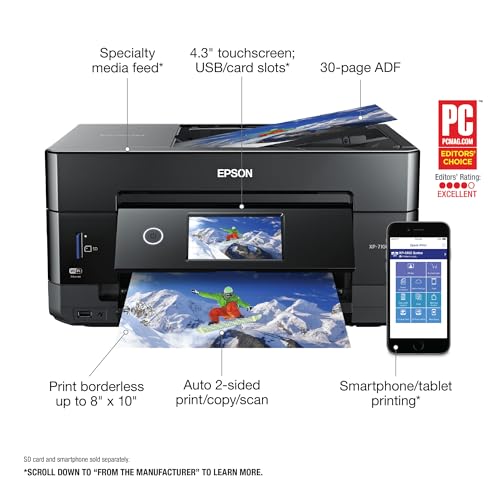

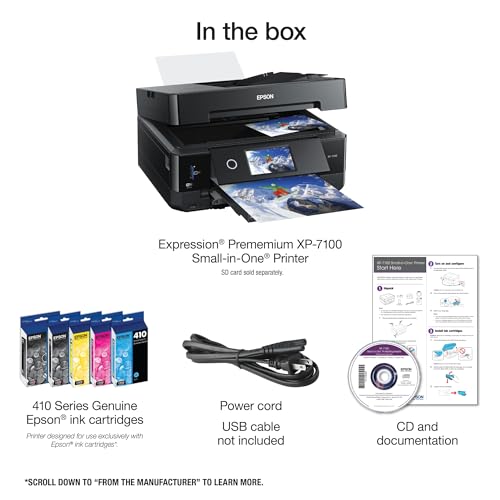







joe –
The printer was easy to program to my wfi, with that i’m able to print from any computer connected to network. Only wiring needed was power cord. Oh yea print quality is great but i’ve mainly used it for documents so far.
Allen D Carl –
Two years ago I looked for a single function printer. The only one I could find was a Canon G5020 and bought it. A BIG Mistake! It was a nightmare to print anything. The WiFi never worked well. Bought a USB direct connect cable. It worked for two weeks and just quit working at all. So I found and bought the Epson XP. For the price it’s the best printer I’ve owned. And the scan functions have options that will work great for me! User functions are straight forward. Quality is just plain great. Thank you Epson for a great printer at a great price!!
JW –
Easy to follow setup instructions. Great print quality. Performs as advertised.
Jennifer W. –
Everything that I printed out of the copier, whether it was paper or for photos it was great.
Jim Tilmouth –
I bought an Epson XP6100 printer on-line from NES Online through Amazon. The item arrived promptly on the first day of the expected delivery window. It was brand new in its manufacturers packaging and has worked like a dream. It seems quieter than previous Epson printers I have owned, and the scanning function operates quicker and at better resolution than previous scanners, probably due to improved software.
David Steele –
My daughter needed a printer for college that could handle low volume color work. The Epson XP6100 fits the bill for those needs.
Let me begin by mentioning what we don’t use it for. We haven’t tried the scanner feature or printing photos. I know that many buyers are interested in those features, but I have no advice to give there.
To begin, we needed a wireless, small, color printer. The Epson hits all those marks. It has a small enough footprint to fit on a dorm desk without taking up too much space and weight is certainly not an issue. Print quality is fine for what she needs. Colors are sharp and printing is readable. I’ll always be a laser fan, but I don’t go blind trying to read output from this. Setup was very easy; ink cartridges snap into place effortlessly.
These days you need a printer to which you can send jobs from various devices and we’ve had no problem with that with or without wireless. At home the printer connected to our network easily (with the exception of having to enter the password on the small screen input panel). But, since her dormitory does not allow wireless access for printers, we were glad that Epson’s wireless direct allows any phone, iPad, or computer to send a print job directly and it works wonderfully.
There are a few negatives with the Epson as well. The input screen is not a touch screen, so you have to navigate with buttons (that’s why it’s so hard to type in a password). In creating a small footprint, Epson had to tuck away the paper trays. The front panel is comprised of two hinged sections. To load paper (separate trays for standard size and photo size) you fold down the bottom of the panel, pull out the paper tray, load and push in. When printing, you fold up the top of the panel, pull out the output tray and then print. This tray system works fine – it just struck me as strange having never seen it before. It also will take only Epson print cartridges, so I’m not looking forward to the first time it runs out of ink.
I wish the documentation had been a little more thorough, but there are online guides and I’ve found a couple of You Tube videos that help with setup and features. The wireless and print direct features seemed fairly intuitive, but I’ve had quite a bit of experience with printers. I could see how a person might struggle with setup if this was his/her first printer ever so those online resources could come in handy.
Overall the Epson XP6100 fits my daughter’s needs perfectly. For the price, I’d recommend it.
Jay –
Had this for a few months
Only print a few pages at a time for home use. It prints nice and slow, but for home use that’s more than adequate. If you want to print a book, I recommend saving our money and ink and use the library or Staples.
Prints well on regular paper as well as photo paper.
IMPORTANT: Both upper and lower flaps must be open, and top-most tray must be fully extended out to print.
Brian Seburn –
This is a very compact printer. When it’s not on, everything retracts. Has multiple trays for specialized printing. Nice bright LCD screen as well.
Takes a little time to go through the set-up procedure, but it is easy to do.
Print quality is excellent!
James Iowa Island City –
I bought this mainly for the sale price & reviews, $99 amazon. I ordered on April 21st & received it on April 26 th by UPS in excellent condition. –This will replace a Canon MX922 with error code 1403 that I can’t resolve, which brings me to Epson XP6100, I have used this printer a few days now doing photos & duplex printing, & various other printing. Setting up the printer with the disk that came with it went pretty good, printer its self went good, the problem came for me was connecting my computer wireless to my router, which did not show on my internet scan, I took the easy way out & connected the printer & computer with a usb connection, all working good now, anyway back to the printer, I think in my opinion the is a good printer, does everything my old canon printer was used for, especially the duplex printing, photos came out excellent, as well as all other print jobs — a few comments were made on ink consumption, I checked the ink levels on the printer, & they all registered full, even after initial set up & my photo & printing, so we’ll see after a bit more use how that turns out, right now I think for the money it was a pretty good buy —- Ink is another story, I ordered a full replacement of ink to have on hand just in case. $79.99 Genuine Epson Ink. which is recommended.
Cecy –
Los cartuchos son muy difíciles de conseguir y además caros !
Matt Stanford –
This is the worst printer! DO NOT BUY!! I have to reconnect the Wi-Fi every time I print something (which is maybe once a week, as it’s for home use). Since we don’t use it much, I was willing to look past this and just reconnect it to the internet ever time.
But now, the ink cartridges issue has made this printer completely useless. We had no problems with it when using the ink that came with it, but then I bought a large two pack of all ink replacements. The first round worked but it would occasionally say the ink was out or the cartridge was not installed properly, so I would reinstall and then it would work again. It stopped working completely saying there was no ink. I replaced all the ink with brand new cartridges and it says I have no ink or the cartridges are not installed properly. I’ve spent hours turning it on and off and reinstalling the cartridges and nothing works. I got a message saying an update needs to be installed (maybe that’s the issue) but it won’t even let me install the update if it can’t ‘sense’ there is ink. It’s so ridiculous.
[Another random issue is it would say it had a paper jam when no paper was in it. But of course that’s not an issue now cause of the ink cartridge issue.]
This printer is trash – don’t buy it!!
B. Carlton –
I bought this printer for my elderly mother. She just needed something basic. But the biggest criteria was that it needed to be narrow enough to fit on a shelf in her tv cabinet. This was the smallest one we could find, and it fits perfectly. It connected easily to WiFi. It also had to have a phone app to print from the phone, which this does, and it works. It works fine for simple document copying, and printing. And it’s done ok printing a few snapshots. It has a special paper try for photo paper.