
€149.99
Epson Workforce Pro WF-7310 Wireless Wide-Format Printer Price comparison
Epson Workforce Pro WF-7310 Wireless Wide-Format Printer Price History
Epson Workforce Pro WF-7310 Wireless Wide-Format Printer Description
Epson Workforce Pro WF-7310 Wireless Wide-Format Printer
Elevate your printing experience with the Epson Workforce Pro WF-7310 Wireless Wide-Format Printer. This versatile and high-performance printer is designed to meet all your printing needs, whether for home or office use. With advanced wireless connectivity and robust capabilities, it allows you to print in high-quality color and monochrome up to 13 x 19 inches.
Key Features and Benefits
- Wireless Connectivity: Enjoy seamless printing from your smartphone, tablet, or computer with built-in Wi-Fi. Connecting multiple devices has never been easier.
- High Print Speed: Achieve impressive print speeds of up to 25 pages per minute for monochrome and 12 pages per minute for color prints, increasing your productivity.
- Automatic Two-Sided Printing: Save time and paper with automated duplex printing, making this printer eco-friendly and budget-conscious.
- Large Paper Capacity: The printer holds up to 500 sheets across two trays, minimizing the need for frequent paper refills, ideal for large printing projects.
- High-Quality Output: With a maximum print resolution of 4800 x 2400 dpi, your documents and photos will display stunning quality, whether for professional work or personal projects.
- Versatile Media Handling: The WF-7310 is compatible with various media types, including glossy photo paper and high-resolution plain paper, making it suitable for any printing task.
- User-Friendly Touchscreen: The 2.4-inch color touchscreen offers intuitive control, simplifying navigation through settings and functions.
- Energy Efficient: This ENERGY STAR certified printer not only saves on energy costs but also contributes to lowering your carbon footprint.
Price Comparison
When looking to purchase the Epson Workforce Pro WF-7310, price variations can occur across different suppliers. It is essential to compare prices to ensure the best deal. On our price comparison website, you can find competitive pricing from numerous retailers. Taking advantage of this feature will help you grab the WF-7310 at the lowest possible price.
6-Month Price History Trends
Our detailed 6-month price history chart offers insights into the price trends for the WF-7310. Recently, prices have fluctuated but have generally shown a steady decline, making now a great time to purchase. Keep an eye on pricing trends to maximize your savings.
Customer Reviews Overview
Customer reviews for the Epson Workforce Pro WF-7310 are largely positive, with many users praising its print quality and efficiency. Users appreciate the ease of wireless connectivity and the large paper capacity, enhancing their workflow. However, some customers noted that the initial setup can be complex due to its extensive features. Nonetheless, the overall sentiment leans towards satisfaction, with many users recommending it for both home and office environments.
Explore Unboxing and Review Videos
For those interested in a more visual approach, various unboxing and review videos are available online. These videos give you a closer look at the printer’s features and demonstrate its performance in real-time. Many reviewers highlight the ease of use and quality, providing insight for potential buyers.
In conclusion, the Epson Workforce Pro WF-7310 Wireless Wide-Format Printer is an outstanding choice for anyone needing reliable, high-quality printing. With its robust features and user-friendly design, it truly stands out in the market. Don’t miss out on the opportunity to enhance your printing experience!
For the best deals and comprehensive price comparisons, compare prices now!
Epson Workforce Pro WF-7310 Wireless Wide-Format Printer Specification
Specification: Epson Workforce Pro WF-7310 Wireless Wide-Format Printer
|
Epson Workforce Pro WF-7310 Wireless Wide-Format Printer Reviews (12)
12 reviews for Epson Workforce Pro WF-7310 Wireless Wide-Format Printer
Only logged in customers who have purchased this product may leave a review.


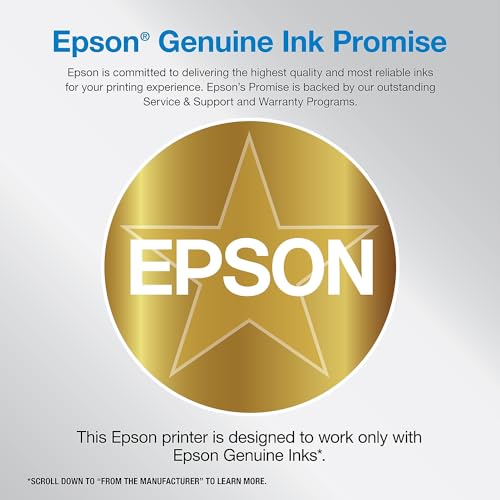
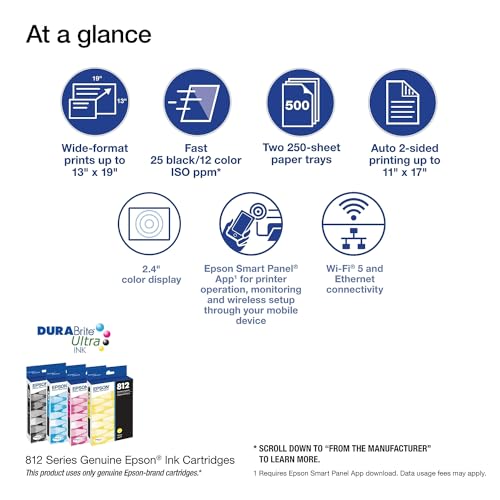








Benjamin Stacey –
Print quality is as excellent as the advertising claims.
Having two paper trays is handy.
For low price the printer seems well built, but I don’t think it would survive falling off a desk without suffering exterior damage, especially with the paper trays fully loaded.
The standard capasity ink cartridges aren’t expensive.
Lastly the Android apps work great, printing from tablet or smartphone is easy, weather you use “Epson print enabler” or “Epson iprint” app you’ll be happy with the results.
Munster –
This printer was the easiest printer to set up that I have come across! I haven’t tried other papers with it except copy paper but it printed fine. The 11×17 printed fine with no issues. The drivers downloaded fine on my Windows 7 desktop, added to Wi-Fi and was able to add printer to my Windows 11 laptop with no issues. This will not be an everyday printer but will do great for my purpose.
Munster –
Cartridges labeled as initial Cartridges are included only in the box for printer set up and initial printing.
1) So only one page from a whole cartrage.
2) Out of the plastic and into the carriage. You can’t use this manufacturers cartridge because we think you already used one? Fraud
3) This is the second printer of the same model. Had to return the first printer. After replacing the initial blue cartridge. Every print had blue lines about 2mm wide about 2 cm apart. The lines like notebook paper went from top to bottom completely ruining my printouts.
4) Two week and two printers and it’s going to be up to 45 days for Epson to respond.
5) 12 full page 11″x17″ printouts before the first printers blue printer head broke, wore out no one will ever know.
6) Out the gas money to drop off the printer.
7) Epson customer service by phone sucks. Call then have to email the wait until they get around to it.
8) 4 hours, 8 photos and one video and no reply.
9) Might have to return the replacement printer only being able to print black and white.
10) So much waste, half filled cartrage. Landfill much Epson? Throw away or recycle ♻️ so much wasted energy.
I wish Epson produced quality or honest products. So horrible of Epson. Wanting people to throw away their time and creating an unnecessary carbon footprint.dealing with a product you deliberately made defective.
🙂 Amazon was great though. 20% refund towards a replacement cartrage so I can figure out if I have to return a second printer.
Rod M –
Not completely happy. Mostly eats ink like crazy, rips the edges of 11×17 , but for the price was expected not to be great. Will be looking for upgrade in future!
SpeeD –
I need a wide format printer for 17″ paper that allows for printing of blueprints. This printer fits the bill.
I had an HP Officejet 7740…which died on me…and the Epson runs circles around it. The Epson is already printing while the HP was “thinking” about it. So much faster! Plus the Epson’s paper tray actually holds the printed paper where the HP had it falling off after two or three sheets.
Elena M. –
This printer has excellent print quality. I was looking for a printer that could handle paper sizes larger than 8-1/2 X 14″ (legal paper), generally called a tabloid printer if I’m not mistaken. I wasn’t really wanting a color printer, but as it turns out no one manufactures a tabloid printer (inkjet or laser) that only prints B&W. There’s not much of a market. The only ones in existence are refurbished HP laser printers. Fortunately as it turns out, the print quality on this Epson is so fantastic, I don’t have to upgrade to a laser printer, color (new) or B&W(refurbished). I was truly amazed at the print quality, and for an inkjet, this printer is FAST! Perfect for my needs. Hope it helps you decide as well.
L Wahl –
Me impresiona todo. La resolucion, la velocidad, la charola es automática abre y cierra para trabajar más cómodo. Es excelente.
Micky Flynn –
The printer itself make good 11×17 line drawn prints for my design/architectural business. Mostly use B&W with some occasional color details.
However, the last “update” from Epson has restricted the printer to use ONLY Epson ink cartridges, and has eliminated the on-screen option to delete the latest upgrade. So now you’re stuck buying Epsons MUCH higher priced cartridges.
Had I have know exactly what that upgrade (for them, not me or my printer) was, I never would have done it….but it didn’t say of course.
Fesses De Tonnerre –
Updated. Cannot solve the issue of it printing a status page when sending the first print job of the day, and so wasting paper and ink. Only work around seems to be to print a letter size document first and then go to the 13×19, or whatever larger, size.
Will not be keeping this printer.
I have had several large format printers over the years. I have had good experiences with Epson printers. This one, perhaps because of its price point, has some annoyances. The setup on the small screen is overly obtuse. It kicks out needless pages at some start up times as well as at other times. I use it almost exclusively for 13 x 19. It often does not print the first time I send a print job. Then whatever paper options are selected at least half the time it starts printing on letter size paper instead of the 13 x 19 and finishes it on part of the 13 x 19, wasting paper. If there is no paper in the two trays it gives a paper error. Print quality is good. Ink usage is what I expected. Will keep it for now, but probably not long term.
Johnsonian –
I will update this review periodically, so far setup was a little confusing but easy and quick, I use a USB cable so I can’t speak to the ease of operating via WiFi. One appealing aspect of this printer is just that, it’s a printer, it has no fax or scan capability, I need neither, so I felt maybe all my money was going in to the printer and not unused features. The fact that it’s single-function may explain Amazon’s cautionary statement about it being a frequently returned item. If that’s the case buyers aren’t paying attention. The screen takes a little getting used to but again, once it’s figured out it’s fine. Some may feel the printer is too big, but it prints tabloid/ledger size paper, it’s gotta be a certain size just because of that. It replaces a 14 year old Brother that took up more space than the Epson does. I will only be printing 11×17 monochromatic on this, so I like that I can load 11×17 paper in both trays, and I also like that In the print setup there’s a black and white selection, I hope this minimizes use of the colored ink cartridges. The auto duplex was an important feature, as everything I print is two sided and it works very well on this Epson, such a time saver. The print quality is good on the standard setting, certainly acceptable in most cases, the higher setting is very good. I like that the tray automatically extends to receive the printed pages. Stay tuned for updates…
Pat H –
This printer is very easy to set up and use. (I would give it more stars except it uses a lot of ink, which is expensive.) It helps to look at the instructions when starting up with it, to see where the large format paper goes. The print quality is amazing, but it’s a little loud when the receiving tray comes out.
Joel R. –
This printer was easy to set and start to use. I have brought it for work and is working out great. The ink it came with has lasted longer than expected which has been nice.