
Original price was: €329.99.€199.99Current price is: €199.99.
Epson Workforce WF-110 Wireless Mobile Printer Price comparison
Epson Workforce WF-110 Wireless Mobile Printer Price History
Epson Workforce WF-110 Wireless Mobile Printer Description
Epson Workforce WF-110 Wireless Mobile Printer
Introducing the Epson Workforce WF-110 Wireless Mobile Printer, your perfect companion for on-the-go printing. This portable printer offers exceptional performance, making it ideal for business use. With its lightweight design and wireless connectivity, printing high-quality documents and photos is easier than ever.
Key Features and Benefits
- Compact and Portable Design: Weighing only 4.6 pounds, this printer fits snugly in your bag or backpack, allowing you to print wherever you are.
- Wireless Connectivity: Connect effortlessly via Wi-Fi or USB, allowing quick and convenient printing from smartphones, laptops, and PCs.
- High-Quality Output: Enjoy vibrant color prints with resolutions up to 5760 x 1440, ensuring your documents and photos look professional.
- Fast Printing Speeds: Print up to 6.7 black and white pages per minute and 3.8 color pages per minute, boosting your productivity.
- Versatile Media Compatibility: Supports various paper sizes, from 3.5″ x 5″ to 8.5″ x 11″, accommodating all your printing needs.
- Built-In Ink Cartridges: Comes with four Epson ink cartridges (3 color and 1 black) to get you started right away.
- ENERGY STAR Certified: Designed with energy efficiency in mind, helping you reduce your carbon footprint.
- Automatic Duplex Printing: Save paper and reinforce sustainability efforts with automatic two-sided printing capabilities.
Price Comparison Across Suppliers
When considering an investment in the Epson Workforce WF-110, price varies significantly across retailers. On our price comparison site, you can conveniently view the latest prices from various suppliers, ensuring you never overpay for your purchase. With options to choose from, you can find the best deal available.
6-Month Price History Trends
Examining the price history chart over the past six months reveals interesting trends. There has been a slight dip in prices during promotional events, making now an excellent time to invest in this mobile printer. Comparing historical pricing also highlights peak months where prices tend to rise due to demand spikes.
Customer Reviews Overview
The Epson Workforce WF-110 has received a flurry of positive feedback from users. Many appreciate its portability, noting that it can easily fit into a laptop bag. Customers particularly love the print quality, highlighting its sharp text and vibrant color prints. The wireless capability has been a game-changer for professionals who need to print documents directly from their mobile devices.
However, some users have pointed out a few drawbacks. A common concern is that the printer may not have the fastest print speed for high-volume tasks and can be limited by a relatively low paper capacity of 20 sheets. Additionally, while the initial ink cartridges provide a solid start, users noted that color cartridges might need replacement sooner than expected.
Explore Unboxing and Review Videos
To better understand the full capabilities of the Epson Workforce WF-110, check out various unboxing and review videos available on YouTube. These visual insights can give you a closer look at its performance, features, and functionality in real-life scenarios, aiding you in making an informed decision.
Why Choose the Epson Workforce WF-110?
The Epson Workforce WF-110 is more than just a printer; it’s a solution for busy professionals and travelers seeking quality without compromising convenience. Its blend of lightweight portability, high-resolution output, and user-friendly wireless functionality makes it a top-tier choice for anyone in need of a dependable mobile printer.
With the additional features tailored for business use, such as automatic duplex printing and compatibility with Amazon Alexa, the WF-110 stands out in the crowded printer market.
For those seeking the best price and a seamless shopping experience, our price comparison tool can help you secure the Epson Workforce WF-110 at a competitive rate. Don’t let high prices hold you back from owning this exceptional mobile printer!
Compare prices now!
Epson Workforce WF-110 Wireless Mobile Printer Specification
Specification: Epson Workforce WF-110 Wireless Mobile Printer
|
Epson Workforce WF-110 Wireless Mobile Printer Reviews (13)
13 reviews for Epson Workforce WF-110 Wireless Mobile Printer
Only logged in customers who have purchased this product may leave a review.

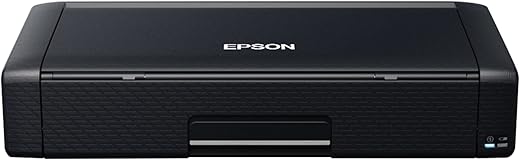

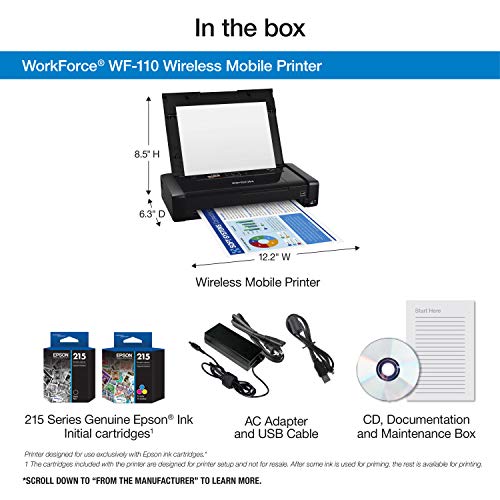








Giovanni & Arielle –
price was good and light weight easy to carry in back pact prints well.
Ericusmaximus –
Very portable-easy to take to work. Not the quickest printer but it provides a good looking print sheet and it’s pretty quiet. The battery life lasted me all day; it turns off after no use but to get it restarted took 15 seconds. Color-wise, I think it does a great job for such a small package.
Michael Smith –
I wanted a printer that I could take with me and I was surprised on how durable it was and how easy it was to set up. Also that print quality is pretty good
dontmocktheouija –
I’ve had this printer for a few weeks. There are some really good features. It prints well. It is super small/compact. Setup and installation of software are easy. The built-in battery means you can still print when away from a power outlet. Wireless printing is also good. Pretty nifty, all of these things, for a very reasonable $250 price. But there are a few imperfections. The ink cartridges are a bit too tiny, and will require more frequent replacement (and based on other reviews, I read, they indeed do not last long). The printer also freezes up sometimes, requiring a hard reset. Note that because of the built-in battery, you cannot just unplug to do a hard reset. Customer support is apparently unaware of how to do a hard reset: Press and hold the power, and cancel, buttons together (simultaneously), for a full minute. (Customer support and the User Manual will both tell you to press and hold the power button by itself, but this does nothing.) Overall, more good than bad.
Tito d –
I have been using Cannon Pixma portable printers for the past 15 years, and wanted to get a smaller design, with a built in battery. The Epson Workforce WF-110 fit my needs to the tee. I purchased the unit on June 1, and have now owned and operated the machine for 45 days. Based on this usage, it is strikingly clear that the operating expenses for this machine is much more than what I had with my Pixma printers.
1- Even when printing at the lowest draft quality, the ink cartridges do not last as long, and I am having to change cartridges about 50% more frequently than with Pixma. It used to take me about 6 weeks of use before I had to replace my Pixma cartridges. These cartridges last only about 4 weeks at the same level of use as when I used the Pixma. For the Epson Workforce, it costs about $40 for a combo pack of a single black ink cartridge and single color cartridge, while for the Pixma it costs about $41 for a combo back of 2 black ink cartridges and 1 color cartridge. So not only do the Pixma catriges last longer, they are cheaper, considering the two black cartridges. My rough estimate is that my ink costs have gone up by about $20 a month, for an annualized increase of $240.
2) An annoying feature of the Workforce is that when the low ink notification goes off, its prevents the printer from printing. With my previous Cannon Pixma, the low ink notification could be overridden, and thus I was able to override the notification, and continue printing until the cartridge was actually empty. Since I cannot override the Epson low ink notification, I am being forced to change the cartridges even when the print quality is not suffering due to low ink.
3- The Epson also frequently generates lines in the printed document. This requires printer head cleanings, which means that I will have to reprint the effected pages, which of course wastes ink. Also, even when the low ink notice has not appeared, but the ink level graphic indicator shows low, print head cleaning is not allowed, and requires a replacement of the ink cartridges before the printer head cleaning can be done. It appears to me that the frequent print head cleaning wastes precious ink, further accelerating ink use.
4- The Epson Workforce 110 features a removable “maintenance box.” This appears to capture excess ink. When the box is full, it needs to be replaced. The cost of the box is about $12 after sales tax. Under my use, the box fills up after about 4 weeks. Extrapolating over the year, this comes to an additional operating cost of $144. The pixma does have a system to capture excess ink, but under my use, it takes about 4 years for this to fill up.
If I knew back in June what I know today, I would NOT have purchased this Epson Workforce WF 110 printer, as my operating costs are about about $380 more a year than when using Pixma. Given that the printer itself cost $350 after tax, the extra operating cost is more than the cost of the printer. It is now past the return date for this printer, and I am now stuck paying for overpriced ink. To add insult to injury, it appears to me that the printer is either poorly designed to allow optimal ink usage, or purposely designed to maximize ink cartridge sales, with the added benefit of maximizing sales of maintenance boxes.
Bill Pilat –
awesome printer, works great and great quality
Giovanni & Arielle –
I would recommend this just for the sheer convenience. I’ve only had it for a week and it’s already made my job as a service technician and refrigeration much better. I can print out signed invoices and quotes on the spot. I haven’t used it on battery power yet only plugged in because my work van has an inverter. One part I would like improved is ink cartridge sizes. I knooow I knoooow, I get it that it’s a small portable printer designed for the convenience of being small I’m just nitpicking at this point because this things awesome 🙂
Amazon Customer –
Exactly what was expected
Bertie –
I like it but I have not been able to go wireless printing. Doing something wrong. Nice size for travel
josue lugo –
Epson México no brinda garantía en este producto, Amazon ofrece 1 mes sin costo de devolución y 3 con cargo por parte del usuario si el producto no sirve. Es importante considerar que este tipo de aparatos se puede descomponer y sin garantía es un riesgo alto
sage4901 –
Im travelling and dont have internet. As long as a document was saved on my desktop, this printer was charged, I could print anywhere! Ink is pricy. I would have a back up or 2 at all times. I love the compact . The only issue is that I have is going through all the printing steps on the printer each time. Its extremely quiet too! Pricey but mobile! Bluetooth or direct connect to laptop. Worth buying.
Miss_J2g –
I use this printer for my mobile notary business. It holds a battery charge for days with out charging. Connect’s to WiFi or hot spot easily. Life saver in the field.
Layd8 –
Definitivamente es muy útil para cuando requieres impresiones rápidas fuera de casa, para algún trámite, te ahorra tiempo de ir y buscar donde imprimir.
La calidad de la impresión es buena, silenciosa. La compre por que requiero impresiones en cualquier lugar; los cartuchos son pequeños, leí en otro lado que alcanza para 250 hojas, no lo he comprobado, lo que sí, es que los cartuchos son caros, y no se encuentran en cualquier lugar, como es un producto de importación, los cartuchos también y por eso el precio elevado
Definitivamente es útil y vale la pena