
€266.90
Brother Compact MFC-J497DW Wireless Inkjet Printer Price comparison
Brother Compact MFC-J497DW Wireless Inkjet Printer Price History
Brother Compact MFC-J497DW Wireless Inkjet Printer Description
Brother Compact MFC-J497DW Wireless Inkjet Printer: Overview
The Brother Compact MFC-J497DW Wireless Inkjet Printer is your go-to solution for high-quality printing, scanning, and copying, all packed into a compact design. If you are on the lookout for a reliable printer that offers efficiency and convenience, this model meets all your expectations. Explore how this printer can enhance your home office or small business workflow.
Key Features of Brother Compact MFC-J497DW
- Wireless Connectivity: Easily connect your printer to Wi-Fi for seamless printing from various devices, including smartphones, tablets, and computers.
- Compact Design: Designed to save space, making it an ideal addition to small workspaces or home offices.
- All-in-One Functionality: Enjoy printing, scanning, and copying features in one machine, streamlining your daily tasks.
- Cost-Effective Ink Usage: The Brother MFC-J497DW uses high-yield ink cartridges, delivering vibrant prints while saving you money.
- Automatic 2-Sided Printing: Save on paper costs and reduce waste with automatic duplex printing, promoting eco-friendliness.
- Easy-to-Use Control Panel: A user-friendly interface ensures effortless navigation and setup, so you can start printing without a hassle.
Benefits of Using the Brother MFC-J497DW
One of the standout benefits of the Brother Compact MFC-J497DW Wireless Inkjet Printer is its versatility. Whether you need to print colorful documents, scan receipts, or copy important papers, this printer has you covered. With wireless connectivity, you can print from anywhere in your home or office, adding a layer of convenience to your daily operations. Additionally, the compact design means it fits neatly in small spaces without compromising functionality.
Price Comparison Across Different Suppliers
When searching for the Brother Compact MFC-J497DW Wireless Inkjet Printer price, you’ll notice some variation across different retailers. Our price comparison tool displays real-time prices from popular platforms, ensuring you find the best deal available. Check the latest price trends and make an informed purchasing decision.
6-Month Price History Trends
Analyzing the 6-month price history of the Brother Compact MFC-J497DW reveals notable trends. Prices have remained competitive, with brief promotions from various retailers driving down costs. Currently, it’s an ideal time to consider purchasing, as prices are at a favorable low compared to previous months. Use the insights from the price history chart to time your buy right!
Customer Reviews and Feedback
Customer reviews for the Brother MFC-J497DW highlight many strengths, including:
- Print Quality: Users frequently commend the sharp graphics and vibrant color prints, an essential factor for any professional and personal work.
- Easy Setup: Many reviews note how easy it is to connect the printer to Wi-Fi and mobile devices, making it a hassle-free choice for tech users.
- Compact Size: It has garnered praise for its slim profile, fitting into tight spaces perfectly without sacrificing functionality.
On the downside, some users have mentioned concerns regarding paper jams and slower print speeds during heavy use. However, most agree that the benefits outweigh these minor issues.
Unboxing and Review Videos
For a deeper look at the Brother Compact MFC-J497DW, consider checking out various unboxing and review videos available on YouTube. These videos often provide valuable insights into the printer’s setup process and real-world performance, helping you achieve a better understanding before making a purchase.
Conclusion
The Brother Compact MFC-J497DW Wireless Inkjet Printer stands out in the crowded printer market with its combination of features, price efficiency, and user-friendly design. Perfect for home offices and small businesses alike, this printer offers everything you need to streamline your printing tasks. Don’t miss out on the benefits this all-in-one printer brings; compare prices now!
Brother Compact MFC-J497DW Wireless Inkjet Printer Reviews (13)
13 reviews for Brother Compact MFC-J497DW Wireless Inkjet Printer
Only logged in customers who have purchased this product may leave a review.

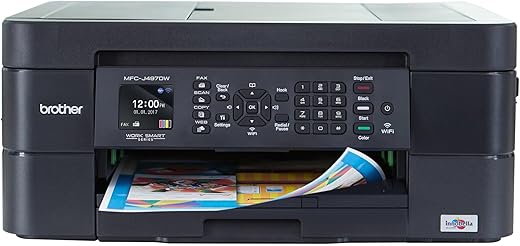










Thirdrail1 –
I was shopping for a printer to make parts for board games, and my goal was to buy something that would print on card stock. Here’s what I found in the product Q&A section of this printer’s Amazon page:
Q: will it print on card stock?
A: Yes
Q: I want to print color art on card stock. Is this printer good for that?
A: yes you can
Q: Does this printer print on cardstock?
A: Yes it does! I make all of my own greeting cards and it does a beautiful job! It just doesn’t print photos very well. Other than that, it’s SUPER!
Q: will this print on cardstock?
A: Yes! You need to place the card stock in the paper tray. There is no separate manual feed. But it works fine.
I’ve deleted the names to protect the innocent, but as you can see, multiple answers suggested that I could use this printer for card stock.
NOPE. Not only would it not print on the card stock I bought, but trying to use it caused the printer to malfunction, and I then spent an hour trying to get the thing working again. (It did eventually come back around and function normally.)
That’s one strike. It’s also loud. And slow. And it goes through ink like Sherman went through Georgia. I’ve printed a total of eight pages in color, and it’s already running out of ink, which means the prints it’s currently producing look like faded garbage.
Because I didn’t figure any of this out until the Amazon return window had closed (My need to print is sporadic, and I had no reason to doubt the printer did what it said it would do.), this is basically $150 thrown out the window. I am most displeased. I will never buy another Brother product. (Which is too bad, I used one of their dedicated word processors for years back in the 90s, and it was great. I bought Brother on purpose when I went looking for a printer, because I loved that old WP so much.)
I want to be fair, but I honestly have nothing positive to say about this printer, or the experience of buying it. It’s the worst Amazon purchase I’ve ever made, and I wish I could have my money back, and go find something else.
Sophie –
Reliable easy to use. One of the best printers I have ever owned. Excellent.
Lynn –
Wow it arrived way early and I really appreciate that – Very easy to set-up and little bit nosier then my last printer which was an HP but I really like this one better – Like that the ink cartridge is on the face and lets you know what ink is low. Super each to scan – all the buttons on the face are easy to use – I have done a lot of printing since I got it so I had to replace the black cartridge it was so easy a lot easier then my HP printer – I am very happy with my Brother print and would recommend it to my family and friends. Thanks
A happy Guy –
Great service. Timely delivery
Scooter –
It seems to do the job so far
Kindle Customer –
WiFi was easy to connect and printer responds very quickly to tasks. Print quality is good for my everyday office use.
Overall I’m happy with this purchase.
Ben –
I bought this so I could work from home, and it’s a great product. It’s very compact and fits neatly on my desk. With the wifi connection I was able to cut down on the number of wires I needed running across my already crowded workspace, and I could theoretically set it up anywhere is my home where it would be more out of my way. It has faithfully scanned everything from exams to resumes and printed out hundreds of pages of paper at this point with little issue. As far as I can remember it hasn’t jammed yet.
storegirl –
I love the brother printers for the quality and performance. My only complaint is the setting up wifi I find to be difficult the screen is so small.
Rasputin –
This printer replaced a very large multifunction printer whose printhead failed after some 6 years of use. The Brother printer was very easy to install and place in service. The front panel is flexible so placement is not an issue. Better yet the printer’s relatively small footprint allows plenty of flexibility. One issue is a bit annoying for users that would like to connect their printer to a desktop. The unit does not come with a direct connect USB cable. Rather we are asked to supply a cable then internally connect it by routing through the printers top cover. Not difficult but certainly a pain. Otherwise the printer works extremely well as a free standing wifi printer, scanner and fax device. Printing of documents and graphics in draft mode is reasonable whereas the speed of fine or high quality mode reproduction is much slower. The remote scan function which we use frequently works very well. After a couple of months of heavy use including production of holiday greeting cards we’re still using the original color ink cartridges. The black cartridge was the first to go and we decided to replace it with the XL version. No data yet as to rate of consumption. All in all a pretty robust little printer for home and perhaps small business use.
José Francisco –
Lo malo es que los cartuchos de tinta que utiliza no son “tecargables”
Peggy –
–This Brother Printer saves me a lot on ink. It takes generic ink that prints out a great quality .
I purchased (15) LC3011XL mixed color, ink cartridges with new updated chip to show accurate ink levels for
$2.88.per ea. The XL is the larger High Yield capacity printing 400 pages per cartridge.
Easy to find other great deals on Ebay, Amazon.
–If you need ink you only have to replace the one that’s empty, Not all them.
–Should one cartridge run dry your printer will still print using remaining colors.
–Very easy to hook up to wifi to my phone, plus cable or wifi or both as with my desktop.
–My last Brother lasted me a long time. Great quality unit at great price.
Adrian –
Si eres de México no la compres, la cobertura para sus cartuchos es terrible, se agotan rápidamente y si uno sólo se agota no te permite imprimir, además que vienen con un chip de protección que evitan recargas, de momento es practicante inútil a menos que quieras gastar más en tinta que la impresora. Revisa primero la disponibilidad de sus cartuchos
Mike Mc. –
We chose this because of earlier Brother 495Cw experience we enjoyed for 10 years. This is the newer model with some upgraded features. Although the operating buttons are a different design, the functionality is identical (as we hoped). With a modest price point, this is a great product for everyday use. We don’t print complicated sizes, etc so this is a great, simple, easy to use device that doesn’t take much space.