
€369.00
Brother HL-L3295CDW Wireless Color Laser Printer Price comparison
Amazon.fr





Brother HL-L3295CDW Wireless Color Laser Printer Price History
Brother HL-L3295CDW Wireless Color Laser Printer Description
Brother HL-L3295CDW Wireless Color Laser Printer Review
The Brother HL-L3295CDW Wireless Color Laser Printer stands out as an efficient and versatile printing solution, promising to meet the demands of both home and small office environments. Renowned for its speed and quality, this printer simplifies printing tasks while delivering exceptional color output. Whether you’re printing documents or vibrant images, the HL-L3295CDW ensures high performance and user-friendly features.
Top Features of the Brother HL-L3295CDW
- Wireless Connectivity: Enjoy seamless printing with Wi-Fi, USB, Ethernet, and NFC connectivity, allowing you to print from your smartphones, tablets, and PCs easily.
- High-Quality Color Printing: With a maximum print resolution of 2400 x 600 dpi, the HL-L3295CDW delivers stunning color and crisp monochrome prints at a speed of up to 31 pages per minute (ppm).
- Auto-Duplex Feature: Save time and resources with automatic duplex printing, which allows you to print on both sides of the paper without manual intervention.
- Large Input Capacity: Its 250-sheet input tray means less frequent paper replacements, making it perfect for high-volume printing needs.
- Compact Design: Measuring 15.7″D x 17.6″W x 10.8″H and weighing 36.8 pounds, this white printer easily fits into any workspace.
- Intuitive Control: Users can operate this printer effortlessly through various control methods, including app access, touch, and voice commands.
- Included Components: Each unit comes with toner cartridges, getting you started right out of the box.
Price Comparison Across Suppliers
When comparing prices for the Brother HL-L3295CDW Wireless Color Laser Printer, you’ll find competitive options among various online retailers. Prices typically range from $199.99 to $249.99. It’s advisable to check multiple vendors, especially during promotional sales, to secure the best deal. Additionally, tracking historical price trends over the past six months reveals that prices have shown stability with minor fluctuations, making it a suitable time to invest in this printer.
Insights from Customer Reviews
Customers consistently highlight the HL-L3295CDW’s print quality and speed as its most appealing features. Many users praise its reliability and ease of setup, making it particularly favored among those who need a dependable laser printer. On the downside, some reviewers have noted that the initial toner may not last as long as hoped under heavy usage, and the printer’s weight can make it challenging to relocate once set up.
Unboxing and Review Videos
If you’re curious about the features and setup process of the Brother HL-L3295CDW, numerous unboxing and review videos are available online. These videos provide an in-depth look at the printer’s capabilities, user interface, and quality. Many reviewers share firsthand experiences, showcasing how the printer performs in real-world situations and offering tips for optimal usage.
Conclusion
The Brother HL-L3295CDW Wireless Color Laser Printer is an excellent choice for anyone seeking a high-performance printer that combines quality, speed, and convenience. With features like auto-duplex printing and versatile connectivity options, it addresses the needs of both casual and professional users. Whether you are printing reports, presentations, or everyday documents, this model delivers exceptional results that are sure to impress.
Do not miss out on the opportunity to enhance your printing experience. Compare prices now!
Brother HL-L3295CDW Wireless Color Laser Printer Specification
Specification: Brother HL-L3295CDW Wireless Color Laser Printer
|
Brother HL-L3295CDW Wireless Color Laser Printer Reviews (9)
9 reviews for Brother HL-L3295CDW Wireless Color Laser Printer
Only logged in customers who have purchased this product may leave a review.

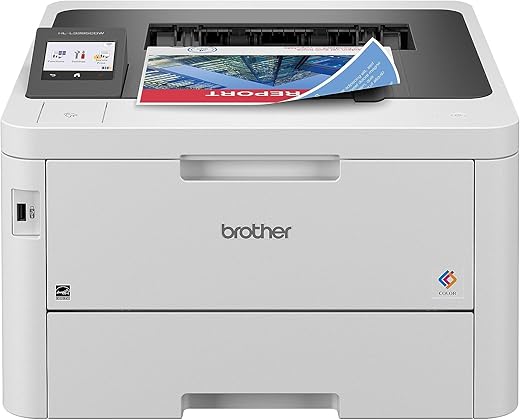
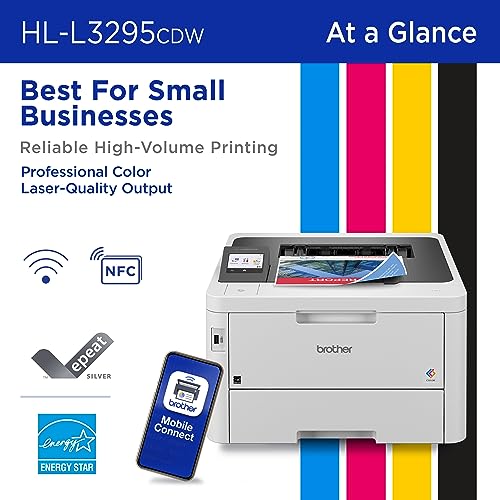
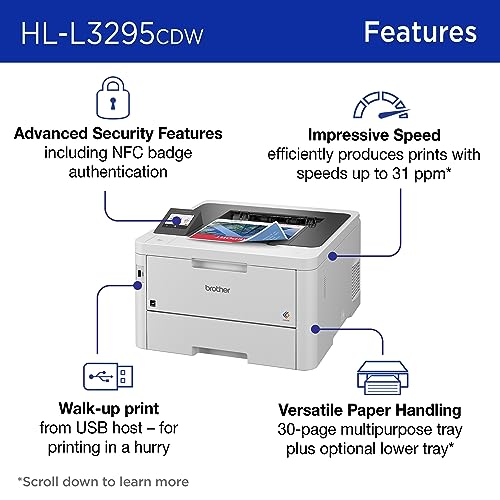

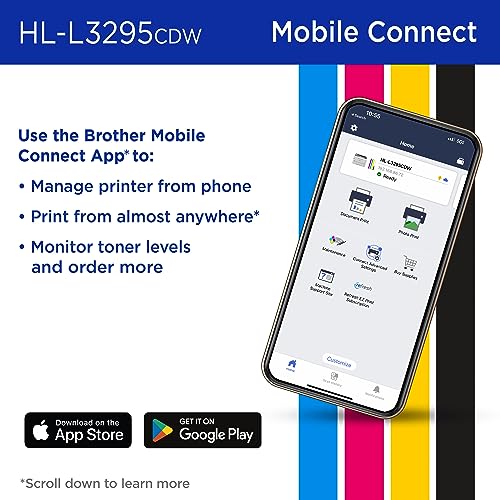






Z.W. –
For the size of this it should have a basic scanner. I thought it did. Unhappy I didn’t see that it didn’t have one.
D. Sung –
Have owned many brother monochrome printers in the past. This one is really great, very low power consumption during printing. Quiet, fast, and excellent color rendering even on recycled paper. What’s not to luv about this workhorse?
Kurt –
Very nice printer. Fast, fairly quiet. The color output is much better than I expected based on the reviews.
The installation process needs work. I got very tired of seeing the “Cannot Print 02” error. After shutting off and unplugging the printer several times, it finally kicked in. Brother desperately needs to bring all of their groups together: firmware, security, toner, accessories, installation, apps, networking, and customer service to present one front to the customer. The installation process looks like a bunch of mom and pop small businesses that are held together by a shoestring each trying to serve the customer in their own way. For example: 1) use the same look and feel (design) for all of the groups. 2) Insure that all handoffs give clear directions and make sense. 3) Include all of the new printers in the customer service database. 4) Allow search keywords to not include dashes or even the prefixes. 5) Allow the customer to search and find on well known errors such as “Cannot Print 02”. 5) delete all old webpages worldwide.
vchand –
I finally bit the bullet and ditched my HP (which gave me nothing but endless problems) and purchased this Brother color laser printer. Was DEFINITELY not disappointed at all. It has been set up for a few weeks now and we’ve printed several hundred pages with no problems at all.
It was easy to set up, and AirPrint works flawlessly as well. I love being able to print something directly from my iPhone without having to do any complex setup or troubleshooting, which cannot be said about the HP I used to have.
If you are deciding between HP and Brother… just get the Brother and save yourself a ton of headache! It’s much better.
Fyreous –
I bought this specifically for the Gbps ethernet support and because I’ve had other Brother printers that have been excellent workhorses, serving many years without issue and relatively inexpensive cartridges.
Unfortunately, AirPlay doesn’t work when on ethernet. The printer will go to sleep and then never respond. I’ve tried all tweaking all the various settings, but could never get it working over ethernet reliably. Upon deeper inspection, I also discovered the MAC address used on ethernet would change randomly. I’m guessing most of their customers don’t use ethernet and they didn’t have good QC there. I managed to work around the issue using WiFi, but printing is noticeably slower. Attempting to call Brother support, but wait times are ~1 hr long.
Robert Johnson –
I got tired of inkjet printers, ink cost, and ink drying up if not used regularly. I had been looking for an affordable color laser printer that was compact and provided good print quality. While it wasn’t cheap, I had some gift cards to use so it ended up being cheaper for me. It arrived quickly and was very easy to setup. Once setup, I was able to print within a few minutes.
Only gripe I have is that you need slightly thicker paper (as with all laser printers) and that the paper curls after printing. But if you let it sit then it straightens out. This printer is great for everyday printing like documents, homework, greeting cards, arts and craft, etc but do not expect great photos. Photos are just okay quality regardless of how much you play with the settings.
We don’t print a lot all the time so it may be sitting doing nothing for a week or two before we print something. And it turns on within a few seconds and is ready to print. My old inkject wasn’t the same. If we turned on the inkjet after two weeks, it would first try to clean the heads and waste ink and then when we print it would have streaks or fading. With this laser printer, its always the same doesn’t matter how long it has been sitting.
I love the fact that it game with regular toner cartridges (not just starters). I have been using this normally for about 3 months now and still only down to 90% on the black toner.
I would recommend this printer for everyday use. Just not for photos.
Suzanne Babcock –
The printer is probably good but the depth and width are reversed in the picture. However, the product “Technical Details” is accurate.
I returned the product because this was an important factor in my case, but I should have checked the information more thoroughly.
Kurt –
It connects well. All brother do. And the quality is very good.
Don’t buy a Cannon. We bought a high end cannon and it sucks. Won’t connect, we tried for a year. And the print quality is disgusting.
Jane Doe –
My experience with this printer over the past six months has been extremely disappointing, and I strongly advise AGAINST its purchase.
I upgraded from a black and white Brother printer that I had used for five years to this new color model, but it has proven to be a regrettable decision. The printer consistently faces Wi-Fi connectivity issues, losing connection after printing just a few documents and failing to print from the computer.
Printing from an iPhone is a MORE significant challenge. Despite being on the same Wi-Fi network, the printer often fails to appear. Each print job requires a printer restart and re-entry of the Wi-Fi password, as it doesn’t save these settings. It became very frustrating since this rebooting process takes about 3-5 minutes per file and you expect 30 second to print.
The printer does offer a DirectWIFI feature, which uses its own Wi-Fi (similar to Bluetooth). However, this requires reconnection and password entry each time it’s used. It’s not shareable with other household users, and using DirectWIFI necessitates disconnecting from your phone from home Wi-Fi.
Overall, it’s been a terrible experience. I reached out to Amazon three months ago, but they couldn’t accept a return as it was past the 60-day window. I also tried contacting Brother customer service, but their support was even worse than the IRS support line.
In the end, I had to put this printer to the basement and revert to using my old one. It’s been a complete waste of both money and time.