
€428.21
Epson Expression Photo XP-8600 Wireless Printer Price comparison


Epson Expression Photo XP-8600 Wireless Printer Price History
Epson Expression Photo XP-8600 Wireless Printer Description
Epson Expression Photo XP-8600 Wireless Printer: Unleash Your Creativity
The Epson Expression Photo XP-8600 Wireless Printer combines stunning print quality with exceptional versatility, making it the perfect choice for photographers and creative enthusiasts. With advanced inkjet technology, this printer produces vibrant colors and sharp details, ensuring that every photo you print shines with clarity and brilliance. If you’re looking for the best Epson Expression Photo XP-8600 price, continue reading to discover its features, benefits, and reviews from real users.
Key Features of the Epson Expression Photo XP-8600
- Compact Design: With dimensions of 13.3”D x 15.4”W x 7.5”H, the XP-8600 effortlessly fits into any workspace, offering a space-saving solution for your printing needs.
- Wireless Connectivity: Enjoy the convenience of wireless printing from smartphones, PCs, and laptops. With built-in Wi-Fi, you can print directly from anywhere in your home or office.
- High-Quality Prints: Experience superior image quality with Claria Photo HD Ink cartridges that deliver vibrant colors and rich detail. It’s perfect for photographers looking to produce gallery-worthy prints.
- Versatile Media Handling: The printer supports various paper sizes, including 3.5” x 5”, 4” x 6”, and 8.5” x 14”, accommodating different projects from small photos to larger prints.
- Enhanced Productivity: The initial print speed of just 10 seconds, combined with automatic duplex printing, streamlines your workflow and saves you valuable time.
- Easy-to-Use Touch Interface: The user-friendly control panel makes it easy to navigate through settings and options, ensuring a smooth printing experience for all users.
- Additional Features: Copy and scan functionalities add to the printer’s versatility, allowing you to digitize documents and reproduce copies effortlessly.
Price Comparison and Trends
When considering the Epson Expression Photo XP-8600, it’s essential to look at price comparisons across various suppliers. Prices generally fluctuate based on demand and seasonality. In recent months, the average price has shown a slight downward trend, making it a great time to invest in this stellar printer. Utilize the 6-month price history chart to monitor and compare, ensuring you get the best deal available.
Customer Reviews: Insights to Consider
Customer reviews highlight a variety of strengths and weaknesses regarding the Epson Expression Photo XP-8600. Users frequently praise its cutting-edge print quality and color accuracy, noting that it brings their images to life like never before. Additionally, the wireless printing feature receives commendations for its ease of use and functionality.
However, some users have mentioned drawbacks such as occasional connectivity issues and the need for specific paper types for optimal results. A few reviews also point out that the ink cartridges may require replacing sooner than expected for heavy users. Despite these minor concerns, the overall sentiment remains highly positive.
Explore Reviews and Unboxing Videos
For those interested in an in-depth look at the Epson Expression Photo XP-8600, numerous unboxing and review videos on YouTube provide valuable insights. Customers can see the printer in action and determine if it meets their expectations. Watching these videos can help clarify any lingering questions about usability and performance. Make sure to check them out!
Why Choose the Epson Expression Photo XP-8600?
Choosing the Epson Expression Photo XP-8600 means investing in a reliable, high-quality printer capable of meeting diverse printing needs, from casual prints to professional photo displays. Its combination of wireless convenience, advanced technology, and compact design makes it an outstanding choice for anyone prioritizing quality and efficiency.
Don’t Miss Out!
With its impressive capabilities and positive user feedback, the Epson Expression Photo XP-8600 is a recommended choice for creatives and anyone seeking an exceptional recipe for vibrant prints. Whether you are printing photos for an upcoming project or simply preserving memories, this printer offers the performance and quality you seek.
Looking for the best price on the Epson Expression Photo XP-8600? Compare prices now!
Epson Expression Photo XP-8600 Wireless Printer Specification
Specification: Epson Expression Photo XP-8600 Wireless Printer
|
Epson Expression Photo XP-8600 Wireless Printer Reviews (10)
10 reviews for Epson Expression Photo XP-8600 Wireless Printer
Only logged in customers who have purchased this product may leave a review.


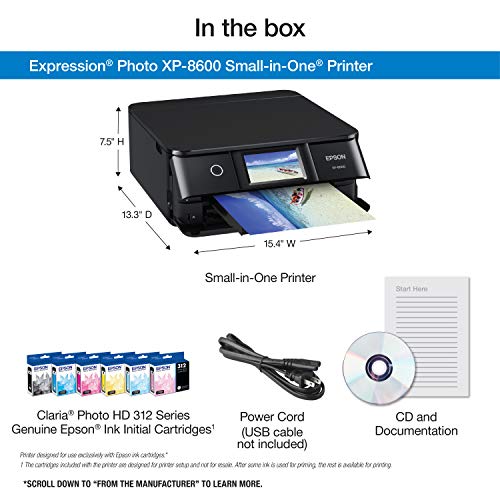






BillyNYC –
One of the better printers and technology on the market today is the Epson.
This model is perfect for a small office or home.
It connects wireless to my iPhone and my wireless laptop at my home office.
I recommend this printer 100%.
Jack Reiff –
Works great. Was fairly easy to set up and prints out perfect text & photos. Only drawback, it eats expensive ink.
Dave Charette –
Worst piece of crap I have ever purchased. I had nothing but problems since I purchased this printer. End up buying a cheaper printer to get job done. Never ever buy Epson product again. This is not my first encouter with an Epsum product.
Amazon Customer –
The printer did not have English documentation except for CD and serial number provided was not accepted for registration. Package was beat up and heavily taped. The printer finally, after a few hours of set up and cleaning print head and adjusting alignment seems to work well. I guess that’s to be expected when buying used but at the same price as a new printer, same model, is a little unsettling. Most new XP 8600’s were out of stock and this was needed ASAP.
A. Trew –
Print quality is on a par with photo lab if you use Epson ink and highest grade Epson photo paper. Equal to my excellent Epson Artisan printer which finally died after much use. Big improvement over the Artisan is a second photo tray for 4×6. Small footprint. The touch screen is user friendly. First rate photo printer, and I’m very picky!
Kim Pratt –
Have gotten the ink set up but have barely done anything yet. Been busy getting my Christmas shopping and wrapping. Also trying to get my film strips scanned with the old printer, (which I can’t get the Printer driver to install any more).
Ioke –
Great quality printing and excellent photo printing. Best for the price.
ITprofessional –
I purchased this printer to print high quality photos – period.
OK, so the first printer arrived with a bad black inkjet. I had to go through the return process, but that was reasonable / easy. But when I got the second printer, I noticed that the print quality was not that good. The Epson printer driver has print quality settings of Draft, Standard, High and Best (and the Best setting is only allowed with Plain Paper – not Photo Paper). From Photoshop, I could see that Draft = 180 dpi, Standard = 360 dpi, and both High and Best = 720 dpi. Given the fact I had seen multiple internet reviews that stated the maximum print quality was 5700 x 1400 dpi (one of the main reasons why I bought this printer), I thought I must be doing something wrong. However, Epson’s Level 2 support CONFIRMED that the Epson driver limits the print quality to a maximum of 720 dpi!! I got better photo quality from the Walgreens down the street (because I compared the same picture)!!
The photos this printer prints are probably OK for everyday use (though you’ll need to calculate the cost, given how expensive the ink is), but this is NOT the super high quality resolution photo printer I though I was getting.
Feba –
I don’t regularly post reviews, but since this is a printer, may I just say that the Setup was super easy, following prompts with no trouble whatsoever. I had just purchased and returned an oversized Canon to Walmart after spending way too long trying to configure, add ink and connect to my WiFi and IOS device. It just would not work and I finally gave up, and ordered this one. Setup is good, prints good, space-saving, touch-screen is nice… I’m pleased.
It turned out that the Canon I’d purchased was an older model no longer being produced—I couldn’t even find it in tutorials. Perhaps that’s why the trouble, but in any event, I’m glad this one was available.
Aila2012 –
I bought this to replace my previous printer (Brother, picture quality is not good to me), I am after of the photo quality output on this printer. Easy to setup and connect to Wi-Fi, the on screen display on the unit is nice and user friendly. I am still using the ink that came with this printer when purchased though I don’t do heavy/often printing from this just yet since I got it, so it is nice for now. The only thing I have an issue with is scanning docs, it such a hassle to print continually to make it just one file (meaning a couple of pages in one file)…I have to keep clicking the button in the printer scanner window from my PC to add more pages, why can’t it have an icon to press from the on screen display on the unit? Not sure if I have missed a setting to set this up from the unit display menu….would have been nice if I don’t have to go back and forth from PC to printer when I want to add or placed and additional doc/paper in the scanner bed and click the button again and again from the printer scanner setting window in my PC 🙁