
€699.99
Epson Stylus Photo RX595 All-in-One Printer (C11C693201) Price comparison
Amazon.fr





Epson Stylus Photo RX595 All-in-One Printer (C11C693201) Price History
Epson Stylus Photo RX595 All-in-One Printer (C11C693201) Description
Epson Stylus Photo RX595 All-in-One Printer (C11C693201) Overview
Discover the Epson Stylus Photo RX595 All-in-One Printer, your ultimate solution for printing, scanning, and copying. This versatile and reliable printer combines high-speed performance with exceptional photo quality, making it ideal for both home and small office use. With various connectivity options and user-friendly features, the Epson RX595 stands out as a top choice for anyone needing a capable all-in-one printer.
Key Features and Benefits of the Epson RX595
- All-in-One Functionality: The Epson RX595 offers printing, scanning, and copying capabilities all in one device. Create personalized greeting cards and stunning photo prints from the comfort of your home.
- Impressive Print Speed: With a maximum print speed of 38 pages per minute (ppm) for color and 37 ppm for monochrome, you can produce documents quickly without compromising on quality.
- High-Quality Prints: Utilize inkjet technology to achieve vivid colors and sharp images. Perfect for printing photos, professional documents, and creative projects.
- Versatile Media Handling: The printer accommodates a variety of media sizes, including up to A6. The max input capacity of 120 sheets ensures you can tackle larger jobs without constant reloading.
- User-Friendly Interface: The LCD display allows for easy navigation and control. The remote and touch control methods make operating the printer hassle-free.
- Connectivity Options: With USB cable, memory card, and USB drive support, the RX595 adapts to your workflow. It’s compatible with PCs and cameras, streamlining your printing tasks.
- Auto Duplex Printing: Save time and paper with automatic double-sided printing capabilities, contributing to an eco-friendly printing experience.
- Compact Design: The sleek silver finish and dimensions of 17.7 x 16.3 x 8.3 inches allow the printer to fit seamlessly into your workspace.
- Durable Build: Weighing 23.4 pounds, the Epson RX595 is built to last, making it a trustworthy investment for your printing needs.
Price Comparison Across Suppliers
The prices for the Epson Stylus Photo RX595 vary across different suppliers, making it easy to find the best deal for your budget. As of today, you can find prices ranging from $150 to $220 on online platforms. Check out our price comparison tool to see which retailer offers the most savings on the Epson RX595, ensuring you get the best value for your investment.
Price Trends Over the Last 6 Months
Our detailed 6-month price history chart indicates a steady demand for the Epson RX595 with slight fluctuations. The price has dipped recently, presenting an excellent opportunity for buyers to purchase at a lower cost. Currently trending downward, this model may become even more affordable as retailers aim to attract customers. Keep an eye on price changes to secure the best deal.
Customer Reviews Summary
Customer feedback on the Epson RX595 highlights its superior print quality and ease of use. Users appreciate the vivid colors and sharp details produced, particularly for photographs. Many have noted that the convenience of all-in-one functionality eliminates the need for multiple devices. However, some users have mentioned occasional connectivity issues with certain operating systems.
Overall, the positive aspects of the Epson RX595 significantly outweigh its drawbacks, making it a popular choice among users looking for a reliable all-in-one printer.
Explore Unboxing and Review Videos
To get a better understanding of what the Epson RX595 has to offer, check out various unboxing and review videos available on YouTube. Visual demonstrations provide insights into the printer’s features, setup process, and overall performance. Watching these videos can help you make an informed purchasing decision.
Conclusion
If you’re in the market for a high-quality all-in-one printer that delivers fast, professional results, the Epson Stylus Photo RX595 is your answer. With its robust features and competitive pricing, it’s an investment that pays off in creativity and efficiency.
Don’t miss out on comparing prices to find the best deal for the Epson RX595. Compare prices now!
Epson Stylus Photo RX595 All-in-One Printer (C11C693201) Specification
Specification: Epson Stylus Photo RX595 All-in-One Printer (C11C693201)
|
Epson Stylus Photo RX595 All-in-One Printer (C11C693201) Reviews (3)
3 reviews for Epson Stylus Photo RX595 All-in-One Printer (C11C693201)
Only logged in customers who have purchased this product may leave a review.



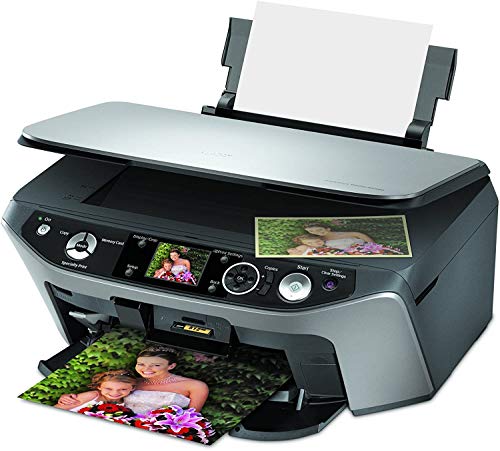






j-rob-82 –
I did a lot of research to find myself a good printer and what I needed out of it and this was one of the highly recommended printers from the various websites I looked at. My suprise was how well it works and how easy it was to work. I found the picture quality to be very good even though sometimes not to fast at printing them. This was my first owned printer for myself so I found it to be user friendly and not all that complicated. My only problem was trying to learn the scanner and its properties but that was just minor. One of my favorite parts was the ease of putting the ink cartridges in place. I have dealt with other peoples printers and found some just to be awful when it came to changing ink. If you can afford it get the epson ultra photo paper to get the best out of your photos. One other problem was it does use up ink faster than I would like so it does seem like buying 6 different ink cartridges might become costly.
Despite my minor compaints I highly recommend this printer for anyone looking for a good printer for a very good price.
C. McCauley –
I recently bought a new laptop with Vista. When I bought my laptop, I took advantage of a promotion to receive a free Epson printer and bought the CX5000 which was free after the 79.99 rebate.
I gave my husband my old RX500 and used the new CX5000. Mistake. The CX5000 did not print pictures near as nice as my old RX500 and the pictures had a matte finish even when printed on glossy paper. I also noticed that the CX5000 used ink like crazy! I told my husband to bring my old printer home and gave him the CX5000. He only uses it for text copies anyway. However, I could not get my old RX500 to work with Vista and set out to find a new all in one that I would like as much as my old one. I’m very picky and expected this to be a hard task.
Before looking for a new printer, I did find out that the CX series only has 4 cartridges. The RX series has 6 cartridges. I read about this printer on Epson’s site and read reviews of a few other Epson printers on Amazon and decided to give the RX595 a shot. It was on sale at Comp USA for $99 which is a pretty reasonable price. I took my SD card and some paper and went to try it out. I was extremely impressed with the quality of the prints straight from my card. The color was great, the picture did not look like it had a flat matte finish and they printed relatively fast and very quite too! I bought it and hoped that I would be just as satisfied once I got it home and unpacked.
I have not been disappointed. I find myself looking for things to print just so I can see how nice they look. I have also used the burn feature for printing labels to CD/DVD’s a few times and am pleased with those results as well. My ink levels are still almost full and I’ve printed at least 20 4×6’s and 2 8×10’s plus printed a few text pages.
This is a really great printer! It’s quite, fast, and prints beautiful pictures. The ability to burn a label on a CD/DVD is nice too. The only slight complaint that I have is that there does not seem to be a place to store the insert used to place the CD/DVD in when burning a label. Other than that, I could not be happier with this printer. It’s the best replacement I could have picked for “Old Faithful” my RX500.
Mel –
When my old printer died and my sister moved out with my scanner, I found myself in quite the dilemma. Buy two good items, or give an AIO a try. So I went around and checked websites here and there for reviews and suggestions. Needless to say, I read hundreds of things and the more I looked into it, the more I worried that anything I would get would die on me…
Finally decided on the RX595. It had the best reviews so far and aside from the whole ink issue would fit my purpose. Bought it and few days later got it. I installed it in 10 minutes in the middle of the night without issues, setup was that simple. And it worked! No dead-on-arrival machine. This was about two days before I had to leave for vacation. Printed a few things to test it out and was impressed by the quality. And no, it did not wake up the entire house, it’s loud but no louder than I expected.
Went on vacation and came back, first thing I did was check the ink levels. Those were exactly as they should be. Have been printing ever since and yet to see anything out of place or badly done. The copier works like a charm and actually frames pages properly. Print out is crisp, machine is stable. I was worried that due to its location printouts would fly out and fall to the ground but so far so good.
Only reason it does not get 5 stars is because it doesn’t output double sided pages directly, you have to put them back in to print. But! the driver is smart enough to tell you how to do it, with small diagram of how the paper outputs, how to turn it around and place it back. Having wasted a lot of paper by not knowing how to print on both sides, this was a very nice lil option.
I have a cat who enjoys sleeping on this, so I’ve kept some of the protective plastic covers on and close the lower paper tray after each use just as a precaution. But really so far no complaints! Should something ever happen, I’ll post here. But this printer so far has made my day 🙂
Edit Dec 2008: Few months later, and still no complaints about this. My ink has not drastically vanished, even after a month or so offline. And the scanner is very nice actually. And quiet! I didn’t hear it at all the first time around.