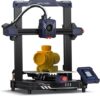
€329.99
ANYCUBIC Kobra 2 Pro FDM 3D Printer Price comparison
ANYCUBIC Kobra 2 Pro FDM 3D Printer Price History
ANYCUBIC Kobra 2 Pro FDM 3D Printer Description
Discover the ANYCUBIC Kobra 2 Pro FDM 3D Printer
Unleash your creativity with the ANYCUBIC Kobra 2 Pro FDM 3D Printer, designed for both beginners and seasoned professionals. This advanced printing solution enhances your ideas with precision and versatility, making it a top choice for hobbyists and industry experts alike. As you dive into the world of 3D printing, the Kobra 2 Pro’s exceptional features will ensure that you achieve stellar results every time.
Key Features of the ANYCUBIC Kobra 2 Pro
- Precision FDM Technology: Utilizing Fused Deposition Modeling (FDM) technology, the Kobra 2 Pro delivers finely detailed prints with smooth layer adhesion. Your models will transition seamlessly from design to reality.
- Material Compatibility: This printer supports a wide range of materials including Polyethylene Terephthalate Glycol (PETG), Polylactic Acid (PLA), Acrylonitrile Butadiene Styrene (ABS), and Thermoplastic Polyurethane (TPU), giving you flexibility for different projects.
- Effortless Connectivity: Choose between USB and the user-friendly Anycubic APP, streamlining the printing process from device to printer. This enhances your workspace connectivity for effective design management.
- Robust Build Quality: The printer features a solid aluminum enclosure, providing both durability and thermal stability, resulting in reliable performance over time.
- Power Efficiency: With a power consumption of just 400 Watts, the Kobra 2 Pro is designed to be energy-efficient without compromising on performance.
- Compact Dimensions: Measuring at 9.8″D x 9.8″W x 8.7″H, it fits snugly on various work surfaces, making it ideal for limited spaces or dedicated 3D printing stations.
- Lightweight Design: Weighing only 8.4 kg, this printer is easy to relocate, perfect for users who may need to switch it between locations.
- File Format Compatibility: Accepts popular file formats such as .STL and .OBJ, ensuring compatibility with various design software.
Price Comparison Across Various Suppliers
The ANYCUBIC Kobra 2 Pro FDM 3D Printer offers competitive pricing across different suppliers. Regular updates allow you to find the best deal from trusted retailers. Keep an eye on price fluctuations to benefit from promotions or seasonal discounts, making it even more affordable to add this printer to your workshop.
6-Month Price History Insights
Over the past six months, the price of the Kobra 2 Pro has shown a slight decline, with minor seasonal variations. This trend indicates it may be a great time to invest. Consumers have reported favorable experiences correlating with lower prices, making now an opportune moment to buy.
Customer Reviews: What Users Are Saying
Reviews for the ANYCUBIC Kobra 2 Pro are largely positive, highlighting its ease of use and excellent print quality. Users appreciate its reliability and the high level of detail achieved in prints. The setup process is commonly praised as straightforward, even for beginners.
However, some users have pointed out minor issues such as occasional filament jamming with certain materials. Yet, many have found that these issues can easily be resolved with maintenance and proper material management.
Explore Unboxing and Reviews Videos
To get a thorough understanding of the ANYCUBIC Kobra 2 Pro’s capabilities, check out various unboxing and review videos available on platforms like YouTube. These resources highlight not just the printer in action, but also provide tips and tricks to maximize your printing experience.
Why Choose the ANYCUBIC Kobra 2 Pro FDM 3D Printer?
Whether you’re looking to create prototypes, artistic models, or functional parts, the Kobra 2 Pro is your go-to 3D printer. Its unique combination of precision, versatility, and user-friendliness makes it suitable for a variety of applications, from educational projects to professional designs.
Don’t miss out on the opportunity to elevate your creativity. Compare prices now! Find out how the ANYCUBIC Kobra 2 Pro can fit into your next project, making 3D printing more accessible and enjoyable than ever before.
ANYCUBIC Kobra 2 Pro FDM 3D Printer Specification
Specification: ANYCUBIC Kobra 2 Pro FDM 3D Printer
|
ANYCUBIC Kobra 2 Pro FDM 3D Printer Reviews (9)
9 reviews for ANYCUBIC Kobra 2 Pro FDM 3D Printer
Only logged in customers who have purchased this product may leave a review.




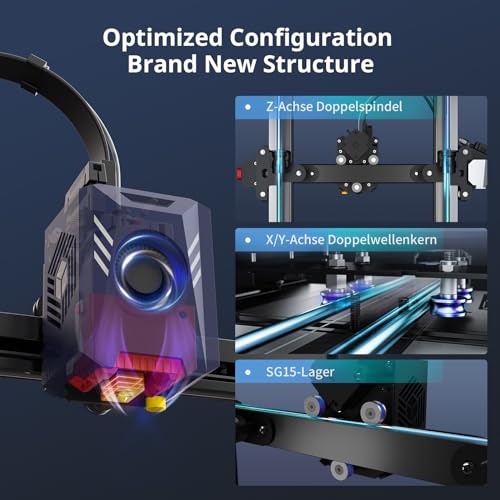
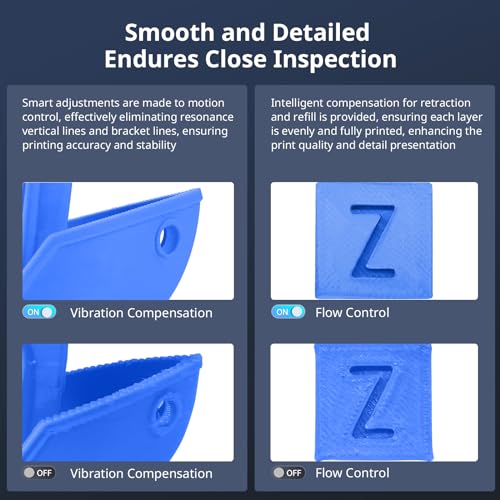






DanielKBriggs –
Set up took less than 30 minutes and the demo print came out perfectly!!! I was expecting the worse since this was my first 3D printer but I was pleasantly surprised and the ease and build quality of this printer. Would highly recommend!!! 🙂
Cody –
This printer is great. I was amazed when i printed out the test print, this thing is fast. The print quality is great.anycubic slicer is easy to use. This thing has wifi, which is awsome now i can print straight from my pc or phone. Really easy to put together. Great for the price i give anycubic kobra 2 pro 5 out of 5, great product
Clarice Taylor –
The media could not be loaded.
This is my first 3d printer and was very easy to set up. Value is good. Will be paying this one off and will be getting another as soon as possible. Realy like the function and ease of use. Have patience with setting it up. It is worth it.
OliverD –
Mi producto viene defectuoso, al calibrar bajo de más y rayo la cama
Jeff Perkins –
Everytime I try to print something? Either it bumps into it and pushes the item off, or it makes a big glob, or it just doesn’t stick at all. I spent a lot of money on this and it’s complete garbage. I’ve even done all the calibrations and it still sucks.
Gio C –
This machine prints like a champion. Printing pla, petg, petg+. I haven’t tried ABS but that’s only because I don’t have proper ventilation. I think if you slice correctly and follow temps and times you’ll have no issues having great prints. Bed adhesion is top notch. It’s a super value. Anyone can easily learn to use this.
DanielKBriggs –
En general, es una impresora muy complñeta, buena velocidad de impresión, pero tiene un grave problema, el eje “Z” viene sumamente flojo, por no decir que viene suelto, y al momento de estar investigando la manera de arreglarlo es algo muy confuso ya que no existe como tal una guía para hacerlo o no la pude encontrar, por lo que de las impresiones encontraras que va a tener o mucho material en algunas zonas o desfase de las capas en el eje Z.
Clarice Taylor –
I so wanted to love this printer. I have been doing 3D printing since 2019, so I do have a little experence. Further, I am not new to Anycubic printers either and own 2 other of them. The reviews on this printer with an advertised print of up ro 500m/s and the autobed leveling was enough to make me jump.
Well the printer was received in Anycubic normal fashion of being well protected in copious amounts of foam rubber and a very thick box. Set up was simple and took about 15 minutes. Although Anycubic is a little lite on the toolkit, All the tools required to assemble the printer were included. My initial prints proved that the printer was a work horse and fully capable of quality prints at 300mm/s. Additionally, it did not seem to care what filaments I used (Anycubic or cheater brands). I had no problems with PLA, PETG, or TPU. Every print secured nicely to the build plare and printed with minimal layer lines. At the end of day one this printer had proven that it was the best out-of-the-box printer I have.owned well deserving a 5-Star rating.
Having read other reviews on the printer, i decided to run it for awhile before leaving a review. So 25 prints (approximately 75 hours and 5 rolls of Anycubic filaments) later, In the middle of a print I received an error message of X and Y limiter switch failure. Not a problem- (unplug it remove and reattach the cables) . On startup, the message did not reappear. Autobed leveling and frequency calibration completed it was time to print again. Nothing sticks to the bed and the print looks like garbage. Again not a problem because blocked nozzles can cause this and Anycubic gives a spare. With the nozzle replaced I again autoleveled the bed and ran the vibration compensation program. My print again did not stick to the bed past 2 inches from the center. Given that i did have good adhesion in the center i printed the Anycubic provided Benchee. See the attached photos for day 1 and day 7 (same benchee) prints.
Given the prints and the error message, i susspect that there is a problem with the motherboard or the print head. I attempted to contact support via thier attached QR code but am still waiting for a reply. Hence this printer is being returned for replacement.
This printer does not live up to the quality I have expected from Anycubic. I have kept up with Anycubic and will continue to purchase their quality product (filaments, resin, and printers) until the prove unreliable. HOPEFULLY, THIS WAS JUST A FLUKE LEMON.
Anonymous User –
The media could not be loaded.
Edit:
Returned due to faulty filament sensor. Also it stopped accepting files from my phone. I could still push files via wifi from a desktop or laptop, but not from my phone. I’m not a techy guy and I’m not going to mess with it. It either works or it doesn’t. This worked for less than 3 days. Returned!!!
This review is for the AnyCubic Kobra 2 Pro.
I’ve had a Creality CR10 Max for 3yrs and I can’t make it print the standard benchmark tugboat. I gave up.
I bought the AnyCubic Kobra 2 Pro and was printing that tugboat within about 1hr after I first cut the tape to open the box. I’m an absolute novice at this. I bought this because I was so frustrated with the above Creality printer. I want to print, not tinker with a machine. This Kobra 2 Pro was the answer. I had no idea what to buy and asked for help on TikTok. 3 people recommended this.
I had to put a few screws in. Follow the instructions that are clearly written with pictures. The tools you need are included. It took me about 15 minutes to put the screws in and snap the wire clips into the correct spots. All the wires are labeled and coded for easy hook up to the correct stepper motor or print head. They’ve made it painless.
I started with the AnyCubic brand of plain black PLA filament. No fancy adhesives or release agents. It sticks when it’s supposed to stick, and it releases when its supposed to release. Easy. Lovin this so far.
I went through the bed leveling program with the USB stick. I did the minimal setup required in the instructions and downloaded the AnyCubic app for my Samsung Galaxy S21.
I printed the tugboat benchy without a single hiccup. It’s perfect! 1st try! Downloaded a 3 finger grabby claw like found at the arcade. It’s a single piece in the middle with 3 separate claws to print. It all printed perfectly and snapped together. It’s a cute little 3-finger claw just like in the stuffed animal arcade game.
Then I printed the articulating scottish terrier. Perfect 1st time!
I got brave and went to bed after I set up a 3hrs and 42 minutes print. I’m gonna be really happy or really disappointed at the mess in the morning! LOL !!! I’m betting 1/2 dozen 3-day old donuts I’ll wake up to a printed dragon. 🙂
It’s not that loud at all. I can’t hear it in the next room.
I would definitely download and use the AnyCubic app and their slicer for your phone. It allows you to pull in files and slice, then send directly to the printer. Obviously I’m at home and this is all wifi. It works painlessly. No glitches. No headaches. Set up the wifi password on the Kobra 2 and download the app for your phone. Point and click printing.
No, I’m not sponsored by anybody. I’m $2,500 deep in a junk Creality printer and scanner that doesn’t work because it’s too complicated for a beginner. I was desperate to learn how to do this and needed a “plug n play” type machine to get my feet wet and learn. Later I will tackle the expensive hulk in the corner again. This has been a fantastic purchase and I’d recommend an AnyCubic to anybody with basic computer skills. If you can turn on a laptop computer and use it for anything at all, you can use this 3D printer. It’s that easy.