
€339.99
ANYCUBIC Photon Mono X 6Ks Resin Printer Price comparison
ANYCUBIC Photon Mono X 6Ks Resin Printer Price History
ANYCUBIC Photon Mono X 6Ks Resin Printer Description
ANYCUBIC Photon Mono X 6Ks Resin Printer: The Future of 3D Printing
The ANYCUBIC Photon Mono X 6Ks Resin Printer is a cutting-edge device designed to bring your 3D printing dreams to life. With impressive dimensions of 13.78 x 13.39 x 21.26 inches and a weight of 23.15 pounds, this printer delivers precision and quality that is hard to beat. Since its debut on April 4, 2023, it has quickly become a favorite among hobbyists and professionals alike. Whether you’re a seasoned pro or a newcomer to the world of 3D printing, the Photon Mono X 6Ks is engineered to meet your needs.
Key Features and Benefits
- High-Resolution Printing: With an advanced laser technology, the Photon Mono X 6Ks achieves remarkable detail in every print, making it perfect for intricate designs.
- Monochrome Output: Producing stunning monochrome prints, this printer ensures sharp contrasts and exquisite textures, ideal for artistic projects.
- User-Friendly Touch Control: The intuitive touch control interface makes it easy to operate, offering seamless navigation through settings and print options.
- Robust Compatibility: Designed to work effortlessly with laptops via USB, the printer is versatile enough for various projects and applications.
- Generous Memory Capacity: With 256 MB of onboard memory, users can save multiple models and projects without the need for constant reloading.
- Efficient Power Consumption: Consuming only 80 watts, this printer is energy-efficient, making it kinder to your utility bills.
Price Comparison Across Suppliers
When it comes to the price of the ANYCUBIC Photon Mono X 6Ks, it’s essential to shop around. Prices can fluctuate, reflecting the latest discounts and offers from various suppliers. On average, you might find it priced between $500 and $600, depending on the retailer. Keep an eye on major platforms, as exclusive deals may surface from time to time.
6-Month Price History Trends
The price history of the ANYCUBIC Photon Mono X 6Ks resin printer reveals interesting trends over the past six months. Initial high-demand saw prices peak shortly after launch. However, as more suppliers entered the market, prices have stabilized, making it a more accessible option for enthusiasts.
Customer Reviews Summary
Customer feedback emphasizes the Photon Mono X 6Ks’s capabilities. Users consistently praise its high-resolution output and the ease of use offered by its touch controls. Many noted the quality of the print is superior, especially for detailed models and intricate designs. However, some users reported challenges with the setup process. A few also suggested ensuring proper ventilation during use due to the nature of resin printing. Overall, the pros greatly outweigh the cons, with a strong emphasis on value for money.
Explore Unboxing and Review Videos
For those interested in seeing the ANYCUBIC Photon Mono X 6Ks in action, numerous YouTube unboxing and review videos are available online. These visuals provide insights into the assembly process, print quality, and tips for getting the most out of the printer. Watching these videos can help you understand the device’s capabilities and what to expect when you start your 3D printing journey.
Your Next Step in 3D Printing
As a sophisticated resin printer, the ANYCUBIC Photon Mono X 6Ks represents a significant leap in 3D printing technology. By choosing this printer, you are investing in quality and reliability that supports both personal projects and professional endeavors. Remember to compare prices from various suppliers to get the best deal on your investment.
Why Wait? Compare Prices Now!
Don’t miss out on the opportunity to own this fantastic piece of technology. Compare prices now to find the best deal on the ANYCUBIC Photon Mono X 6Ks and elevate your 3D printing experience today!
ANYCUBIC Photon Mono X 6Ks Resin Printer Specification
Specification: ANYCUBIC Photon Mono X 6Ks Resin Printer
|
ANYCUBIC Photon Mono X 6Ks Resin Printer Reviews (7)
7 reviews for ANYCUBIC Photon Mono X 6Ks Resin Printer
Only logged in customers who have purchased this product may leave a review.


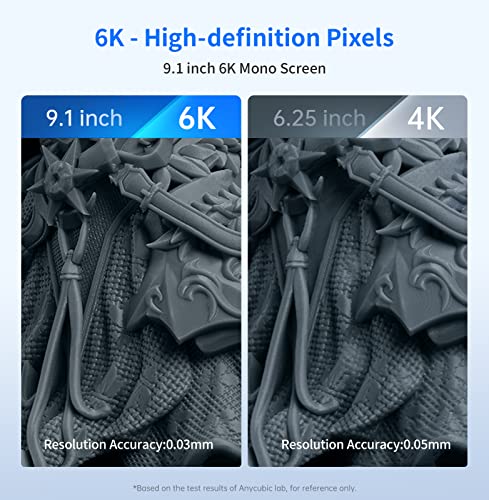









Julio J. –
The media could not be loaded.
Podrían ayudarme?
En donde puedo solicitar servicio de garantía?
Joan Foote –
TLDR: Highly recommend. 15 minutes of youtube videos gets you started, it’s basically plug and play with great looking prints.
This is my first SLA printer. I have had my FDM printer for a few years now and have gone through lots of spools of filament so far. I wasn’t exactly sure if I was going to like the SLA but I have been loving it. It is a lot quieter and less obtrusive than my FDM printer. My family doesn’t even know that I’m using it except for the slight smell. It is so quiet when running I have to check if it is moving. It is a lot different than FDM and requires more work on the cleaning side once it is done but doesn’t need constant attention from replacing parts. Before I suggested 3d printing only for computer geeks and people who are really into tech. This printer makes me think that almost anyone could 3d print as long as they follow the instructions.
After receiving the printer I was expecting hours to set it up. My other printer is an Anet A8 and took me hours to assemble, level, and get started. I sat down and watched the 3 videos for setup and running and only 15 minutes had passed. It was a breeze to set up. You only have to level the bed and that is it for set up. (Make sure you do that well or you will have failed prints). Before printing anything else I printed the test print. Most of it looked great but I hadn’t leveled well enough and that was total user error. Once set up correctly the prints look amazing. The green filament that came with it worked well and I haven’t had any complaints about the resin.
The software is easy to use once you watch a couple of the videos. The problems I had were all understanding the differences between different types of 3d printing. Hollowing out parts, adding drain holes, and adding supports were the main issues. The software does all this but you do have to learn where to put things. Once you know the terms it is so easy to download and set up a print. It is nice that the software comes from the same company that makes the printer so default settings are there that should work and requires less fiddling than if you have to use software from another company.
The build of the machine internals seem very sturdy. The metal parts and connections are solid. I really like the ball joint that is used to hold the build plate and how easy it is to adjust it to be level. If you get this machine you won’t understand the pain of leveling a heated bed on a “regular” 3d printer. The housing does feel a little more flexible than I would like but it isn’t too much of an issue as it is not structural.
My favorite part about this printer over my FDM printer is not having to worry about it burning my house down. There aren’t any parts heating up to 200 degrees C to melt plastic so there isn’t the heat to worry about. It does have a slight odor to the resin but the box and filters seem to do a pretty good job keeping that inside the machine.
I was not expecting the extra stuff that I needed to have on hand and was rushing to find stuff once I was printing. Make sure to have plenty of alcohol, paper towels and a couple tubs to clean in. After you get done cleaning make sure you can cure the resin as well. The company has a neat looking product for this but I haven’t purchased it yet.
In conclusion, I would suggest this printer to anyone who wants to get into 3d printing but doesn’t want to need a mechanical engineering degree with a minor in programming. This product was so much easier to set up and use than I thought could be possible with a 3d printer. The convivence of this machine is amazing, it is quiet, safe and sturdy. Prints are easy to start. Calibrations for your z axis take only a minute or 2. And finally the prints look amazing with so much detail.
Dan –
Mi esposo imprime muchísimo a la semana y es rápida
Joan Foote –
I want to start off with stating this is the first DLP style printed I have owned and got to work directly with. My experience has been to send my friends a file for them to print for me. I do a lot of printing with FDF style machines and have a very set way I process for my current machines. That being said; I found this machine to be great.
I didn’t have the privilege of using the original Photon so I can’t compare this to that like a lot of reviews that I read before I decided to give this machine a try.
The machine came boxed well from Amazon/Factory. Everything was snug and protected well. Upon unboxing the machine, you do notice the machine is defiantly plastic. But outside of the physical touch it felt solid and looked sleek. As long as you don’t drop the machine or torque the door, I think you will be fine with the machine quality.
The machine is boxed with gloves, masks and a plastic scrapper. Because of the resin material you use, immediately buy a box, if not 2 of gloves, masks, and upgrade to a metal paint scraper. DON’T, I repeat, don’t throw out the plastic one. Here’s why, if you are like me and learning to use resin printers. Sometimes the model doesn’t stick to the printing platform. Instead the resin builds up and cures to the film in you resin vat. The metal one will destroy the film. The plastic one worked great for me to get the resin off there, just not well for the models on the platform.
You do get a random color of resin with your order. I wish I could have selected from simply black, white or gray. From what I can find online, I for the most part will be painting my models anyways, so why not start with a neutral color.
The machine did come with a USB stick that had their slicing software ready to be installed from it. It’s great because you don’t need internet, and now you have a dedicated USB you can use to load your files to the machine for printing. I do wish the machine had an Ethernet port and a way to save repeated files to it.
My biggest complaint about the Photon S, actually has nothing to do with the machine but the software they provide. I know I’m learning it DLP printing, so model orientation and preparation on my end needs work. But the software lacks. I crashed on me multiple times in a row when I would try and auto generate supports. When I would run it an administrator mode, and what I believe is take the same steps, it would magically work. WATCH where the auto supports get generated. Many of my models they were to close left to right and couldn’t be snapped off. Plus and some, they didn’t generated supports across a hole beam and caused a print to fail.
The software also can’t auto position models on to the bed.
The last thing it doesn’t do is hollow out the model and add an air hole to save on resin cost and pull force. This is all on top of the slicing being slow. I’m comparing the slow slicing to my FDF printers, what takes seconds in FDF is now minutes with their slicer.
So tips I’ve read about after all of my issues, is print all your models on an angle. It improves appears and with proper orientation you can probably hide support break offs better. Second, hollow out your model. I’m told CHITUBOX has the ability to hollow out models and add holes. I have not tried this yet. I was also told you might be better off preparing your model and adding supports in other software, but to use the included software to simply slice the file.
Here are my 3 Pros, Cons, and Wishes for the AnyCubic Photon S line.
Pros, easy to level, software included, right of the box all in one solution.
Cons, software (poor support generation and resin saving features), No Ethernet or WiFi connection, no internal file storage.
Wishes, Ethernet preferred, but I’d take wifi. I want to be able to setup a print farm with them. Software that can hollow a model and auto position multiple models on to the print surface.
Reminders for you if you are ordering this printer or any other resin printer. More gloves, masks, and probably a set of googles. A metal paint scrapper with a good edge. I’d throw a cheap pan under the printer to catch drips. And don’t forget your Isopropyl Alcohol, and UV light (if you don’t have adequate sun light).
A Note on my photos. The white is from not cleaning my models enough before curing them with a UV light. My understanding is this is common for beginners. Washing in in the alcohol and rinse in a water basin before curing.
izumi –
Excelente producto, llego muy bien empaquetado y fácil de armar, realice el test que viene en la USB y salió bien en la segunda prueba, la primera fue mi culpa por no anivelar bien la cama XD, después realice otra impresión y vaya que me gusto la calidad de impresión
izumi –
Es un equipo de entrada muy bueno, entre las impresoras del segmento de entrada no hay muchas diferencias tecnicas, pero yo elegí está porque las refacciones y consumibles se consiguen fácilmente y hay genéricos, también porque era la más barata pues costo menos de 3500 pesos.
Mi primera impresión salió bien aunque no era resina de la mima marca y tampoco la calibre, hay que seguir las instrucciones y todo funcionará.
Hay que señalar que no incluye la resina, los accesorios incluidos son muy básicos y los elementos de protección personal son de juguete, hay que invertir por cuenta propia en equipo de protección real y no usar los cubrebocas que trae pues parecen servilletas, también en unos purificadores de aire y alcohol isopropílico.
Dan –
La impresora es de buen tamaño y pesa muy poco, en general buena calidad y a un buen precio.