
Original price was: €599.99.€459.99Current price is: €459.99.
ANYCUBIC Kobra 2 Max 3D Printer, 500mm/s Printing Price comparison
ANYCUBIC Kobra 2 Max 3D Printer, 500mm/s Printing Price History
ANYCUBIC Kobra 2 Max 3D Printer, 500mm/s Printing Description
ANYCUBIC Kobra 2 Max 3D Printer: Powerful and Efficient Printing
Discover the future of 3D printing with the ANYCUBIC Kobra 2 Max 3D Printer. Designed for enthusiasts and professionals alike, this high-speed printer elevates your creative projects with its remarkable 500mm/s printing speed. Whether you’re crafting intricate designs or making functional prototypes, the Kobra 2 Max is equipped to deliver exceptional results.
Key Features and Benefits of the ANYCUBIC Kobra 2 Max
- Impressive Printing Speed: With a maximum printing speed of 500mm/s, the Kobra 2 Max significantly reduces the time needed for projects, allowing you to produce high-quality prints faster.
- Generous Build Volume: This printer features ample dimensions of 30 x 29.5 x 7.25 inches, enabling you to tackle large designs without constraints.
- Versatile Material Compatibility: The ANYCUBIC Kobra 2 Max supports multiple materials, including PLA, ABS, PETG, and TPU. This versatility ensures you can work on diverse projects with ease.
- Intuitive Connectivity Options: Utilizing USB or the Anycubic APP, you can effortlessly manage your printing processes, streamlining your workflow.
- Advanced FDM Technology: Featuring cutting-edge Fused Deposition Modeling, this printer guarantees precise layers and excellent finish quality, enhancing your overall printing experience.
- Eco-Friendly Power Consumption: Operating at just 400 watts, it balances performance with energy efficiency, making it an ideal choice for sustainable printing.
Price Comparison Insights
When considering the **ANYCUBIC Kobra 2 Max 3D Printer price**, it’s essential to compare offers from various suppliers. Prices may vary, but we found multiple retailers offering competitive rates. This printer is an investment towards quality and innovation, with savings easily achievable through price comparison.
6-Month Price History Trends
Our analysis of the 6-month price history chart reveals some interesting trends for the Kobra 2 Max. Prices have fluctuated moderately, allowing savvy shoppers to find deals at certain times, especially during sale periods. Keeping an eye on these trends can help you snag this advanced 3D printer at the best possible price.
Customer Reviews: Pros and Cons
The ANYCUBIC Kobra 2 Max has garnered attention for its robust performance and quality prints. Here’s a summary of customer feedback:
- Positive Feedback: Users praise the printer’s speed and excellent build quality. Many appreciate the user-friendly setup and the wide range of materials it accommodates, making it perfect for various applications.
- Notable Drawbacks: Some users have mentioned initial calibration challenges and the learning curve associated with its advanced features. However, these are often outweighed by the printer’s impressive capabilities.
Explore Unboxing and Review Videos
To see the ANYCUBIC Kobra 2 Max in action, we recommend checking out unboxing and review videos available on YouTube. These visual insights provide an excellent understanding of the printer’s capabilities and setup process, allowing you to make an informed decision before purchasing.
Why Choose the ANYCUBIC Kobra 2 Max?
In a saturated market of 3D printers, the ANYCUBIC Kobra 2 Max stands out due to its combination of speed, build size, and versatility. Whether you are a hobbyist looking to create custom models or a professional in need of reliable prototyping, this printer can meet your needs efficiently.
Investing in the Kobra 2 Max means you’re not only acquiring a high-quality printing machine, but also a powerful tool that can facilitate your creative ventures. With its ability to print with various materials and its user-centric design, this printer is ideal for those looking to maximize their 3D printing potential.
Act Now: Compare Prices for the ANYCUBIC Kobra 2 Max
If you’re looking for the **ANYCUBIC Kobra 2 Max price** and reviews, you’ve come to the right place. Don’t miss the opportunity to ensure you’re getting the best deal available.
Compare prices now and take your 3D printing to the next level!
ANYCUBIC Kobra 2 Max 3D Printer, 500mm/s Printing Specification
Specification: ANYCUBIC Kobra 2 Max 3D Printer, 500mm/s Printing
|
ANYCUBIC Kobra 2 Max 3D Printer, 500mm/s Printing Reviews (8)
8 reviews for ANYCUBIC Kobra 2 Max 3D Printer, 500mm/s Printing
Only logged in customers who have purchased this product may leave a review.


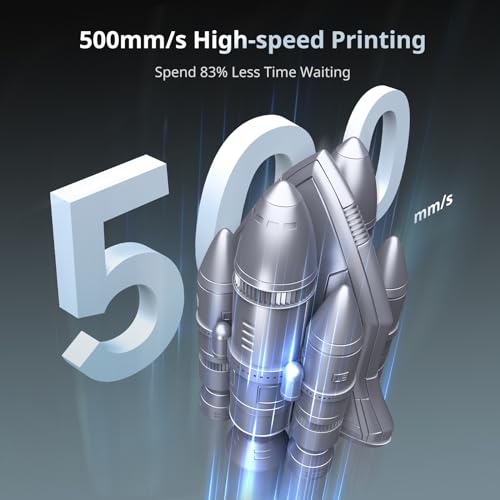


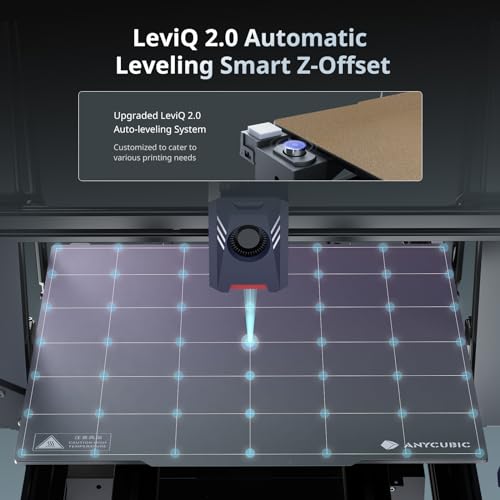






Chapin Compton –
So I bought this as my 3rd printer. So I’ve some experience with 3d printing. Worked great at first and then the problems began. It vibrated itself into oblivion. There are 2 screws that hold the print head in place, under the cowl housing the fan, print head etc. these screws vibrated loose to the point the filament being pushed into the print assembly shoved the print head down and drove it into the print bed so that it completely stopped working with numerous errors that could not be fixed due to the fact the only way to level the bed of this thing is via auto level. I spent the better part of 10 hrs trying to fix it, with help from some friends as well as checking forums and such. All to no avail. It’s a great printer but it will shake itself apart. And now it seems anycubic has banned me from buying anything from them on Amazon. All their products say they cannot be delivered to my address now, when 3 days before I started the return on the kobra 2 max I bought 2 rolls of high speed filament and a bottle of resin from anycubic. I’d love to replace it but I can’t. I’d love someone from anycubic to reach out to me.
Chapin Compton –
This machine has cut print times on half and still has great detail. Would recommend a strong study base for this printer.
Troy W. –
This printer worked well for about a month, then it went bad… really, really bad. Filament stops sticking to the plate, printer head slammed into the plate, printer head drags across the print, print shifting, filament feeding malfunction, clogged backfilling nozzle, I mean, literally EVERYTHING that could possibly go wrong, goes wrong. There’s actually too much to list that has happened. This thing is JUNK! Absolute trash.
Ger 42 –
Printer will print small objects perfectly. Don’t try to use it for what it is supposed to be made for…..big objects…..it is horrible… I tried to print 3 different prints that were all 30+ hour prints. It did the same thing everytime. Print fine for 20 hours then fail. EVERY SINGLE TIME. starts printing in mid air. Tried different filament….same, tried different model….same….tried re calibrating….same. nothing you do would change the outcome. After 70 dollars of wasted filament I finally decided to return the machine. Don’t even bother trying to contact their customer service. The only way to contact them is email and the system u are forced to use is just as bad as their printers. At least creality has a phone number u can call.
Matthew –
This is my third Anycubic printer. The 1st was the Mega S. 2nd the Vypher, and 3rd the Kobra 2 max. Setup was straightforward and quick. Basically printed out of the box.
Rod Maxwell –
Great printer for just getting started with 3D printing. After setup and you install anycubic slicer on computer. You have to change your speed settings by half or the print won’t come out right.
Rod Maxwell –
I’ve had relatively successful prints on this purchase, so I had work order one. Well that one has had nothing but trouble. An offset started to get introduced into the prints (in the direction of the bed movement). I followed all tech support’s suggestions, had parts replaced, finally I gave up and went to return the printer, but by the time I delt with tech support’s back-and-forths , Amazon return window had closed. After many emails to Anycubic explaining what had happened, they finally were willing to take the unit back as a return … but we had lost so much money wasting time on this, the added nuisance of having to disassembl and box the unit, we decided to just write it off as a loss:/ Recently we were in need of a large scale printer at work, so since I had success with mine, we thought the last one we ordered was just a rare lemon, a fluke, and decided to take a chance and order another one. Oh what a mistake (and an embarrassment for me)! Not only did the offset happen again, but at sport speed the printer lost tracking and created the dreaded spaghetti pile of filament, which then got caught in the exposed belts, causing it to jam resulting in both belts breaking! I disagree with the old saying, “two out of three ain’t bad”, on the contrary, two out of three “bad” is worse. I rarely leave bad reviews, but this has been oh so frustrating. These machines aren’t lite, moving them around to trouble shoot is extremely difficult, there’s just no easy way to turn them on their sides to work underneath. Disassembling, reboxing are all backbreakers. I just reboxed the third printer for return, this time within weeks of purchase. I love Anycubic’s resin printers, and have used them on many film projects. I wish I could say the same about this printer.
Amazon Customer –
This is a large printer, you will need to give yourself about a good 36″ of counter space. Don’t forget to account for the bed travel when you are deciding where to put it. If you are in to cosplay and are printing large pieces, then this is the printer to get. So far I have happy with it.
Just something to pay attention to, when you are putting it together, PAY ATTENTION to the screws they call out. It is easy to mix them up if you are not paying attention. Take your time getting everything together and set up. Also if you decide to move, it is awkward, its not real heavy just awkward.
It comes with the Anycubic slicer software, it is not bad, I am just not a fan of the style of supports that the system uses. I printed a articulated dragon with full supports, just to see how the program was set up and it took me about 4 hours to get them all off.
Also, as this is a high speed printer, you might have to get high speed filament. I printed another articulated dragon with regular filament and so far so good, no issues with it. One more thing. make sure that your bench or table that you are using is stable, being a high speed printer everything will move. You can slow the printer down if needed. Remember, with 3d printers, if you can design it, you can print it. You are only limited by your imagination.