
€299.99
ELEGOO Neptune 4 3D Printer, 500mm/s Fast Price comparison
ELEGOO Neptune 4 3D Printer, 500mm/s Fast Price History
ELEGOO Neptune 4 3D Printer, 500mm/s Fast Description
ELEGOO Neptune 4 3D Printer – Fast and Versatile Printing
The ELEGOO Neptune 4 3D Printer is designed for both enthusiasts and professionals who demand fast and reliable performance. With a jaw-dropping printing speed of up to 500mm/s, this printer is ideal for creating intricate designs without compromising quality. Whether you are printing prototypes, custom parts, or unique designs, the Neptune 4 ensures that you achieve outstanding results with every print.
Key Features of the ELEGOO Neptune 4
- High Speed Printing: Experience exceptional speed with a maximum of 500mm/s, allowing you to complete more projects in less time.
- Versatile Compatibility: Support for various materials including PLA, ABS, PETG, and TPU for diverse printing applications.
- Easy Operation: User-friendly interface with compatibility for Windows 10 and OS X 10.11 ensures smooth user experience.
- Compact Design: The printer dimensions of 17.51 x 18.7 x 20.27 inches and a weight of 18.3 pounds make it suitable for home and professional environments.
- Robust Power Consumption: With 310 watts of power, the Neptune 4 ensures energy efficiency while maintaining high performance.
- File Format Support: Easily print files in OBJ and STL formats, making it convenient for many users.
Pricing Overview
When considering the ELEGOO Neptune 4 3D Printer’s price, it consistently competes well against similar products in the market. With prices ranging across various suppliers, users can often find the best deals or promotional offers. Use our price comparison tool to ensure you’re getting the best value for your investment.
6-Month Price Trend Analysis
The six-month price history chart for the Neptune 4 reveals intriguing trends. The pricing started relatively high at launch but has seen adjustments in the following months. This fluctuation can present opportunities for savvy shoppers to purchase at lower prices during promotional events or sales.
Customer Reviews and Feedback
Customers have responded positively to the ELEGOO Neptune 4, praising its speed and print quality. The ease of setup and operation has also been highlighted, making it an excellent choice for beginners and professionals alike. Here are some summarized insights from user reviews:
- Positive Aspects: Many users have noted the impressive print quality and the printer’s ability to handle different materials effectively. The fast printing speed received accolades, especially for large prints.
- Drawbacks: Some reviewers mentioned a learning curve associated with adjusting settings for optimal results. Additionally, a few users pointed out occasional print adhesion issues, which can typically be resolved with proper bed leveling.
Explore Unboxing and Review Videos
Enhance your understanding of the ELEGOO Neptune 4 3D Printer by checking out online unboxing and review videos. These resources provide visual insights into the printer’s setup, operation, and real-world performance. Watching these unboxing videos can help you gauge user experience and ensure you are making an informed decision.
Final Thoughts
In conclusion, the ELEGOO Neptune 4 stands out as a high-performance 3D printer that meets the demands of both casual users and professionals. Its rapid printing capabilities combined with versatile material compatibility make it a valuable addition to any workspace. For those looking to explore its pricing alongside other products, take advantage of our comprehensive price comparison feature. Don’t miss out on great deals!
Compare prices now!
ELEGOO Neptune 4 3D Printer, 500mm/s Fast Specification
Specification: ELEGOO Neptune 4 3D Printer, 500mm/s Fast
|
ELEGOO Neptune 4 3D Printer, 500mm/s Fast Reviews (8)
8 reviews for ELEGOO Neptune 4 3D Printer, 500mm/s Fast
Only logged in customers who have purchased this product may leave a review.

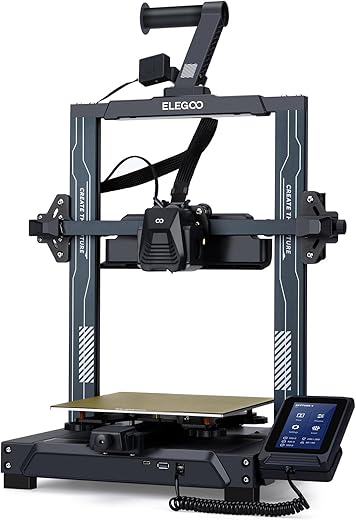


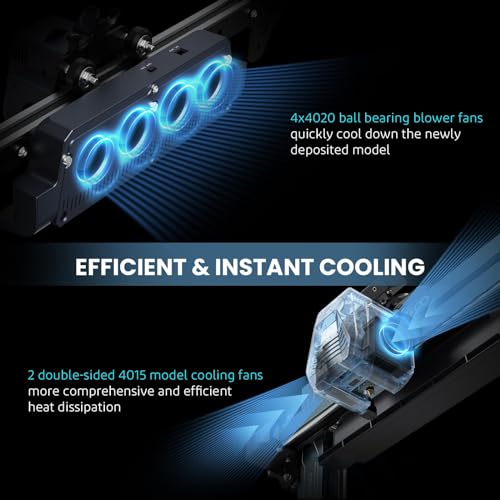
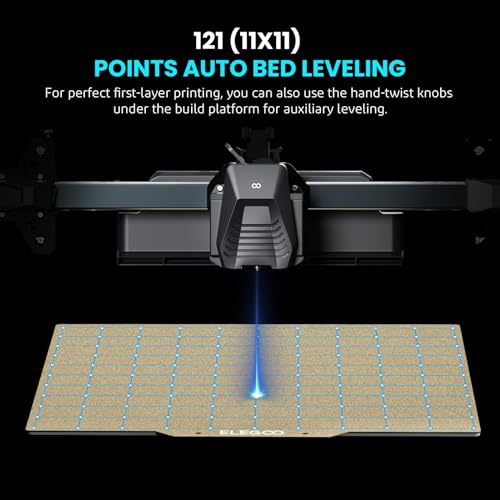






Kirk warfel –
TLDR: Ships broken with manufactures knowledge. They expect you to be able rebuild the mechine (hardware and software) yourself. All to fix the item you just purchased brand new, and they know is defective! There is a occupation that builds and fixes these issues called “Build Technician”. I did not purchase a new item off Amazon to take on a 2nd career. Do yourself a favor and steer clear of this company.
The long story:
I followed the video instruction and well as the manual. The first red flag should have been that the assemble written instructions differ than the video assembly instructions. I was still able to complete the build without too many issues. I leveled the bed, did the test print and thought everything was fine……. Then I followed the directions for the image stabilization…… The X stabilization froze. So I contacted support and they had me firmware flash the firmware update to 1.2.3.1 and giess what, yep still BROKEN! I checked the support page, its still a well known issue, a “hardware issue”. I contacted support again, they told me to sisassemble the printer per the emailed instructions and i fix all of thier manufacturers “glue” issues. Now I have put it back together and now a klipper issue…. Their solution now is to take it apart againand order new components wait for them and install them myself. I didn’t purchase a new product to be a build technician. I didnt purchase an item to fix it brand new. wanted. So now I get to spend an hour disassembling it, boxing it up and dropping it off for the return. Not to mention fighting with Elegoo and their HORRIBLE service. Do yourself a favor and save the 10+ hours and frustration. AVOID this manufacture and go with a reputable 3d printer. I hope I was able to persuade at leat one of you form making th horrible mistake I did in buying this product.
Duzzitwerk –
I did a LOT of research before buying this printer. It was actually a close call between spending a fortune on the superb Bambu X1C which is a truly amazing piece of kit, or doing the sensible thing and going for this entry-level printer as a starter to see how I get on with 3D printing. Well, I’m truly amazed at how good the Elegoo Neptune 3D Pro is – it may be entry-level pricing, but it’s certainly not entry-level engineering. It’s built beautifully out of solid materials which really feel like they have been made to last. You have to put it together, but Elegoo have supplied a how-to video on the supplied SD card which makes it extremely easy for anyone to build in very little time. I was printing my demo model within an hour of breaking the seal on the delivery box! And then I wished I’d ordered some more filament because you can’t print much more than the demo with the sample supplied, but thankfully Amazon came to the rescue again and I had more filament within 24 hours!
It’s incredible that the printer comes set up to print perfectly straight out of the box. The factory had even levelled the print bed but I decided to run the levelling routine after I’d built it just to be absolutely sure it was spot-on, it only takes a few minutes to do, and then you’re good to go.
When I went to give this purchase a review after owning it for 3 weeks, during which it’s gobbled up a quarter of a reel of PLA+ filament and done about 17 hours of printing, I saw it only has one review… How is that possible? Must have been reset or something. Anyone getting one of these will just want to rant about how good it is! And no, I didn’t get it free or have anything to do with anyone or anything related to the product, I’m just an extremely happy buyer!
I went straight for PLA+ filaments for the extra strength over PLA, and the Elegoo own-brand ones are available on Amazon for an amazing price, just £14 a kilo and the print quality is superb. I wouldn’t mind paying a bit more for Overture or eSun etc but why do that when you can get it for Elegoo price? Well ok some of the colours are out of stock but if you want black or white to get going with then the Elegoo stuff is brilliant.
I used TinkerCAD (Autodesk) for my first few designs, and these came out perfectly using Elegoo’s supplied custom version of Cura slicer. I thought it would take me ages to learn how to use them but no, watch a few tutorials and you’re good to go. I’ve even started using the freebie “personal” version of Fusion360 which is extremely powerful and takes over from TinkerCAD which has quite a few limitations for more complicated models.
The original demo Buddha supplied was printed with the supplied PLA filament sample at the recommended 200C and that was perfect. When I put PLA+ into the printer, I notched up the temp to 205C which is the bottom end of the temp range for PLA+ and again it printed perfectly. Frankly I’m afraid to change the temps or mess with anything because I can’t see anything in my models which could possibly be improved, and if it ain’t broke, why fix it? Heheheh!
I bought a pack of eSun vacuum bags which come with spare valves and a pump, just to make sure that my filament doesn’t absorb too much moisture as I don’t print vast quantities of stuff and the filament that’s not on the machine is going to sit around for a while. PLA isn’t TOO bad on moisture absorption, but a long time could change that and it’s a pig to dry filament so just keep it dry :o)
What else can I add? Well one negative is that it’s quite tricky to change filament mid-print. With the current firmware and the included Elegoo Cura slicer, you’d have to mess with the gcode using scripts and I haven’t quite nailed that yet. It’s quite possible this will be addressed with future software/firmware updates as it’s mainly a procedural process rather than a hardware limitation, although it will still require manual changing of the filament at the appropriate time – if you’ve got the money for a Bambu then of course you can get a multi-filament unit for it which does it all for you, but that facility costs a lot more money!
So for anyone wondering whether or not to dabble in 3D printing, this is THE machine to start you on the road. The price is amazing, and the build and results are better than you could have hoped for at anywhere near that price. And if you get stuck, you can ask their tech support – the only question I needed to ask so far (can I use PLA+ as it’s not listed in the materials) was answered by a very friendly agent within one working day, you can’t ask for better than that!
Margaret Baskerville –
The media could not be loaded.
I bought this for my son for his 15th birthday (6/8).
It took approximately 1 hr from opening box to having it running. Which is amazing given it’s our first ever experience with a 3d printing (we did watch the elegoo set up video on YouTube, highly recommend watching that, made it so easy)
He used the pla that came with it to run the pre installed Buddha model.
Really surprised by how fast it is to print. His longest model to make so far took 1hr and 57 minutes and that was a toy gun from a game.
He currently has it set up in the lounge, it’s noisy but not to noisy. For example i was still able to watch Dr who whilst it was running last night with no issue and it’s literally right under the tv
Definitely recommend this printer, 100%.
But be warned if you buy it as a gift for someone else, you will Definitely want one yourself once you’ve seen it in action 😄
Now I have to start saving for another as my eldest has decided he wants one for Xmas.
Tip for any printing novice, when putting the pla into the printing part (yeah no idea what that’s called haha) you have to push the little bar/switch thingy on the top next to the hole to ease the pla fully inside. I will admit I spent ages trying to figure out how to get it in as it happens so fast on the video I didn’t see it 😂
David Serrat –
Llego antes de tiempo, caja abierta pero por cuestiones de aduana con sellos de aduana, todo completo y buen estado, esta maquina es muy grande y la impresion es muy buena, recomendable para personas con conocimientos de impresion, es necesario modificar pequeñas partes para mejorar rendimiento.
Robert –
Price was right, setup was super easy, and it worked pretty well without me needing to do any adjustments. This is my 3rd printer in a very short period of time. I bought the two enders because they were cheap and inexpensive to upgrade. I learned quickly what I wanted and bought the Neptune 4. My only regret is that I didn’t purchase the max – but I didn’t want my wife to kill me 🙂
First experience with the peti build plate. Prints started to slide around after my 10 build or so. Cleaned it with alcohol & soap and water but ended up using the included glue. Works perfectly now.
I rarely have problems and when I do it’s usually due to the models I downloaded and sliced. No issues at all on my own builds (except when I forgot to measure top and bottom on a USB hub).
I use the included Elegoo modified Cura slicer. Ran into one small issue where the printer didn’t pause to allow me to change the Filament. Not a huge deal, but I was disappointed. I’m going to try the Bambu Labs slicer on my next build to see what it’s like. They don’t have a profile for the Neptune 4 yet, but it does allow you to build a profile for it.
Not so good: Fan noise is quite loud. Having minor issues with some builds where the print head drags across the model. This is after slowing the print speed and making z-axis changes. Retractions are turned on as well.
I really appreciate the build quality and am loving this machine!
Magnolia –
Está tomando mucho tiempo encontrar los ajustes correctos para imprimir bien. Después de muchos intentos he podido imprimir piezas pequeñas, aún no he podido imprimir piezas medianas y piezas grandes ni hablar.
MattO –
The media could not be loaded.
I first received the Elegoo Neptune 4 Max about 2 weeks ago. I had to print a part for a prototype that my almost 10 year old CR10 was not large enough for, so I ordered in the Max.
Assembly was straightforward enough, no real issues there. My issues came with updating the firmware. I had watched reviews online and had seen many mentions of “the blob of death” where basically filament gets trapped inside of the extruder head and ruins it. This was caused by an earlier firmware that had some issues and this has since being rectified by newer firmware. I saw that my printer was still on the old firmware so I went to update. After attempting the update, the printer was stuck on the loading screen and would never boot up.
I almost started the return process at this point as I was a bit frustrated, although, I’m glad I didn’t. I contacted Elegoo through Amazon to get support. They were very helpful and after a small bit of troubleshooting they had a new chip and screen, (both with the updated firmware) on the way to me.
The updated parts made it to me in 1 week, not bad for shipping from the other side of the globe. I immediately set in on the install of the new chip. While no instructions were provided, it was a simple enough procedure.
I laid this massive printer on its back so I could see all of the Allen screws on the bottom. I used a drill with an Allen bit on this part, it would definitely take quite some time with a regular Allen wrench. As I started removing the screws, I noticed there were two types, long and short. I simply put a small bit of masking tape next to each hole where to the short screws came out to ensure I put the correct screws in the correct spots upon reassembly. All screws removed, I pulled loose the cover and disconnected the fan attached to it. Then you can see the chip that needs replaced. Two Phillips screws hold it in place. Rock the chip gently and bring it out, pop in the new one, replace the screws, plug back in the fan and put all of those screws back in place. I then simply plugged in the new touchscreen.
After that, I flipped the switch hoping it was successful. It was! After heating up and leveling the massive bed (please be sure to heat up the bed and let it cook for like 20-30 minutes before leveling) I loaded up my filament and started a print.
I don’t know what you guys are using for printers now but let me say, going from my decade old CR10 to this Neptune 4 Max was like going from an econo car to a Ferrari! I was seriously blown away by the speed. The video I have attached is from its first run, a benchy. The quality is great, even printing at around 250mm/s. The huge removable print bed surface makes removing prints so easy! Putting it back in place is a bit daunting though as there is not any guides, you just eyeball it. I may print something that will act as a backstop to assist in laying it back down.
A rough start with what ended up being a fantastic experience and I am truly enjoying this printer. The scale at which I can print now is amazing. The speed is amazing. It’s quiet for how big of fans it has. Leveling is easy. Also, great customer service!
Margaret Baskerville –
This is my first ever printer, its super easy to use, comes with everything you need from tools, a usb stick, nozzle cleaner, its super fun to use. If I could recommend this to someone who is also starting out in 3D printers I would thats without a doubt! I didn’t regret this purchase at all!