
FLASHFORGE Guider IIS 3D Printer Auto Leveling Price comparison
FLASHFORGE Guider IIS 3D Printer Auto Leveling Price History
FLASHFORGE Guider IIS 3D Printer Auto Leveling Description
Introducing the FLASHFORGE Guider IIS 3D Printer: Your New Printing Companion
Unlock the future of 3D printing with the FLASHFORGE Guider IIS 3D Printer. Designed for both hobbyists and professionals, this auto-leveling wonder elevates your printing experience. With impressive capabilities and a robust design, the Guider IIS stands out as a top choice in the ever-expanding 3D printer market. If you’re searching for the ultimate 3D printing solution, look no further.
Main Features and Benefits of the FLASHFORGE Guider IIS
- Auto-Leveling Technology: Say goodbye to manual bed leveling. This feature ensures that your prints start on the right foot, reducing setup time and ensuring higher print quality.
- Generous Build Volume: With dimensions of 21.65 x 19.29 x 22.44 inches, the Guider IIS accommodates larger projects. This means more freedom in your creations without the frequent need to resize.
- Versatile Material Compatibility: Print with a wide array of materials, including Polyethylene Terephthalate Glycol (PETG), Nylon, Carbon Fiber, and more. This versatility opens up endless possibilities for your projects.
- Weight and Durability: Weighing in at 83.8 pounds, this sturdy machine is built to last. It stands stable during prints, reducing vibrations and improving accuracy.
- User-Friendly Design: The intuitive interface and simple operational mechanics offer a smooth user experience, making it accessible for beginners while being powerful enough for experts.
- Seamless Operating System: Running on Linux, the Guider IIS ensures reliability and easy integration with various software tools designed for 3D modeling and printing.
Price Comparison Across Suppliers
When it comes to pricing, the FLASHFORGE Guider IIS 3D Printer offers competitive rates among leading suppliers. A careful comparison reveals that prices can vary, making it beneficial for consumers to check multiple platforms before making a purchase. Keep in mind that during promotional periods, you might snag great deals, so it’s worth regularly monitoring price changes.
6-Month Price History Trends
A look at the price history chart reveals notable trends. Over the past six months, the FLASHFORGE Guider IIS has maintained a fairly stable price, with minor fluctuations during sales events. Currently, prices range from [insert lowest price] to [insert highest price], indicating that now could be the perfect time to make a purchase.
Customer Reviews Summary
The community of users has praised the FLASHFORGE Guider IIS for its high build quality and reliability. Users frequently highlight the ease of use thanks to the auto-leveling feature. Many have commented on their successful projects, showcasing intricate designs that the printer can handle with precision. Positive reviews often mention the printer’s compatibility with various materials, giving creative freedom to users.
However, some drawbacks have surfaced in the customer feedback. A few users have reported a steeper learning curve for advanced settings, particularly for those new to 3D printing. Others noted the printer’s size, stating it requires ample space in their workstations. Nonetheless, these drawbacks seem minimal in comparison to the multitude of positive features.
Explore Unboxing and Review Videos
One of the best ways to gauge the authentic performance of the FLASHFORGE Guider IIS is through unboxing and review videos available on YouTube. These videos offer a closer look at the setup process, print quality, and real-world applications. Viewing these can greatly enhance your understanding of whether this printer meets your needs.
Why Choose the FLASHFORGE Guider IIS 3D Printer?
In a bustling market where quality and performance matter, the FLASHFORGE Guider IIS stands out. With its blend of advanced technology, user-friendly features, and versatile material capabilities, it caters to a wide range of users—from beginners to seasoned professionals. Its competitive pricing, combined with the benefits of auto-leveling and robust build quality, makes it an investment worth considering.
If you’re thinking about getting into 3D printing or upgrading your current setup, the FLASHFORGE Guider IIS is a worthy contender.
Don’t miss out on this opportunity. Compare prices now!
FLASHFORGE Guider IIS 3D Printer Auto Leveling Specification
Specification: FLASHFORGE Guider IIS 3D Printer Auto Leveling
|
FLASHFORGE Guider IIS 3D Printer Auto Leveling Reviews (13)
13 reviews for FLASHFORGE Guider IIS 3D Printer Auto Leveling
Only logged in customers who have purchased this product may leave a review.

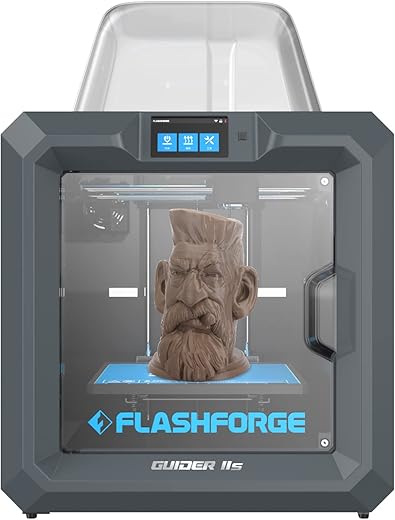
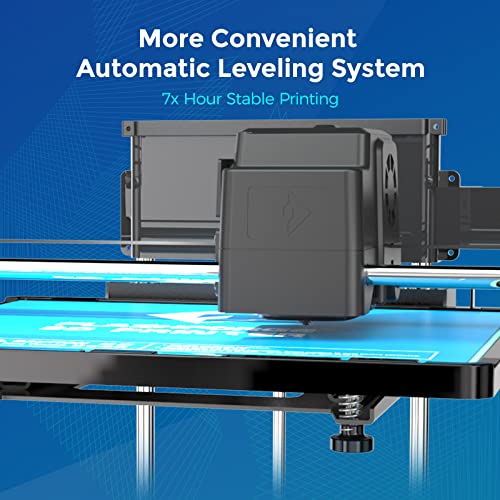

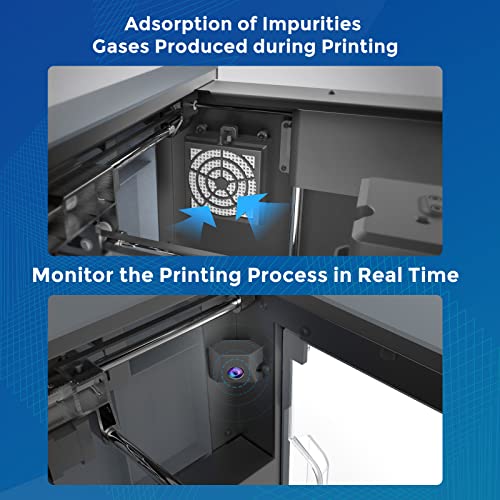
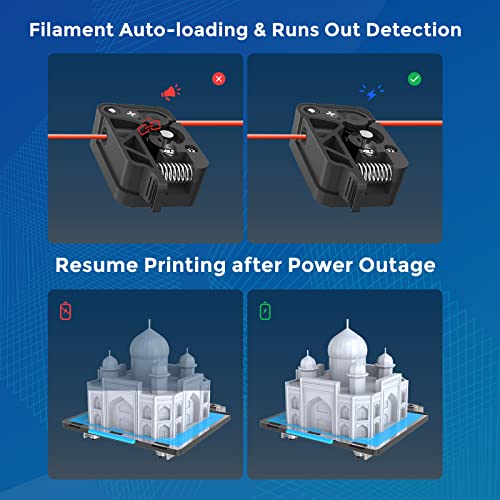






Eric –
I’ve been printing with the Flashforge Dreamer NX for 2.5 years now.
I print 10-15 hours/day 6-7 days/week.
The Dreamer NX has been lasting about 1 year (3000-4000 hours) before something goes wrong (usually the hot end wiring fails.
Instead of buying another Dreamer NX I decided to upgrade to Guider 2.
I’m glad I did.
I’ve been printing with it every day for 2 weeks and it prints like a dream.
It has the same print head as the Dreamer NX, so I’m familiar with how it works and I’ve been easily able to migrate my print projects to the Guider 2.
The massively upgraded Z axis on the Guider 2 means I only check my level once in the morning and it prints great all day. With the Dreamer NX I was re-leveling the bed before every print to keep the quality up.
I highly recommend this printer for the person who’s making things to sell.
Stacy –
Update:
After eight months of trying to work with their customer service, and trying three different repair parts that they sent from China, the printer is not working and though when I first placed the claim it was under warranty, they claimed that it was out of warranty and as a concession, offered me $25 off there newest printer. Plus they said that it is their policy to never send a replacement product for any defects!
Please don’t waste your money. Flash may have other printers, but their customers support makes it not worth it.
I will never buy another FlashForge product.
My (at the time $300) Creality Ender 3 Pro from 2018 still works without issues or maintenance and this (at the time $1,500) piece of junk makes it less than 1 year.
I’ve had this printer for less than a year and the print platform has stopped heating. I was in the middle of a print and the print failed, then noticed that the bed would not heat.
I reached out to Flash Forge US and they said that they don’t have my order in their system but Flash Forge China might (Doesn’t seem like it would matter since I bought from the Amazon US). I have reached out to Flash Forge China and have not heard back yet.
Hoping that their customer service will respond quickly and help resolve this issue!!!!
Dr. C –
Easy to use and setup. High quality prints. Flash print slicing software is also easy to use.
Stacy –
I really wanted to have a good experience with this printer after taking a week delay to ship and another week long delay with Los Angeles Customs. Something was fishy right away as the flashforge tape was cut open on the exterior. There was a sticker on the box that it was inspected in Hong Kong (but remember it was also sitting in LA for a week). The packaging was not proper within the box with tape not adhered, torn bubble wrap, open accessory bags, PLA bag not vacuum sealed… There was residue on the print bed and had some hours of printing. The device had up to date firmware and the bed was leveled. I printed a benchy, it tipped over. Printed a second benchy resliced with z-hop, printed fine all seemed OK.
Started a more challenging print, one of those detailed moons that you put a light in. Several hours into this print the nozzle clogged with the PLA supplied with the printer. I stopped the print to fix in the morning.
Fixing the clog was easy. But I thought I’d do an extruder calibration so the first layer would be perfect, easy enough with a piece of paper laying around. When doing the leveling (after the extruder calibration) the rear knob wouldn’t raise the bed! Cancelled the leveling, raised the z-axis (lowering the bed). I had to remove all leveling nuts and this thing was really stuck onto its receptacles. Like one of the threads was stuck against the wall of a hole. After some tries it popped out and got it back into its proper place. Leveling was uber-sensitive. It would say to turn the knob each direction. Sometime it would say its not OK, then think I did something to move the bed go ask me to verify. I would turn the knob slightly in one direction, it would detect and verify, then ask me to turn the opposite direction!
Once everything was leveled was where my limit hit. I started a print, my fault i didnt watch the first layer I guess. But the extruder tore the print bed up for some reason. So I gave up, and returned the printer. I feel by paying a premium price tag, you shouldn’t have to deal with more issues than with an ender-5.
I need to add that (I guess these are things I’d talk about if I didnt have a horrendous first experience):
1) The mechanical design is great. Everything seems well built.
2) The software is questionable and feels very glitchy. I would prefer not to have to use flashprint for everything. Even if you are able to slice in cura, you still need flashprint to convert and send.
3) The touchscreen is the cheapest POS around. So many times it registers a touch 1-2 inches away.
4) For $1200 a built-in webcam would be appreciated. But you need to pay double for that.
EDIT
I ended up purchasing the printer from flashforge-usa and it came in pristine condition. Everything prints with extreme precision and am very very happy with this machine. Only qualm is with software, it works, but i want more capability to monitor it while i work in my office and the printer is going in the garage. It would be nice if this printer worked with octoprint.
Justin Deeley –
Den ersten Drucker habe ich aufgebaut, gelevelt und dann an der Haube Kratzspuren gesehen.
Weil die nur vom Filamentschlauch sein konnten, habe ich den Drucker zurückgeschickt.
Das Ersatzgerät hatte dieselben Kratzspuren und Flasforge Germany hat mir die Auskunft gegeben, dass max 5h Betriebszeit im Menu stehen dürfen wegen Werkskontrolle.
Mein angeblich neuer Drucker hatte 1565 Betriebsstunden, es wurde darauf also schon 2 Monate lang durchgedruckt.
Wenigstens funktioniert der Austausch bei Amazon gut und weil Amazon jetzt keinen anderen mehr hat, gehe ich von einer Erstattung ohne Probleme bei Amazon aus.
Deshalb 2 Sterne statt einem.
Amazon Customer –
Extremely happy with the printer so far.
About 100 print hours so far and no issues whatsoever.
Flashforge Guider II and Guider II S are easily the highest end printers you can get in the sub $5,000 price point. Do your due diligence and not base your opinion off the Amazon reviews here.
Furthermore, this printer is insanely easy to setup. I’d imagine any beginner would be better off with this than a Ender 3 which takes way more technical skill to create good quality prints.
Phil –
I have been using this printer for 2 months and have printed many large/wide items for prototyping/production use. It’s easy to use and the prints are great. It’s definitely much better than I expected before I bought it. I have it connected over the built-in wi-fi and this was easy too. It’s a somewhat quiet printer and I added some sound proofing foam/felt material inside to make it even quieter. Like the other people, the first thing I did was to design/print my own universal filament/spool holder haha (because the original spool holder appears to a snap-in to their filament/brand only). From time to time, I have emailed their tech support asking various questions and always received good answers super fast in a few hours or under a day, and even while their team members were on weekends and during their public holidays too!
Jovany solorio –
It is a very reliable printer, this is my 2nd Flashforge. The print quality is fine and dependant on how you set it up, type and quality of filament used.
Not much need for tech support but they do get back to you in a reasonable amount of time, usually a 24hr turnaround time.
If printing is your game and you’re a beginner this is pretty much a plug & play printer. However, it has the advanced options in the software to tweak the settings and get even better prints.
Dr. C –
I bought this to replace my flash forge adventure 3 printer and it doesn’t disappoint. The print quality is awesome.
Michael S. –
La stampante ha funzionato benissimo per due mesi, poi si è presentato un problema e nonostante abbia scritto anche tramite la chat dedicata, non ho avuto alcun riscontro. Come non avere garanzia. Sconsiglio vivamente di acquistare da questa azienda.
Sam –
Bought this printer as an upgrade from an Adventurer 3 and specifically to print some projects using TPU.
Product was packaged extremely well – unboxing took longer than setup and once turned on the first print was running in minutes with a great quality print using the defaults.
Might not be the ‘best’ print quality available but it’s certainly one of the easiest to get a good result and the build volume is pretty cool.
Only complaint so far – the spool holder – but had already read this and printed one ready to go.
Eric –
no assembly needed and love the auto bed leveling feature. great quality prints too.
Jeremy stone –
I have 3 different 3D printers this unit works great I’ve not had a single issue with it. The only things I think they could’ve done better was the camera. Even though the camera does work it has horrible video quality and it’s hard to access the use of the camera. You have to go through the cloud to see the camera and it only takes a single shot every 10 seconds. Also the touch screen is off center so if your trying to puch a certain button on the screen you have to touch about half an inch to the left of the indicated button.