
$219.00
Canon ImageFORMULA R30 Document Scanner, Auto Feeder Price comparison
Canon ImageFORMULA R30 Document Scanner, Auto Feeder Price History
Canon ImageFORMULA R30 Document Scanner, Auto Feeder Description
Canon ImageFORMULA R30 Document Scanner: Speed and Efficiency Redefined
The Canon ImageFORMULA R30 Document Scanner is the ultimate solution for efficient document handling. This auto feeder scanner simplifies your scanning tasks, making it easy to manage all your paperwork. Optimize your workflow and keep your projects on track with the innovative features this device offers. Whether you’re in a home office or a busy work environment, this product stands out, becoming essential for any document management system.
Key Features of the Canon ImageFORMULA R30 Document Scanner
- Compact Design: With dimensions of 9.65 x 11.54 x 9.88 inches, this lightweight scanner (6.6 pounds) easily fits into any workspace, providing convenience without sacrificing performance.
- Auto Feeder: The built-in automatic feeder allows for hands-free scanning of multiple documents, enhancing productivity and minimizing user involvement for larger scanning tasks.
- Superior Optical Sensor Technology: Utilizing CIS (Contact Image Sensor) technology, the scanner delivers high-quality scans with precise color accuracy and crisp text. Achieve professional results every time.
- Greyscale Depth: The 8-bit greyscale depth ensures excellent image quality, making this scanner perfect for business documents, receipts, and archival materials.
- Compatibility: This scanner meets the minimum system requirements of Windows 7 and higher, ensuring broad compatibility with most computers. It’s an ideal choice for users looking for seamless integration into their existing setups.
- Latest Model: Released on March 15, 2023, the Canon ImageFORMULA R30 is one of the latest offerings from Canon, ensuring you benefit from the most up-to-date features and technology.
Price Comparison Across Suppliers
When it comes to price, the Canon ImageFORMULA R30 Document Scanner competitively positions itself among similar products. Pricing varies across different suppliers, allowing you the opportunity to find the best deal. Monitor prices easily—since detailed price history data indicates trends over the past six months, allowing you to evaluate the optimal time for purchase.
Notable Trends in the 6-Month Price History Chart
The six-month price history chart reveals consistent pricing trends, showcasing minimal fluctuations. This stability suggests that the scanner maintains its value, making it a sensible purchase now. Users who have compared prices regularly may see advantageous pricing during sales events or specific retailer promotions.
Customer Reviews and Feedback
As a popular choice among users, the Canon ImageFORMULA R30 has earned numerous customer reviews. Generally, users praise its speed and efficiency in scanning multiple documents. The auto feeder is particularly highlighted for significantly reducing time spent on bulk scanning tasks, which many users find invaluable in their daily workflows.
However, some reviewers have noted that the scanner struggles with very glossy paper, leading to inaccuracies in scans. Others wished for more versatile software bundled with the device for enhanced functionality. Despite these minor drawbacks, the overwhelming consensus is that the benefits far outweigh any disadvantages.
Explore Unboxing and Review Videos
Engage with the extensive content available online and satisfy your curiosity about the Canon ImageFORMULA R30 Document Scanner. Various YouTube videos offer thorough unboxings and product reviews, showcasing firsthand experiences and features. These resources can assist you in visualizing the scanner’s capabilities and performance in real-world applications.
With a compact design, efficient auto feeder, and cutting-edge imaging technology, the Canon ImageFORMULA R30 Document Scanner is your essential tool for document management. The product combines user-friendly features with high-quality outputs, making it stand out in the market. Both practical and effective, it simplifies your scanning needs, enhancing productivity in any workspace.
Ready to enhance your workflow? Don’t miss out on comparing prices and finding the optimal deal for the Canon ImageFORMULA R30 Document Scanner. Compare prices now!
Canon ImageFORMULA R30 Document Scanner, Auto Feeder Specification
Specification: Canon ImageFORMULA R30 Document Scanner, Auto Feeder
|
Canon ImageFORMULA R30 Document Scanner, Auto Feeder Reviews (11)
11 reviews for Canon ImageFORMULA R30 Document Scanner, Auto Feeder
Only logged in customers who have purchased this product may leave a review.

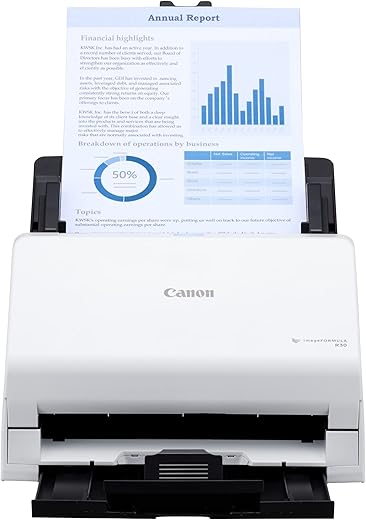
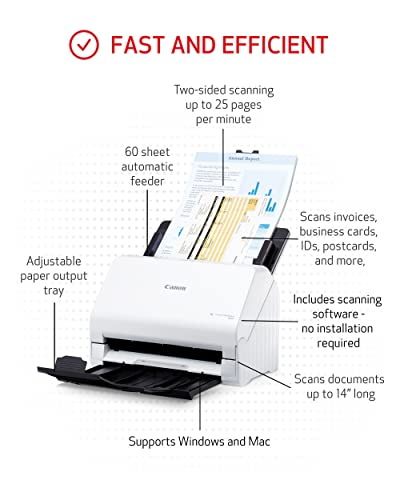


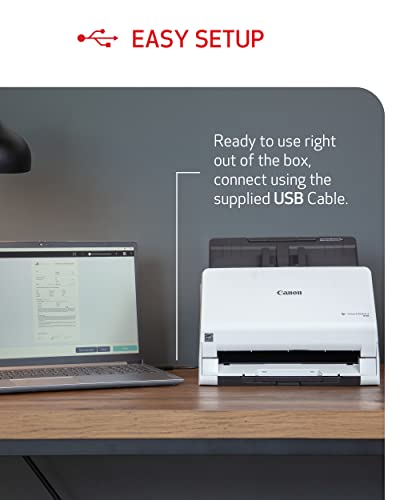






Chris –
I had an ink jet printer scanner from another company, and I hated it. It never quite worked correctly. This was a good price, simpler to set up and use, and the laser means I don’t have to mess with ink. I highly recommend it.
Ronnie MacCarl –
Doesn’t have WIFI, needs to connect to laptop, cannot direct it to save to a USB port instead of having scan to laptop, save it and then transfer it to the USB stick. Too many step when trying to save time.
Kristin Vinson –
Love that it scans both sides at once. Scanning is fast and easy. I was even able to scan something that was thicker than a credit card and it did great except that it couldn’t bend to come out onto the pull out tray. I ended up pushing the tray in and not using it and then sliding the scanner to the edge of the table so the item could come straight out. The other thing I don’t love so much is that the scan of images makes them darker than they are – not horribly, but enough that I have to edit many of them. It would be nice to not have to do that. I’d also love to be able to pin the icon for it to my task bar for ease of access, but can’t. Overall though, for the price and the volume of items (images and documents) I had to scan, it’s been a little lifesaver and worth the money.
MovieNut Dave –
This is an interesting little gizmo. Just as advertised, it’s sole purpose is to scan documents into a variety of formats. Setup couldn’t be simpler; plug it in and connect the supplied USB cable. That’s it, you’re ready to start scanning. The software is installed in the scanner and it will auto install a shortcut on your computer when you connect the USB cable.
My only (very minor) gripe is that I had a little trouble getting the feed tray to snap into place. No big deal. Just jiggle it a bit and it will pop right in.
elpere –
J’ai rien aimé, pas conviviale pour un unilingue français. Les ajustement se font a partir de l’ordinateur mais je ne suis jamais parvenue a cette étape. Grosse déception pour moi.
Marion Brush –
Very happy with this scanner. Easy to set up and use.
Ian Rein –
This is exactly what I needed to digitize boxes of old double sided documents. I love how this can scan in black and white and color. The software that comes with this is user friendly and works perfect. This is also compact so it can be stored easily when not in use. My only complaint is the out feed try jams up easily if you are scanning a lot of pages and not emptying it periodically.
Only feature I wish this one had was the ability to scan ledger size pages.
Kim Smith –
We have gone paperless in our office and we have one of these at each workstation. Everything gets scanned and attached in our accounting software. No Paper To File! Super easy to set up.
Bill T –
I have been heavily committed to ‘consumer’ imagining since the earliest days in the 1980’s. I’ve carried around bulky scanners in my audit practice, used 3-in-one printer/copier/scanner products in the office. But I’ve never found a better, more cost effective, efficient piece of gear than this one. Installation was automatic beyond description. Copy quality is amazing. Automatic conversion of image to PDF is a wonder. Back/front automatic capture with auto-skip of blank side is super. As is the ability to load documents of size and still have continuous, perfect image operation. As real value for money system, it more than just a device. The combination of software & hardware is the best. The only drawback is the fac that it will not handled bound (book) sources, loose pages work fine.
Melvin Stoddard –
I purchased this item in used condition at a discounted price. It works perfectly. It has a few external blemishes but nothing that prevents it from functioning properly.
The only draw back is that there is absolutely NO driver support for LINUX. As I primarily use a Linux system this is an inconvenience. One would think in this technologically advanced world we live in that this would not happen. But I knew it before I purchased the item and thus use it via a Windows laptop.
I would ask that Canon develop drivers for this and all their devices for Linux users.
the IT man –
I tried to install this software but encountered issues at every step. I wanted to read the manual in Adobe Acrobat, but it was password-protected. How can someone put a password into the manual with no explanation? Seriously!
A good piece of hardware, it should be plug-and-play. However, I couldn’t find a way to scan pictures as JPEGs; everything came out in PDF format. I bought it because I wanted to be able to scan it in Jpeg.
Totally waste of my time