
€52.00
Google WiFi System – Whole Home Coverage NLS-1304-25 Price comparison
Amazon.fr








![TOPRINT [No Chip, with Tools] 139X W1390X (139A W1390A) Compatible Toner Cartridge Black for H P Laserjet Pro 3002 3002dn 3002dw, 3102 3102fdw 3102fdn 3101 3101fdw Printer](https://m.media-amazon.com/images/I/71pGXAyvpVL._SS520_.jpg)



Google WiFi System – Whole Home Coverage NLS-1304-25 Price History
Google WiFi System – Whole Home Coverage NLS-1304-25 Description
Google WiFi System – Whole Home Coverage NLS-1304-25: The Ultimate Solution for Seamless Connectivity
The Google WiFi System – Whole Home Coverage NLS-1304-25 delivers uninterrupted internet connectivity across your entire home. Designed with cutting-edge technology, this device ensures you enjoy consistent and reliable Wi-Fi, streaming, and browsing experiences.
Key Features and Benefits of the Google WiFi System
- Whole Home Coverage: This Wi-Fi system can cover up to 1500 square feet. Perfect for large homes, it eliminates dead zones and provides reliable connectivity in every corner.
- High-Speed Performance: With a data transfer rate of up to 1200 Megabits per second, this system ensures that you can stream, game, and browse with minimal interruptions.
- User-Friendly Control: The Google WiFi app allows for easy setup and management. Monitor connected devices, pause Wi-Fi, and prioritize bandwidth, all from your smartphone.
- Multiple Ports: Equipped with three ports, this system offers flexibility for wired connections, perfect for devices such as gaming consoles and smart TVs.
- Compact Design: With dimensions of 4.17″L x 4.17″W x 2.7″H and a weight of only 0.74 pounds, its sleek white design seamlessly fits into any home décor.
- Smart Home Integration: The Google WiFi System integrates effortlessly with smart home devices, compatible with Vera and SmartThings controllers for a streamlined experience.
Comparative Pricing Across Suppliers
When searching for the best price on the Google WiFi System – Whole Home Coverage NLS-1304-25, you’ll find competitive options across multiple retailers. Prices generally range from $99.99 to $149.99, depending on the supplier and any promotional offers available. Utilizing our price comparison feature allows you to easily spot the best deal. Stay updated on the latest pricing to ensure you don’t miss out on savings!
Price Trends: Insights from the 6-Month History Chart
Our analysis of the 6-month price history chart reveals a trend of price fluctuations. Over the past few months, there have been notable dips, particularly during seasonal sales events. The lowest recorded price stood at $99.00, making it the ideal time for consumers to purchase. Monitoring price trends can give you insight into the best purchasing times, helping you save more.
Customer Reviews: What Users Are Saying
The Google WiFi System – Whole Home Coverage NLS-1304-25 has received a mix of reactions from customers. Many users praise its robust performance and easy installation process, highlighting the convenience of managing their network through the app. A recurring theme in reviews is the stability it provides, allowing families to enjoy seamless streaming and gaming experiences.
However, some users have pointed out a few drawbacks. A common concern is the occasional difficulty connecting some smart devices. Additionally, a few customers noted that while the setup is straightforward, navigating the app can be less intuitive for first-time users. Nonetheless, the overall reception remains overwhelmingly positive, showcasing its value as a reliable Wi-Fi solution.
Explore Unboxing and Review Videos
To further understand the capabilities of the Google WiFi System – Whole Home Coverage NLS-1304-25, many users recommend checking out the unboxing and review videos available on platforms like YouTube. These videos offer firsthand demonstrations of setup processes and the general functionality of the device. They can help clarify any questions potential buyers may have, enhancing your buying confidence.
Your Perfect Wi-Fi Solution Awaits
Whether you’re working remotely, streaming your favorite shows, or connecting with smart home devices, the Google WiFi System – Whole Home Coverage NLS-1304-25 meets all your needs. With its robust features, appealing design, and competitive pricing, it’s an essential tool for anyone looking to enhance their home internet experience.
Why wait? Compare prices now! Discover the best deals on the Google WiFi System and elevate your home connectivity today!
Google WiFi System – Whole Home Coverage NLS-1304-25 Specification
Specification: Google WiFi System – Whole Home Coverage NLS-1304-25
|
Google WiFi System – Whole Home Coverage NLS-1304-25 Reviews (8)
8 reviews for Google WiFi System – Whole Home Coverage NLS-1304-25
Only logged in customers who have purchased this product may leave a review.




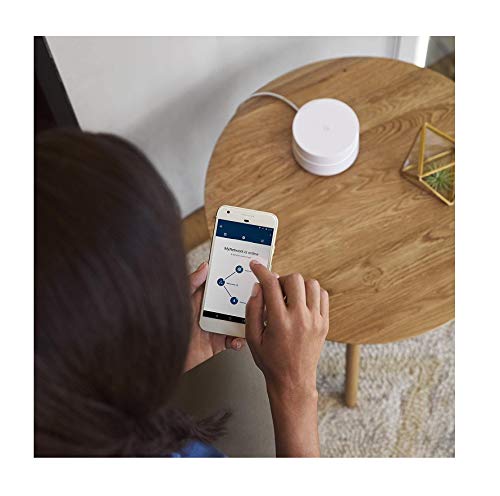







Claudio Luques –
Its very easy to install and wifi signal is excellent it easily cover my 2bhk , it looks pretty decent with led light.
Claudio Luques –
Excelente produto, mantém a rede estável e distribui a sua disponibilidade de velocidade de acordo com a necessidade dos dispositivos conectados
Marty B –
After 18 months, my Google WiFi is doing great. It provides a consistent and strong WiFi signal throughout my home and in my front and back yards. I almost forget about it, but it is always there. I tested another current (2018) system by Linksys, but it was not as consistently fast as my Google system. Get this – you will be happy with it.
Original Review:
Day One: Loving it… I have a two story home and use Comcast for my internet service provider. They provide a single modem / router which reaches most of my home pretty well. It is located upstairs in a front room of my home. Unfortunately, it doesn’t do a tremendous job of reaching my downstairs office and is spotty in my back yard. I like to listen to my Sonos system when I’m by my swimming pool and it’s always a 50-50 proposition if my phone can stay connected to my home network to control the Sonos. Occasionally, when I run backups, my backup program tells me that I have lost connection to the network drive. I have tried a couple of TP-Link range extenders and they help, but not overwhelmingly.
After reading a TheWireCutter article on mesh networking products, I decided to try Google’s WiFi system. WireCutter actually recommended Netgear’s Orbi, but as I read their review and others, I concluded that the Orbi really isn’t mesh at all….. it’s just a really really strong WiFi router and repeater. I’m sure it works fine, but it is more money than Google’s product and I wanted to try a true mesh network.
I set the Google WiFi up this morning. It took about ten minutes to put all three units in play. I think it took longer for me to come up with a clever name for my new home network than to physically install the units. The app for the system is very easy to follow, in true Google fashion.
I tested the WiFi signal throughout my house and compared it to my still functioning Comcast WiFi signal. Outstanding! In places where my old signal was wimpy, the Google system was pumping out a strong clear signal that permeated places in my back yard yet unseen by WiFi. Very impressive.
Next: the fun part— reconnecting everything in the house to the new WiFi connection and new network. I have a 26 port network switch which connect my two network attached storage drives, my television and DVD player and my beloved Sonos bridge. I ran an ethernet cable from the 2nd port on the main Google unit to the switch and hoped that it would instantly allow access to everything. Nope… everything still expected to be connected to the original network. So, I disconnected cable running from the Comcast router to the switch, waited a few minutes and then checked. That was all I needed to do for those devices to connect – just give the switch ONE connection the network running through the Google router.
The next issue I encountered was that my Sonos system would run fine from my PC, but not from my android phone or tablet. In fact, it caused an issue where my phone and tablet would connect to my Google network, then disconnect, then reconnect. I couldn’t get my Sonos app to control anything. I called Google’s support line for this WiFi system to see if they could help. They gave me some good advice:
– first, don’t expect everything on your network to instantly recognize everything else. I’ve noticed in the past when I connect network devices, like NAS drives, they don’t always connect for a few minutes. Sean, from Google support said that things might take a day or two to be fully integrated.
– second, when something isn’t quite right, power down your modem and your Google WiFi router – the one connected to your modem. Wait five minutes and then restart your modem. Give that about three or four minutes to fully come back to life, then power on your WiFi again. That can take a minute or so to fully reboot. When I did this, my Sonos system was fine and was fully controllable by my android apps.
So, it’s still early in the game, but I now have a really strong WiFi signal throughout my 3350 square foot house. I have a very good WiFi signal out by my pool. My network backups appear to be running much quicker and complete without interruption. I’ll update this as things progress, but on Day One, everything seems to be better, faster and running just great.
Robson –
Esse wifi mesh é muito bom. Tenho quatro em casa e posso andar na casa toda sem perder a qualidade da conexão. O software é ótimo e permite que vc monitore o estado de cada hub. Além de boa qualidade ele é bem bonito e fácil de instalar. Nota 10 !
Saqer AlWaranbi –
good
Michael –
So I’ve had this for over a month now and it, amazingly, has solved all my previous issues without adding/causing me any more problems.
My previous issues: We live in about a 2700 square foot, 2 story house. Our wifi router is located in an office upstairs on one corner of the house. Our living room smart tv is located literally on the opposite corner of the house, down stairs. My room is located directly underneath the office upstairs. The issues we were having with our internet connection was related to coverage. Despite having a beefy router/modem combo Netgear unit, it just wasn’t able to give a reliable connection to our living room tv; enough that we just were not able to stream netflix or other apps without giving us headaches. It was just constant buffering. We tried a wifi repeater in the past, but that also didn’t work reliably. Mind you we pay for 200 mbps connection. As for my room, the pc on my wifi would constantly slow down to a crawl and at least once a day disconnect. Whenever it slowed down I would immediately disconnect and reconnect to the router via windows setting and that would fix the problem. It was quite annoying.
Now enter google wifi, and EVERYTHING I mentioned above is no longer an issue. Setup, I think quite literally, couldn’t be easier. Just install the the google wifi app on a device, follow the instructions, and it will walk you through everything you need to do. If you’ve ever setup any google device it’s the same intuitive/quirky style to the on-screen instructions. I placed one in the office ( the mother unit that’s connected to the old router/modem unit), one in my room, and one in the living room right next to the tv. Our home’s internet has never been faster; testing it now were getting 228 mbps download and 22 mbps upload. When surfing the web on my computer, everything feels snappier. I have an xbox in my room too, and while the connection has never given me issues aside from the occasional lag/jitter, downloading games has never been faster. My ping has never been lower either. I do have something called a “double nat” which isn’t he best according to my xbox, but so far it hasn’t given me any issues and I have had absolutely no lag/jitter when playing. Mind you my xbox is just maybe 5 feet away from the google wifi point.
Some people don’t seem to like that you can only access the setting on the app but I think it’s quite handy. I always thought going to that admin website was a chore but that’s just me. The app itself is very easy to use and monitor the mesh system with. You can test the internet speed in your home, the connection quality between point, and even the connection to every individual device currently accessing the internet. You can see which devices are connected to which wifi points and how much bandwidth they are using (each device also automatically connects to the nearest wifi point in real time). There are advanced settings too, like port forwarding and DHCP IP reservations.
All in all I would say that if you have similar conditions and issues in your house currently as we did just get this! It’s expensive but after everything is fixed and running smoothly your quickly going to forget about it. I haven’t tried another mesh system so for all I know anther system would be working just as good, but google products have always left a good impression on me and this one doesn’t disappoint! I was looking at the orbi system too; it is supposedly faster so if your looking for absolute speed for your 500+ mbps plan maybe look into it, but we only pay for 200-300 mbps speeds so google wifi was enough for us. I’m more than happy with how fast our internet is now. Also, I don’t mean to talk bad about another product, but the orbi system had an alarming amount of negative reviews about constantly dropping connection while google wifi had almost no reviews relating to that issue. That’s actually the reason why I ultimately went with google wifi.
Hope this review helps you out!
Austin James –
Super easy set up, could probably be set up in almost any home. They don’t take up much space at all. My internet speeds throughout my house are much quicker since the extra speeds I pay for are transferred further and wayyyy more stable. I went from lagging on online games to having a nice stable connection and I honestly don’t think I’ve lagged at all since I got this. It works, and it works well. I highly recommend it. Worth the money.
**this does not make your internet itself better, it basically just spreads the signal further through your your home, but my speed in other parts of my home did increase because the signal is now stronger and more stable**
Cliente de Kindle –
Habíamos probado ya otra marca y el internet era muy inestable o funcionaba en un dispositivo pero en los demás no, en fin… decidimos darle una oportunidad a Google WIFI y llevamos ya probándolo un par de días, y encantada, el internet tiene la misma velocidad en todos partes, podemos ocupar varios dispositivos a las vez, incluso alguien puede estar viendo un streaming y otra persona tomando una videollamada y sigue funcionando perfecto… se me hizo un poco caro pero definitivamente valió la pena la compra!!