
€118.00
VIZIO 32″ Full HD Smart TV, 2023 Price comparison
VIZIO 32″ Full HD Smart TV, 2023 Price History
VIZIO 32″ Full HD Smart TV, 2023 Description
Experience Entertainment Like Never Before with the VIZIO 32″ Full HD Smart TV
Discover the VIZIO 32″ Full HD Smart TV (Model: D32fM-K01, 2023) and transform your home viewing experience into a cinematic adventure. This sleek smart TV is designed to cater to your entertainment needs, making it the perfect addition to any room. Whether you’re binge-watching your favorite shows or enjoying family movie nights, this TV delivers vibrant visuals and superior sound quality.
Key Features and Benefits of the VIZIO 32″ Full HD Smart TV
- High-Definition Picture Quality: The 32-inch display boasts a resolution of 1080p, providing you with stunning clarity and vibrant colors that bring your favorite content to life. Enjoy crystal-clear visuals whether you’re watching movies, playing games, or streaming online content.
- Smart TV Technology: With built-in Wi-Fi and an intuitive interface, access over 260 free channels and popular streaming services, including Netflix, Hulu, and Amazon Prime Video. Stay entertained with a vast selection of options right at your fingertips.
- Bluetooth Headphone Capable: Connect your Bluetooth headphones and enjoy private listening without disturbing others. This feature is perfect for late-night viewing or focused gaming sessions.
- Voice Control Remote: The included XRT260 Voice Remote allows for easy navigation with voice commands. Switch between apps, search for content, and adjust settings effortlessly, making it user-friendly for everyone!
- Picture Enhancement Technology: The Full Array LED Backlight with Active Pixel Tuning optimizes your viewing experience in diverse lighting conditions. Experience superior brightness, contrast, and color accuracy for an immersive experience.
- Multiple Connectivity Options: The VIZIO 32” Smart TV comes equipped with 2 HDMI ports, a USB port, Ethernet, and Bluetooth connectivity, offering versatility to connect your gaming consoles, streaming devices, and more.
Price Comparison Across Different Suppliers
Pricing for the VIZIO 32″ Full HD Smart TV varies slightly depending on the retailer. Currently, prices range from $200 to $250. Use our price comparison tool to find the best deal from various retailers and save on your purchase.
Notable Trends from the 6-Month Price History Chart
In the past six months, the price of the VIZIO 32″ Smart TV has shown a steady decline, peaking at around $250. The lowest recorded price was $200, indicating that now is an excellent time to buy. Keep an eye on our price history chart for potential sales and discounts!
Customer Reviews Summary
Customer feedback for the VIZIO 32″ Full HD Smart TV highlights its exceptional picture quality and user-friendly features. Users praise the vibrant colors and clear sound, making it a favorite for movie nights and gaming. Many appreciate the extensive array of streaming options available. However, some users noted a minor drawback regarding the sound output, suggesting it may not be suitable for larger rooms without additional audio equipment.
Explore Related Unboxing and Review Videos
Curious to see the VIZIO 32″ Full HD Smart TV in action? Check out various unboxing and review videos on YouTube. See firsthand how the TV performs in different settings and hear detailed insights from tech experts and users alike. These videos can provide you with useful information to help make your buying decision.
In conclusion, the VIZIO 32″ Full HD Smart TV (2023) is an excellent choice for anyone seeking affordable quality and smart functionality in their entertainment setup. Its combination of vibrant visuals, robust smart features, and connectivity options makes it ideal for every viewing experience.
Compare prices now!
VIZIO 32″ Full HD Smart TV, 2023 Specification
Specification: VIZIO 32″ Full HD Smart TV, 2023
|
VIZIO 32″ Full HD Smart TV, 2023 Reviews (5)
5 reviews for VIZIO 32″ Full HD Smart TV, 2023
Only logged in customers who have purchased this product may leave a review.




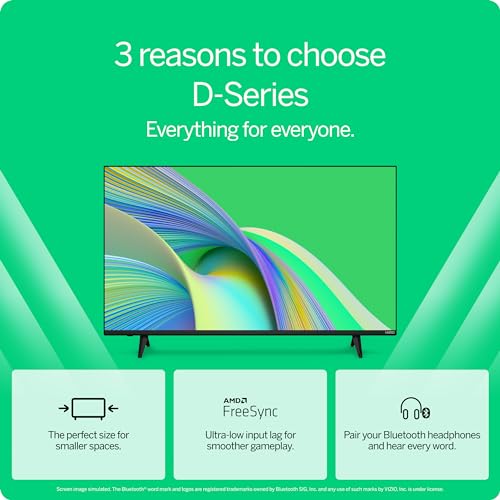











DiviLyn –
Our 19-inch Dynex kitchen TV finally died. We purchased the Vizio 24-In D-Series FHD Smart TV. Setup was easy and pretty self-explanatory.
I called our cable provider and they helped me set up the AT&T remote for our cable channels. I also called Vizio (who answered promptly and were very helpful) to ask if there was any way to change cable channels using the Vizio remote since there is no keypad on the remote. They explained that cable provider channels can only be accessed through the cable provider’s remote. The Vizio remote is basically to access the built-in Apps that come with the TV for those who don’t subscribe to cable.
I noticed when watching some of the HD News Channels, the top of the screen displayed 720p. Per Vizio and AT&T, HD is 720p and full HD is 1080p. Some channels do NOT broadcast in full 1080p HD which is why 720p was displayed. I didn’t know this, so thought I’d pass it along in case anyone is confused. The TV is capable of full 1080p if that is how the program is broadcasted.
Both the picture and sound quality are very good in my estimation, and for our kitchen needs. The picture was easy to adjust to our liking. Our former TV was on a pedestal and I thought the feet on this TV would be a problem as far as turning the unit at an angle on our countertop, but not a problem. It is also very light in weight. When viewed from a side-angle the TV does become a bit washed-out, but this is probably true of most of these smaller units. It fits nicely on the kitchen counter and does not butt up against the upper cabinets.
Using the Vizio remote, I was able to click on the built-in apps (Netflix, Prime, Hulu, etc.) and log in to our accounts by typing in user name and password. If logging in to a streaming service already provided by our AT&T cable service, I scanned the code on the TV screen and logged in via my cell phone by selecting our cable provider. It worked seamlessly.
We’ve only had the unit one day, but we’re very happy so far.
TMushrooms –
The display is excellent. It seems as sharp and detailed as a 4k display. The built-in speakers are sufficient, but barely. The remote is slippery and not really very intuitive. The bluetooth function is pretty bad. It has to be started and connected manually every time the tv is turned on, and it disconnects and malfunctions a lot. I would return this TV if it weren’t so much trouble.
CJ –
These features at this price, we are at a very good point for technology. Great picture, decent sound (when Volume Leveling is enabled in the sound settings). And, it actually IS an HDR TV! (However), i tried multiple things to enable HDR on my PC, adding a registry setting to enable HDR, something that can happen when upgrading to Win10, look it up for more info. Going through the TVs settings. Nothing seemed to work.. but then i had a thought, try a different HDMI cable. DING DING! Even though i was using a Vizio branded HDMI cable which should have allowed HDR, switching cables immediately allowed HDR to be selectable. If you have trouble with HDR your HDMI cable may be the cause. (HDR works with the Vizio branded HDMI btw after initially being enabled by switching cables)
Regarding picture and HDR.
Firstly, you SHOULD lower the Backlight to at least 50%, between 50 and 75% will do. Mostly because its way too bright, but also because lowering it will lengthen the lifespan of the LEDs compared to always being at 100%. And yes, BACKLIGHT, Not the Normal Brightness, that should be left alone and kept at 50, so only lower the Backlight.
Secondly, HDR. When its turned on using a PC things can get EXTREMELYYYY BRIGHTTTT! Especially White! As my 1st experience with HDR i had no idea what to expect, So you will definitely want to lower its effect either through Windows HDR settings or through the TVs specific HDR setting, which i suggest doing.
Games look AMAZING on this TV (picture settings should be changed to suit your needs), but everything looks great including Netflix etc. But games along with HDR and the TVs Game Mode and Low Latency mode is where it truly shines i think.
And thats about it.. The only thing i dont like about this TV is it doesnt have an ethernet port, but WIFI 5 does just fine, but being able to use 1 or the other as a backup would have been nice.. Obviously a decent Router/Connection will help with this.
Last Update: Regarding what i said about Sound still applies WITH Sound Leveling enabled, BUT as the TV allows connecting to Bluetooth Headphones AND Speakers that is the definitive way to go if you require better sound quality. The headphone jack also allows you to use an Aux cable with a bluetooth speaker which i highly recommend, WIRED audio quality will ALWAYS be better than Wireless/Bluetooth and its actually what i use when i gave both a try.
Another Last update: Alexa usage, I grouped the TV with my office lighting so that when i say office on both the tv and the light turn on, same for saying office off, when im going out or going to bed they both turn off at the same time. I find this very handy instead of having to use the remote to do so, especially if in a hurry.
And a bit of advice that EVERYONE can use whether buying this tv or not. As with most electronics it is BEST and recommended to use a decent Surge Protector to protect your electronics. Protecting our expensive toys is always a good thing to do.
Another Update: Power usage, Normal PC/Built in Smart App usage you are looking at about 20watts, with the TV off (depending on settings, i.e Alexa control enabled etc, its around 10watts, you can turn those settings off to further reduce draw while Off if you so choose. So its very capable when it comes to using it with backup power or even a 150w Inverter and a 20V battery (Craftsman) for example as i tested earlier to gauge power usage.
Latest update: Now using a 120W 2.0 Sound Bar with an Optical cable connected to the TVs optical port, cant beat a $40 ONN Walmart sound bar on clearance for $17, bought 2 as i knew they would sell quickly :). Definitely better than using an Aux splitter to connect 2 Bluetooth speakers for “stereo” sound, though they did do the job very nicely. Anything is better than the TVs speakers though, but even the TVs speakers can sound decent if set up the way i previously mentioned, this probably applies to similar Vizio TVs as well assuming they have the same sound settings.
Hope this helps <3
Spencer –
Ultra lightweight, Great UI, tons of apps, and Dolby audio amazing price for a 1080p quality tv!
CheeriosKid –
We purchased this for our motor home, as we have two larger VISIO tvs at home. It is very compact, light, and easy to store and set up while traveling. Picture quality is excellent. The remote is easy to use and if you have wi-fi you can download the app on your iphone and use it as the remote. We hooked it up to a basic flat digital antenna inside the RV and were able to pull in several close stations. With wi-fi connected there are Watch-Free channels. However, the sound volume is low even when set at the maximum. That can be easily fixed by connecting a small blue tooth speaker, but make sure the model you buy has blue tooth capability. I would recommend this TV over the others I’ve researched.