
Original price was: €379.99.€349.99Current price is: €349.99.
NETGEAR Nighthawk Cable Modem + WiFi 6 Router CAX30S Price comparison
Amazon.fr

NETGEAR Nighthawk Cable Modem + WiFi 6 Router CAX30S Price History
NETGEAR Nighthawk Cable Modem + WiFi 6 Router CAX30S Description
NETGEAR Nighthawk Cable Modem + WiFi 6 Router CAX30S: Your Ultimate Internet Solution
Upgrade your home network with the NETGEAR Nighthawk Cable Modem + WiFi 6 Router CAX30S. This cutting-edge device combines the latest modem technology with fast WiFi capabilities, delivering a seamless online experience. Designed to facilitate high-speed internet for gaming, streaming, and remote work, this powerful router ensures that you stay connected wherever you are in your home.
Key Features of the NETGEAR Nighthawk CAX30S
- High-Speed Data Transfer: Experience lightning-fast internet speeds of up to 800 Megabits per second, perfect for multiple users and devices.
- Advanced WiFi 6 Technology: The latest WiFi 6 standard enhances performance, reducing lag and buffering during demanding activities.
- 3 Gigabit Ports: Connect your devices with three gigabit ports for maximum wired speed and reliability.
- Integrated Modem: Combine your cable modem and WiFi router in one compact device, simplifying your home setup.
- Four Internal Antennas: The CAX30S features four internal antennas to boost signal strength and extend coverage throughout your home.
- App Control: Manage your network conveniently with the NETGEAR app, allowing you to set up parental controls, guest access, and more.
- Security Protocol: With WPA2-PSK security, you can safeguard your network from unauthorized access.
Comparative Pricing Across Suppliers
The NETGEAR Nighthawk Cable Modem + WiFi 6 Router CAX30S is available at competitive prices across various suppliers. As of the latest updates, prices range from $169.99 to $199.99, offering affordable options for everyone. With our price comparison tool, you’ll find the best deal suited for your budget. Shopping smart has never been easier!
Trends from the 6-Month Price History Chart
Examining the 6-month price history, we observe a steady demand for the NETGEAR CAX30S, with occasional discounts offered during holiday sales. The pricing remains stable, indicating its popularity and reliability. Keeping an eye on the chart can help you time your purchase perfectly, ensuring you get your modem/router combo at the best price.
Customer Reviews and Ratings
Customer feedback for the NETGEAR Nighthawk CAX30S showcases a range of positive experiences. Users frequently highlight:
- The remarkable internet speeds and robust performance, especially when streaming and gaming.
- Easy setup process via the NETGEAR app, which many find user-friendly.
- Excellent WiFi coverage throughout the home, allowing multiple devices to connect without lag.
However, some reviewers have pointed out a few drawbacks, such as:
- The device’s slightly larger footprint compared to other models.
- Occasional firmware issues, although these are typically resolved with software updates.
Enhance Your Knowledge with Unboxing and Review Videos
Explore the NETGEAR Nighthawk CAX30S further through unboxing and review videos available on platforms like YouTube. Many tech enthusiasts showcase the setup process, performance tests, and features in detail, allowing you to make an informed decision.
Is the NETGEAR CAX30S Right for You?
If you’re looking for a reliable, high-performance modem and router combo that supports the latest technology, the NETGEAR Nighthawk CAX30S is an excellent choice. It provides the speed, range, and security needed in today’s digital landscape, whether you’re working from home, gaming, or enjoying your favorite streaming shows.
In Conclusion: Compare Prices Now!
Don’t miss out on the chance to enhance your internet experience with the NETGEAR Nighthawk Cable Modem + WiFi 6 Router CAX30S. With its impressive features, strong customer reviews, and competitive pricing, this device is a top pick for both casual users and tech enthusiasts alike. Use our comprehensive price comparison tool to find the best price today and elevate your home networking game!
NETGEAR Nighthawk Cable Modem + WiFi 6 Router CAX30S Specification
Specification: NETGEAR Nighthawk Cable Modem + WiFi 6 Router CAX30S
|
NETGEAR Nighthawk Cable Modem + WiFi 6 Router CAX30S Reviews (2)
2 reviews for NETGEAR Nighthawk Cable Modem + WiFi 6 Router CAX30S
Only logged in customers who have purchased this product may leave a review.


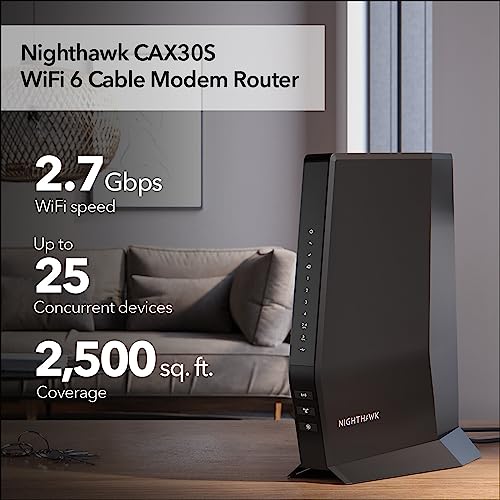

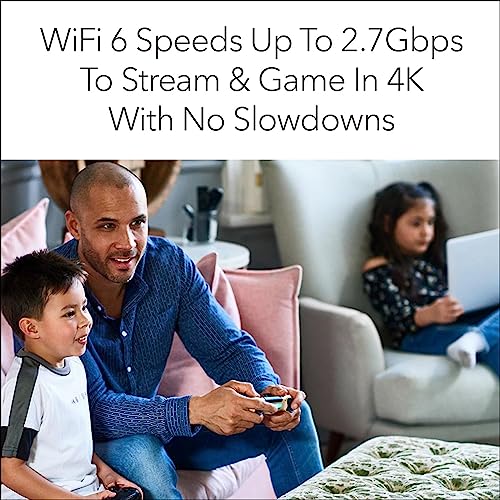








Somervillains –
I originally had the Xfinity gateway with three of the Xfinity ‘mesh’ extender pods and yet I was getting inadequate WiFi coverage (not even close to my available 1.2Gbps connection). As a complete home networking rookie, I finally managed to do something about it after some basic self education. I was specifically looking for gateways (modem+router in one) due to limited physical space in my living room for two separate devices.
The CAX80 was expensive compared to Xfinity-compatible Arris or Motorola gateways. However, the theoretical specs seemed superior and it is likely ‘future proof’ (provided it will last 3+ years). Setting up the CAX80 router was easy enough with the Nighthawk app on my phone. Right off the bat, I noticed an increase in throughput with a wireless connection to my gaming laptop located about 30 feet away from the router (from 300-500Mbps to 600-900 Mbps averaged through the day).
I live in a two-level 2700 sq ft condo with thickly insulated walls. Previously (with Xfinity gateway), I got zero signal at the furthest end of the house from the router. After adding three ‘daisy chained’ Xfinity X-Fi mesh pods, I was getting 20-60 Mbps throughput with frequent loss of signal through the day. After switching to just the CAX80 router, I was getting a weak but consistent signal at the far end of the house with 3-10 Mbps throughput. I then connected a Netgear EX15 extender halfway between these points (again, setup was easy with the phone app). I decided to extend only the 2.4GHz frequency (saving 5GHz for working and gaming laptops in proximity to the router). I am now getting 110-130 Mbps throughput at the far end of the house consistently which is adequate for what I needed here (TV box, 3-4 phones/tablets, doorbell, smart lock, thermostat etc).
Overall, I am happy (and proud of my first such set up) with nearly $600 worth (yikes) of hardware upgrade (CAX80 and EAX15) for what I needed my home network to do. Of note, saving $15 in monthly rental fees for the Xfinity modem should make up for this upgrade in about 3.5 years lol
Couple of issues to be mindful of if you have Xfinity internet and TV:
These may be related to my own naivete or my home’s wiring rather than misleading specifications from the manufacturer. I had a main TV box (connected by a split coaxial cable) and an additional wireless (WiFi) TV box. After changing from the Xfinity gateway to the CAX80, the wired TV box stopped working while the wireless one worked after a reboot. Comcast auto-assistant was unable to rectify and sent a technician over who diagnosed the following issue: CAX80 is not MoCA compatible and the simplest fix would be to get a wireless main TV box.
I ordered such a box via Comcast (local store is easier and quicker than online). Now, both TV boxes (Xi-6 via ethernet cable and Xi-5 via WiFi) are functional albeit with a delay in displaying my channels after powering on (anywhere from 5 to 30 seconds). May be this delay is from something I overlooked during the connections or whatever but it is a minor gripe at this stage (after nearly 96 hours of toiling to get all of the above done) and I will figure out a fix someday soon.
Hope this helps the next amateur in a similar situation as I was.
Happy networking!
Amazon Customer –
We moved recently and got a new internet service provider. While the provider and their service was good, the Modem Router that they rented to us was not. We were having constant DNS errors, sometimes the Router would just reset itself, and we would see significantly lower download rates than we were promised. We tried having them replace it with another rented router but the issues continued. Then I decided to do some research. As someone who games and works from home daily I needed a device that could handle high speeds reliably. Dropping my connection in the middle of a meeting or god forbid a match was not acceptable. Then I saw the prices for your average “High End Router” that does not even come with the modem portion. Buying two $200+ devices was just too much, not to mention the worry of them arriving and not working with eachother or one of them being incompatible with my ISP for some reason. With more research I found Netgear and their very reasonable prices and high end devices. And even more awesome they actually offer a gamer level Modem Router combo. The Nighthawk was the same price as a high end router from other companies and it came with the modem built in. I ordered it and set it up. The instructions included with it were fantastic and I had it up and running in no time. A 10 minute call to my ISP later to activate the device (which the instructions also walk you through) and I was up and running and the fastest speeds I’ve ever had at any of my homes or with any ISP or device. I’m a few weeks in now and have had zero issues, where as before I was having network troubles every couple of days. 5 stars for sure. No complaints at all. The range of the wifi is also very impressive. I’m able to walk a good 200 feet away from my house and still have wifi on my cellphone. And I love the Nighthawk app that you can manage it with from your cellphone. It lets me check the devices on my network with a touch and disconnect any that shouldn’t be there. Great stuff netgear, very happy with my purchase.