
€199.99
NETGEAR Nighthawk RAX120 WiFi 6 Router Price comparison
Amazon.fr













NETGEAR Nighthawk RAX120 WiFi 6 Router Price History
NETGEAR Nighthawk RAX120 WiFi 6 Router Description
Experience Blazing Fast Internet with the NETGEAR Nighthawk RAX120 WiFi 6 Router
The NETGEAR Nighthawk RAX120 WiFi 6 Router is engineered for the future of wireless connectivity. With its cutting-edge technology, this router supports the latest WiFi standards and offers unparalleled speed and performance for all your online activities. Whether you’re gaming, streaming, or working from home, the RAX120 ensures you have a powerful and reliable connection. Discover what sets this router apart and how it can elevate your internet experience.
Key Features and Benefits of the NETGEAR Nighthawk RAX120
- Ultra-Fast Speed: With a data transfer rate of 6 Gigabits per second, enjoy lag-free streaming and fast downloads. This router is perfect for households with multiple devices connected simultaneously.
- Dual-Band Connectivity: Operates on both 2.4GHz and 5GHz bands, providing flexibility for various devices. This dual-band feature minimizes interference, ensuring a smooth online experience.
- MU-MIMO Technology: Simultaneous streaming to multiple devices is made possible through Multi-User, Multiple Input, Multiple Output technology. This means everyone in the house can stream and play online without interruptions.
- Advanced Security: Equipped with WPA3 security protocol, the NETGEAR router safeguards your personal data against unauthorized access. Trust that your private information stays secure while browsing.
- Device Compatibility: Compatible with various operating systems including Microsoft Windows, Mac OS, UNIX, and Linux, ensuring versatility across different devices.
- Smart Features: Amazon Alexa compatibility allows voice control, while the QoS feature optimizes bandwidth for gaming and streaming. Customize your network using the NETGEAR application for added convenience.
- Robust Design: Designed with dimensions of 12.2 x 7.48 x 1.77 inches and weighing 4.68 pounds, the Nighthawk RAX120 fits seamlessly into any home environment.
- Multi-Device Support: With five Ethernet ports, connect multiple devices directly without sacrificing speed or performance. This is particularly useful for gaming consoles and Smart TVs.
Price Comparisons Across Suppliers
When checking the market for the NETGEAR Nighthawk RAX120 WiFi 6 Router, prices vary significantly. Depending on the retailer, you can find prices ranging from $399.99 to $499.99. It’s crucial to compare prices from different suppliers to ensure you secure the best deal possible. Our platform provides live comparisons to help you make an educated choice.
6-Month Price History Trends
Our detailed 6-month price history chart reveals fluctuations in the RAX120’s pricing, indicating potential opportunities for savings. Over the past months, the price has seen gradual declines, making it an ideal time for prospective buyers to consider acquiring this high-performance router.
Customer Reviews: What Users Are Saying
Customer feedback highlights the exceptional performance and reliability of the NETGEAR Nighthawk RAX120. Many users praise its speed, citing improvements in online gaming and streaming quality. The robust features and easy setup process receive frequent commendations. However, some users note occasional connectivity issues in larger homes, emphasizing the importance of strategic router placement.
Review and Unboxing Videos to Explore
For an in-depth look at the NETGEAR Nighthawk RAX120, check out popular review and unboxing videos available on platforms like YouTube. These videos provide practical demonstrations of the setup process and features. Seeing the router in action might help you understand better if it meets your needs before making a purchase.
Compare Prices and Elevate Your Internet Experience
The NETGEAR Nighthawk RAX120 WiFi 6 Router combines speed, security, and advanced technology, making it the perfect choice for any tech-savvy user. Don’t miss out on the opportunity to enhance your digital lifestyle with dependable internet connectivity. Compare prices now! Secure the best deal and join the ranks of satisfied customers who enjoy uninterrupted streaming, gaming, and browsing.
NETGEAR Nighthawk RAX120 WiFi 6 Router Specification
Specification: NETGEAR Nighthawk RAX120 WiFi 6 Router
|
NETGEAR Nighthawk RAX120 WiFi 6 Router Reviews (8)
8 reviews for NETGEAR Nighthawk RAX120 WiFi 6 Router
Only logged in customers who have purchased this product may leave a review.




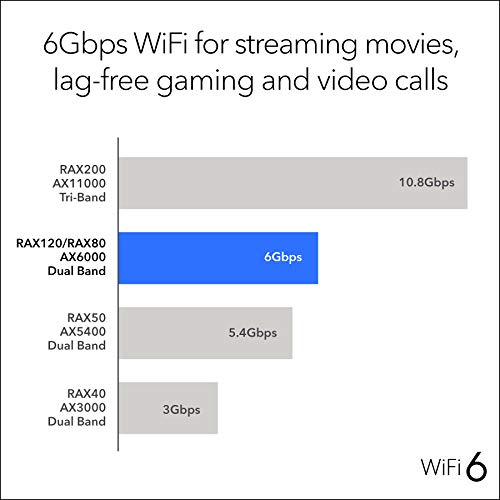







Customer Review –
I’ll try to be brief. I’m a retired tech and IT professional and well versed in troubleshooting computer networks and equipment. I am shocked that Netgear continues to sell this product. I read the negative reviews, many of which are a few years old, but ignored them thinking either that the problem must be fixed by now, or in my arrogance I assumed I could resolve the issue.
When it’s working, the router is good, but as many other reviewers have reported, it has an annoying habit of dropping wifi signal. The transmitter is usually down only briefly, perhaps 30 seconds, but when there are dozens of devices connected to it, it’s quite a pain in the neck. It’s also extremely irritating to have your movie or football game die at the most intense moment while you scramble to restore the connection.
Now, in my experience a problem like this is almost always a matter of the router having excessive heat. It may be poorly ventilated, with shoddy construction, but most typically the heat sink designed to draw heat away from a critical chip is not doing its job. This could be a manufacturing flaw (e.g., the heat sink has inadequate thermal paste), age (the paste has disintegrated over time) or a design flaw (the heat sink is just not adequate to deal with the chip’s heat signature). If it’s a manufacturing problem it can be fixed by opening the box, removing the sink, and adding new paste. But clearly the problem here is one of design, not of manufacturing. The proof is that I tried two of these routers in a row and got the exact same results.
Now, it stands to reason that if the unit is overheating, one might be able to take steps to mitigate that. For example, the unit could be placed in a way to maximize airflow, and kept away from other hot equipment. Or, the settings in the firmware can be modified to reduce heat production. Well, I tried everything I could think of, but no dice. As just one example, I changed the radio transmitter settings from 100% to 25% (the lowest setting). This means the transmitter will draw less power and thus produce less heat. The problem persisted, perhaps a little less frequent. I then went in and turned off essentially every advanced feature of the router, turning into a very expensive, large, and heavy version of a low end router, but yet the problem persisted anyway. That’s’ when I returned the unit to Amazon and traded it for another one. Same result.
Netgear used to be a great company. But if you put out an expensive high-end (consumer) product that very clearly has a design flaw that breaks its fundamental function, and you continue to sell that product for multiple years without doing anything to resolve the flaw, then whatever else you might be, you are no longer a great company.
I returned the router and instead bought two ASUS RT-AX3000 units, which so far are working perfectly, and actually have a more full-featured and well designed interface. I bought two because they don’t have the range of the Netgear unit, so I needed two units to match the Netgear range (the total range is actually better, and the price for two is about the same as one Netgear). I have one set up as the router and the other as an ethernet-connected access point. They don’t have the cool stealth fighter look, but are about about a third the size and weight of the Netgear unit, and they work.
Okay, so I wasn’t so brief. Shorter version: don’t be an arrogant dummy like me. Avoid this model unless and until Netgear definitively fixes the design.
Edit: One clarification. Looking over the other many, many one-star reviews, I think there are a couple of different issues with these routers. Many people mention random reboots. I have not experienced this. My problem was random dropping of the wifi signal, which is not the same thing. The router itself did not reboot. It continued to be accessible via its web interface, and it continues to function for ethernet/wired devices even without the wifi.
The difference between these cases is that a full reboot takes much longer to get back up and running (several minutes at least), whereas the wifi transmitter dropout problem lasts for perhaps a minute or less until the transmitter comes back. Why is this important? It’s not, other than having an understanding of what is going on. The full reboot suggests either an electrical problem or the main processor is overheating causing a shut down of the entire unit. By contrast, the transmitter-only dropout suggests the transmitter chip is overheating causing it to glitch but not impacting the entire circuit board.
Having two different major design problems in the same (overpriced) router suggests really poor engineering. Probably the engineering department has been gutted. The failure to catch the problem prior to manufacturing suggests the QA department also has been gutted. The horrendous customer support outsourced to the cheapest possible noisy call center in India suggests customer support has also been gutted. The only department that seems to be properly funded is for cosmetic design because these routers look awfully cool, but unless you’re crazy, you don’t buy a router for its looks, but for its capabilities, stability, and reliability.
Update: Closing in on two years since I wrote this review, which now has nearly 100 “helpful” votes, and I can say three things:
1. Netgear has never reached out to me, so clearly they are not monitoring customer comments.
2. Netgear is still selling the same product, evidently unchanged, as the one star ratings continue to flow in.
3. The routers I put in place of this Netgear router, ASUS RT-AX3000, continue to work flawlessly, with outstanding total range and performance, and not a single drop out or reboot.
What more needs to be said?
Dale Reid –
Netgear has been my choice for many upgrades and new installations.
Until now, the hardware AND software worked great.
The FUNCTION of the device is perfect, no glitches and set up within minutes.
The complaint I have is the, in my opinion, poorly written software. I used the computer interface to access the setup and monitoring of the router. It fails to list ALL the attached devices, sometimes missing a couple or more in the list, and from looking at the assigned IP address at the connected device, I not only know it is there, but can enter that address into my browser and connect. Yet the router which assigned the address when the device connected, doesn’t show it. Free third party IP address software DOES show the complete list, why can’t an industry leader in routers and switches hire some programmers who can make it work, rock solid? And yes, I’ve made sure I’m running the latest firmware version.
Again, the HARDWARE works great. No concerns. But who is in charge of defining the software function, supervising those who write the firmware, and certifying it WORKS has certainly dropped the ball. For most users, they’ll never worry about such things and will experience a fast and reliable router. For those of us who have always used those functions and want the or need them, this is inexcusable for a top notch company. This is also the opinion of other users who have commented on this problem on various forums, so I’m not an outlier.
Cheshire Paul –
This review is for the Netgear Nighthawk AX12 12 Steam AX WiFi Router (Model Number: RAx120)
MY BROADBAND PACKAGE:
Virgin Media Fibre Optic Cable. 220MB Download and 20MB upload broadband plan. Using Virgin SuperHub 3.
MY HOME SETUP:
Large 4 bedroom detached property (very wide) over 2 floors (No brick internal walls). Furthest internal point in house, from the router is approx 15 meters.
I have approx 15 devices connecting to the WiFi network.
THE VIRGIN SUPER HUB 3:
The only time I ever received Virgin’s advertised upload and download speeds was when I connected my MacBook Pro directly to the router using an Ethernet cable. Great – if you don’t mind cables running all over your house.
The WiFi was horrendously slow 90% of the time – I was often getting download speeds of just 20MB and that was in the same room as the router. In other rooms or upstairs the WiFi signal would degrade further still, to the point that it was often unusable – frequently I would get faster downloads using 4G (on my iPhone Pro Max). I tried all the usual stuff – turning the router off and back on again – turning off the mobile devices and laptops – and resetting the router back to factory settings. Even resorted to tweaking the router settings, to no avail.
Occasionally, the router would give me a faster WiFi connection when turned off and back on again (maybe reaching 70MB) and then within minutes or a couple of hours it was back to the usual slow speed connection. I tried WiFi extenders etc.. nothing seemed to work, and as I work from home, I would end up using ethernet cable during the day to ensure I had a fast and constant reliable connection.
Fed up with the slow WiFi and having an ethernet cable running over 10 metres to the study I started to research the Virgin Super Hub 3 router online. If only I had done it sooner. The reviews for it are terrible (and that’s from official reviewers – not your average lay person). In view of this and already have spent a small fortune on other devices (extenders etc) I started to look at reviews for the NETGEAR Nighthawk router. Initial reaction was expensive, but the reviews for it were generally very good. Having had enough of my current unworkable setup, I decided to purchase the router.
THE NIGHTHAWK NETGEAR ROUTER REVIEW:
Arrived within a couple of days via Amazon Prime.
Downloaded the app to my iPhone, launched it and followed the step-by-step instructions to complete the router setup. It was an absolute breeze. I had the new router up and running within half an hour of getting it out of the box.
Note: If you’re using the Virgin Super Hub 3, you will need to change the Super Hub 3 from “WiFi Mode” to “Modem Mode”, before you start setting up the Nighthawk router, which can easily be done within the router’s settings.
During the set-up, you’re asked if you want to keep your existing Network SSID and Password… Select “YES” as this means all of your existing devices will automatically connect to the new router (once set-up), otherwise you’ll have a New SSID and Password, which you’ll have to set-up on every device you wish to connect to the WiFi. This worked perfectly for me.
Post setup, all of my existing devices connected perfectly. Note: The 5G network has shorter range but faster connection, whereas the 2G network has further range but slower speed connection. I managed to get all of my smart devices (TV’s, mobile phones, iPads) to connect to the 5G Wi-Fi network without any issues or signal drops anywhere in the house. There are 5 ethernet ports on the back of the router, which I also used to connect some devices (e.g Lounge TV, and PS4).
Here’s THE BEST BIT … THE SPEED… WOW – this has totally blown my socks off!!! Most of the devices are connecting to the WiFi at almost full speed (220MB download) most of the time. In the furthest corners of the house I can still gets signals as fast as 210MB. I’m totally impressed and wish I’d bought this sooner.
The Nighthawk Phone App is great. It allows you to see all of the devices connecting to the network either via WiFi or wired connection. You can ‘pause’ internet to individual devices if you like. You can also check the internet upload and download speed between your Router and ISP, which is handy. You can also turn on a “Guest WiFi” network if you wish to give house gets access to WiFi but not ‘your’ personal WiFi. There is also a traffic meter, if you wish to track how much data you’re using .
IN CONCLUSION:
This router isn’t cheap, in fact it’s one of Netgear’s most expensive. It does however have the latest WiFi standard (WiFi 6 aka “AX”) which the latest iPhones, Samsung Devices, iPads can make use off. It is also backward compatible with all previous WiFi standards. It is quick and easy to setup and doesn’t require any technical knowledge. Most importantly is the WiFi speed which I’ve been completely amazed with. You might also be able to get great results with other cheaper Netgear Routers (I didn’t want to take the chance based on the amount I’d spent cumulatively on other products trying to sort my poor WiFi signal), however, I can wholly recommend this router if you have the budget, want ultra-fast WiFi speeds, and are looking to ensure any new smart device purchases can make use of the very latest and fastest WiFi.
AE –
Fácil de instalar el doble de velocidad
stingerdoc –
I chose this router to update my wifi in the house, my criteria was coverage and speed since the old router was starting to show it’s age.
After reading the reviews the Netgear RAX 120 was my choice, it has the coverage at 3500 sqft and the speed hit the target, an added plus was multi device usage without the lag.
To address some issues I have seen in reviews.
1. Set up: From what I saw in most unsat reviews the people that were unhappy used the app to setup the router. I started with this process and quickly saw how this could be frustrating. I would HIGHLY recommend you hardwire setup with pc, it is a MUCH easier process.
2. Firestick: So far, I can start up just about all of my apps on my firestick, I do have one that gives me problems and that’s my Dish app. For some reason it shuts down router and it only happens on tv’s and not kindle or phone. That being said, I have only had to restart router once so far so this is a puzzle.
3. Real world performance: I have about an 1800 sqft home, the old router I had dead spots. This router performs like a rhino on steroids. Old router I could barely get a signal in the garage, now I can go across the street to the neighbors front door and still have a signal. There is no lag, since this is fast and can handle multiple devices at the same time without issue, I do not get the occasional clocking spinner in center screen.
Conclusion: This is a good router if you keep it simple. I am sure other users have tweaked it to their liking but for most of us who buy product and plug it in and expect it to work this router will do.
02/23/2022 – Update: I am sorry to say I have to return this router and lower the rating. The reboot and restart reviews I have read are true and I have experienced them for myself. I am not willing to spend hours or days to try and hash out problem since I don’t want to miss my return window and I don’t feel like double talk. I think as a consumer that when you get something like this that it should work out of the box with little or no issues. I did set this up correctly and as I have mentioned I did it hardwired. When it works it is great but the reboots several times a day is annoying.
03/11/2022 Traded in the RAX120 for RAX70, the differences between the two are subtle.
When the RAX120 worked it was awesome, the range and the speed were just outstanding.
The problem with the RAX as I have mentioned is the constant reboot.
I traded this in for a RAX70, this router is just as good if not better.
RAX70 is a triband router and is wifi 6 however the range is a little shorter by 1000 ft, in my house I do not notice the difference. This router I have had for about 2 weeks now and I must say it is solid, no resets or reboots.
I have a theory which is the RAX series 120 and 200 might have program issues but maybe heating problems too. I bring this up because I noticed when I turned on the fan permanently for the RAX120, the reboots were fewer but they still happened.
Fras –
اعادة التشغيل عدة مرات في الساعة الواحده!!
تم الإرجاع بعد استخدام يومين فقط
Dcs –
Was using a wireless router provided by our ISP. Needed something faster, more reliable, and that reached further. This router met all my needs. Also very important because of all the devises we have, including smart lights that each connect to the router. Was an amazon warehouse bargain. Product was great shape, and damage was as disclosed. Would highly recommend the product, and buying an amazon warehouse deal.
muni –
It’s a good speed WiFi and covers entire house