
Original price was: €349.99.€175.00Current price is: €175.00.
NETGEAR Nighthawk M1 4G LTE Mobile Hotspot MR1100-100NAS Price comparison






NETGEAR Nighthawk M1 4G LTE Mobile Hotspot MR1100-100NAS Price History
NETGEAR Nighthawk M1 4G LTE Mobile Hotspot MR1100-100NAS Description
NETGEAR Nighthawk M1 4G LTE Mobile Hotspot MR1100-100NAS – Stay Connected Anywhere
The NETGEAR Nighthawk M1 4G LTE Mobile Hotspot MR1100-100NAS is the perfect solution for those who need reliable internet connectivity on-the-go. With a compact design and powerful features, this mobile hotspot offers fast and secure internet access, making it ideal for travelers, remote workers, and outdoor enthusiasts. Compare prices now to find the best deal on the NETGEAR Nighthawk M1 Mobile Hotspot!
Key Features and Benefits of NETGEAR Nighthawk M1
- High-Speed 4G LTE Connectivity: Experience blazing fast internet speeds of up to 150 Mbps. Enjoy streaming, gaming, and browsing without interruption.
- Compact Design: Measuring just 4.15 x 4.15 x 0.8 inches and weighing only 0.53 pounds, this device is portable and easy to carry anywhere.
- Multi-Device Support: Connect up to 20 devices simultaneously. Perfect for sharing internet access with family, friends, or colleagues while traveling.
- Long Battery Life: Equipped with a rechargeable Lithium-Ion battery, the Nighthawk M1 gives you up to 24 hours of usage on a single charge. Stay connected longer!
- Advanced Security Features: Enjoy peace of mind with WPA2-PSK security protocol to keep your data safe while browsing.
- Intuitive Control via App: The Nighthawk application provides an easy way to manage settings, monitor data usage, and control connected devices right from your smartphone.
Price Comparison Across Suppliers
When looking for the NETGEAR Nighthawk M1 4G LTE Mobile Hotspot MR1100-100NAS, you’ll find a wide range of prices across different suppliers. During our latest market analysis, the hotspot is available from $149.99 to $199.99, depending on the retailer. Our price comparison tool allows you to find the best offer so you can save without compromising on quality.
6-Month Price History Trends
Examining the 6-month price history chart for the NETGEAR Nighthawk M1, there has been overall stability in its pricing, with minimal fluctuations. The prices have seen slight increases during peak shopping months, suggesting a trend of demand that might continue. Keeping an eye on these trends can help you make a timely purchase and catch any price drops.
Customer Reviews – What Users are Saying
User feedback on the NETGEAR Nighthawk M1 4G LTE Mobile Hotspot is overwhelmingly positive. Customers praise its reliable performance and compact design, ideal for travel. Many users highlight the fast data transfer speeds, making streaming and video calls effortless. However, a few reviews have mentioned that the battery life can vary heavily based on usage, especially when connecting multiple devices. Overall, the majority of reviews suggest that the Nighthawk M1 is a sound investment for anyone needing on-the-go internet.
Explore Unboxing and Review Videos
For those looking for more insights, several YouTube review and unboxing videos highlight the NETGEAR Nighthawk M1. Viewers can see the device’s setup process and real-world performance as users take it out on the road. These videos not only showcase how to get started but also provide useful tips on maximizing battery life and connectivity options.
Investing in a mobile hotspot that keeps you connected wherever you are doesn’t just provide convenience; it makes working on the go seamless. The NETGEAR Nighthawk M1 4G LTE Mobile Hotspot MR1100-100NAS is a powerful tool for anyone seeking reliable internet access. Don’t miss out on the chance to enjoy fast and secure connectivity. Compare prices now and elevate your mobile internet experience!
NETGEAR Nighthawk M1 4G LTE Mobile Hotspot MR1100-100NAS Specification
Specification: NETGEAR Nighthawk M1 4G LTE Mobile Hotspot MR1100-100NAS
|
NETGEAR Nighthawk M1 4G LTE Mobile Hotspot MR1100-100NAS Reviews (10)
10 reviews for NETGEAR Nighthawk M1 4G LTE Mobile Hotspot MR1100-100NAS
Only logged in customers who have purchased this product may leave a review.





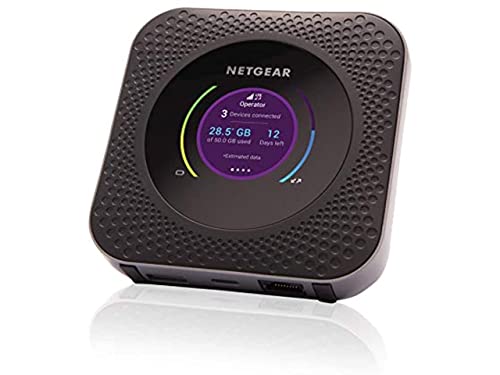






Sam –
Exelente router mifi
Netgear
Está desbloqueado.. puedes usar la SIM de cualquier compañía
Lo uso con Telcel en México
Tiene su pantalla LCD dónde se ve la información de red así como los datos en uso
Y los remanentes..si tienes plan de renta
Lo recomiendo al 💯%
Kim R –
We’ve had the Netgear Nighthawk M1 for about 4 months now and it worked well for a brief period. We begin experiencing an issue where the router would get stuck in a constant reboot loop. We had to do a reset of the router to fix it, setup the internet again before we could reconnect our devices. It seemed that if we tried to connect more than 2-3 devices at once it would overwhelm the router and start the continuous rebooting. We’re pretty simple people and it’s just 2 of us so it’s not like we have 47 smart devices connected. Usually just 1-2 laptops, sometimes a TV and sometimes our cell phones. We learned quickly that we couldn’t even use our Blink cameras because that would overwhelm the router. Netgear claims that the M1 will support up to 20 devices. Light personal use of the device determined that was a lie. For example, I work from home and am almost always connected to my laptop, if my husband would connect his laptop and either one of us was doing any sort of video streaming (YouTube or Zoom/Teams calls) the router would reboot. No TV’s, no cell phone browsing, no Alexa’s, no gaming, just very simple laptop usage. I had read through numerous forum posts with others of this same issue and there didn’t seem to be a fix. This issue got continuously worse through the next 4 months and it went from happening maybe 1-2 times per week to 1-2 times per day. Until one day it stopped disbursing WiFi all together. I tried all the typical troubleshooting, rebooting, resettting, unplugging, removing the SIM, etc. Nothing worked. The device was on and showed LTE signal but there was no WiFi signal and also hardwiring the device to a laptop did not work. This is when I learned how much of a scam that Netgear really is. Netgear offers only 3 months of phone/email support for their devices before you must begin paying to speak to someone via phone or email. Kinda crazy that you get 3 months of support and my device crapped out after 4. I searched through their forums online and saw multiple posts where others had the exact same issue, Netgear representatives were no help other than suggesting a reset of the device and there did not seem to be any resolution to the problem. I searched through support/help articles on their website and nothing mentioned the issue I was having. My device is supposed to have a 1 year warranty but I was struggling to find a way to even contact Netgear to try and get a replacement product. Finally after scouring the deepest depths of their website, I found an option to log a support ticket to do a hardware check of your device if you were wanting a replacement product. I logged the ticket and received a number that I must call within 24 hours or my ticket would be cancelled. I called and spoke with a gentleman who asked if the backlight was on on the device which it was. He then told me that “since the device turns on that he cannot continue troubleshooting with me unless I pay for their technical support”. I attempted to clarify as there could be plenty of issues with the device other than if it turns on or not. He further explained that that is the extent of their hardware check and they will not warranty the device if it turns on unless I pay for additional support. Keep in mind this support is $80 for 6 months of support. Insane. Luckily the day after this router died, I got an email that my Starlink order had shipped and was coming within a week. Not worth the hassle for me to continue to fight this as I won’t have a need for this product in a few days. I did want to write a review to hopefully warn others not to waste money on this trash device. Before you purchase this or any Netgear product, please look up Netgear on the BBB website and skim through the complaints and reviews. I wish I would have before we bought this piece of trash. We ordered an Alcatel router from Amazon to get us through until our Starlink gets installed but that thing is already twice the product the Nighthawk M1 is for 1/3 the price. Please save yourself some headache and order a different device.
Hopkins_Geek –
This is another excellent product from Netgear. A recent international trip allowed me to buy a sim card at the airport and then use this device for all my mobile data needs. It worked great and provided wireless data service without any problems. After one trip I’m very pleased with the product and look forward to using it again on my next business adventure. Great delivery time and price point. Thanks!!
X32 –
Fácil uso, compatible con AT&T en CDMX. Me gustó
roadrunner247 –
I’ve always liked Netgear products and this one is great too! I’m using a Spectrum data only sim card with it which is prepaid data that you refill as you need it and it works great with it! This router is so easy to use! It shows how much data you’ve used and you can use it with 4G or 5G service. I had to call customer service because of an error on my part when I first started it up (didn’t read thoroughly) and they were extremely helpful so a shout out to them as well! It’s a little pricier than some others I saw, but it’s been worth it! Highly recommend!
Kimberly T. –
I’ve been using hotspots for quite some time – but this was the first I didn’t purchase directly from my carrier (TMobile). The first difficulty was that the SIM card didn’t fit. I took the device and card to my local carrier – they placed the card in a “frame”, and it fit perfectly. Then called Netgear – everything seemed to be working but still no connection. Finally I called TMobile and they had me read the number off the SIM card so that it could be reactivated. Yes, it took some time – but now the device is working perfectly. Fast and efficient. So remember: 1. You may need an adapter for your SIM card, 2. Make sure you have the ID number on the SIM card handy and 3. Make sure your carrier knows what device you’re using and activates that’ll SIM card – even if it was already working on another device. That’s all I’ve got. Good luck!
Poncho Ramz –
I’m using this with a Telus cellphone Sim Card and it works great. I wanted to off-load the hotspot from my phone as it taxes the battery too much. Having a dedicated device to serve as a hotspot is better.
The Telus Sim Card does not come with this unit. So, I have two plans for cellphone, one with my actual phone and a second one with the hotspot. Youn can link the two cards (each have their one seperate line) on the Telus app and monitor the data download. Yes it cost me more than just one but the “unlimited plan” is really unlimited but after you spent all your fast speed data, you are as they call it: “reduced speed” to 512 kps……which is way too slow to do anything beside emails.
This is my main internet access therefore, i neeed the full deal. I have twice the same package. Yes I pay double but, there is 100 Gb fast speed available and paying for extra top-up data is too expensive.
I can swap the Sim cards from my phone and the hotspot and vice versa
Telus have a similar device: the Smart Hub, which is only available in BC and Alberta and a MIFI (jetpack) but both device weren’t available and Netgear had it and it works great.
Highly recommend this hotspot especially if there is no fast cabled internet in your area or if you traveling or RVing (which I am doing).
Setup is very simple, you turn the device on, install the app on your phone on or create an account online, after loggin in, it asks you to change the admin password, connect you device to it, the wifi passwords are written on the display of the device and voila.
This hotspot connect on two networks 2.4 and 5 Ghz. Not 5G as 3G and 4G. 2.4 and 5 Ghz are bandwith like if you have a cordless phone/ wireless heaphones etc. for me the 5 Ghz is faster that the 2.4 but sometime causes interference/noise in my headphones. You can use both wifi and Rj45 cable.
Also you can add a MIMO antenna with TS9 connectors to maximize the reception. I bought one but I haven’t notice a huge difference for now that I am in town but more in the rural area, this might help.
Disclaimer: I believe that it should work with other providers but don’t quote me on this, ask your own providers. And be aware that the reception might be affected with the area that you are in, especially if you are traveling.
Poncho Ramz –
Netgear M1/M1100 is not working in Canada with any sim card. And, the battery is not charging after a few uses. This battery not charging problems happen to many Netgear LTE routers, be careful. The router is expensive.
Jin Chai –
The router is fine. Mine came with a power plug from overseas not suitable for Australia. USA possibly
roadrunner247 –
Where I live, my only choices for high speed internet is dsl with a phone company that will never get my business again, or over cel phone towers. This router, along with a 3rd party ISP (NOT the isp these are branded for) works great for home internet that can be taken along while traveling. Anywhere there is cel phone service I have internet service.
It runs on a supplied battery or a usb C cel phone charger, also included. It’s only about 4″ square so it’s easy to throw in the laptop bag when traveling. Download speeds vary by location and which tower it connects to but for my video editing service I have to download several gigs of video files at a time and it gets around 25 to 35 Mbps at my house and sometimes faster when I’m near a city. It’s plenty fast enough to download raw video files or to live stream. However, if you use the isp this is branded for, you run out of allotted high speed internet very, very quickly so you must use a third party service. Google RV internet service.
The bad… The battery charger doesn’t know when to stop. Sometimes it gets the battery so hot it burns fingers when touched. When at home I take the batter out when fully charged, while traveling I normally run on the battery. My first one got to where it would suddenly run slow and display weird characters on the screen, after about 4 years of owning it. I replaced it with this one from Amazon and it’s been going strong.