
Original price was: €199.99.€176.14Current price is: €176.14.
ASUS ROG Strix GS-AX3000 WiFi 6 Router Price comparison
ASUS ROG Strix GS-AX3000 WiFi 6 Router Price History
ASUS ROG Strix GS-AX3000 WiFi 6 Router Description
ASUS ROG Strix GS-AX3000 WiFi 6 Router: Elevate Your Gaming Experience
The ASUS ROG Strix GS-AX3000 WiFi 6 Router is crafted to deliver exceptional performance for gaming enthusiasts and streamers alike. With advanced WiFi 6 technology, this innovative router ensures fast speeds, reduced latency, and an overall smoother online experience. Whether you’re into competitive gaming or binge-watching your favorite series, the GS-AX3000 keeps you connected like never before.
Key Features of ASUS ROG Strix GS-AX3000
- WiFi 6 Technology: Experience wireless speeds up to 3000 Mbps, with increased bandwidth for multiple devices. WiFi 6 also enhances capacity and efficiency, reducing congestion during peak usage.
- ROG Gaming Suite: With ROG’s exclusive gaming features, including Game Boost and Adaptive QoS, your gaming packets get priority. This minimizes lag and provides an edge over competitors.
- Robust Security: The router includes AiProtection Pro with network security features that protect your connected devices against cyber threats. Regular security updates keep you safe from vulnerabilities.
- Customizable RGB Lighting: The router features customizable Aura RGB lighting, allowing you to personalize your setup and integrate it with other ROG devices seamlessly.
- Multiple Connectivity Options: Featuring 4 Gigabit LAN ports, USB 3.1 for sharing files, and dedicated gaming ports, the GS-AX3000 is designed for flexibility and versatility.
Compare Prices Across Suppliers
When shopping for the ASUS ROG Strix GS-AX3000 WiFi 6 Router, you’ll find competitive pricing across various retailers. Keep an eye on trends, as prices may fluctuate. Currently, the average price ranges from $189 to $219. By utilizing our price comparison tool, you can easily identify the best deals available.
6-Month Price History Insights
Our 6-month price history chart reveals interesting trends regarding the ASUS ROG Strix GS-AX3000. Over the last few months, the price experienced minor fluctuations. It peaked at $219 during seasonal promotions, while the lowest recorded price was $179 early in the month. Tracking these trends helps you decide the optimal time to purchase.
Overview of Customer Reviews
Customer feedback is vital in determining product effectiveness. The ASUS ROG Strix GS-AX3000 has garnered positive reviews for its outstanding speed and performance. Users highlight the seamless connectivity and extensive coverage it provides, even in larger homes. Reviewers also appreciate the ease of setup and the user-friendly interface.
However, some users have reported issues with the initial setup process. A few noted that the firmware updates could be more frequent, which left them occasionally facing compatibility issues with newer devices. Overall, the positives heavily outweigh the negatives, marking it as a strong contender in the WiFi router market.
Explore Unboxing and Review Videos
To further understand the capabilities and features of the ASUS ROG Strix GS-AX3000, we recommend checking out available unboxing and review videos on YouTube. These videos provide a visual inspection of the router, including setup procedures and performance tests. Viewing these helps potential buyers gauge whether this is the right choice for their needs.
Final Thoughts: A Router Built for Gamers
The ASUS ROG Strix GS-AX3000 WiFi 6 Router stands out with its impressive specifications tailored specifically for gamers. With top-tier speeds and robust security features, this router ensures that your online sessions are as smooth as possible. The customizable RGB lighting adds a favorable aesthetic touch to your gaming setup.
If you’re considering investing in a top-of-the-line router that enhances gaming and streaming experiences, the ASUS ROG Strix GS-AX3000 is an excellent choice. Don’t miss out on finding the best deals available for this high-performance router.
Compare prices now!
ASUS ROG Strix GS-AX3000 WiFi 6 Router Reviews (9)
9 reviews for ASUS ROG Strix GS-AX3000 WiFi 6 Router
Only logged in customers who have purchased this product may leave a review.


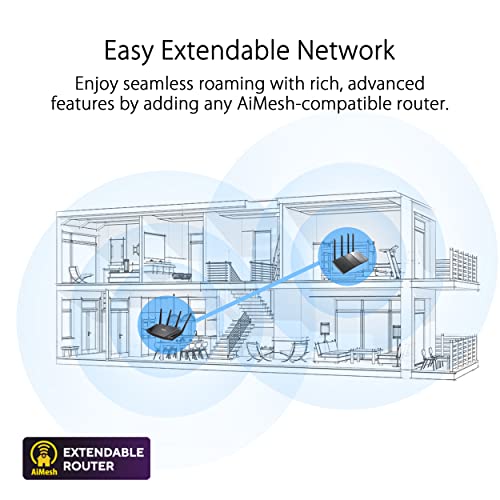









0L1V31R4 –
I’m going to be honest, there are a lot of other routers that have the same capabilities for a lot cheaper; even from ASUS itself. You are paying extra because it’s a ROG product. If you have a complete gaming setup and want a router to match everything you’ve got, go ahead and get it because this thing is good. I get WiFi signal all the way from the other side of the house on the driveway, something I never had the luxury to experience. Now I can actually work on my car in the garage and listen to music or play videos smoothly. The nicest perk is that it is a beautiful-looking router, especially with its LED. Overall I would only recommend you get this if you are not on a budget because it is really expensive when you compare to other products.
Jerem –
If you’re looking for a good router, look no further than this one. It has a lot of good features and probably just what you need if not more than what you need in a router. The webpage it provides does not work though, so when you set up go to http://192 .168.50.1 (without the space) or router
.asus.com (again, without the spacing)
Jordan –
Had some issues with my provided Spectrum router. This ASUS router fixed all issues. 5 minutes to get setup with my existing spectrum modem. Awesome performance. Full signal throughout my entire house. Increased download and upload speeds. The parental controls are great for device bed times and the device bandwidth limiter is awesome. Looks great as well.
JEduardo –
Recomendacion:
– Por cable (8/10)
– Por wifi (10/10)
Personalizacion (10/10)
Algo “dificil” de configurar es el ipv6 porque no vienen activado por defecto y necesitas escribir a soporte de tu proveedor de internet para porder configurarlo pero en muchos casos no saben darte solucion alguna por lo que no tiene caso marcar y es mejor investigar y experimentar por cuenta propia, siempre recomiendo tener cuidado cuando muevan opciones de sus routers si es que no tienen experiencia con lo que andan configurando. En mi caso la opción que me sirvio fue la de “Passthrough”. Algo que me encanta es la opción de filtrar url, no por mi pero si por miembros de mi familia para que eviten visitar esas paginas por accidente y entregar algunos datos, por seguridad, recomiendo activarlo. Tiene absolutamente muchas opciones para configurar y si sabes de que van, puedes manejarlas a tu gusto. El monitor de ancho de banda es directo, no creo utilizarlo mucho pero para los que les gusta monitorear todo pues pueden hacerlo.
Lo del “puerto 1” o “gaming port”, honestamente no encontre forma de utilizarlo o mucha informacion sobre el, tampoco note cambios algunos en la latencia o perdida de paquetes, todo seguia igual (la razon es porque juego con cable). Seguramente por wifi si tenga importancia este router puesto a que incluso en la aplicacion de telefono hay un boton para optimizar dispositivo, una pena que no lo vaya a aprovechar.
Puedes priorizar dispositivos con solo arrastrar en forma de lista, eso es genial. Nota: muchas funciones no vienen muy claras o dan información sobre como funcionan, eso no me gusta.
El led es basico, incluso se nota un poco “trabado” con algunas animaciones pero en general esta bien, yo lo tengo desactivado todo el tiempo pero es por gusto personal, tambien lo puedes personalizar en color y algunos efectos.
Nota: en general es muy facil de intalar porque basta con conectar y listo, pero para explotar todas sus funciones, llega a ser algo complicado por la información que te da. Si sabes del tema, no deberias tener problema alguno.
TheMadReview –
I have owned all of the new generation routers and they have all had issues. Asus has been my go to for gaming routers out of Netgear, Linksys, TP-Link etc… They have now included such features to make it easy to get that open nat type for COD and other shooters via OpenNAT with a few clicks! Made it easy for those who are not used to messing around inside of a routers OS. Always log on to the router via webpage to setup! The mobile apps look pretty and cool but the main features are inside of the browser log on areas! Dropped my pings from 50-70 to 20-30 huge improvements! Here is the link to the one that worked so well! https://amzn.to/3BIRz52
Seth McNew –
Full disclosure, I’m a pretty big ASUS fan. My first smartphone was a ZenFone 2, my first smartwatch was a ZenWatch, and my first router was … Well, you get the picture. So, when it came time to replace my older one because it became a bottleneck for my new Fiber connection, I went for another ASUS.
After fighting with AT&T’s modem to throughput to the router, this little unit has become the best addition to my new apartment. Speeds are almost always quick on the different radios, yet don’t interfere with my older router that I set up for all of our “Smart” equipment. I have this auto restart a few times a week to clean the cache, and I can say with a fact that my Genshin playing girlfriend loves the extra speed she can get from mobile gaming mode.
All in all, especially considering that I bought this for half the price of one of the more “gamer” type routers, this has been an amazing purchase and one I can easily say will future-proof me for a while. ASUS continues to deliver, and I’m sure when it comes time to buy equipment again, it’ll be yet another ASUS device.
JEduardo –
Lo recomiendo para aquellos que buscan una seguridad buena, apariencia lujosa gamer con su rgb adaptable a muchas formas y colores, y una alta eficiencia en las redes, muy caro en comparación de otros dispositivos wifi 6 pero si te gusta lo bueno y las marcas este es el producto indicado
dizzy –
Unfortunately, the router dies and drops all connections, requiring reboot approximately once every 4 days. Since I have various security devices to it, me having to manually unplug and replug it in is not acceptable.
I submitted an RMA request. I might upgrade my review if the process is painless, and if the replacement has no issues.
Update: Wow. Shipping for repair was $32 at my cost. Be aware that when it no doubt fails 6 months in, you will be out 20 percent of the cost of the product. Bummer.
Update 2: Over 2 weeks later, still waiting for them to “Repair” the router.
David White –
You should know I am NOT a gamer and I am not interested in mesh mode. I am a technically-oriented user who wanted a quality, single unit replacement for a Netgear R6400 v1 (replaced by v2) that simply could not handle more than 10-12 total connected devices without loosing connections (for reasons I – and Netgear – could not ascertain or fix). I also needed USB storage services (ftp and Samba), DNLA, shell access (telnet or ssh) on my LAN, and the ability to be easily and highly configured (doing so via shell was OK for me if there was no GUI).
After trying out a TP-Link model which would not do shell (even though ssh was up and running to support their app!), I returned it and decided that Asus was the way to go. So far, I have not been disappointed. I would have preferred this model be supported in the Asus Merlin firmware but it is not (at least not yet) as that would give me much more configuration control and technical features. But so far, I have been able to accomplish everything I want using the stock AsusWRT firmware. However, having USB storage available was a key in doing so. So do NOT buy a model without a USB port – even if you do not think you want it now. You might want it later.
During my initial couple of weeks’ testing, I have thrown every device I have onto this router – at the same time. That’s almost 30 devices most of the time – with the majority being IoT/Smarthome devices on the 2.4Ghz band. This router has handled them all without breaking a sweat (again, the old Netgear would have crumbled completely under this load). I have also discovered that the strength/range of both 2.4Ghz and 5Ghz signals have increased significantly beyond those from the old Netgear. This is more than enough for my needs. So repeaters and mesh are not needed at all here. But having the option to mesh in the future is nice. I just hope to never need to use it.
The router’s GUI is good and offers a much higher degree of configuration than you will find in most routers being sold today. In Samba, for example, you can specify the workgroup name to use. Try doing that on TP-Link! Enabling telnet and ssh is as easy as checking a box (but know what you are doing). Not possible on TP-Link (and on newest Netgear firmware I tried on my R6400). I use reserved IPs for almost every device on my LAN and this router allows for 64 (not sure why there is this limit but it is high enough for my needs). You can customize the names/icons shown for your devices based on their MAC which is a nice touch. More importantly, you can control the DNS server IP handed to connecting clients via DHCP in two different ways in the GUI. This is essential if you want to use a local DNS server like a pihole. I needed to be able to run tcpdump to capture packets passing through the router. The old Netgear has this pre-installed (if you could get to the shell) but not this router. I was, however, able to use USB storage to install Entware on the stock firmware and there is a tcpdump package for it. So I am happy.
For reasons unclear, there is no manual for this router model. I do not know why and have asked Asus in email (so far without response). This is unusual for Asus as their router manuals are typically quite detailed and readily available. Since many models are similar, you can use the manual for another model to get the idea. And you can evaluate the GUI using the emulator for the model RT-AC5300 shown here . It is close enough and well worth the time and effort.