
€158.74
ASUS AX5700 WiFi 6 Gaming Router (RT-AX86S) Price comparison
Amazon.fr



ASUS AX5700 WiFi 6 Gaming Router (RT-AX86S) Price History
ASUS AX5700 WiFi 6 Gaming Router (RT-AX86S) Description
ASUS AX5700 WiFi 6 Gaming Router (RT-AX86S) Your Ultimate Gaming Companion
The ASUS AX5700 WiFi 6 Gaming Router (RT-AX86S) brings cutting-edge technology right into your gaming environment. With an impressive data transfer rate of up to 1 Gigabit per second and a robust 2.5 Gigabits per second maximum upstream data transfer rate, this router is designed to deliver a seamless gaming experience for players who demand the best. With its sleek design and top-notch features, it’s no wonder this product is making waves in the world of online gaming.
Features and Benefits of ASUS AX5700 Router
- WiFi 6 Technology: Experience faster speeds and reduced lag with the latest WiFi 6 technology, which enhances your gaming and streaming activities.
- High-Speed Data Transfer: The ASUS AX5700 offers a maximum data transfer rate of 1 Gbps, ensuring smooth gameplay and uninterrupted connectivity.
- Multiple Security Protocols: Equipped with WPA3-Personal, WPS, and WPA2-PSK, this router ensures top-notch security for your network, keeping your data safe from unauthorized access.
- Voice Control Compatibility: Experience advanced control with voice command options, making it easier than ever to manage your network settings hands-free.
- Internal Antenna Design: The internal antennas enhance performance while maintaining a sleek appearance, fitting seamlessly into any gaming setup.
- User-Friendly Control App: Manage your router effortlessly using the intuitive ASUS app, allowing for convenient settings adjustments from your mobile device.
- Compact Dimensions: Measuring just 12.8” L x 3.94” W x 9.53” H, this router is compact enough to be placed in any corner of your gaming area without taking up too much space.
Price Comparison
When shopping for the ASUS AX5700 WiFi 6 Gaming Router, price varies across different suppliers. As of now, you can find this router priced between $130 and $200, depending on retailer discounts and promotions. Ensure you check the price history when making your purchase, as prices can fluctuate based on demand and sales events.
Price Trends Over the Last 6 Months
The 6-month price history chart reveals a notable trend of steady pricing with occasional dips during holiday sales. The price peaked at $200 in early summer, then dropped to a low of $130 during a recent promotional event. This information empowers you to time your purchase effectively for the best deal on the ASUS AX5700 WiFi 6 Gaming Router.
Customer Reviews Summary
Reviewers of the ASUS AX5700 WiFi 6 Gaming Router have widely praised its performance, highlighting that it effectively minimizes latency during gaming sessions. Many users noted the router’s stability, particularly in high-traffic environments. The intuitive app interface received positive feedback, making it easy for both tech-savvy and novice users alike to manage settings.
However, a few customers pointed out some drawbacks, such as occasional issues with firmware updates and the need for a more straightforward setup process for new users. While the internal antennas may provide aesthetic benefits, some gamers prefer traditional external antennas for enhanced signal reach.
Engaging Unboxing and Review Videos
To further understand the ASUS AX5700 WiFi 6 Gaming Router performance, explore various unboxing and review videos available on platforms like YouTube. These videos provide valuable insights into real-world usage, demonstrating setup procedures, user experience, and detailed performance analyses. Witness how this router integrates into gamers’ lives and transforms their connectivity.
Your Next Step Toward Ultimate Gaming Performance
In summary, the ASUS AX5700 WiFi 6 Gaming Router (RT-AX86S) stands out as an essential tool for gamers who demand high-speed internet and reliable connectivity. Its advanced security features, user-friendly app control, and seamless performance with WiFi 6 technology make it a valuable addition to any gaming setup. Don’t miss out on the opportunity to enhance your gaming experience.
Compare prices now!
ASUS AX5700 WiFi 6 Gaming Router (RT-AX86S) Specification
Specification: ASUS AX5700 WiFi 6 Gaming Router (RT-AX86S)
|
ASUS AX5700 WiFi 6 Gaming Router (RT-AX86S) Reviews (10)
10 reviews for ASUS AX5700 WiFi 6 Gaming Router (RT-AX86S)
Only logged in customers who have purchased this product may leave a review.

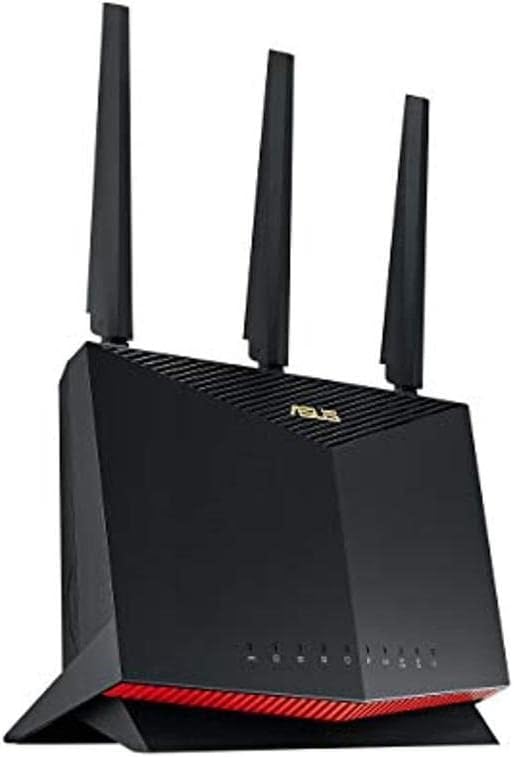



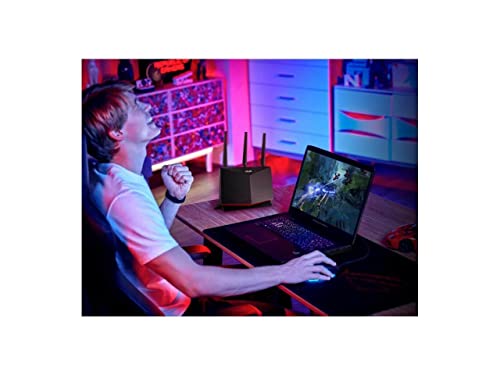






Melissa Anderson –
Très bon router, très puissant, couvre toute la maison at la cour avant arrière sans perte de signal, il faut investir un peu plus de $ 150 pour avoir quelque chose de potable.
Mike W –
I purchased this for my son. I have 3 of them meshed in my home. I preconfigured it and sent it to my son to deploy in his apartment. Worked perfectly. I have been an Asus router user for at least ten years. Configuration and deployment are a piece of cake if you know what you are doing. I find these to be very reliable. Better performance for less cost.
Allan –
La configuracion es sencilla, solo que a mi no me dejo configurarlo con la aplicacion de para moviles de asus tuve que conectarlo por cable a una laptop para poder configurarlo
OldnAchy –
Bought this router to replace my older Asus router because of the advances in technology. The setup menu is very easy to use and I set it up easily.
ErickTorres –
I love this l. We always had problems with all the other ones we have purchased. Since using this we haven’t had a problem with our wifi dropping.
Melissa Anderson –
This new unit can handle all of my household needs such as movies, cell phones and computers without any difficulty whatsoever! In addition it can be used for gaming (I don’t).
F. Lang –
A while ago I had the basic CenturyLink modem/router which was horrible and eventually upgraded to the AX82 which was great. After just a couple months I got Google fiber and they pushed a two router mesh for free and went with that so I sold the Asus for little loss. However google routers suck. In a 2700 sq ft house the signal would constantly drop to nothing.
So I went back to Asus and got the AX86. Single router on the ground floor on one side of the house and the signal is great everywhere. Office up a floor and across the house gets 300Mbps. Also on that side of the house I have a wifi Arduino using 2.4ghz and that has a constant, steady connection which was really spotty with Google.
Also, Google tries to keep things idiot proof so configuration options are really limited. The Asus router app is very powerful and let’s you do anything in an easy interface.
The Brayley’s Family –
Ordered this to replace the router provided by my ISP. I have worked as a systems engineer for a long time so I have administered probably every type of router out there. This router has a very robust admin user interface. Parental controls are great, as I can add different devices to certain groups I have setup. One of those groups makes it so that any device in that group, is blocked from accessing adult content. Another group is designed so that it turns internet on at 8:30, and shuts the internet off on those devices at 10 PM. You can set daily time limits per device as well. The wireless range is very good. I have a detached shop, and my smart devices in that shop have no issues connecting to the WiFi.
This router also has security software built in, so that any threats often times get stopped by the router. This is a great feature because it protects all of the devices on the network from malicious content.
I also like the QoS settings in the router. Most routers that have QOS, you turn it on, and set it to let’s say gaming. So now all gaming data has top priority, and anyone not gaming might experience slowness. But on this router, I can specify what data that device will be sending. For example, when I connected my TV, I set the QoS for the specific device to “streaming”. When I connected my Xbox, I set that QoS to “gaming”. This router allows you to configure specific devices to help streamline your router and make it more efficient.
The router was a breeze to setup, and has an app that allows you to monitor the network, check internet speeds, and change lots of the settings from the app. For more advanced settings, you need to use the webpage interface.
I would recommend this router to anyone looking for an overall upgrade, great wireless coverage, parental controls, built in VPN connection options, and built in security.
The Brayley’s Family –
As a gamer I need a lot of data transfer speed and this router definitely delivers. The setup was extremely easy. Plug it in and scan the QR code on the back or use the app. I used the app to set up the router. Only took about 10min total for everything. The app has tons of features allows you to configure easily. I love that I have my own network and password even though I’m plugged into the landlords router upstairs kinda piggybacking off his router. Even though I’m piggybacking the speed it not reduced at all. The devices I have connected are all on the first floor bedroom which is about over 600sq ft. I have connected: Ps5, Apple TV, 2 HomePods, iPad, iphone, and my work PC. All running perfectly on the network. I’m so glad I didn’t go cheap! I believe this is a fairly good price for a nice router. I also like the fact that it’s made in Taiwan not China.
The Ethernet ports are nice to have but literally don’t need them with how fast this is. I’m a minimalist so I hate all the wires. I was looking for a strong router to remove my dependence on wires and this was it! I can’t give stars for tech support because I did not need it. But there are instructions that come with the router that are helpful. You don’t need a PC I set this up all with my iPhone and the app
Michael Byrne –
I had this router originally set up as my main (and only) router in my 1200sq single story house. I ultimately replaced it with a Netgear Nighthawk router because it had a bad habit of dropping wifi clients on both 2.4 and 5ghz bands — really irritating if one is gaming or watching a streamed TV show. Fast forward a couple of years and I have moved into a1900sq 2 story townhouse. My master bedroom and office are upstairs and I decided to dust this router off and set it up in repeater mode in my office. After doing a reset, the setup was pretty straightforward; this router connected to my main router and I was able to connect my Office equipment — 2 desktops and an XBOX to this router. A speed test on my main router downstairs gives me 900 down and 41 up. On the repeater router, the result was 600 down and 40 up with a strong connection which is more than enough for my office stuff. Very pleased with that. If you are looking for a bridge or a repeater (DO NOT GET an EXTENDER!!) this router is a good choice. If you want a new main router (connected to your internet modem), then it might be a little problematic, although the latest firmware update corrects a number of connection bugs. Also the price is pretty good for the capability it provides.