
€24.99
D-Link Wireless AC 1200 Dual-Band Gigabit Router (DIR-850L) Price comparison
Amazon.fr



![smartect Vetro Temperato [3 Pezzi, Clear] compatibile con Huawei P20, Pellicola Protettiva HD Anti Graffio, Senza Bolle, Durezza 9H, 0.3mm Ultra Trasparente, Ultra Resistente](https://m.media-amazon.com/images/I/81RGCo+AcCL._SS520_.jpg)































D-Link Wireless AC 1200 Dual-Band Gigabit Router (DIR-850L) Price History
D-Link Wireless AC 1200 Dual-Band Gigabit Router (DIR-850L) Description
D-Link Wireless AC 1200 Dual-Band Gigabit Router (DIR-850L) – Your Ultimate Connectivity Solution
The D-Link Wireless AC 1200 Dual-Band Gigabit Router (DIR-850L) offers an exceptional blend of performance and features for your home or office network. With a data transfer rate of 1200 Mbps and dual-band capabilities, this router ensures seamless connectivity for all your devices. Whether you’re streaming, gaming, or browsing the web, enjoy reliable speed and coverage throughout your space. Explore today and compare prices across various suppliers to find the best deal!
Key Features of D-Link DIR-850L
- High-Speed Data Transfer: With 1200 Mbps, experience fast and efficient internet connectivity.
- Dual-Band Technology: Operates on both 2.4 GHz and 5 GHz bands, offering flexibility and minimized interference.
- Advanced Security Protocols: Supported WPA2 and WPA ensure your network is secure from unauthorized access.
- User-Friendly Control: Control your network effortlessly through the D-Link app, making adjustments easy.
- Five Gigabit Ethernet Ports: Connect multiple devices with ultra-fast wired connections for your gaming consoles, TVs, and more.
- Compact Design: Measuring just 4.45 x 3.43 x 5.72 inches, this router is designed to fit seamlessly into any space.
Price Comparison Across Suppliers
When it comes to pricing, the D-Link Wireless AC 1200 Dual-Band Gigabit Router is competitively priced across various suppliers. By checking different online retailers, you can find the best deals suited for your budget. Our price comparison feature allows you to view current offers side by side, so you never overpay.
6-Month Price History Trends
Our detailed price history chart reveals trends indicating a slight price drop over the past six months. Initially priced higher, the DIR-850L has seen increased accessibility, allowing more consumers to take advantage of its features. Monitoring these trends can help you decide the best time to purchase.
Customer Reviews Summary
Users have generally praised the D-Link DIR-850L for its reliability and user-friendly setup process. Most reviews highlight:
- Excellent Coverage: Many customers note the improved Wi-Fi range and reliable connectivity.
- Easy Installation: Users appreciate the straightforward setup with clear instructions.
However, a few customers mentioned occasional connection drops and challenges with advanced configurations. Overall, the feedback leans significantly positive, indicating a robust product for diverse networking needs.
Explore Unboxing and Review Videos
If you’re looking for in-depth insights, we encourage you to check out various unboxing and review videos available on platforms like YouTube. These videos demonstrate the D-Link DIR-850L’s setup process and performance, providing real-world applications. You’ll gain valuable perspectives from everyday users that might help in your decision-making.
Why Choose the D-Link DIR-850L?
The D-Link DIR-850L stands out for its impressive combination of speed, security, and user-friendly features, making it suitable for both casual internet users and heavy gamers alike. Whether you’re at home or in a small office, this router is engineered to meet your connectivity demands without breaking the bank. Plus, with its lightweight design, it’s easy to place it anywhere you need.
Are you ready to enhance your internet experience? With its excellent features and competitive pricing, the D-Link Wireless AC 1200 Dual-Band Gigabit Router (DIR-850L) is a smart choice for anyone looking to upgrade their home network. Don’t miss out on comparing prices and ensuring you get the best deal available!
Compare prices now!
D-Link Wireless AC 1200 Dual-Band Gigabit Router (DIR-850L) Specification
Specification: D-Link Wireless AC 1200 Dual-Band Gigabit Router (DIR-850L)
|
D-Link Wireless AC 1200 Dual-Band Gigabit Router (DIR-850L) Reviews (9)
9 reviews for D-Link Wireless AC 1200 Dual-Band Gigabit Router (DIR-850L)
Only logged in customers who have purchased this product may leave a review.





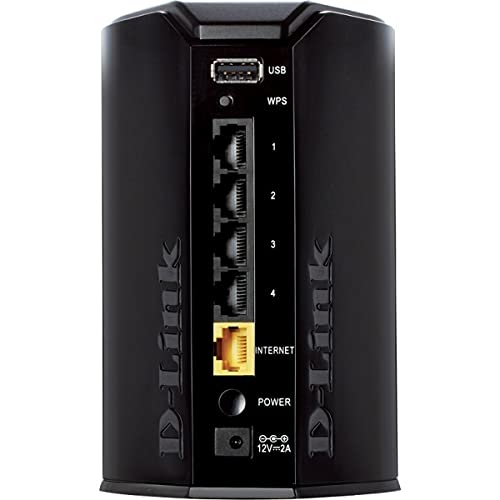








Satyanarayana EVB –
superb product, I get almost 440+ mb on my dell laptop in wireless. I even get 90+ on my other IBM laptop.
Pro-shopper –
love the cloud feature . My ISP had masked the original IP and blocked most of my ports and was unable to manage my home network before but now that issue no loger applies am super happy 🙂
Mowgli –
I live in a very crounded neighborhood and the 2.4Ghz band is getting pretty full. I have started moving my systems to 5G and that is helping, but the range is not so hot. I recently purchased a couple of PC’s that came with AC cards, so I started looking at AC routers. Despite my poor experiences with D-Link in the past, based on the reviews and the price, I decided to give this on a try.
I am glad I did. While the range is not much better than the 5G router is replaced, the speeds are incredible. TBO, I am getting close to hardwire LAN transfer speed. At this point, I think my bottleneck might by the machine itself. However, I cannot aford multiple TB in SSD.
The router was easy to set up. I am not using it as my main router into the house. It is set up as an AP on the main level for maximum throughput. I have had a lot of problems with routers getting hot and needing to be reset (other than WRT routers), but so far, this has been running for a month with no problems.
While I have not done extensive testing, like some reviewers have, I have been very pleased with the performance and reliability of the router.
JoeB –
The router is really easy to setup for most of the usual items like PC, Laptop, Smart Phones and iPads.
I discovered that my my Roku 2 xs player could did not connect automatically. Roku 2 player was working excellently with my previous router Linksys E2000. I called up Roku Support to get the problem resolved (Roku works on a channel 11 of the router).
But I still face one problem. I am trying to setup a media server. I am using Twonky Beam. But some how the router is blocking the device discovery. Just to be sure that this is not a software problem or my iPad problem, I installed it on my iphone and same problem exist. Then I tried the Roku remote for iphone (Same media server different software). I am facing the same challenge. My device is not getting discovered over the wifi.
So any one who is looking to buy this product, please consider the above constraint. I will try to connect with the DLINK support (not easy to find a support) for figuring out a solution. If I find a solution, I will update it in my post.
Update 30-Sep-2013
I have returned this item and bought a Netgear AC Router from Costco.
All the above issues have gone. So looks like there something which is blocking the Roku Remote for iPad to cast the channels from iPad.
Hopefully this review helps for people with casting needs.
escaich –
utiliser sur quest 2 fais son job et la prise usb pour disque dur envois les films dans le casque !!!!!!
Maurizio –
No problems installing this. Great range and all my electronics run smoothly. PS3 Laptops, smart TV and phones. The problem arises when I have to restart both the router and the modem every week sometimes 2 or 3 times a week. I have been on the phone with customer service countless times and they replaced my unit. Customer service is awesome, no question about it. But the router keeps getting disconnected. We have charter 60 gigabit service and if I bypass the router plugging the modem straight into the pc everything is fine. The customer service tech had me clone my pc mac address and it worked fine for 5 days, then it started doing the same thing. I will call them again today, buy at this point I feel I wasted 80 bucks…if anyone has any solutions please let me know.
Cliente de Amazon –
Cumple su cometido, si manejan las velocidades y los rangos de frecuencia que muestra en la descripcion. El detalle es su corto alcance ya que no cuenta con antenas potentes.Y los materiales se notan que son de baja calidad. Por todo lo demas y por el precio es buen producto y funciona a la perfeccion.
S. Ady –
I upgraded from an expensive Netgear running DD-WRT because my WAN to LAN throughput was being throttled. I recently upgraded to gigabit and wasn’t getting close to that on my old Netgear. No offense to Netgear, it was partially a problem with DD-WRT that’s been thoroughly documented. That firmware just does so much computation that the speed is throttled if the hardware can’t keep up. This is understandable, and this D-Link worked to solve that problem.
This D-Link is capable of some fairly amazing speeds. It was rated at about 900 Mbit speeds for WAN to LAN. As soon as I got it home I snapped in my ethernet ports and clicked that speedtest button. When I saw 830+ Mbit coming back across my screen I knew things were better.
I configured the router to use a static external IP, it didn’t have a problem with that. I set it up to do port forwarding as I run a number of services on my network that need to be externally accessible. It gave me a number that I could have. I was surprised it would limit it to ~25 or whatever it said. I don’t run that many services, or I don’t manually require that many ports to be open, but I was close. This could be a limiting factor for another user, so beware.
I got the wireless setup, but knew I didn’t have any AC devices yet. My N still looks good on there; I got enough speed on my phone and iPad to know it was an improvement, despite no external antenna on the device. Honestly, my coverage was spotty directly above the device, one floor up, so I laid the router on its side and tried again. I saw SIGNIFICANT improvements. I don’t know if this is because of how it broadcasts, I didn’t make the thing, I’m just saying I had success with it, maybe you can too!
I had a friend with a newer MacBook Pro come over to see what the AC was actually capable of. Long story short he got mad at me because he got 200 Mbit faster on my wireless than he gets at his house using an ethernet cable.
The interface reminded me of every D-Link I’ve had in the past 5-7 years, except faster. You could tell that the chip running this router is a bit nicer than what I’m used to.
I tried to find a reason to only give this router 4 stars, and couldn’t think of one. It works well for people using up to 25 services. It works well for the casual user. It works well with old hardware and wireless technologies. It’s not ugly. It’s not too loud. Five stars.
Íñigo Garcia –
Buen producto. Tenía otro extensor de señal que nada más no generaba ninguna diferencia, éste sí. Escuché problemas de que reinicia pero a mi no me ha pasado, llevo ya más de 2 meses con él y sólo lo he tenido que apagar unas 2 veces por intermitencia, algo que encuentro común en los routers.