
Original price was: $58.06.$49.99Current price is: $49.99.
D-Link AC1750 WiFi Router For Home (DIR-867-US) Price comparison
Amazon.fr








D-Link AC1750 WiFi Router For Home (DIR-867-US) Price History
D-Link AC1750 WiFi Router For Home (DIR-867-US) Description
D-Link AC1750 WiFi Router For Home (DIR-867-US) – Your Ultimate Connectivity Solution
Experience lightning-fast internet speeds with the D-Link AC1750 WiFi Router (DIR-867-US). This powerful router promises seamless connectivity for all your home devices. Whether you’re streaming movies, gaming online, or working from home, this router ensures you remain connected without hiccups. Read on to discover how this exceptional router can transform your online experience.
Key Features & Benefits of the D-Link AC1750 WiFi Router
- High-Speed Connectivity: With a data transfer rate of up to 1750 Mbps, the D-Link AC1750 offers robust performance for 4K streaming and online gaming.
- Four High-Gain Antennas: Equipped with four fixed antennas, this router ensures extended coverage and improved signal strength across your home.
- Multiple Ethernet Ports: Featuring 5 LAN ports, it allows you to connect multiple devices directly for faster and more stable internet connections.
- User-Friendly Control Method: Manage your network seamlessly through the dedicated D-Link app, making it easy to set up and customize your settings.
- Advanced Security Protocol: Security is vital, and with WPA2-PSK encryption, your home network is protected against unauthorized access.
- Compact Design: Measuring 9 x 8 x 1.5 inches with a lightweight of 1.3 pounds, it fits perfectly in any home setup without taking up too much space.
Price Comparison Across Different Suppliers
The D-Link AC1750 WiFi Router is competitively priced across various suppliers. By comparing prices, you can identify the best deal for this high-performance router. Retailers frequently update their prices, making it essential to check for the most competitive offers. Typically, you might find prices ranging from $89.99 to $129.99, depending on the promotional deals available. Our price comparison feature helps you stay on top of these fluctuations.
Understanding the 6-Month Price History Trends
Our 6-month price history chart reveals interesting trends for the D-Link AC1750 WiFi Router. Over the past few months, the price has varied, peaking during the holiday season and dropping back down in the spring. This trend indicates potential savings opportunities during specific times of the year, like back-to-school promotions or seasonal sales.
Customer Reviews: What Are Users Saying?
Customer feedback on the D-Link AC1750 WiFi Router highlights several positive aspects and a few noted drawbacks:
- Positive Aspects: Users love the fast internet speeds and reliable connections, even with multiple devices connected. Many appreciate the easy setup process via the D-Link app, which provides a user-friendly experience.
- Drawbacks: Some users have pointed out that the range could be improved in larger homes, suggesting that additional extenders may be needed for optimal coverage.
Explore D-Link AC1750 Unboxing and Review Videos
To help you make a more informed decision, we’ve curated a selection of YouTube unboxing and review videos. These videos provide in-depth insights into the D-Link AC1750, showcasing its features and real-life performance. Watching these reviews can give you a comprehensive understanding of what to expect and how to maximize the router’s capabilities.
Why Choose the D-Link AC1750 WiFi Router?
Investing in the D-Link AC1750 WiFi Router (DIR-867-US) means investing in your home’s connectivity. With its impressive data transfer rate, extensive coverage, and reliable security, it stands out as one of the best options in its price range. Ideal for streaming, gaming, and everyday browsing, this router is tailored to meet the needs of everyone in your household.
Don’t miss out on securing the best price! Compare prices now and elevate your home internet experience with the D-Link AC1750 WiFi Router today!
D-Link AC1750 WiFi Router For Home (DIR-867-US) Specification
Specification: D-Link AC1750 WiFi Router For Home (DIR-867-US)
|
D-Link AC1750 WiFi Router For Home (DIR-867-US) Reviews (13)
13 reviews for D-Link AC1750 WiFi Router For Home (DIR-867-US)
Only logged in customers who have purchased this product may leave a review.

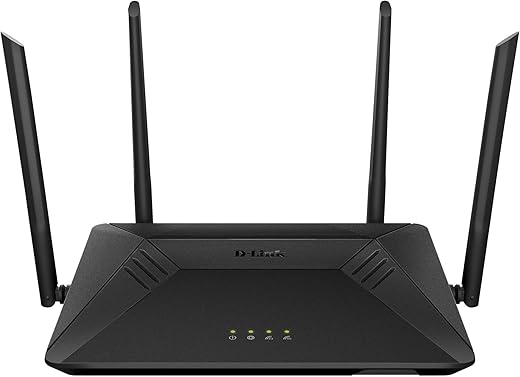

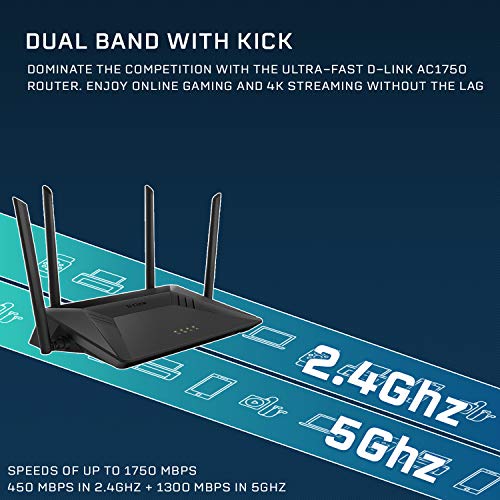








Rob Anderson –
I can’t make it to work as a wireless AP that should join an existing WiFi router (to extend a WiFi, and connect the Ethernet to computers and other devices). Although the menu has such features, it simply won’t work. Overall the setup menu is very limiting and can fail to resolve some of the critical issues (such as making your device unable to connect to the Internet via either your existing WiFi or the new WiFi or both). Unable to resolve potential NAT/DHCP conflicts or DNS rules as it seems. The menu looks quite outdated as it is similar to what the company has been using for more than 10-15 years.
I am aware that this model should support OpenWRT and therefore can unlock many features, but I don’t have or want to spend a few hours if not days to ‘jail-break’ a device that should require no more than a few minutes to get going.
Concerned Client –
Aesthetically pleasing, nice without sticky antenae to draw attention to technology. 10 minute setup, and very fast in operation. Strong signal strength throughout a multi level well spaced home. If you want distinct 2.4G vs 5G SSIDs to differentiate for different clients in your home network, then disable “Smart Connect”. Also, if you are not planning to build a mesh network, i.e. this is the only router in your home, then disable “Wi-Fi Mesh”. The built in mesh makes adding a second router very simple. Super easy to setup via the app, or the Web Interface. The only downside is that it takes 160 seconds to save certain changes that require a restart of the router.
Concerned Client –
Artículo sin actualización desde 2021.
Por lo que algunas funcionalidades, ya no son compatibles (por ejemplo: la prueba de velocidad integrada)
Extremadamente restringido en cuanto a opciones, configuración y compatibilidad.
Material de muy baja calidad, lejos de parecer un router decorativo, parece un juguete mal terminado.
Pésimo rendimiento.
Olvídate de jugar si alguien abre un vídeo o descarga un archivo.
La velocidad se ve extremadamente restringida (y eso que es una línea 100/50 de fibra óptica)
Max DS –
works well takes a little bit to set up but once you’re set up, it works well
Mike –
I have two units, it works good for the price. Meshing was very easy, Performance is good. Gui is is very outdated and the app is terrible. But if you can past that these are decent routers. There is certainly much better options that also cost twice as much. I got my units for $50 each.
Hamad Khalaf –
Very good product
OhioAwesome –
Update:
I had to move this to a switch as having in plugged directly into the router or another AP was again causing timeouts… for now the issue seems to be resolved — but give it another day and I am sure everything will change.
—
I ordered this 3-pack to replace my DLINK M15 extenders… assuming from the reviews that I read at other sites were correct and this was just a fast upgrade. Unfortunately, none of the issues with the M15s have been corrected and this model is even more buggy. I intended to use these as extenders for a second WiFi network… but I lost much of the speed with another AP, so I put one of these in place as the extender… though since it was in mesh mode, it took my existing WiFi network down as well as it reprogrammed my M15 extenders to join the mesh. It took almost 10hours to determine the issue and to fix it properly by turning of mesh and reconfiguring all extenders to the proper network with a factory reset. I tried to make the mesh work with all DLINK mesh devices as they were recognised, but there were too many issues to resolve.
Supposedly, all of these should be able to extend a network to another network name on 2.4g and 5g channels (as it works on M15s). I determined that these would not consistently configure as my M15s did though with WPA3 with the master AP and extending to a different SSID with WPA2… sometimes it would work temporarily, but sometimes it work accept the configuration, reboot, and no longer function. If it did not function, a system reset would work though the default password no longer would work. This issue caused a return as DLINK support wanted me to ship it to them for warranty repair. I cannot recommend the US support as they do not respond to online tickets or chats and they will only lookup those tickets after you are on the phone.
For the nodes that I managed to implement as a master and extenders, I was able to get much lower latencies and about double download speeds as compared to the M15 kit… though this is due to the unique nature of this set as they split the increased 5g AX bandwidth into a dedicated backhaul with two of the four antennas. Unfortunately, this did not work well with any other brand nor model of DLINK equipment.
When initially doing setup, I tried the Eagle AI app. Unfortunately, it still does not work if you want to setup any device as anything other than the master router directly connected to an internet connection — even then I could not get it to work with TMobile nor Spectrum. I then tried the web interface setup… interestingly, this required connecting to the WiFi as it would not allow initial setup from the ethernet ports. After setup as a non-mesh router so that I could use it as an AP, there seemed to be many other options that I had to keep going back to change (aside from the initial DHCP stated in the online help document). It seemed to cause packet storms and routing issues, until I disabled the SmartConnect (to allow channel selection besides AUTO) and the AI Optimiser. While these could cause connectivity issues, I am unsure why they would take down my routing tables as well as my switches.
After you get the first node setup (only with WPA2 as WPA3 disables WPS), you can have the other nodes join the new network by pushing the WPS button on the master for 5sec, followed by the new node for 5sec… just be sure that you have them setup as you need for mesh or non-mesh before joining. Otherwise, you can use web setup and install the extenders with WPA3 and configure everything manually… though you will still want to review the ones setup with WPS as the time servers and other autoconfiguration details are likely not perfect.
Placement was something that caused another intermittent issue. While all of the nodes had a white light which means an excellent connection, they would often lose connectivity or have tremendously long latencies which would interrupt the entire network instead of just the one WiFi network. There are no included tools to analyse the configuration nor signal for placement during setup nor while in use. I also found that most of my other issues were caused by being unable to setup the WiFi channels and the auto optimise… so while I could disable these, DLINK should allow you to lock your WiFi channels whether in Mesh mode, Smart Connect mode, or neither. These two issues are amplified in older houses with thicker walls and brick.
While I like the idea, DLINK is not good at implementation anymore. They really need to solve issues with the configuration options, the setup, the app, their customer service, and device interactions with their own products. The speed and latency are much better when it works… but trying to use one as an AP in router mode is very fraught with peril… as is placement and setup… just avoid the app altogether until everything is working and then you can use it for monitoring if you like. Avoid customer service as well… and may even the product if you have older Eagle AI or DLINK mesh products as these may not function together as one expects.
I used to be a diehard DLINK fan… I dropped the cameras first due to issues, then everything except the routers, then finally the routers. I was hoping that they could make a comeback with WiFi 6 mesh… but so far, even if I can make these work, most end users may not be able to do so. I am therefore rating these three stars. As always, your mileage and preferences may vary…
JILLm –
Easy set up. The Wi-Fi connection for my Roku went from poor to excellent. The app is giving me a problem. It keeps saying my Wireless password is incorrect and I know it is absolutely correct. I’m not sure if it matters so I’m not worrying about it.
Michael Pepper –
It was very easy to set this up as a mesh extender used with the Xfinity router. Does just what is expected: makes a fast connection with the router and then provides strong, fast signal to the extended area. Uses the same SSID and password as the router (picked it up automatically from the router). Once started it automatically started picking up connections to devices on our network and improving their connection. That includes our main TV (Samsung) and a couple of the Xfinity boxes in our house. All of those are visibly faster! Like, a lot faster! Loading up an app on the TV (e.g. Netflix or Prime or Max) goes so much faster it is astonishing. Well worth this price.
JM –
The router worked great on my smart devices but would work only intermittently with my 2017 Samsung TVs. Don’t ask me why – this sounds crazy, but is true. IEEE standards all around but selectively chooses what devices it will work with. My 2019 Samsung worked fine. Tech support couldn’t explain it either. I would occasionally be able to reestablish a connection but only once in awhile, if I was lucky, in next power up – no connection again. This router isn’t great for that reason. The APP was fantastic, hardware is junk. Buy the TP-Link and save the frustration.
Mary Mejías –
Mantiene una buena señal en mi apartamento. Complacida con la compra.
Max –
This network is easy to set up and has a lot of good features. You get three nodes in the pack but unless I am doing something wrong only two will allow connections and one becomes the router. I don’t seem to have any lapses in coverage from the basement to the second story so it offers great coverage
anomas –
Sin problemas de conexión con múltiples dispositivos y cumple con la velocidad para ver vídeos en smarTv y una camara web de seguridad, sin problemas