
Original price was: $239.99.$180.11Current price is: $180.11.
ARRIS SURFboard T25 DOCSIS 3.1 Cable Modem Price comparison


ARRIS SURFboard T25 DOCSIS 3.1 Cable Modem Price History
ARRIS SURFboard T25 DOCSIS 3.1 Cable Modem Description
ARRIS SURFboard T25 DOCSIS 3.1 Cable Modem: High-Speed Internet Solution
The ARRIS SURFboard T25 DOCSIS 3.1 Cable Modem is designed to provide top-notch internet performance for your home or office. With a sleek black finish and compact dimensions (2.13 x 6.25 x 7.5 inches), this modem not only enhances your browsing experience but also fits seamlessly into your existing setup. If you’re searching for the ARRIS SURFboard T25 price or reviews, you’ve come to the right place! Read on to discover its key features, benefits, and how it stacks up against competitors.
Key Features of the ARRIS SURFboard T25
– **High Speed Connectivity**: The ARRIS SURFboard T25 supports a maximum downstream data transfer rate of up to 1000 Megabits per second (Mbps) and an equal upstream rate. This enables buffer-free streaming, fast downloads, and smooth online gaming experiences.
– **Versatile Ethernet Ports**: With four Ethernet ports, you can effortlessly connect multiple devices. This makes it ideal for households with numerous Internet-enabled devices or for small office setups requiring stable connections.
– **DOCSIS 3.1 Technology**: As a DOCSIS 3.1 modem, the T25 is future-proof and ready for the next generation of internet speeds. This technology ensures you are prepared for the ever-growing demands of online activities.
– **Compact and Lightweight**: Weighing only 1.7 pounds, the ARRIS SURFboard T25 is easy to install and move without hassle. Its compact design helps save space while delivering robust performance.
– **Broad Compatibility**: The ARRIS SURFboard T25 works seamlessly with major cable providers, making it easy to integrate into your existing internet service. Check compatibility with your ISP for optimal connectivity.
– **Energy Efficient Design**: This modem is crafted to consume less power, which means you can enjoy high speeds without breaking the bank on your electricity bill.
Price Comparison of the ARRIS SURFboard T25
When evaluating the ARRIS SURFboard T25 price, you’ll find it varies across online retailers. Naturally, it’s crucial to compare prices to ensure you’re getting the best deal. Currently, the price ranges from competitive offers on eCommerce giants to specialized electronics retailers. Be sure to check our detailed comparison chart for the lowest prices available.
Recent Trends from the 6-Month Price History
In the past six months, the price of the ARRIS SURFboard T25 has witnessed stable fluctuations. After launching at a slightly higher rate upon its availability in October 2019, prices have since adjusted, providing consumers with more affordable options. The data indicates some seasonal offers, especially during major shopping holidays. It’s wise to keep an eye on these trends to snag the best price.
Customer Reviews: What Users Are Saying
Overall, the ARRIS SURFboard T25 has garnered positive feedback from its users, highlighting several aspects:
– **Fast and Reliable Connection**: Many users rave about the modem’s impressive speed and reliability, noting that it significantly improved their internet experience compared to older models.
– **Easy Setup Process**: Customers commend the simple installation process, which typically takes less than 10 minutes. Those not tech-savvy find it particularly appealing.
– **Durable and Stylish Design**: Users appreciate the modem’s compact size and appealing design, noting that it looks great among their network devices.
However, there are some drawbacks mentioned:
– **Limited Technical Support**: A few users reported challenges in reaching customer service when troubleshooting connectivity issues.
– **Occasional Connectivity Drops**: While rare, some customers mentioned sporadic drops in connection under heavy usage. However, this is not a widespread issue and could be linked to ISP limitations rather than the modem itself.
Explore Unboxing and Review Videos
For those interested in a thorough overview of the ARRIS SURFboard T25, we recommend checking out popular unboxing and review videos available on platforms like YouTube. These videos provide visual insights into the modem’s setup, performance demonstrations, and user experiences that will further inform your purchase decision.
Summing Up Your ARRIS SURFboard T25 Experience
The ARRIS SURFboard T25 DOCSIS 3.1 Cable Modem is an ideal choice for anyone looking to elevate their internet experience. Its impressive speed, ease of use, and energy-efficient design make it one of the top contenders in the market. Whether it’s for streaming, gaming, or working from home, this modem delivers a premium solution for all your internet needs.
If you are ready to upgrade your connection, don’t wait! Compare prices now to find the best deal on the ARRIS SURFboard T25 and experience lightning-fast internet speeds today!
ARRIS SURFboard T25 DOCSIS 3.1 Cable Modem Specification
Specification: ARRIS SURFboard T25 DOCSIS 3.1 Cable Modem
|
ARRIS SURFboard T25 DOCSIS 3.1 Cable Modem Reviews (3)
3 reviews for ARRIS SURFboard T25 DOCSIS 3.1 Cable Modem
Only logged in customers who have purchased this product may leave a review.


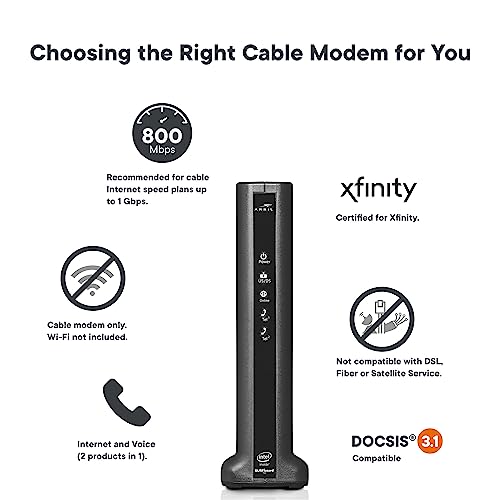









Pinot –
I installed the Arris T25 modem about a week ago. It replaced an Arris Surfboard 6190. I bought the T25 to use Xfinity Voice which is part of my plan but which I never used. The modem has been operating since installation without any incidents. Internet download speeds went from 600Mbps to 900Mbps. The telephone line has performed perfectly.
Installation was not as straightforward as I would have liked. Since I don’t have an exceptionally strong cellular signal where I live I first tried connecting a laptop directly to the modem and using the Xfinity activate webpage from a browser. I got nowhere trying that. I always ended up back on a webpage that told me to download and use the Xfinity app on my smartphone. Despite the weak cell signal I decided to try the Xfinity app from my phone. Scroll down in the app to where it says, “Got new equipment to set up? Activate now.” It worked fine. The app only asks for the modem’s HFC MAC ID, not the MTA MAC ID. After a few minutes of watching the lights on the modem cycling the app reported that the modem was online and provided the telephone number assigned to it. That was it – internet working, telephone working, no call to Comcast required. I connected my Asus router to the modem and I was good to go.
Update: A frequently asked question is whether the modem can be connected to extension phones in the home. The answer is yes. However, my first try wasn’t successful. I connected the modem to a wall jack that’s connected to all of the extension phones after first disconnecting the phones from my current landline supplier at their demarcation box. The phone light on the modem started blinking as if the line was in use, but it wasn’t. The displays on my extension phones also showed “Line in Use.” I disconnected the modem from the phone jack to think about what the issue could be. A few days later I tried again but this time thought to disconnect a printer/fax from its phone wall jack. All of the extension phones now worked perfectly. I’m not sure why the printer/fax would cause a conflict when it was not in use, but all of the extension phones are working fine now. I can live without the fax if I have to.
Update March 14, 2024: I think it’s helpful to update reviews after a product has been in use for some time. I’ve been using this modem for internet and phone since November of 2022, and its performance has remained absolutely solid. I have not had to reboot it once. Very happy.
DonnerAndBlitzen –
We purchased this modem specifically because it’s certified by Comcast for its gigabit Xfinity internet service. It also incorporates an eMTA (telephone adapter) for the Comcast VoIP / landline service.
Installing it was easy and simple enough; however, getting Comcast to properly provision it took several days and numerous provisioning hits and power cycles.
Comcast says it cannot see the anything inside the modem including the signal levels, signal-to-noise ratios or anything behind the password protected advanced page.
The modem has slow upload speeds and will reboot itself almost every night. This knock everything in the house off line and makes cloud backups frequently crash. The modem reboots do not correct the bad internet service.
There are plenty of similar documented problems on Comcast’s support forums and elsewhere.
We had no problems with an older gigabit modem and a separate eMTA, but nothing but problems with this Arris T25 modem.
I see plenty of these being sold at the Amazon warehouse at discounted prices, and now I understand why.
Arris tells us that the upload signal levels are out of spec. Comcast says everything is OK. I tend to agree with Arris, based on the error logs, frequent reboots, and uploads hanging.
Very frustrating to have a Comcast certify and recommend this modem, but not be able to see what’s going internally. And then to blame the vendor they recommend.
Whatever Comcast may recommend — I DO NOT recommend this Arris product as there is no way to determine if defective chips are present or not and no way to get a reliable, stable, internet connection.
“Lost MDD Timeout” error message causes the reboot — every day at 23:30 or so.
Liam C Murray –
I decided to purchase my the Surfboard telephony enabled modem (T25) along with a tp-link ax3000 wifi router for my Xfinity superfast plan (800Mbps/20Mbps). I figure in 2 years it will cover the 15/monthly rental. Installation for both was simple and straightforward and I didn’t need to call up Xfinity. Afterwards my connection and wifi signal were about the same or slightly better than I had before. The app for setup was about as easy as I feel they could make it. Following are notes from install process:
– optional: perform speed test on your phone and laptop in various areas of home noting strength of signal (for comparing with new modem setup at end of the process)
– download apps ahead of time and setup accounts (if needed) ahead of time
– modem (surfboard central for surfboard modem)
– router (tether for tp-link)
– xfinity app
– open the surfboard central app and start the wizard to add the modem
– select “ISP cable connected without wifi” and “t25”
– this starts a wizard guiding following steps
– connect the surfboard modem and disconnect the xfinity gateway
– in the XFinity app search for “activate new modem” and activate
– enter the HMAC (HFC) manually (could not find a QR code to scan)
– you never need to enter the telephony HMAC (MTA)
– wait several minutes for the modem to activate with XFinity
– shows “checking connections” for a few min
– shows “finishing” for a few min
– test landline phone (may take a few minutes longer)
– shut down modem and connect wifi router to modem
– start modem then router
– wait a few minutes for internet light on router to show up
– connect your mobile phone to wife using QR code at bottom of router
– initially wifi connection on phone shows connected without internet
– go to wifi router app (tether for tp-link) and configure wifi network
– scan QR code to add
– update ssid and password
– now internet should show up on your mobile phone connected to the wifi
– uninstall surfboard central app — only needed for wizard