
€129.79
TP-Link N600 Wireless Dual Band Gigabit Modem Router TD-W8980 Price comparison
TP-Link N600 Wireless Dual Band Gigabit Modem Router TD-W8980 Price History
TP-Link N600 Wireless Dual Band Gigabit Modem Router TD-W8980 Description
TP-Link N600 Wireless Dual Band Gigabit Modem Router TD-W8980: Enhance Your Home Networking Experience
The TP-Link N600 Wireless Dual Band Gigabit Modem Router TD-W8980 offers a perfect blend of speed, reliability, and advanced features for all your connectivity needs. Ideal for homes and small offices, this versatile modem router is designed to provide an excellent internet experience. Are you searching for the best price for the TP-Link N600? Or do you want to read detailed reviews? Let’s explore the features, benefits, and pricing insights!
Key Features and Benefits of the TP-Link N600
- Dual Band Technology: The TD-W8980 operates on both the 2.4GHz and 5GHz bands. This flexibility ensures you can enjoy high-speed internet for gaming, streaming, and browsing simultaneously.
- Gigabit Ethernet Ports: Equipped with four Gigabit Ethernet ports, you can connect multiple wired devices and enjoy ultra-fast connectivity without interruptions.
- Wireless Speeds up to 600 Mbps: With combined wireless speeds of up to 600 Mbps, the TP-Link N600 can handle multiple users and devices, providing seamless performance for online activities.
- Easy Setup and Management: The user-friendly interface allows for quick installation. Whether you’re a tech-savvy user or a beginner, you’ll find it easy to set up and manage.
- Advanced Security Features: With WPA/WPA2 encryption and built-in firewall capabilities, your network is protected against unauthorized access and cyber threats.
- Parent Control and QoS: Easily manage your home’s internet usage. Optimize bandwidth for specific devices or applications through the Quality of Service (QoS) feature.
Price Comparison Across Suppliers
The price of the TP-Link N600 varies across different retailers. Frequent checks show that it is competitively priced, offering great value for its performance. On average, you can expect prices to range between $40 and $70. Use our price comparison tool to find the best deal available. This will ensure that you get the TP-Link N600 at the lowest price possible.
Trends from the 6-Month Price History
The 6-month price history for the TP-Link N600 indicates a stable pricing pattern with occasional discounts. Notably, prices were significantly lower during major sales events, making it an excellent opportunity for potential buyers. Keeping an eye on this trend can help you make a more affordable purchase.
Customer Reviews Summary
Overall, the TP-Link N600 receives positive feedback from users. Many customers praise its dual-band performance and easy setup process. Users highlight that the modem router maintains high speeds even with multiple devices connected. However, some reviews mention occasional connectivity issues when numerous users are online simultaneously. Balancing these aspects is crucial for prospective buyers.
Related Unboxing and Review Videos
For a closer look at the TP-Link N600, check out popular unboxing and review videos available on YouTube. These videos provide valuable insights into real-world performance, setup tips, and user experiences, enabling you to make an informed decision.
The TP-Link N600 Wireless Dual Band Gigabit Modem Router TD-W8980 combines performance, ease of use, and robust security measures that cater to your home internet needs. Its versatile features and competitive pricing make it an excellent choice for anyone looking for reliable Wi-Fi connectivity.
In Summary
If you’re considering upgrading your home network or searching for the best TP-Link N600 price, this modem router fits the bill. Explore our price comparison tool and review insights to find the deal that’s right for you. Don’t miss out on the chance to elevate your internet experience!
Compare prices now!
TP-Link N600 Wireless Dual Band Gigabit Modem Router TD-W8980 Specification
Specification: TP-Link N600 Wireless Dual Band Gigabit Modem Router TD-W8980
|
TP-Link N600 Wireless Dual Band Gigabit Modem Router TD-W8980 Reviews (8)
8 reviews for TP-Link N600 Wireless Dual Band Gigabit Modem Router TD-W8980
Only logged in customers who have purchased this product may leave a review.


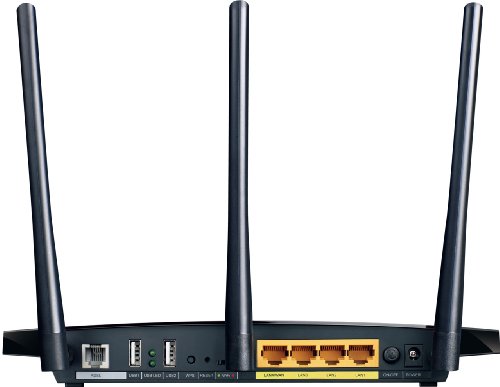
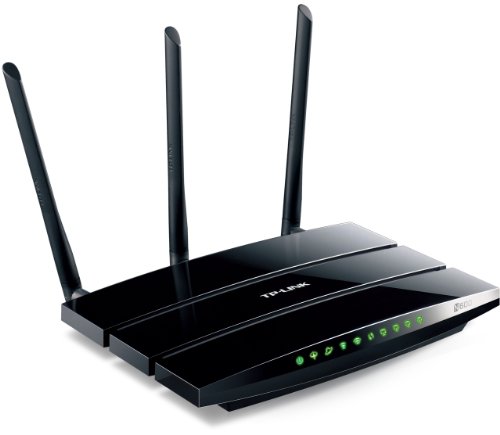

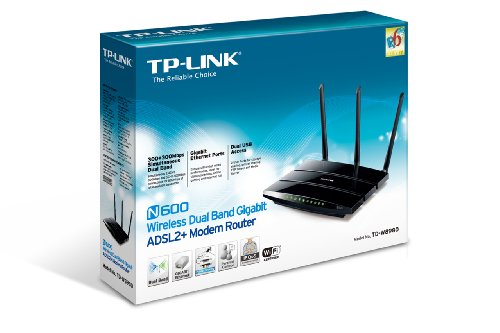






Avisek –
Been using this for almost six months and I have to say it’s flawless. I have used it with ADSL connections like MTNL and now cable connection like MacOne.
This product is worth every penny.
Meg –
This review is for the: TP-LINK TD-W8980 N600
Having used TP Link routers before–back when I had cable that is–I was very impressed by the simplicity in set-up, yet no lack of experienced perks. So when I was forced to return to the stone age of DSL, there was no question in buying TP-Link. I certainly wasn’t going to use a Century modem. As usual, the modem/router combo has outperformed all expectations, and has managed to eke out some quality performance out of sub-par DSL service. I don’t have normal television. I use an antenna for local stations and stream the rest thanks to Roku3 and Amazon Fire TV. I’m also a full time doctoral student where I spend most of my time digging through LexisNexis like databases. Both of these chores require a quality internet connection. So you can understand my apprehension of having to return to DSL.
But, the TP Link’s dual band has managed my demands well. Both Roku3 and Amazon Fire are streamed on the higher end of the 5.0ghz band, while the rest of the household items (4 Laptops, 2 Smartphones, 2 tablets, DVD player, laser printer) are running on the lower 2.4ghz band. Surprisingly I’ve not encountered any buffering issues with streaming–though at peak hours I have found internet surfing to be extremely slow–no surprise there really, and this is not due to the router/modem.
Set-up was simple-ish in a manner of speaking. Powering on, plugging in, and connecting to the router was a breeze…It was mostly CenturyLink who was the problem. First off let me be clear, YES this modem and any DSL rated modem WILL work with CenturyLink service. Do not let a representative tell you otherwise. What they will tell you is if you do not choose a modem/router on their list, the will not provide technical support–big deal, I don’t need them too. But here is what you will need from Century, and you need to be firm and clear in this demand.
When you call CenturyLink tell them you need the following information:
1. Username and Password–don’t be surprised if the tech gives you the run around and says “let me try linking to your modem first…” just say there is no need to you already know what the problem is. And for that matter, CenturyLink is supposed to provide you with your account username and password.
2. Next ask for the VPI and VCI. This will be different depending on region.
3. Confirm Connection Type. Mine was PPoE, and is likely the same for others.
With this information in hand, simply go to the router settings by opening a web browser and type in 192.168.1.1 Then in put the information by going to Quick Setup. Voila! You should be connected. From there you can make personal adjustments and changes to the various settings offered by TP Link to improve your connection even further.
Hope this helps! So glad TP Link makes a quality, well-built product. Also, the included antennas are optional depending on need. I hooked 2 of the antennas to the modem/router and this extended my coverage to the backyard without issue.
mimendo –
El motivo de adquirir este router fue que con el anterior tenía problema de alcance y de que perdía la conexión con frecuencia. La comunicación tampoco era demasiado rápida. Posiblemente se debiera a interferencias.
Para empezar, el envío fue muy rápido, y la compra directa de Amazon.
Ha cubierto totalmente mis necesidades, en cuanto a alcance y ausencia de cortes e interferencias. Me ha sorprendido notar claramente un aumento de velocidad, a pesar de que mi ADSL es lento (mucho más que la WIIFI).
La mayoría de ventajas de este equipo se refieren a sus propias características técnicas:
– 5 antenas (dos internas) con tecnología MIMO
– Soporte de WIFI n (pero no de WIFI ac)
– Dual band (soporta conexiones en las bandas de 2,4 y 5 GHz). Es interesante destacar (aunque es habitual) que puedes seleccionar un canal de 2,4 y otro de 5 GHz y admitirá conexiones simultáneas en ambas bandas. Esto, aparte de asegurar compatibilidad, de hecho mejora la velocidad de comunicación. Si hay varios dispositivos conectados, los que funcionan sobre una banda no interfieren sobre los de la otra banda, y ambos disponen del ancho de banda total en su canal.
– Permite compartir un disco USB y hacer de servidor de impresión.
– Un largo etcétera
En cuanto a características lo superan routers con WIFI ac, y a velocidades superirores a 300Mbps (que son del orden del doble de caros). Sin embargo, tratándose de un router ADSL, es importante darse cuenta de que la velocidad del ADSL es mucho menor. Yo he configurado el canal de 5GHz para evitar interferencias, en modo WIFI n pero con anchura de canal de 20MHz (144 Mbps). Con un canal la mitad de ancho, tendré menos interferencias y la velocidad no solo es suficiente para mi ADSL, sino que lo sería incluso con la conexión de fibra óptica de 100Mbps que ofrece Telefónica.
Casos en que hacen falta 300Mbps o más? Bueno, Adamo proporciona fibra óptica a 1Gbps, pero está disponible en muy pocos sitios. En ese caso sí necesitarías toda la velocidad posible de la WIFI. También puedes necesitarla si comunicas dispositivos entre sí vía WIFI localmente en tu casa, y lo hacen a través del router. Y también sería útil si lo usas para compartir un disco USB. Ninguno es mi caso.
Cosas distintivas de este equipo de otro con características idénticas.
Pros:
– Fácil de configurar, y muy completo tanto en funcionalidades como en flexibilidad de configuración. Incluye un wizard en la propia interficie por navegador web, sin necesidad de instalar el programa de configuración, que también incluye.
– Permite especificar el país y se autoconfigura según los requerimientos del país en cuestión (para no interferir, por ejemplo, con las señales de satélite).
– El funcionamiento es muy estable. Alta velocidad constante y sin cortes. No puedo comparar con otros.
– Muchas funcionalidades de seguridad, muy configurables.
– Actualizaciones de firmware frecuentes y fáciles de hacer.
– Diseño estético
– Mucho soporte de la comunidad on-line
– Incluye dos cables telefónicos y un microfiltro.
– Incluye un splitter ADSL (para quien lo necesite, que yo no sé ni para qué sirve, tal vez para otros países).
– Buen precio
Contras:
– Quizá algo grande (tampoco me es fácil comparar)
– El cable de red es un poco corto.
Finalmente comentar que, si buscáis en amazon, veréis que hay otra entrada para el mismo modelo, pero más cara. Parece ser que este fabricante va sacando versiones de hardware. En este caso es la 1.0. Puede que el otro sea, por ejemplo, la 1.1 (pero no mucho más, porque no hay software para versiones superiores a la 1). También puede ser que simplemente sea el mismo hardware, pero con el software más actualizado. En ese caso, con actualizar este, listo. Lógicamente, el modelo es el mismo, es decir, puede que hayan mejorado o corregido algo en su diseño hardware, pero las características son idénticas.
Cliente de Amazon –
en el envío excelente rápido en su caja de Amazon, con lo que respecta pues no resulto ser lo que esperaba, ya que no tiene mucha potencia lo tengo instalado en la planta baja y en la planta alta solo llega una rayita por así llamarla, pero bueno, no todo es malo lo que si note fue mayor estabilidad en la señal, las antenas tres antenas que se aprecian son de 5 ghz y las de 2.5 ghz son internas tal vez por eso no es tan potente, me fui con la finta pero bueno funciona muy bien mientras estés en la planta baja.
fácil de configurar y la conexión de dispositivos USB de maravilla lo malo es que no pude configurar mi impreso Epson L210.
Georgesb2 –
This review is for: TP-LINK TD-W8980 N600 Purchased 10 June 14.
(Wireless Dual Band Gigabit ADSL2+ Modem Router, 2.4GHz 300Mbps+5Ghz 300Mbps, 2 USB Ports for File Sharing, IPv6 Compatible)
Summary: Great modem, provided you set it up correctly. Pay attention. You MUST set it up correctly. Probably true for any similar device.
Update 29 August 2016
Turns out the internet service provider here upgraded to VDSL. I used three different Century Link modems and my service was always intermittent. I had numerous service calls. Finally I got a tech to put me back to ADSL. Apparently ADSL is older technology but works better on older lines and longer line runs. I have both bads, long old lines to my house. He put me backwards to ADSL again. And gave me yet another modem. (I have a large collection of their modems now). He says the modem he gave me should be more robust. It wasn’t. I called the tech again and we agreed I would go back to my reliable TP-Link modem that worked so well years before with the older ADSL service. So I put it back in today. Guess what? So far it is rock solid! I had to call Centrury link to get a new username and password, the old one wasn’t working. Once I logged into the old reliable TP-Link, everything is running again! I’m so happy. It’s only been an hour but I can already see less line lock failures between my modem and theirs. Only time will tell. But I’m feeling confident.
Update on 4 December, 2014, originally bought it on June 5, 2014
Still working fine. Occasionally due to noisy phone lines it resets.
We feed two computers hard wired and 2-4 wireless. Sure if someone is streaming a movie, it slows down for the others.
I love the look and feel and build and buttons and lights and cool running. All is good (except for a crappy noisy phone service)
Update on 24 Aug 2014, I originally bought it on June 5, 2014.
What I find is that it slows down over time. Videos don’t stream fast enough. I just reset and all is OK again.
I will keep an eye on this problem and report back. Because of this I am dropping a star.
It’s everything I was looking for.
Most problems with DSL modems are:
1. Bad phone lines in the house
2. Bad phone lines in the street
3. Overheating
4. Just plain cheaply built modems
If you can’t solve #1,2,3 you won’t have good connections. I had to work with the phone company A LOT to get them to fix the lines in the street! Don’t overlook that when you have modem problems to solve. Modems also will just fail over time due to heat. If yours runs hot, get a cooling fan.
I think this modem is a good solid modem. The only problems I have is with my lines and that’s from time to time now that the phone company made improvements to the lines in the street.
I followed a previous reviewers comments (thank you greatly). But here I added a couple of steps that weren’t listed but are critical. This is for Century Link but may work with others if you follow this list and change based upon your provider:
1. Call Century Link to get user name and password, unless you know it already. Tell them it’s not their modem and ask if you should know anything else.
2. Do not load the manufacturers CD
3. Otherwise Connect everything per TP-Link Instructions, especially your internet cable to the back of the modem to your PC, and the power to the modem and turn it on.
4. Open IE (will show unable to connect to internet). I used Mozilla Firefox and it worked fine.
5. In URL address bar, of your internet explorer, type 192.168.1.1 It will connect to the modem and show an interface on the PC screen
6. For Username type in: admin and for Password type in: admin
7. Choose Quick Setup
8. These are the important things you need which Centurylink will refuse to provide:
But for me they did! and it changed to Centurylink changed the settings from VPI: 8, VCI 35 to VPI: 0, VCI 32
VPI: 8, VCI 35, WAN Link Type: IPoE, and it’s a Dynamic IP Protocol (you will have places on the setup where you choose this information)
9. Set the network/ settings/ dsl modem type to ADSL2+ and Annex type to A
10. If you are plugged into your phone jack you should be getting all the correct lights on the front and you should get internet service.
11. I did NOT update the firmware. The next firmware was for subtle fixes to the 5 Ghz wireless from their website. Not an issue. I didn’t want to risk.
12. Make sure you have no noise in your phone lines. If you do insist the phone company fixes it. Took my 4 times!
The setup was very fast and easy and the modem appears to work very well. I am only a day into it but I’ve load-tested the modem and the wireless. Under similar loads my ActionTec would have problems by now, lose synch and stop and try to restart or I would have to manually power down for reset. For this new unit, All seems fine! Range is at least as good as my old Actiontec PK5000. I got wireless services to the far reaches of my property.
I did call CenturyLink and they were very helpful, even with a modem that wasn’t theirs.
I did call TP-Link, the line was always busy. Finally I got through. She was foreign (tiny bit hard to understand) but very helpful. Her help improved the bandwidth by 3X at least. Key was step # 9 above. Thank you!
I tried their web site and it is too busy and wouldn’t load. You have to time it when not too many users are trying to get on line.
NOTE: before I set step #9 the unit was slow, even wired directly. So it slowed down the bandwidth and videos didn’t work very well, stopping to load. I almost sent it back! But once I set #9, it runs great and fast enough. I ran two PC’s downloading movies simultaneously and it was fine. When I added a wireless smartphone to download a third movie, that would stop a bit, but not that bad and the two PC’s movies were not affected. That’s great results even though I have the slowest DSL in my contract and the lines to my house are really old and very marginal. I had called the telephone company 4 times to fix it. They found a lot of problems! In the street, in the connections down the road, etc. I had to really persist!
My ActionTecs, all of them, they drop out and resynch rates were high. This one hasn’t dropped out at all yet. It seems to handle my marginal phone lines well.
At this point I do highly recommend this modem.
Some reviewers didn’t understand, this is for phone line connection only. DOESN’T work on cable. I think some other reviewers didn’t set up everything in the interface completely. It is critical! The modem doesn’t run hot, it is quite cool to the touch. The ActionTec ran hot even with a fan I bought. I hope this is a good sign of longevity.
The unit is twice the size of the Action Tec PK 5000 that it replaces and really well built, rugged, clean, even professional and beautiful. It sits solidly flat. I love all of that.
The three antennas are VERY well built. MUCH better built than the cheap fragile build of the ActionTec line. Solid.
It has everything in the unit one would expect, all the indicator lights. It has a shut off button on the back. I like that. I got tired of unplugging to reset the marginal ActionTec.
I haven’t really examined the internal capabilities fully. It has a firewall but I didn’t try it.
My status when I log in reads like this:
Upstream Downstream
Current Rate (Kbps) 1032 1556
Max Rate (Kbps) 1032 12756
SNR Margin (dB) 5.9 22.8
Line Attenuation (dB) 15.1 42.7
Errors (Pkts) 0 0
Update 13 June 2014 after about 48 hours of testing non-stop. Overnight the unit “slowed down”. The lights don’t indicate a problem but the downloads were slow and incomplete. I shut it off with the handy switch on the back and turned it back on after only a couple seconds, I didn’t unplug anything. When she booted up, everything was running “full speed”. I am not sure why modems do this but it can be annoying, especially if it becomes frequent. Unfortunately I didn’t log in to see if it recorded the problem. Upon reset, the status resets also. Maybe next time I will log in prior to reset and see if there is any indication as to why it “slowed down” and required a power down/ power up. So far, I still think this is a really nice modem overall. I plan to keep it unless things degrade. Now on 22 June 14, we rarely have to reset, the modem normally comes back on its own. But I am quite certain it is due to the bad lines. Lines to the phone company vary with time of day. I still like this modem
I think it is worth trying and buying but follow the instructions we reviewers are giving you.
Mark Thomas –
Setup was a little different because it asked for the VCI/VPI settings from my DSL provider. I have set up many modems and haven’t had that question asked. I did a search on my phone for the my DSL provider settings and then it worked fine. The setup interface seems pretty easy with tons of features, including the 2.4Ghz and 5Ghz bands. The wireless is much stronger than my older Netgear DGN3500 Modem/Router. I also like the USB features that allow a printer or external hard drive to be shared with the network.
5 months later: It worked great for 5 months but now it won’t stay connected. I have tried resetting to factory state and reconfiguring but no luck. It tries to connect, says connected for a couple seconds, then disconnected and starts all over again. Lowering my original 5 starts to 3 for dying so fast.
Oscar Biasi –
La consegna è stata rapida ed è giunta anche prima della data prevista.
Confezione ben fatta, nessun danno al pacco.
Il router è perfettamente funzionante, veloce!
unico problema che l’attacco dell’alimentatore non è per lo standard italiano, e non me ne ero accorto al momento dell’ordine; comunque è stato sufficlente utilizzare un alimentatore 12V, 2000 mA di un altro router (ormai sono quasi tutti ugluali)
crafty carver –
this router really helped eliminate some of the network troubles we were having with our old ISP-issued one (such as randomly dropping connection every 10-20 minutes for five minutes at a time). the dual band network is handy if you want to limit or split your household into groups, in case you have a heavy traffic user who needs the the higher bandwidth. unfortunately we did not get to test this on our new higher speed internet, i would be very interested to see how well it preformed with actual download/upload to work with.
it can definitely handle a lot of devices on the network that older units cannot (hence the dropping connection), and works well all throughout a medium-large sized home. i’ve even used wi-fi out in the backyard. i was really sceptical buying into a brand i had never heard before but i read some reviews and we decided to try it out, really impressed. hopefully other people experience the same quality of service we did!