
Original price was: €49.99.€29.99Current price is: €29.99.
NETGEAR 4G LTE Broadband Modem (LM1200) Price comparison
NETGEAR 4G LTE Broadband Modem (LM1200) Price History
NETGEAR 4G LTE Broadband Modem (LM1200) Description
NETGEAR 4G LTE Broadband Modem (LM1200) Overview
The NETGEAR 4G LTE Broadband Modem (LM1200) is an exceptional device for anyone looking to enhance their internet connectivity. This state-of-the-art modem is designed to deliver high-speed internet via 4G LTE networks, providing seamless online experiences for streaming, gaming, and browsing. With its compact design and powerful capabilities, the LM1200 is ideal for home and small office environments. Discover how this modem can transform your internet experience today!
Key Features & Benefits of the NETGEAR LM1200
- High-Speed Connectivity: Experience maximum upstream and downstream speeds of up to 150 Mbps, ensuring smooth streaming and fast downloads.
- Compact Design: With dimensions of 5.5 x 5.2 x 3.3 inches and a lightweight build of 6.2 ounces, this modem easily fits into any setup.
- Multiple Ports: Equipped with two Ethernet ports, the LM1200 allows for connection to multiple devices, ensuring everyone stays online.
- Wide Voltage Compatibility: Operating within a voltage range of 100-240 volts, this modem is adaptable for various power setups.
- Sleek Aesthetic: The modern design of the NETGEAR LM1200 blends seamlessly into any environment, whether at home or in the office.
- Reliability: Supported by NETGEAR’s reputation for quality, you can trust that the LM1200 delivers consistent performance.
Price Comparison Across Suppliers
When considering the NETGEAR 4G LTE Broadband Modem (LM1200), it’s crucial to ensure you’re getting the best value. By analyzing price comparisons across various suppliers, you can find competitive prices that fit your budget. Prices typically range from $XX.XX to $XX.XX, depending on the retailer. Be sure to check prices regularly, as they often change.
6-Month Price History Trends
The 6-month price history chart shows an overall downward trend in pricing for the NETGEAR LM1200. Initially priced higher upon its release, it has steadily decreased, providing a more accessible option for consumers today. This trend suggests that now is an ideal time to purchase, especially as promotional deals are becoming more common.
Customer Reviews: What People Are Saying
Customers have shared a mix of experiences regarding the NETGEAR LM1200. Many praise its ease of setup and impressive speed, highlighting its ability to maintain stable connections even during heavy usage. Some users note that installation is particularly straightforward, making it a great option for those who may not be tech-savvy.
However, a few reviews have pointed out minor issues, such as occasional connectivity drops under specific circumstances. Though frustrating, these instances are not widely reported and may be tied to individual setups rather than the modem itself. Overall, the feedback leans positively, making it a reliable choice for many.
Explore YouTube Reviews & Unboxing Videos
For a closer look at the NETGEAR LM1200, check out various unboxing and review videos on YouTube. These videos provide valuable insight into the modem’s performance, setup process, and real-world usage. Watching these can help you make an informed decision and see the product in action.
Final Thoughts on the NETGEAR 4G LTE Broadband Modem
The NETGEAR 4G LTE Broadband Modem (LM1200) stands out for its robust features, reliable performance, and ease of use. Its competitive pricing and favorable customer reviews further solidify its position as an excellent choice for those in need of a dependable internet solution. Whether you’re streaming movies, gaming online, or working remotely, the LM1200 is equipped to handle your needs.
Ready to enhance your internet connectivity? Compare prices now!
NETGEAR 4G LTE Broadband Modem (LM1200) Specification
Specification: NETGEAR 4G LTE Broadband Modem (LM1200)
|
NETGEAR 4G LTE Broadband Modem (LM1200) Reviews (9)
9 reviews for NETGEAR 4G LTE Broadband Modem (LM1200)
Only logged in customers who have purchased this product may leave a review.


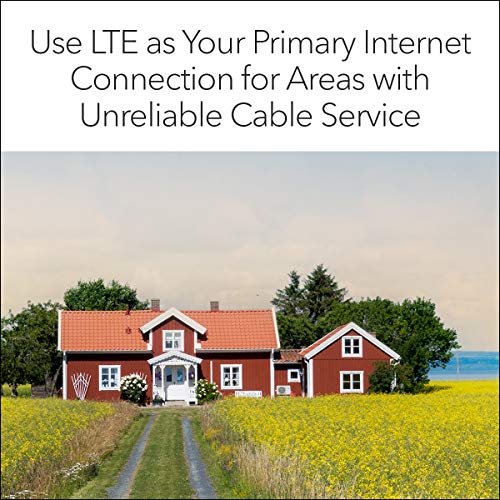
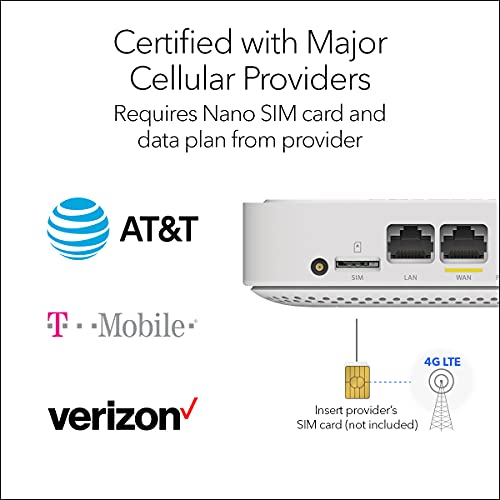
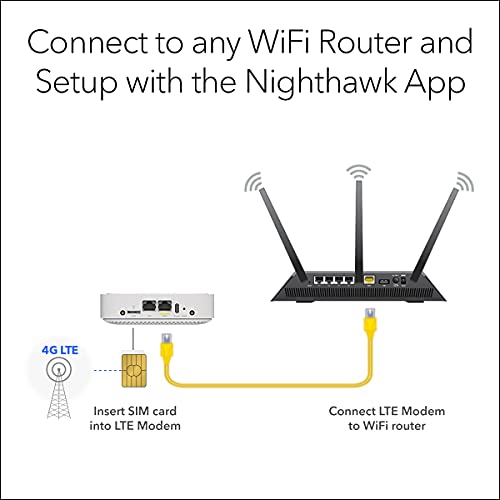
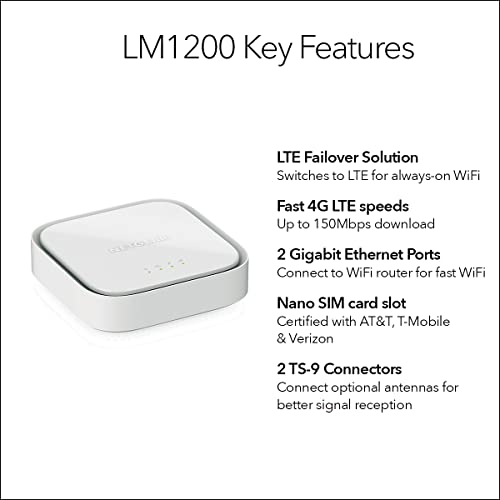






LiamPhotoATL –
I bought one of these a year ago and it was junk so I sent it back to Netgear for a refund. I decided to give it another try this year as we live in the boonies and cannot get decent internet here. We’ve been using my old AT&T Netgear LM1100 WiFi Hotspots. The problem is these units are NOT made for 24/7 use and are limited to 5 devices.
I was getting around this by using a router after the LM1100s but I would have to reboot them every day. I went back to this LM1200 to try again and have an actual full time LTE modem. This unit works really well compared to my old one from last year which got horrible speeds even with a rooftop antenna. This new one works very well and gives us decent speeds with the antenna and is actually made for 24/7 use and supports many more devices as well.
Gary H –
Infrastructure engineer here (I work with large-scale computer networks and servers) so I apologize in advance that some of the terminology used may be beyond layman’s terms. Firstly, I should state that my “Wifi signal” rating in this review was reflective of the LTE wireless connectivity for this device. It has no other wireless connectivity. I am using the LTE modem with an external dual-interface antenna, and the signal is still terrible when compared to the USB LTE modem this replaced, from the same location, using the same antenna. Secondly, I will state that I am not utilizing or depending on the “LTE fail-over” functionality of this device at all, it is only being used to supply a second internet connection to a second WAN on my firewall which is handling the fail-over itself.
I am writing this review after having spoken with Netgear support at length regarding the concerns I will describe below. Needless to say, their first “answer” for my concerns was that “this is a home product, not a business product.” To explain why I purchased this product, it was meant to replace my existing, soon to be retired Sprint EVDO Netgear LTE modem that was already connected through USB to my firewall to provide LTE fail-over in case of loss of connection through my primary internet. Yes, with Sprint having been purchased by T-Mobile, it was decided they would retire the Sprint EVDO network in favor of the GSM network. As such, my novel solution (since there appear to be no LTE USB modems for my current carrier) was to purchase the LM1200 and attach it to a data-only SIM on my wireless account.
A simple enough solution in theory, or so I thought. But that was before I received, updated, and configured my LM1200. Given that the LM1200 is designed to be placed in front of your router/firewall, I would have expected the LM1200 to have the ability to configure the web GUI to use HTTPS rather than the HTTP that it operates in (you cannot). I also would have expected the ability to disable web GUI access from the LTE and WAN interfaces, you know, to prevent people from logging into the LTE modem management interface from the public internet. I think the chat transcript from my Netgear support sums this up the best:
Bradley F: May I ask what is the purpose of enabling https only?
Me: To prevent my configurations and credentials from being passed to or from the device in clear/plain text?
Bradley F: I see, for home modem they are only with Http and for prevention, you must keep your credentials as secret as possible
Bradley F: We do not have business equivalent for a LTE modem
Me: Really. What is the solution then for a business who needs an LTE modem to place on a secondary WAN interface of a firewall for fail-over?
Bradley F: We only have BR200/BR500 and Orbi Pro NOTE: These are firewalls, and do not list LTE connectivity as options.
Me: If I tried to install this product in that way for a business, I would get fired if they understood how insecure it is!
Bradley F: but those are already routers
Me: Yes, and I need specifically an LTE modem to augment the business-class firewall I already have.
Bradley F: Unfortunately we don’t have business LTE modems
Me: Wow…
Bradley F: Sorry about that
Let me explain it to you another way. You can login to the LM1200 device using its public IP address assigned to the WAN or LTE interfaces. Because the LM1200 uses HTTP instead of HTTPS, data sent to or from the LM1200 is not encrypted. When you login to the LM1200 from anywhere, the interface is presented entirely in HTTP, meaning your config and password are sent in plain text (clear text), and could potentially be “sniffed” by anyone who is also on the same . I don’t think you will be able to see my image names when this review is posted, but there will be only a few. Look for the one that is a list of public IP addresses. That image shows a network scan of the /24 subnet to which my public IP address belonged. Ideally, you should not be able to scan for and find the addresses of other devices on your ISP’s network, but in my case, you could. This also means others on the same network can scan/monitor you and possibly capture your credentials when you enter them. “Screen Shot 11-03-21 at 04.47 PM.PNG”
I feel, given their choice to make the user interface HTTP, that users should be able to disable or enable the ability to login from any interfaces to prevent such snooping. It is bad enough that Netgear has already saved invaders the trouble of guessing a username (there is none, only a password). As an edge device, the LM1200 should have been released with security in mind, regardless of being a “home” product. I myself have not encountered a network device that offered only HTTP for its configuration interface since the early 2000s. Here we are in 2021 with Netgear’s latest offering for an LTE modem, and it appears to have been designed with less security in mind than a Chinese government-issued web chat client. Is it that Netgear doesn’t think home users are subject to hackers, script kiddies, and identitiy theft? I assure you, they are, and Netgear should have better security on this from the start.
I would also point out that there are some concerning entries in the config file if saved from the LM1200. There is only one account on the device so far as I was able to discern from the web interface. However, even though I changed that one password on my device, there existed still the following line stored in the unencrypted config. Take that as you will:
“webd.ownerPassword=1234”
As such, until Netgear adds the ability to enable an HTTPS user interface (as they have on mose of their other home/business firewalls and routers) and the ability to limit or disable login access to the LM1200, I cannot in good conscience advise any home or business user to purchase or use this LTE modem as it now exists. Even if a user also intend to place the modem behind another firewall, it would only protect you from would-be hackers for your Ethernet WAN interface (and only while that WAN interface is active). There is no way to protect yourself on the LTE modem public interface!.
My device details are listed below, and I will revise this review should Netgear correct these security concerns.
Firmware Version: EC25AFFDR07A09M4G
App Version: NTG9X07C_20.06.09.00
Web App Version: LM1200-HDATA_03.03.103.201
Hardware Version: 1.0
2021-11-15 Addendum, I had asked the question of the manufacturer, “Will Netgear allow users to prevent login from public ip interface? since the gui is only http, this is a security concern. looking for mfg answer.” and received the reply back same day, “Remote access to the modem is off by default, so the admin Gui would not be accessible from the public IP address.”
I am not entirely sure how to respond to the manufacturer’s reply, but I have some screenshots (see attached) from my own modem that would indicate remote management IS possible from the public IP on the LTE interface. I did nothing that I know of to enable this, and if there is an undocumented way to disable it, I would really like to know how.
Gary H –
I was trying to use this as a secondary WAN connection on an OPNsense router, and setting this modem to bridge mode causes the ethernet connection to drop every minute or so. Updating to the newest firmware does not fix this issue. After searching for a possible solution, this is apparently a known issue with this modem. The only fix is to set the modem to router mode and be forced to take a private IP on your WAN interface of the downstream router. This isn’t mission critical, so the double NAT isn’t a huge a deal for me (currently looking for a possible replacement), but for others it might be a performance deal breaker.
David O –
It was a plug and play for my Bell service, but lack wifi connectivity and batteries for more manoeuvrability , more details instructions and setup app will certainly make it a 5 star
Coleman –
Seeing a lot of reviews saying this didn’t meet expectations and people returning the LM1200, such as not broadcasting Wi-Fi or not working with this and that carrier. I’m about half and half on that, I can see why some would be frustrated but I also feel like this is a product that before you sink money in to you need to do your homework first, and know exactly what you are wanting to do with it.
My use case is utilizing the failover feature on my Tp-link ER605 handled by my Omada controller. The LM1200 does have built in failover but I’d rather have my gateway handle that, and my ISP has me set on a public static IP so I wouldn’t be able to get an address through DHCP like many consumer Internet lines anyway. For this it works perfectly if my primary fiber WAN goes down – averaging around 25 – 30 seconds, I’m back up with Internet no problem. Once the ER605 is utilizing the LM1200, my LAN equipment (switch, access points) continue on like nothing happened. Phones, computers and servers just plug away.
At first I had some issues with using a Verizon SIM pre-pay card in bridge mode, spent half a day trying to figure out why that wasn’t working until finding documentation that Verizon does this intentionally with that mode, allowing one endpoint only and killing the connection any time another device is introduced. However on the LM1200, there is a router mode. Turning this on, turning off DHCP and telling my gateway to utilize the next WAN at so-and-so address when fiber dies, everything works as expected. Bridge mode can differ from other carriers, such at a T-Mobile card I tried worked just fine in bridge mode.
Sadly, one objective I wanted to accomplish was utilizing Dynamic DNS to my purchased domain name, and having my VPN available from outside to connect in to my network if fiber went down. Indeed VPN works as expected on fiber, but in order to make bridge OR router mode work the LM1200 introduces Double NAT and even though there is a built in port forward, DMZ feature etc. it seems like connecting in is not possible. At least with my Verizon card that is the case. I’ve heard you can start a business, provide Verizon with a tax ID and pay $500 for a static WAN IP, but I think I’m good on that end. I also tested this with T-Mobile as well specifically in bridge mode, but still could not connect in. You can take a chance if you are a business and are willing to pay for a static IP, but at that point carriers likely have a sales rep that want to sell you their gear and will plug their ears before you can say the word “Netgear”. I could go buy the best, most expensive LTE modem and still run in to this issue, so I’ll stick with the LM1200.
Plugging in a $20 antenna set and setting them near my window, I get full bars on Verizon. This device is 4G sure, but I’m still pulling speeds around 50 – 60 Mbps which is great considering this is a pre-pay SIM and I’m not on some crazy post-pay plan. I intentionally tested failing over during a work Zoom meeting, about a second of people talking sounding “glitchy” and the LTE kicked in just fine, conversation carried on as normal.
I could see this being a God send for mobile / remote users. Grab a SIM with the best frequency in your area or cost per GB, get a proper antenna and go to town. In the city I have choices with carriers and Verizon happens to be my best one here, and this gives me peace of mind that in an emergency or my fiber line going out I can continue working from home as needed.
RSystems –
Totally plug and play.
This shouldn’t be your your primary router. It’s router features are super slim and basic. You use this in bridge mode to act as modem to connect to Bell (or Rogers) 4G for cell internet when needed during an outage of your wired (fiber, dsl or cable). You want a carrier for 4G that is different than your wired ISP. It’s a fantastic hot standby and automatic failover solution if your wired internet goes down. Or your house fiber, phone line or cable line is cut.
Imagine voip, wifi, TVs, security, voice assistants, alarms, house automation all working when main internet goes down. It’s a whole house internet backup solution.
Super simple to setup – get a nano sim card and ask your cell data provider to unlock it and register the IEMI # of this modem and 5 mins later you are online. You configure it with a PC via an Ethernet cable to the modem.
You then connect it your primary router’s spare Ethernet jacks (that you designate as wan fail over in your router setup).
You need a router that has WAN failover and preferably failback like many Asus routers. Failover is about 30 seconds and automatic once your primary internet goes offline. Nothing in your house will notice the difference – no rebooting of anything or trying to hotspot to your phone in an outage.
Failback on your primary router watches for your wired internet to come back online and auto switch back to avoid costly cell data charges. Failback also happens in 30 seconds or less.
This modem also has sms alerts to your phone to let you know you are on backup internet and alerts when data exceeds a set threshold. This plus notifications from your 4G provider that require exception approvals protect you from surprise high cell data bills.
In standby mode, a router like Asus sends no data over the lan Ethernet cable to this modem So zero data charges, means you can get a basic $10/mth standby package for 4G online backup.
(It will also hunt for 3G if no 4G but those speeds aren’t really useable – so set it to hunt for 4G only). (An Asus primary router could also use this in an actIve wan load sharing mode to increase bandwidth- but that would be super expensive data charges).
Speed on this for about a 2 bar reception to cell tower is 50-70 Mbs down and 15 MBs up.
There are jacks for extra antennas that don’t make much of a difference unless you put the remote antenna outside.
When’s it’s in failover mode, you can logon onto to the admin interface from any lan device or phone to see real time data bandwidth downloaded.
Monthly testing is as simple as unplugging the wan Ethernet cable to your wired internet modem from your router.
Grant Macdonald –
Excelente, sobre todo el cambio automático de red a datos celulares. Probado con at&t y un plan de datos
Stuart –
After seeing a lot of reviews saying that the Netgear LM1200 [LM1200-100NAS] does not work with Telus in Canada I decided to test it for myself after checking that I could return the device if it did not work. The LM1200 works great with the SIM’s I have for a business APN I manage using Telus IoT. I can only assume that the LM1200 does not work with the Telus residential service or that people don’t know how to properly set up the device, usually an issue when you have to set a custom APN which is what I had to do to get the modem working with my Telus IoT account. The modem has been working great for me for several days as a failover device and I really like that it can be set to bridge mode which is something that most devices don’t offer as a feature. The SIM I’m using in this device has a static IP. I’m not using external antennas and the modem gets 20 Mbps upload and download (all I need) from inside a building with less than ideal signal strength. Since I have no need for WiFi or any router functionality on the modem it makes for a perfect solution for my needs. I can’t believe it is so difficult to find devices with these features.
Thomas McDonald –
amazing invention that helped me not have to spend on a business line