
ASUS RT-AX88U PRO AX6000 Dual Band Router Price comparison
ASUS RT-AX88U PRO AX6000 Dual Band Router Price History
ASUS RT-AX88U PRO AX6000 Dual Band Router Description
ASUS RT-AX88U PRO AX6000 Dual Band Router – Your Ultimate Wi-Fi Solution
The ASUS RT-AX88U PRO AX6000 Dual Band Router is engineered for speed and reliability, making it a top choice for gamers, businesses, and home users alike. With advanced technology and user-friendly features, this router ensures you experience seamless connectivity and blazing fast internet speeds. Whether you need to stream, game, or work from home, the RT-AX88U delivers unparalleled performance.
Key Features of the ASUS RT-AX88U PRO
- High-Speed Data Transfer: With a staggering data transfer rate of 6000 Megabits Per Second, enjoy lag-free streaming and gaming experiences.
- Dual-Band Connectivity: Operates on both 2.4GHz and 5GHz frequencies, allowing for optimized connectivity for various devices.
- Advanced Security Protocols: Comes equipped with WPA2-Enterprise and WPA3-Personal security measures to safeguard your network.
- Multiple LAN Ports: Features 6 LAN ports, including a 2.5 Gigabit port, to connect various devices without compromising performance.
- User-Friendly Management: Control and manage your network through a web GUI, app control, or simple push buttons.
- Excellent Range: With 4 fixed antennas, expect broad coverage throughout your home or office space.
- Smart Home Compatibility: Alexa compatible for easy voice control and seamless integration with other smart devices.
- Quality of Service (QoS): Prioritize bandwidth for crucial applications, ensuring uninterrupted service for online gaming or video calls.
Compare Prices Across Different Suppliers
The ASUS RT-AX88U Pro is competitively priced across various retailers. When checking for the ASUS RT-AX88U PRO price, you’ll find options ranging from $249 to $299. Make sure to compare prices and check out the latest deals from different suppliers for the best value.
Price Trends in the Last 6 Months
Reviewing the 6-month price history chart reveals a stable price trend with occasional drops during promotional events. Typically, prices peak around holidays, while offering significant discounts during back-to-school and Black Friday sales. Buyers can expect to find opportunities to save if they keep an eye on these trends.
Customer Reviews: Pros and Cons
Customer feedback provides a well-rounded view of the ASUS RT-AX88U PRO performance. Most users praise its high-speed capabilities and extensive coverage, noting that it effectively supports multiple devices without slowing down. Gamers appreciate the reduced latency, making it a favorite for online gaming.
However, some users have reported that initial setup can be a bit challenging, especially for those not experienced with networking devices. Additionally, while the router performs exceptionally well, a few customers felt that it was slightly pricier compared to other options with similar specs.
Summary of Positive Aspects:
- Impressive speed for gaming and streaming.
- Reliable connectivity with multiple devices.
- Intuitive app control for easy network management.
Noted Drawbacks:
- Some users find the setup process challenging.
- Price can be higher than entry-level routers.
Unboxing and Review Videos
For a closer look, check out unboxing and review videos available on YouTube, where you can see the ASUS RT-AX88U PRO in action and hear firsthand experiences from real users. These insights can help you make a more informed purchase decision.
Overall, the ASUS RT-AX88U PRO AX6000 Dual Band Router stands out as a powerful solution for anyone needing reliable and fast internet connectivity. Whether you’re gaming, streaming, or handling business tasks, this router has the features to meet your needs.
Don’t miss out on the best prices! Compare prices now!
ASUS RT-AX88U PRO AX6000 Dual Band Router Specification
Specification: ASUS RT-AX88U PRO AX6000 Dual Band Router
|
ASUS RT-AX88U PRO AX6000 Dual Band Router Reviews (9)
9 reviews for ASUS RT-AX88U PRO AX6000 Dual Band Router
Only logged in customers who have purchased this product may leave a review.


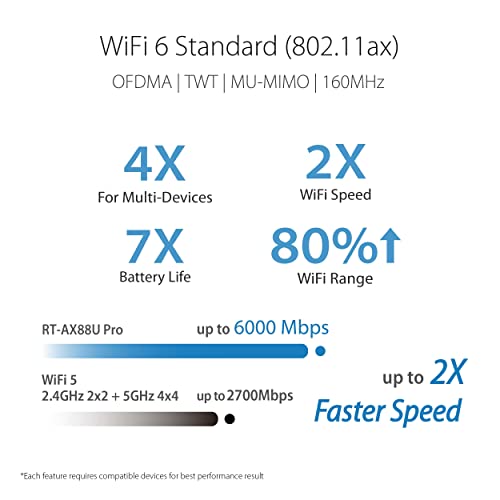

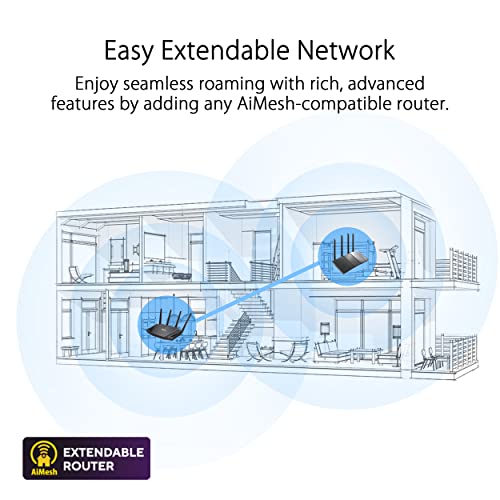







Amazon Customer –
Definitely improved the coverage of my home and especially the speed. Was on 1gbps and getting speeds of 700-900mbps download/upload. Recently upgraded to 2gbps, can’t wait to test it out. Recommended!
Salvador Monroy –
Excelente nivel de señal, además mejoró mucho la velocidad de conexión respecto al módem del proveedor de internet. Es un poco pesado pero no hay ningún problema para instalarlo.
Alain Mijangos –
Logré resolver problemas con mi wifi, vivo 3n un edificio antiguo 6 sus paredes son gruesas, ahora el internet wifi es más estable
Gary –
The ASUS RT-AX88UPRO AX6000 is a great product. It is a rock solid router with great performance. I work from home and do a lot of streaming in the evening and the ASUS performs! I’ve had it in place for 6 weeks with zero lags, buffers, drops, etc. Consistent speed and great range make this product a winner. I’ve previously used the eero, deco, and Orbi models and the ASUS nails it! Do yourself a favor – buy one, configure it to your liking and sit back and enjoy. You won’t be disappointed.
Ryan –
I have been waiting for the BE7200 for some time after seeing an article about it, and it delivers on all fronts.
If you have a NAS, gaming PC, PoE cameras and dozens of other devices plugged into Ethernet like I do, this is the device for you. Don’t be deceived by the WiFi hype train, Ethernet is always and will always be faster and more reliable for your stationary devices.
On the WiFi front, the auto switching between 5 ghz and 2.4 ghz bands works without a hitch and eliminates the need for broadcasting two separate WiFi signals. Has a great suite of features built in like network monitoring tools so I can catch my kids using their devices when they’re not supposed to be, easy to set up DDNS, and many others.
Others have stated the WiFi is not as fast as some, but I don’t really care about that because again if you are using a device fast enough to take advantage of the fastest WiFi speeds you should be using Ethernet.
Salvador Monroy –
Good
Plitz –
Desde que se compró ha tenido diferencia de rendimiento con la versión que no es pro, que tuvimos que devolver por qué dejó de funcionar súbitamente, pero este su rango de alcance no es equiparable. Además que ha tenido problemas de rendimiento en cuanto la conexión de múltiples equipos. Dando velocidades inferiores a distancias medias.
Nicholas –
I bought four to replace my existing WiFi 5 network (a combination of Netgear r6250s and r7000s running Fresh Tomato). So far, a technically-mixed bag of mostly good results. I’m trying to cover a two-story-plus-basement home with a 2,000 sq ft main floor and third-of-an-acre yard. ISP is half-gigabit service. AiMesh and a dedicated wireless backhaul channel were my killer features.
Pros:
6 GHz backhaul works great.
Guest network supported on satellite.
Fast and abundant 5 GHz band (4×4).
160 Hz bands @ 5 & 6 GHz.
Stable connections with smooth client handover.
Intuitive web-based GUI and app that provide all the basic features and combine to provide most of the advanced ones.
Cons:
Only supports ~64 IP addresses assigned on the router.
No classless static route for my VPN (or other custom dnsmasq parameters/configuration).
Limited 6 GHz band (2×2) resulting in throttled backhaul (theoretically).
I can live with the 2×2 6 GHz band, as the gateway tops out at one quarter of its theoretical speed. When more devices than just my cell phone start using 6E, I’ll flip the backhaul to 5GHz and that works phenomenally. Frankly, I doubt these will still be the backbone of my home network by the time we get 2 GBps service. The limited static addresses were an unpleasant surprise, but I was able to assign enough on devices and allow others to float on hostnames to get by. The only star ding is for not having access to configure the Dnsmasq server completely.
Cameron S. –
I bought a Netgear XR500 last november for the very impressive looking DumaOS… to find a buggy, completely not fleshed out (event he VPN function advertised wasn’t implemented until a late December firmware update), insanely unstable (crashed at least once a week every week, i had to resort to using my 4yr old Netgear R7000 that was perfectly reliable) router with the company that makes DumaOS having an incredibly apathetic, “we’ll fix it when we fix it” and “No ETA’s on fixes, we make updates, Netgear releases them. Ask them” tone on all forums, i gave up on hoping it would be fleshed out at any point soon. So i got rid of it for the AX88u and flashed Merlin on it.
I was looking for a traffic analyzing, enterprise-functionality router with the XR500 with every nerd knob possible (like Tomato firmware offers), and got a dumbed down buggy experience with barely even basic configuration options. The AC88u was the exact opposite. From a conditional VPN to IPS/traffic analysis/web logging/firewal/features you normally need to outfit a network with separate dedicated devices for, this handles it all with absurd speed and responsiveness in the interface. Everything i thought might be a gimmick (like trendmicro’s ‘aiprotection’) is the real deal and you could not ask for more to secure a home network unless you did go with those dedicated devices. It’s super stable (i changed core router settings that have to restart services in AsusWRT, while transferring 150GB worth of data from a client to an SSD connected to it to test network/USB speeds, and downloading a giant BFV patch on my gaming PC while on a work skype call and never even got a blip of cut-out or noise on my call. The web interface locked up because i made one kinda dumb change while doing this but the call never did!), inSANELY fast across the board (from using it as an OpenVPN client to enabling all the COU-taxing security features to topping out its resources by reading and writing to a USB-connected SSD), i can’t even convey how great this is.
I wanted to see my clients’ connection rates, which interfaces they were connected to, and very importantly their life bandwidth and traffic- and within a couple clicks i can do this as if i’m navigating a Cisco ASA firewall. Just function after function, it’s all available, and it all works.
I also got this for increased theoretical AC speeds and eventual AX speeds, along with wanting the fastest chipset available (my R7000 nighthawk was extremely modular, but its dual-core 1ghz CPU definitely struggled to pass VPN traffic at full bandwidth. My XR500 bricked itself after about 5 minutes of use whenever i even tried to configure the VPN. The AX88U has zero issues with that speed or stability there). So far i haven’t been able to bottleneck the CPU with anything yet without the ethernet Gb bandwidth limitation topping out first. Maybe when AX clients come into play and i set up an aggregated 2Gb link the router could start chugging in some cases, but i have no idea and really doubt it would cause a sweat at this point.
Lordy, even gaming-wise i’ve been casually checking my ping in Battlefield V and Anthem, i’m getting response times i’ve never seen anywhere i’ve lived with any hardware i’ve had before (7-12ms pings, better than 95% of everyone on any server i’m put in).
I even use this to manually reserve IP addresses for my non-configurable IoT devices so I know where everything is on the network. The XR500 would wipe its memory every few days, destroying the work i did there. This is super stable, leases every IP to every device i tell it on-call and never has an issue. It’s just too freaking good. My R7000 was the king of the mid 20-teens. The AX88u is the successor.
In summary this thing is an utter beast. If you’re looking to go with a ‘gaming’ router, i was looking between this and the GT-AX11000 when i decided to get rid of the XR500. I chose this because they have the same horsepower, same specs, and the gimmicky 3rd band of 5Ghz the 11000 has id just that… a gimmick unless you have 300 devices in your home. I run about 50 clients in an apartment with plenty of neighbor networks and never have a problem with congestion or needing more bandwidth, especially for gaming, that this extra band ‘gives’ you. Also, the main reason i chose this is because the gaming ROG firmware on thr GT-AX11000 actually IS gimmicky. Read reviews on the GT-AC5300 and you’ll see a lack of Asus updates, constant bugs, broken features (recently an update actually stopped that 3rd 5ghz band from even broadcasting), and poorly implemented gaming functions unique to the router that just don’t work most of the time. I have a friend that runs an AiMesh with an AC88u and GT-AC5300 since Christmas and it has given nothing but issues. The worst part is, NO 3rd party firmware support with the ROG firmware. So if Asus doesn’t fix a bug, you’re out of luck. The AX88u is supported by Merlin which is the snappiest, slickest firmware out there for Asus routers. That’s the key, the firmware- and the AX88u has the one you want with no big compromises to the AX11000.
Last thing, AX11000 has the 2.5GbE port. Neat, but with the 8x 1GbE ports on the AX88u you have plenty of available ports to run link aggregation on, say, a separate switch with 2.5/5/10GbE support in the future for a 2Gb pipe into any of the direct router clients, while you can put any insanely fast clients on the switch directly later when those speeds start being adopted. It’s all a win-win with this router and any future scenarios you can think of.
10/10 best router of 2019, true Netgear Nighthawk R7000 successor.