
TP-Link TL-SG105S 5 Port Gigabit Ethernet Switch Price comparison
TP-Link TL-SG105S 5 Port Gigabit Ethernet Switch Price History
TP-Link TL-SG105S 5 Port Gigabit Ethernet Switch Description
TP-Link TL-SG105S 5 Port Gigabit Ethernet Switch
Welcome to our detailed overview of the TP-Link TL-SG105S 5 Port Gigabit Ethernet Switch. This high-performance switch is designed to enhance your home or office network with lightning-fast data transfer speeds and dependable connectivity. Whether you’re gaming, streaming, or working from home, this switch can support all your network needs. Let’s explore its features, compare prices, and highlight customer feedback to help you make an informed decision.
Key Features and Benefits
- 5 Gigabit Ports: Enjoy seamless data transmission with five RJ45 ports, allowing multiple devices to connect at 1000 Megabits per second. This ensures smooth performance for gaming, video streaming, and large file transfers.
- Compact Design: Measuring just 3.93 x 3.9 x 1.02 inches, the TL-SG105S is compact enough to fit in tight spaces. Its lightweight metal chassis is designed to withstand varying temperatures – from 4°F to 130°F – making it durable and reliable.
- Plug and Play: No technical expertise is required to set up the TL-SG105S. Simply plug it in, and it’s ready to use, making it great for both home users and small businesses.
- Energy Efficient: With a design focused on minimizing energy consumption, this Ethernet switch automatically adjusts power consumption according to the link status of connected devices.
- Robust Build Quality: Constructed from high-quality metal, the TL-SG105S is built to last, promising longevity and superior performance over cheaper alternatives.
Price Comparison Across Suppliers
When considering the TP-Link TL-SG105S, price can vary among different suppliers. On average, prices range from $25 to $35 across major retailers. As prices fluctuate based on demand and supply, our six-month price history chart illustrates a steady performance, highlighting a gradual decline during promotional seasons, indicating potential savings during specific months.
Customer Reviews: What Users Are Saying
Customer feedback on the TP-Link TL-SG105S is overwhelmingly positive. Users frequently praise its:
- Simplicity of installation, noting that the plug-and-play feature truly lives up to expectations.
- Consistency and reliability in maintaining strong connections across multiple devices.
- Compact size which fits well in home and office setups without taking up too much space.
However, some customers have mentioned drawbacks such as:
- Limited port options for users with larger networking needs.
- A lack of advanced management features, which may not cater to users looking for extensive control over their network.
Explore Unboxing and Review Videos
If you’re still unsure, you can check out various unboxing and review videos on YouTube. These videos provide visual insight and detailed user experiences, showcasing everything from the switch’s physical design to its performance in real-world scenarios. These resources can help you better understand how the TP-Link TL-SG105S integrates into different environments.
Final Thoughts
The TP-Link TL-SG105S 5 Port Gigabit Ethernet Switch is a solid choice for anyone looking to enhance their network capability without breaking the bank. With its durable design, high-speed connections, and easy setup, it stands out as a reliable option in the crowded market of network switches.
Are you ready to upgrade your network and enjoy seamless connectivity? Compare prices now!
TP-Link TL-SG105S 5 Port Gigabit Ethernet Switch Specification
Specification: TP-Link TL-SG105S 5 Port Gigabit Ethernet Switch
|
TP-Link TL-SG105S 5 Port Gigabit Ethernet Switch Reviews (9)
9 reviews for TP-Link TL-SG105S 5 Port Gigabit Ethernet Switch
Only logged in customers who have purchased this product may leave a review.



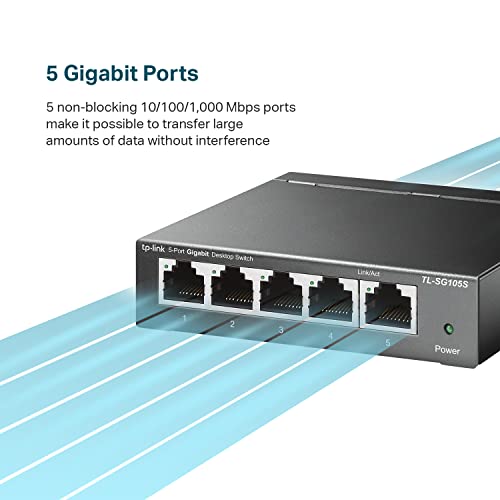

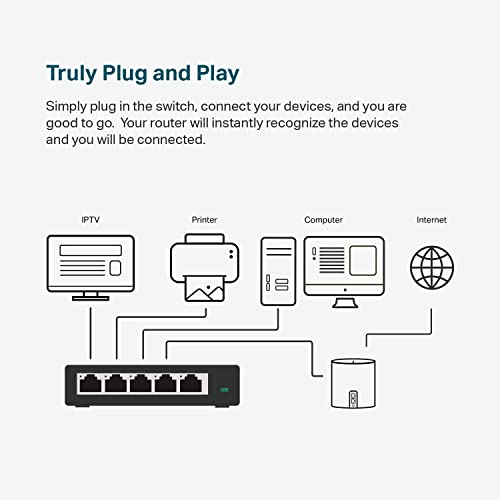






Amazon Customer –
I have two of these connected to the Ethernet jacks built into my home. One of them is also connected to a Windows 11 PC, an Apple TV, a smart TV, and a Blu-ray player, so all five ports are used, and it doesn’t matter which port is used for Ethernet input (from a wall jack or router) and which are used as outputs to connected devices. The second I just connected to a Windows 10 PC and an HP network printer. The PC instantly is connected to the Internet, and the printer instantly is findable (addable) as a network printer. No problems with either one of these Ethernet switches.
Jigsawzall –
on the first one I ordered one of the ports did not work after receiving the second one everything was good
CWF –
Product was reasonably priced and works exactly as expected. Used to add internet telephone system to fiber internet system
David A Nelson –
One of the standout features of the TL-SG105S is its compact and sturdy design. The switch is built with high-quality materials and has a metal casing, which ensures durability and longevity. Additionally, its compact size allows for easy placement on a desk or shelf without taking up too much space.Overall, I highly recommend the TP-Link TL-SG105S to anyone in need of a reliable and high-speed Ethernet switch. It’s easy to set up, compact, and built to last, making it an excellent investment for both personal and professional use. It’s a definite 5-star product in my book!
Russell G Tiefel –
El producto no enciende… No me encontraba en mi domicilio y aventaron mi paquete a mi jardín, se daño. 😵💫
S. George –
I typically go with TP-Link for smaller Router and Switch needs. The setup is easy, the price is cheap and it works the same as more expensive brand ones.
Janice Dodge –
Our tech friend set up a private network for us on our condos open wifi. He recommended this from TP and a router. We now have privacy for banking and online purchases. Works great!!!
Daywriter –
Have purchased 2 so far.
David A Nelson –
The Router Device is extremely well protected for shipping. There is a double layer box and the inner part is a hard cardboard protector. The literature that came with it said “Lifetime warranty”. I have an earlier model with a plastic case, that has been working fine for the last year. I bought this one to extend my broadband router and it was a cinch to install. I bought a couple of 3′ patch cables and had everything put back together and connected to the internet in 15 minutes. No software setup at all.
The case has padded feet to protect your furniture. But, it also has slots to attach it to a wall. It also has air vent holes on both sites of the case. I plan to remount it later to put it in the path of my PC’s fan draft.