
Original price was: €49.99.€44.99Current price is: €44.99.
TP-Link Powerline Ethernet Adapter Starter Kit AV1000 Price comparison


TP-Link Powerline Ethernet Adapter Starter Kit AV1000 Price History
TP-Link Powerline Ethernet Adapter Starter Kit AV1000 Description
TP-Link Powerline Ethernet Adapter Starter Kit AV1000 Enhance Your Home Network
Are you tired of inconsistent internet speeds and dead zones in your home? The TP-Link Powerline Ethernet Adapter Starter Kit AV1000 is here to provide a seamless internet experience. Leveraging your existing electrical wiring, this kit allows you to enjoy high-speed internet in every corner of your home without the hassle of running long cables. Discover its key features, benefits, and why it stands out in the market as you read further.
Key Features of the TP-Link Powerline Ethernet Adapter
- High-Speed Data Transfer: Enjoy stable data transmission speeds of up to 1000 Mbps, making it perfect for HD streaming, gaming, and downloading large files.
- Plug-and-Play Setup: Quickly connect your devices to the internet by simply plugging the adapters into any power outlet, with no complicated installation processes involved.
- Multiple Ethernet Ports: The kit features two Ethernet ports, allowing you to connect multiple devices such as gaming consoles, smart TVs, and computers simultaneously.
- Extended Range: Ideal for larger homes, the AV1000 technology offers a significant range, giving you internet access in all rooms without dead zones.
- Secure Network: With 128-bit AES encryption, your data remains protected from unauthorized access, ensuring a secure connection at all times.
- Easy Powerline Management: Built-in features allow you to easily manage your network, including Power Saving Mode, which reduces energy consumption by up to 85%.
Benefits You Can’t Ignore
The TP-Link Powerline Ethernet Adapter Starter Kit AV1000 is designed to meet the needs of modern households. It supports multiple devices simultaneously, making it an ideal solution for families who enjoy online gaming, streaming their favorite shows, or working from home. Its easy setup means you’ll be online in no time, without struggling with difficult installations.
With a compact design of 2.6 x 2 x 1.1 inches and a lightweight of just 12 ounces, it occupies minimal space without compromising on performance.
Competitive Pricing Across Several Suppliers
When it comes to pricing, the TP-Link Powerline Ethernet Adapter Starter Kit AV1000 is competitively priced compared to similar products. Across various online platforms, prices typically range from $49.99 to $59.99. This price point is advantageous when considering the high-speed performance and range benefits it provides. Our price comparison tool helps you find the best deals available, ensuring you don’t miss out on savings.
Price Trends: A 6-Month Overview
The 6-month price history chart reveals consistent pricing trends. Over this period, prices have fluctuated minimally, remaining stable around $54.99. This consistency reflects the product’s solid demand and reliability within the market. Users can feel confident in their purchase, knowing that it maintains value over time.
What Customers Are Saying: Reviews Summarized
Customer reviews are crucial in understanding product performance, and the TP-Link Powerline Ethernet Adapter has garnered positive feedback. Users appreciate the product’s stability and speed increases in comparison to Wi-Fi, especially for gaming and 4K streaming.
The standout features noted in reviews include easy installation and significant improvements in internet speeds, confirming the product’s promise. However, some users have pointed out that performance can vary based on electrical wiring quality in older homes. Keeping this in mind, it’s essential to consider your home’s setup for optimal performance.
Watch: Unboxing and Review Videos
Enhance your decision-making process by checking out various YouTube videos that provide unboxing experiences and detailed reviews of the TP-Link Powerline Ethernet Adapter Starter Kit AV1000. These videos offer valuable insights into how easy the setup is and the performance you can expect in real-world environments.
Conclusion: Why You Should Buy the TP-Link Powerline Ethernet Adapter Starter Kit AV1000
The TP-Link Powerline Ethernet Adapter Starter Kit AV1000 stands out as a premium product in its category. Its high-speed capabilities, significant range, and secure network management features make it the perfect choice for anyone looking to enhance their home internet experience.
If you want to reduce buffering while streaming or playing online games, this device is a great investment. Compare prices now within our platform to find the best deal and elevate your internet connectivity today!
TP-Link Powerline Ethernet Adapter Starter Kit AV1000 Specification
Specification: TP-Link Powerline Ethernet Adapter Starter Kit AV1000
|
TP-Link Powerline Ethernet Adapter Starter Kit AV1000 Reviews (12)
12 reviews for TP-Link Powerline Ethernet Adapter Starter Kit AV1000
Only logged in customers who have purchased this product may leave a review.





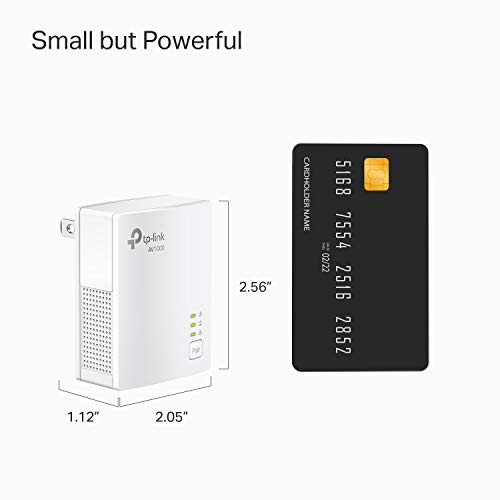






K. Merwitz –
Muy fácil de instalar y funciona de manera estable. Lo compré porque la señal de WiFi en una habitación era inestable. Con este dispositivo conecté la TV directamente y asunto solucionado.
Laurence J Geist –
No fue necesaria la programación porque el adaptador estaba integrado en una red TP-Link. Funciona de inmediato y hasta ahora no ha tenido problemas.
Benjamin –
Keep in mind that any powerline adapter is ETHERNET ONLY. You cannot use a powerline adapter to extend your wifi or mesh. This is really good for somebody who really really needs a wired Ethernet connection but is too far from the router and doesn’t want to run a 100 plus foot cable onto the wall/floor and around things with a possible signal loss due to cable length.
Disclaimer: Our ISP is coaxial only. We can’t get fiber at our house and cable is the next best option. My review is based on that type of connection.
Here’s how it worked for me: I also ordered a couple of cat8 Ethernet cables (overkill maybe but I want the best speed and latency possible at any given time no compromises and the cat8’s were about 5 bucks each so why not go all in?) and this system. They also came with their own Ethernet cables I had no idea they would but the stock ones I’m not using.
I was surprised to find that it actually worked on its own without any paring needed. At first I had the router end plugged into the far corner of the living room on its own outlet but that one was too far and the speed was pretty low. I moved it to a busier outlet that was a bit closer to my room from the living room and still managed to get it plugged in on its own and the speed jumped right back up.
The other end goes to my console, and while my in-game performance was doing pretty well over wifi, there would be occasional spikes. This seems to have eliminated that but at first when i had it on the far outlet the latency seemed much much worse than wifi.
In game latency at first setup jumped from 32 (over wifi) to over 70-80 with this system but then after a few days it came back down. I also do remote play sometimes so this helps a little on the sending end with stability. The consoles NATIVE speed test now shows around 28-36ms ping (I was getting that over wifi too) and about 40 or so in game. Interesting enough my in-game used to stay around 30 or so but those spikes seem to be gone so the extra 8-10 loss in my game doesn’t feel too big for the better stability that I now have. I thought this might just be a server issue but I use the same server as I did before and it’s just a little higher not noticeably.
Keep in mind you HAVE to plug both adapters directly into an outlet no matter what for these to be effective. Absolutely no surge protectors or extension cords or none of that.
Overall this works good for me, it fixed most of what I needed it to, and provides a wired Ethernet connection without being close to the router as I’m unable to anyway. Speeds remain the same as before though no change.
James D –
I work from home and the router is in the closet, a few walls away from my workstation. I was getting only about 8-10 Mbps download over WiFi, even though I my service is 500 Mbps fiber. After installing these little gems, I’m getting about 100 Mbps down and up, a HUGE improvement. Easy install (plug and play) and works flawlessly, I highly recommend this product.
bonocrm –
Me gusta que se puede extender por todas las habitaciones, y sobretodo que puedes agregar dispositivos a la misma red
Gabriel S –
If you’re looking for basic internet browsing needs and Wifi doesn’t work due to walls and floors and stuff, just buy this and be done! It works well enough. If you’re looking for HIGH SPEED data throughput, however, and have to use any outlet connected to a GFCI-protected line, get wifi instead–this won’t cut it. Here’s some real numbers:
I’m paying for 100 Mbps download / 20 Mbps upload. On my $400 Orbi mesh router wifi system, 8 ft from the router, over wifi, my laptop gets 90 Mbps download / 20 Mbps upload. With this device, I get 6~12 Mbps download and 6~12 Mbps upload, across the same air distance, but probably over 25 ft of wiring. Why? Because this device works poorly on GFCI outlets. The problem is, however, my router has to be in the kitchen because that’s where the internet comes in, and the kitchen is all GFCI-protected so you don’t get electrocuted around running water. So, this device doesn’t work well for me. I need to use a wifi repeater instead.
If neither end you are connecting to is GFCI-protected, however, DO buy this, as it appears it will work very well!
Note also: it may not work *at all* in a surge protector, as they interfere too. Plug directly into a wall outlet.
Powerlinks 2 ft apart, both on GFCI outlet:
30~35 Mbps download, 20 Mbps upload
Wifi 3 ft from router: 90 Mbs download, 20 Mbs upload
Powerlink Kitchen GFCI outlet to Living Room NON-GFCI-outlet (~15 ft open air, through 2 walls, probably 50 ft of wiring):
6~12 Mbps download / 6~12 Mbps upload / 0 Mbps (no connection) if plugged into surge protector
Wifi (high-end Orbi router, to laptop at same location–through 2 walls 15 ft away): 70~90 Mbs download, 20 Mbps upload.
– as you can see, the GFCI outlet here is killing my signal with the powerlink so I’m buying a wifi repeater instead. I’ve returned this product and gone with the repeater. I’m now getting a consistent 30~70 Mbps download (usu ~50 Mbps) / 20 Mbps upload at that location when wired to the repeater, which picks up the wifi from the router. This is much better than the powerlink (again, due to the GFCI outlet in the kitchen that is making the powerlink not work well).
Powerlink laundry room to living room (probably 100+ ft of wiring):
18 Mbps download and 18 Mbps upload
– this is impressive, because my mesh router had to bring it up to the laundry room in the first place, so this is actually quite good for it.
Cliente de Amazon –
No funcionó como extensor de señal con mi instalación de TPLINK que ya tenía previamente, no obstante que en la descripción señalaba que sí era compatible.
Dave Williams –
could not do video chat before getting this as my ping on wifi was too high. Even though the speed on this appeared slower in a test the connection was stable and ping drastically improved. bought a second unit now can have two people in house doing video calls at same time through this adapter without issue
Big Dawg –
I got it for what I needed, couldn’t run ethernet wire so this option works for me, no issues simple plug and play option not complicated at all. Awesome product. Value for money not a bulky item. Happy customer.
Vic Bar –
Muy fácil de instalar, fácil de usar y buen desempeño y estabilidad. Excelente relación costo/beneficio
Peter N. –
So, I bought these to get wifi into my steel shed. I paired them on the same circuit, about 10 feet apart. Then, I took one out to my steel shed and it won’t pair again. So, back to the directions. The directions say that they have to be in outlets on the same circuit. That, in my opinion, is stupid. Why would I buy a product to extend my wifi on the same circuit, the wifi should reach that far on its own. I have not taken the time to really diagnose the issue, so I will provide an update after I do.
Peter N. –
I just got mine, moved in with family so I couldn’t connect directly to the modem due to its placement. I got this product yesterday. I went from 14 upload speed to 74 mbps. DO THE MATH! I also more than 5x my download speed. The product speaks for itself. I didn’t even have to press the pairing button. It seamlessly paired itself. Couldn’t be happier. It’s still only day 2, im just thrilled is why I took it upon myself to write a review.