
Original price was: €19.99.€14.99Current price is: €14.99.
TP-Link Gigabit Ethernet PCI Express Network Card TG-3468 Price comparison
TP-Link Gigabit Ethernet PCI Express Network Card TG-3468 Price History
TP-Link Gigabit Ethernet PCI Express Network Card TG-3468 Description
Discover the TP-Link Gigabit Ethernet PCI Express Network Card TG-3468
The TP-Link Gigabit Ethernet PCI Express Network Card TG-3468 is a robust solution for enhancing your network connectivity. Whether you’re gaming, streaming, or working from home, this network card ensures stable and fast internet access, transforming your online experience. Explore how the TG-3468 stands out, compare prices, and read reviews that highlight its capabilities.
Key Features and Benefits of the TP-Link TG-3468
- High-Speed Connectivity: The TG-3468 provides up to 1000 Mbps, enabling super-fast data transfer suitable for demanding tasks like online gaming and HD video streaming.
- Flexible Compatibility: This network card is compatible with various operating systems, including Windows and Linux, making it versatile for different setups.
- Easy Installation: The PCI Express design allows for straightforward installation, perfect for users who want to upgrade their PC’s network capabilities without hassle.
- Enhanced Network Performance: With advanced features like auto-negotiation and full-duplex mode, you can experience improved performance and less downtime.
- Sturdy Design: Measuring 6.3 x 1.1 x 5.31 inches and weighing just 3.52 ounces, the TG-3468 is compact, ensuring it fits easily into your computer without taking up much space.
- Durable Build Quality: Manufactured by TP-LINK USA, known for quality and reliability, the TG-3468 is durable and designed to last in high-demand environments.
Price Comparison Across Suppliers
The price of the TP-Link Gigabit Ethernet PCI Express Network Card TG-3468 varies across different retailers. As of the latest check, prices range from $20 to $30. It’s advisable to compare prices on our platform to get the best deal possible. Our 6-month price history chart shows consistent pricing trends, with occasional discounts, especially around holidays and special promotions.
6-Month Price History Trends
The price history of the TG-3468 reveals some interesting insights. Over the last six months, the price saw a peak during the holiday season, indicating increased demand. Buyers have taken advantage of lower prices during sales events, with rates dipping as low as $18. This data suggests that if you’re on the fence about purchasing, waiting for a promotional event could yield better savings.
Customer Reviews Overview
Customer feedback for the TP-Link TG-3468 highlights its reliability and easy installation as significant positives. Users appreciate the seamless integration into their systems and the noticeable improvement in internet speed. Many reviews mention how it effectively resolved connectivity issues in older systems.
However, some drawbacks have been noted. A few customers experienced difficulty with initial driver installations, particularly on less common operating systems. Despite this, TP-Link’s support staff have received high marks for being helpful in resolving these issues.
Explore Unboxing and Review Videos
To get a better sense of what the TP-Link Gigabit Ethernet PCI Express Network Card TG-3468 offers, check out popular YouTube channels that feature unboxing and installation reviews. Watching these videos can provide visual insights into the installation process, performance benchmarks, and user experiences. These resources can enhance your understanding and confidence in your purchase decision.
Your Next Step: Compare Prices Now!
Ready to upgrade your network connectivity? The TP-Link Gigabit Ethernet PCI Express Network Card TG-3468 offers an unbeatable combination of performance, reliability, and value. Don’t wait—compare prices now to find the best deal available!
TP-Link Gigabit Ethernet PCI Express Network Card TG-3468 Specification
Specification: TP-Link Gigabit Ethernet PCI Express Network Card TG-3468
|
TP-Link Gigabit Ethernet PCI Express Network Card TG-3468 Reviews (10)
10 reviews for TP-Link Gigabit Ethernet PCI Express Network Card TG-3468
Only logged in customers who have purchased this product may leave a review.




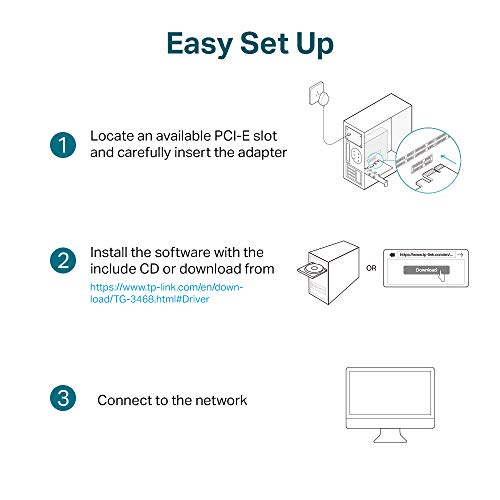
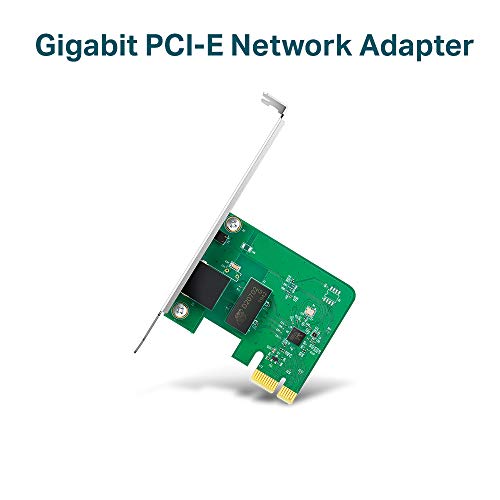






Ricky L. Gooden –
This little adapter/card is very fast, works extremely well and the price is unbeatable. In an area where service has it’s bottlenecks and on a 1gb plan, I see 700-800 mbps and that’s remarkable out here in”The Twilight Zone.” Allot of higher priced adapter’s claim high speeds and compatibility, but this one delivers, I am using version 4.0 .
tigerand –
I’m going to have to say this is the best value in this product space. The Realtek chip used is really quite reliable, and I’m not easy to please. The Intel chip is better performance wise, but only by about 5% on the top end, however costs at least double, if not more. 95% of people won’t be able to tell the difference in the performance even if they try pretty hard, and in the application this will be used, it won’t be an issue anyway since maximum network traffic bursts will be in the 20MB/s range, at least for a few years. It’s power consumption, about 1 watt at idle or very low traffic, is quite acceptable, and I’m also a stickler about that. An exceedingly simple card like this is hard to screw up, and they didn’t, so that’s a good sign. If you really need those 5,000 additional management features available on the Intel based card, go ahead and spend 4x what this one costs. Or is it 5x? I think I paid $10 for this one. Once, only once, did we try a card based on the Via chip. That card is in the trash now.
Pay no attention to people saying it didn’t work on their Windows box. If someone doesn’t have the expertise to get the driver on to their Windows box, they shouldn’t be adding cards to their box by themselves as it is. Any up-to-date version of Windows 7 or later has the driver already. And, of course, the card comes with a mini-cd with the driver on it, and it can be downloaded off the internet quite easily. If you’re trying to add this card to a box that is 10 years old, well, bravo to you, but you will have to get creative unless you are running software that’s newer than your box. We use Linux, and the driver has been in Linux distros for at least a year now. Even if the Linux release that you’re running is a couple of years old, if you’ve been updating your kernel like you should be, you have the driver.
TBJ –
I bought this card to replace an integrated Ethernet chip on the motherboard. The install took only a few minutes, and the drivers installed quickly. My first test had me at ~800mbps download, 50% higher than the integrated chip. Saved me the $1000 I was contemplating spending to just replace the machine. Well worth the $15 investment.
Claudio –
Ottimo prodotto, installato e funzionante al momento su un 8.1 ha tutti i driver che servono anche versioni windows più vecchie e versioni nuove se servisse installo poi appena aggiorno il sistema operativo
Paketleme berbat –
Her şey çok güzel
Cora –
Installed this into a PC running Windows 11 that had a less-than-stellar onboard NIC. The small size lets you use any PCIe slot and Windows picked up a working driver on its own. It’s been in there for months and any connectivity problems or dropped connections have entirely vanished.
Christophers Wholesale –
Have one of the MSI Motherboards with the KILLER E2200 Network adapter, Hot Trash is a nice way of describing it, the driver set is so buggy that in the middle of perusing the .net, the card will literally disappear from your system and not even show up in Device Mangler.
Thats an excersize in futility. The drivers software and even support are worthless.
Enter the TP LINK family of products. Ive been procuring their products for years, theyve never given me any issues at all, minus some minor connectivity with an AC 750 router that once i updated the firmware went away. They tend to lean to the techie market with removable/upgradeable external antennas and tweak settings in most of their better products.
PCI-E is a great form factor for a high speed NIC, and remember, your network is only as fast as the slowest thing its connected to. So i Purchased one of these for 15 bucks, literally shut down the computer, shoe horned the adapter between my Twin Nvidia Titan SLI GPUs, and turned the pc back on.
9 seconds later desktop appears, punch in my password and the card is already drivers loaded and connected at 1000x1000mb quick tracert and ping-t and some speed tests show that its using every megabyte of that connection in full duplex mode with NOT ONE error, true 2 gigabit bandwidth.
This is important. Reason being is that most of us have well over 10/100 Internet speeds, if you cheaped out with a cheap 10/100 Cisco Router or Cable Modem, the Gigabit wont help, youre limited to 100mb regardless.. In my case every desktop is gigabit, the switches are gigabit, and the router/cable modem is gigabit. On Spectrum Internet I average 960mb download speeds and 260mb out. Less than 18 seconds to download a ripped dvd from an offsite FTP server. avg time prior was about 3-4 minutes.
This is a decent Card for the price, Realtek is up to the old skool Intel NIC standards, and unlike the onboard KILLER Networking garbage, this takes a LOT less resources and CPU/RAM to run.
Overall worthy of 5 stars. I also have 2 and 4 port server NIC’s with this same chipset and theyre also very good and incredibly stable.
Buy one and replace the ONBOARD Killer Networking E2200 or 2000/3000 Series cards and then MAKE SURE TO DELETE all the KILLER NETWORKING drivers and SOFTWARE. Theres tons of articles on the Net about how-to.
Henk Mos –
In gebruik voor Windows 11 als vervanger van een defecte moederbord nic. WOL werkt probleemloos.Geen geld.
Eduardo Gomes Jordão –
Recomendo!
Mahmoud omar –
عملية جدا وحلت المشكلة