
Original price was: €44.99.€34.99Current price is: €34.99.
TP-Link WiFi 6 PCIe Card AX3000 Archer Price comparison
TP-Link WiFi 6 PCIe Card AX3000 Archer Price History
TP-Link WiFi 6 PCIe Card AX3000 Archer Description
Upgrade Your Connectivity with the TP-Link WiFi 6 PCIe Card AX3000 Archer
The TP-Link WiFi 6 PCIe Card AX3000, also known as the Archer TX55E, is a top-tier upgrade for your desktop computer. Designed to enhance your internet speeds and overall connectivity, this PCIe card leverages the latest WiFi 6 technology. With outstanding features, it will significantly improve your online experience, whether you’re gaming, streaming videos, or working from home.
Key Features and Benefits
- Ultra-Fast WiFi 6 Speeds: Enjoy speeds up to 3000 Mbps, enabling seamless streaming and downloading.
- OFDMA and MU-MIMO Technology: Reduces latency and allows multiple devices to communicate simultaneously, enhancing network efficiency.
- Bluetooth 5.0 Support: Experience faster wireless connections with Bluetooth-enabled devices, ensuring a stable link with peripherals.
- Low Latency Gaming: The Archer TX55E is perfect for gamers, providing lightning-fast connectivity and reduced lag.
- Simple Installation: With easy-to-follow installation instructions, you can set it up without hassle.
Comparative Price Analysis
When considering the TP-Link WiFi 6 PCIe Card AX3000 Archer, it’s important to assess its pricing against competitors in the market. Generally, the price varies but ranges from $69.99 to $89.99 across major suppliers. Regularly monitoring these prices can provide insights into any ongoing promotions or discounts.
6-Month Price History Trends
Examining the 6-month price history chart for the Archer TX55E reveals a few notable trends. Initially priced higher during the launch, prices have gradually decreased due to seasonal sales and increased competitor offerings. This trend indicates potential opportunities for buyers looking to snag a deal, especially during shopping events.
Customer Reviews Summary
The TP-Link WiFi 6 PCIe Card AX3000 Archer has garnered significant attention from users, reflected in a plethora of reviews. Many customers rave about its high-speed performance, especially when streaming or gaming. Users have positively noted the card’s stability and reliable connection, which enhances their overall online experience.
However, some users have reported minor drawbacks. A few have encountered issues during installation, particularly those unfamiliar with hardware setups. A comprehensive tutorial could alleviate these concerns for less tech-savvy individuals.
Explore Unboxing and Review Videos
To gain further insights into the Archer TX55E, interested buyers are encouraged to check out various unboxing and review videos available on platforms like YouTube. These videos provide a visual representation of the installation process and real-time performance tests, showcasing the card’s capabilities.
Final Thoughts: Why Choose the TP-Link WiFi 6 PCIe Card AX3000?
Choosing the TP-Link WiFi 6 PCIe Card AX3000 means investing in high-speed connectivity that meets the demands of modern-day internet usage. With outstanding features like Bluetooth 5.0 compatibility and OFDMA technology, this PCIe card stands out in a crowded marketplace.
For those searching for “TP-Link WiFi 6 PCIe Card AX3000 review,” they will find numerous positive testimonials praising its performance. Additionally, monitoring “TP-Link WiFi 6 PCIe Card AX3000 price” will help you find the best deals available in the market.
Upgrade your internet experience today! Compare prices now!
TP-Link WiFi 6 PCIe Card AX3000 Archer Specification
Specification: TP-Link WiFi 6 PCIe Card AX3000 Archer
|
TP-Link WiFi 6 PCIe Card AX3000 Archer Reviews (11)
11 reviews for TP-Link WiFi 6 PCIe Card AX3000 Archer
Only logged in customers who have purchased this product may leave a review.




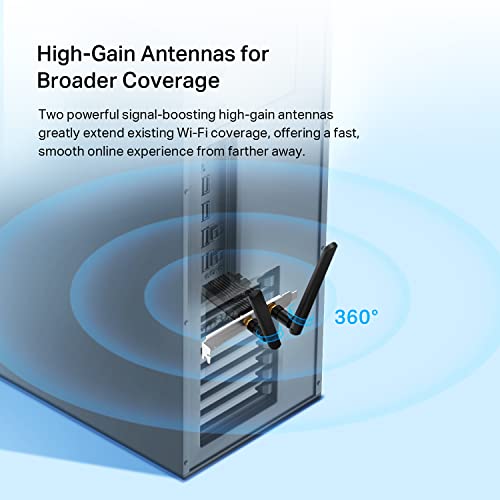







Miasnick minasyan –
simplemente fantástico, es discreto, bonito y cumple su función. Tengo contratados 500mb de internet, y cuando te conectas a la bada 5G de la red inalámbrica los resultados son casi iguales como con cable. El bluetooth funciona perfecto y sin latencia
Dav –
Was easy to install , im using windows 11, was having trouble with internet disconnecting randomly after plyaing online games, and found various tips online to resolve this issue people were having with intel cards , they suggested putting it in 1x slot even though it supposed to work with 16x, that didnt resolve the issue ,another said to set the 5g to 20mhz , and i also found a driver i had overlooked for the amd promontory , i did both at the same time so i dont know which one worked but very stable now works great no issues very fast wifi, nice card a good purchase hope this helps someone else .
Miasnick minasyan –
Yaklaşık 8-10 senelik masaüstü bilgisayarımı, WİFİ 6E ye upgrade ettim. Hızı inanılmaz oldu.
Tiana Crego –
I have an AM4 motherboard running a Ryzen 7 5700X3D and this thing worked flawlessly! It was plug n play for me. Dont hesitate pull the trigger. Great value for money, and amazing wifi speeds!
Andres –
While I did have to install drivers for my Windows 10 boot drive, it works flawlessly, and no drivers were required for my linux system.
Both the PCIE card and the Bluetooth cable were easy to install, same with the antennas, overall a great product for its price.
philip stafford –
I gave this four stars because once installed it functions great, my connection is far better than what I started with, which was a USB dongle. The only issue I really had was the bracket originally mounted on the card was too long for my pcs bracket slots and removing the bracket and replacing it with the low profile bracket provided felt almost impossible since the bolts were so tight and I was worried I would break the card when trying to switch them. Wound up just bending and snapping the end of the bracket off to get it to fit. Definitely wouldn’t recommend because in the event the card had failed for any reason I would have no one to blame but myself and would have been out 60 bucks with a shitty wifi connection. Installing the drivers was easy enough, but would have been easier from a USB instead of a cd since most pc builds and laptops don’t even come with disk drives. Luckily I got my dongle to hold a connection long enough to download the drivers online. You could always transfer them from a phone or something if that isn’t an option for you. All in all it was a great product, just took some adjustment to get it installed.
Bradley Johnson –
I am absolutely thrilled with my purchase of the TP-Link WiFi 6 PCIe WiFi Card for Desktop! This product has revolutionized my desktop computing experience, offering blazing-fast wireless connectivity and a seamless installation process. Here’s why it deserves a full five stars:
Easy Installation: Installing the TP-Link WiFi 6 PCIe WiFi Card was a breeze. The instructions provided were clear and concise, guiding me through the process step by step. Within minutes, I had the card installed in my desktop and was ready to enjoy high-speed WiFi without any hassle or complications.
Superior Performance: The WiFi 6 technology in this card delivers exceptional performance. I’ve noticed a significant improvement in my wireless connection speed and reliability since upgrading to this card. Streaming 4K videos, downloading large files, and online gaming are now smoother and more seamless than ever before.
Stable Connection: One of the standout features of this WiFi card is its ability to maintain a stable connection even in busy network environments. The advanced beamforming technology ensures that the signal is focused and directed towards my devices, minimizing interference and maximizing speed and reliability.
Low Latency: As a gamer, low latency is crucial for a smooth gaming experience, and this WiFi card delivers. The ultra-low latency ensures minimal lag and ping spikes, allowing me to stay competitive in online games without any disruptions.
Wide Compatibility: The TP-Link WiFi 6 PCIe WiFi Card is compatible with a wide range of desktop computers, making it a versatile solution for upgrading existing systems. Whether you have a custom-built gaming rig or a pre-built workstation, this card is sure to fit seamlessly into your setup.
Sleek Design: The design of the WiFi card is sleek and unobtrusive. It blends seamlessly into my desktop’s interior without taking up unnecessary space or drawing attention to itself. The low-profile bracket included in the package ensures compatibility with a variety of case designs.
Value for Money: Considering its superior performance, ease of installation, and wide compatibility, this WiFi card offers excellent value for money. It’s a cost-effective way to upgrade your desktop’s wireless capabilities and unlock the full potential of your internet connection.
Arturo –
Arrived quickly, does the job I needed, very happy with this purchase. Thanks.
Yahya Sedat Aktug –
Installation was easy. The setting up the extender to link with the main router went through without any hiccups. Point to note that I linked extender to a TP-link AX3000 router, same family.
Has been working since.
Would recommend this as a solution to resolve dead spots in WiFi coverage.
Arturo –
وسهل التثبيت والاستخدام
Bradley Johnson –
I needed a Wifi card because the router is in the basement of my apartment and I’m on the second floor. There was no way to do an ethernet connection because I can’t drill any holes and I didn’t want a super long cable running all the way to my room upstairs. I decided to give the WiFi card a chance and I’m happy that I did. The connection is stable and the speed is good. I get about 300 – 400 Mbps. I mainly use my computer for youtube, watching streams, and gaming. I haven’t had any issues doing these activities. I can watch in 720p without buffering. Gaming is smooth with an average of about 25ms latency with the game I play on US eastern servers.
The installation of the card was pretty easy, but if you have a large GPU like most gamers probably do these days, just keep in mind that the Wifi card might not fit into the PCIe slot just below the GPU. Luckily, the Wifi card works with various sizes, so since my GPU was blocking my PCIe x1 slot, I used an extra PCIe x16 slot located further down from my motherboard. The Wifi card obviously won’t take up the entire slot, but it still works. So make sure that you got some extra slots just in case. I haven’t tried the bluetooth function because I don’t use any bluetooth devices on my computer. It is optional to install it.
Overall, if you’re unable to connect to your router using an ethernet connection, I think this WiFi card is worth trying. I’m happy with it’s performance so far.