
€199.99
ASUS PCE-C2500 2.5G PCIe Network Adapter Price comparison
ASUS PCE-C2500 2.5G PCIe Network Adapter Price History
ASUS PCE-C2500 2.5G PCIe Network Adapter Description
ASUS PCE-C2500 2.5G PCIe Network Adapter: Unleash Lightning-Fast Networking
The ASUS PCE-C2500 2.5G PCIe Network Adapter is engineered for users who demand high-speed connectivity for an unparalleled online experience. This advanced adapter offers enhanced performance for gaming, streaming, and data-heavy applications. With the ability to support a 2.5Gbps connection, this network adapter is designed to push your network capabilities to new heights. Whether you are an avid gamer, a content creator, or someone who simply values a fast and stable internet connection, the PCE-C2500 is your go-to solution. Read on to discover more about its features, benefits, and how it compares across suppliers!
Key Features of the ASUS PCE-C2500
- Ultra-Fast 2.5Gbps Speed: The ASUS PCE-C2500 supports data transfer speeds of up to 2500Mbps, significantly faster than standard adapters, which means less lag and more productivity.
- PCIe 3.0 Interface: Utilizing the PCIe 3.0 interface, this adapter ensures your connection remains stable with minimal latency, even during peak usage.
- Broad Compatibility: This adapter is compatible with multiple operating systems including Windows 10, Windows 8.1, and Linux, making it versatile for users with different setups.
- Compact Design: With dimensions of 4.72 x 3.29 x 0.85 inches and a lightweight build of just 5.9 ounces, this card fits seamlessly into your PC without occupying excessive space.
- Robust Driver Support: ASUS provides extensive driver support and regular updates, ensuring your adapter maintains optimal performance over time.
Performance Comparison Across Suppliers
When it comes to pricing, the ASUS PCE-C2500 2.5G PCIe Network Adapter offers competitive options across various suppliers. Over the last six months, prices have fluctuated, with some suppliers offering promotional discounts, making it an even more appealing purchase. Our price comparison tool displays real-time updates, allowing you to identify where you can secure the best deal without compromising on quality.
6-Month Price History Trends
The 6-month price history chart indicates an upward trend in interest for the ASUS PCE-C2500, likely due to an increase in remote work and gaming. The price was notably lower at certain points, allowing savvy shoppers to grab it at a more accessible price. Investors in high-speed networking have steadily increased, reflecting growing demand for reliable connectivity solutions. Keeping an eye on these trends can ultimately lead you to enjoy significant savings.
Customer Reviews: What Users Are Saying
Customer reviews often provide insights that can help prospective buyers. Many users praise the ASUS PCE-C2500 for its exceptional speed and reliability. They appreciate how easy it is to install and its compatibility with various operating systems.
- Positive Aspects: Users report experiencing dramatic improvements in network speeds, particularly in data-intensive tasks like streaming 4K videos and online gaming. Many reviews highlight the stability and low latency, which enhances overall performance.
- Noted Drawbacks: Some reviewers mention occasional driver installation hiccups and limited support for older systems. However, these issues are often easily resolved through ASUS’s robust customer support.
Explore Unboxing and Review Videos
To better understand the performance and installation of the ASUS PCE-C2500, we recommend checking out user-generated unboxing and review videos on platforms like YouTube. These videos provide real-life demonstrations of installation processes and speed tests, offering additional reassurance before making your purchase.
Why Choose the ASUS PCE-C2500?
This network adapter is an excellent choice for anyone looking to upgrade their network performance, whether you are an office worker needing reliable internet for video conferencing or a gamer looking for smooth gameplay. Its ability to deliver faster speeds compared to standard adapters, coupled with robust support and compatibility, makes it a must-have for modern setups.
In summary, the ASUS PCE-C2500 2.5G PCIe Network Adapter provides superior performance, excellent compatibility, and user-friendly features, all at a competitive price. Whether you’re upgrading your home office or enhancing your gaming rig, this adapter is designed to meet your needs.
Don’t wait any longer! Compare prices now!
ASUS PCE-C2500 2.5G PCIe Network Adapter Specification
Specification: ASUS PCE-C2500 2.5G PCIe Network Adapter
|
ASUS PCE-C2500 2.5G PCIe Network Adapter Reviews (13)
13 reviews for ASUS PCE-C2500 2.5G PCIe Network Adapter
Only logged in customers who have purchased this product may leave a review.



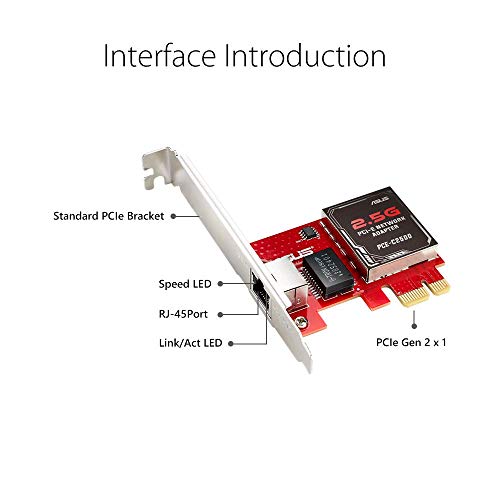

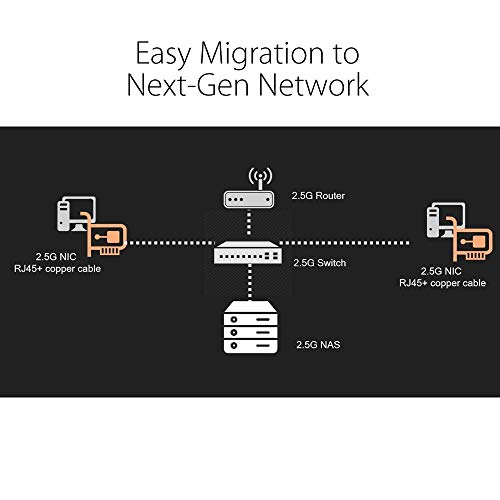






Orlando IT guy –
Where to begin. I bought this card because I was finally able to get AT&T Fiber at my address. And I got the 2G up and down plan. I work in IT for a living so let me preface this review by saying I expect some items out of the box sometimes fail. This one worked for about 30 hours and died. Windows still saw it but kept reporting resource issues despite the fact the on-board NIC had been disabled. So naturally I ordered another ASUS card. It worked great as expected this time for 2 days delivering the proper 2gbs speeds and then it too stopped working. I tried a different pci-e slot and a different system, could not get it to work beyond those first 2 days. 3rd time I got a Cudy (RealTek) 2.5Gbps NIC, and low and behold no issues whatsoever. It’s been running for 2 weeks and still going strong. I got another one for my server and no issues. Sent them both back to Amazon for a refund. Those cards are no longer available. I definitely think the quality control sucks on these and should NOT be used.
Joseph Pulitzer –
If you’re thinking putting this card in your PC because “it will make my internet go 2.5x faster”, that’s not how this works. My computer is connected to a 2.5G switch, which is connected to a 2.5G router, which is connected to a 2.5G modem. If, say, my router was 1000/T only, then that becomes a bottleneck in the network. If this is the case for you, there are things you can try, such as network bonding… if your devices will allow it. But understand this NIC is one link in a chain of devices, and typically, your network is only as fast as the weakest link.
With that said, I recently upgraded my local network to 2.5G. I bought two of these so far, both for my homelab servers. Both cards are performing as expected, and both cards were plug-and-play without any compatibility issues. These are cheap- not the cheapest, but typically ASUS is a quality brand and I’d rather pay a few extra dollars for the logo.
Joseph –
Aggiunge una buona velocità di rete
Mimea Herb –
Upgraded internet package from 1 gig service to 2 gig service from ISP. I needed an adaptor to handle the speed due to motherboard port limited to 1gig network speed limit. This adaptor worked like a charm! It allowed me to get double the speeds! Just had to make sure I change the network adaptor settings to 2.5gbps. Highly recommend due to easy to install and works great.
Indo –
I recently added a third NAS, with two Ethernet ports, to my home network. I really needed rearrange my Ethernet cabling management, meaning, paying attention to the 4 ports (NICs) in my router. [LAN1(NIC1), LAN2(NIC2) etc.]
My primary desktop Windows 10 computer only had the original single motherboard Ethernet port (1Gig). By adding this PCIe NIC (2.5 Gig) card to the computer, I now have a 2.5 Gig computer port to connect into the 2.5Gig NAS servers & LAN ports on the router. I now am in the process of moving the plethora of other Ethernet devices around the house over to LAN3 & LAN4 router NICs.
For almost all of you, none of that matters. For me, I just plugged the new card in, windows recognized it, and it just works. No problem/conflict with the original motherboard port.
The 2.5 Gig card isn’t that much more expensive than the 1 Gig cards, and now, with 2.5 Gig modems, routers, and some NAS devices becoming more common, might as well get a 2.5 Gig card, even if you still are running all your gear on 1 Gig. Yes, this is backward compatible with slower Ethernet devices.
Anon –
Works well, although it does slow the boot process a bit.
As a technical note: while the card will function at 100Mbps with native Windows 10 64 bit drivers, to get 2.5Gbps speed, the latest drivers from the Asus site must be installed.
Also, upon booting, be sure to enter the card’s boot BIOS mode when first restarting the computer after installation to select your boot preference. (For me, that meant changing the second selection to enable booting from local devices).
Good luck!
MrDeeGee –
I am using this ASUS 2.5G NIC in an i7-6950X, 64GB, RTX-2060, WD Black NVMe, Windows 10 system.
The NIC was completely plug-and-play and works great.
It is connected to a QNAP 2.5G switch in my home business network.
I have bought ASUS products for years, all of my system motherboards are ASUS ROG/TUF along with most of the GPUs. I totally trust ASUS as a brand.
I will be buying a few more of these for my other computers that don’t include 2.5G on the motherboard.
ShenLong –
I developed an interest for this card when I subscribed to a gigabit plan with my cable provider that was increased from 1.0gb to 1.44gb. I needed a multigig network card and this Asus card fit the bill very well. The price is acceptable and Asus more than not is on top of making functional drivers for their hardware.
Currently on a Windows10 x64 desktop using a XFinity 1.44gb cable line. Thus far it does the job very well and all I expected from it has been met.
Travis –
UPDATE: After a day or 2 of normal usage my pc kept “disconnecting” from my router. It wouldn’t fix itself either, I had to physically unplug the ethernet cable from this network card, and plug it back in. After this happened 5 or more times per day I decided to have amazon replace it. I have received my replacement and been using it a week with not a single packet lost. I’m guessing the first one I received was a dud. New one works great.
Easy enough to install. It didn’t come with any hardware other than the smaller mounting plate, but I had an extra screw laying around.
It also came with a disk that contained drivers for Windows 7, 8, 10, Mac OSX, and Linux. I just downloaded the drivers from Asus’s website to ensure they were up to date.
I should also add, that with Window10 the card works without any drivers. In fact, I did multiple speedtests and WITH the drivers installed, my speed was slower. I uninstalled the drivers and erased any trace of them with Revo Uninstalled, and back to full speed almost maxing my gigabit connection.
A FULL 118MB/s from usenet. Works just well as the onboard 2.5Gbit port on my motherboard. (MSI MEG X570 ACE)
Solid network card.
Justin –
This won’t really help you unless you have gigabit+ internet or are doing heavy file network file transfers.
I bought this to interface with my file server and allowed my 5GHz networked computers to transfer files at double the previous speed.
John Adamowicz –
Quality of item was exceptional! Seller is fantastic and first-class. Remarkably pleased. thanks
Dennis Loh –
Just fit it in and you’re all set to go. Use the Asus driver (2.3 Gbps) instead of the later windows driver (1.4) for better performance.
Alexander Falcan –
didn’t work from the start trying to return found out i have to pay to ship it back save your self the headache and buy from someone else i would not recommend this seller and there’s a 10 to 15% restocking fees a lot of B.S on this