
€49.99
ASUS PCE-AX3000 WiFi 6 Adapter, 3000Mbps Price comparison
ASUS PCE-AX3000 WiFi 6 Adapter, 3000Mbps Price History
ASUS PCE-AX3000 WiFi 6 Adapter, 3000Mbps Description
ASUS PCE-AX3000 WiFi 6 Adapter: Revolutionize Your Internet Experience
Upgrade your internet connectivity with the ASUS PCE-AX3000 WiFi 6 Adapter, a high-performance solution designed for high-speed online gaming and seamless streaming. With an impressive speed of up to 3000Mbps, this adapter leverages the latest WiFi 6 technology to deliver ultra-fast internet access that meets the demands of today’s multimedia applications.
Key Features of the ASUS PCE-AX3000
- High-Speed WiFi Performance: Achieve lightning-fast connectivity with speeds up to 3000Mbps. Ideal for online gaming, video streaming, and large file downloads.
- Next-Gen WiFi 6 Technology: Benefit from improved network efficiency, better performance in congested environments, and increased coverage.
- Dual-Band Connectivity: Enjoy both 2.4GHz and 5GHz bands, allowing you to choose the best frequency for your needs.
- OFDMA & MU-MIMO Support: Experience simultaneous connections to multiple devices without lag, enhancing overall network performance.
- Easy Installation: The ASUS PCE-AX3000 adapter comes with an easy-to-follow installation guide, making it accessible for everyone.
- Low Latency: Enhance your gaming experience with reduced latency, ensuring that you stay competitive in fast-paced environments.
Compare Prices Across Different Suppliers
The ASUS PCE-AX3000 WiFi 6 Adapter is competitively priced, and our price comparison tool allows you to view options from various suppliers. Prices vary based on current promotions and availability, so you can easily find the best deal. Compare prices now to ensure you’re getting the most value for your investment.
6-Month Price History Trends
Our detailed 6-month price history chart reveals key trends and fluctuations in the price of the ASUS PCE-AX3000. Over the past six months, the price has seen some reductions during sales events, allowing savvy shoppers to snag great deals. Monitor these trends to wait for the perfect time to make your purchase.
Customer Reviews: What Users Are Saying
Customers have had positive experiences with the ASUS PCE-AX3000 WiFi 6 Adapter, frequently praising its connectivity speed and ease of setup. Users report faster download speeds and improved overall performance compared to older models, making it a popular choice among gamers and streamers alike.
However, some customers noted potential drawbacks. A few users experienced compatibility issues with certain older routers, which could lead to subpar performance. It’s recommended that you check compatibility with your existing equipment prior to purchase.
Unboxing and Review Videos
For those looking to dive deeper into the features and performance of the ASUS PCE-AX3000, several unboxing and review videos are available on platforms like YouTube. These videos showcase the installation process and real-world performance, helping prospective buyers visualize the advantages of upgrading to WiFi 6 technology.
Final Thoughts on the ASUS PCE-AX3000 WiFi 6 Adapter
The ASUS PCE-AX3000 WiFi 6 Adapter stands out as an exceptional upgrade for users seeking superior online performance. With its significant speed capabilities, state-of-the-art features, and strong customer satisfaction ratings, it’s an investment worth considering. Whether you’re streaming 4K content or engaging in competitive gaming, this adapter is designed to handle all your networking needs with ease.
Don’t miss out on the opportunity to enhance your home network. Take advantage of our price comparison tool to find the best deal available. Compare prices now!
ASUS PCE-AX3000 WiFi 6 Adapter, 3000Mbps Reviews (9)
9 reviews for ASUS PCE-AX3000 WiFi 6 Adapter, 3000Mbps
Only logged in customers who have purchased this product may leave a review.



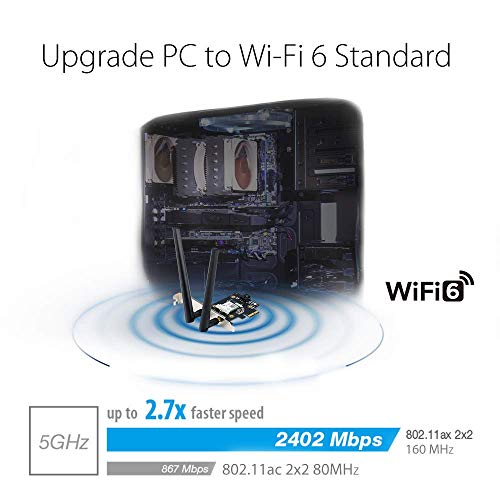

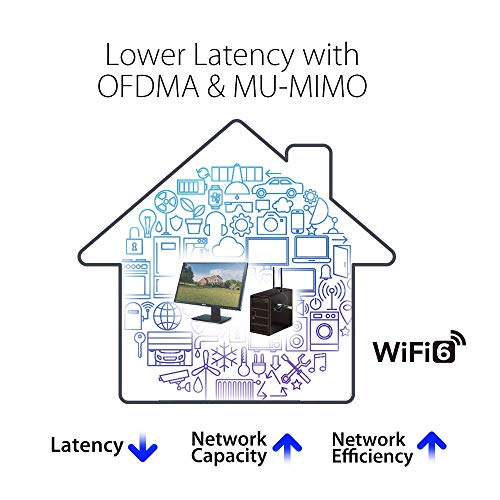






Robert Nelson –
As an IT professional, I’m always in pursuit of cutting-edge technology that enhances connectivity and efficiency. The ASUS AXE5400 (PCE-AXE58BT) WiFi 6E card is a prime example of such innovation. With its support for the 6GHz band, it offers a new realm of wireless freedom with minimal interference and ultra-low latency.
The card’s 160MHz bandwidth capability ensures that you’re getting the fastest possible data rates, which is a boon for both bandwidth-intensive tasks and competitive gaming where every millisecond counts. The inclusion of WPA3 security provides the latest in encryption standards, keeping your network secure from external threats.
OFDMA and MU-MIMO technologies work in tandem to provide efficient data transmission across multiple devices, ensuring that each device’s connectivity needs are met without compromise. The external antenna setup further enhances signal strength and range, providing stable and robust wireless coverage.
Moreover, the Bluetooth 5.2 support is a welcome addition, allowing for seamless connectivity with a wide range of peripherals. The card’s compatibility with Windows 11 and 10 (64bits) only ensures that it’s optimized for the latest operating systems, offering a hassle-free user experience.
In essence, the ASUS AXE5400 (PCE-AXE58BT) WiFi 6E card is an exceptional piece of hardware that I highly recommend for anyone looking to elevate their wireless experience to the next level.
Thejaka –
This was my first WiFi 6 device, and the only one for now, so I’m using it with other compatible non WiFi 6 devices, so that I can’t really comment on the WiFi 6 capabilities, but it looks like a great product, and performs well with non WiFi 6 devices. Both WiFi and Bluetooth drivers can be installed from the Windows 10 catalogs, so the supplied disc is not strictly required. I gave 4 stars for ease of installation because the Bluetooth module requires connecting to an internal USB port via a supplied cable. This may be an advantage or disadvantage depending on your use case. This means if you don’t have a free PCIe port but still have an internal USB port, you can use the device for Bluetooth functionality alone, without the WiFi function. Also, for some reason, the card didn’t align properly with both my motherboard and the casing at the same time, but this could be an issue with either my motherboard or casing, and YMMV. Haven’t truly tested the Bluetooth functionality yet, but the WiFi works great, both managed and ad-hoc, and backward compatible well with WiFi 5/ac at excellent speeds and signal strength/range. Others have noted that the supplied USB cable may not be long enough but was ok for my motherboard/configuration. The indicator LED is absent on this model. Seems like a great product, overall. Will update review once I get more WiFi 6 devices (Within the year, hopefully) to test the true power of this thing.
Michael A –
Just, wow! I have my main desktop hard wired with cat6 to a ROG Rapture GT-AX11000 (wifi 6 router). I was getting about 750megs down/28 up internet and the 1gig link up/down for network traffic. I got tired of the long wire running along baseboards and visible annoyance in the office. I had experience in the past with wifi cards and usually found it killed my internet speeds, so I took a chance with this since I have a wifi6 router.
Hooking it up was insanely easy, I had a free USB header on my mother board that it plugged into fine. Once installed it was immediately recognized by windows. I added it to my 5ghz dedicated for TV’s band. It immediately recognized the wifi6 signal and connected without issues once I stopped fat fingering my network password.
I went to speedtest site and selected the fastest server in my area (that does matter when doing speed tests). I ran 4 tests and averaged 1gig with a peak of 1.1gigs down (1.3gig xfinity internet service). WOW! Who would have thought the adapter would be faster then my hard wire! For reference I’m about 23′ away from the router which is in a utility room with a lot of electrical including dedicated servers, heating/ac, water heater, etc. My up/down link for network speed is about 1.9/1.9. Double what it was wired.
I have not tested bluetooth or updated to latest drivers etc, will do that soon but this blew me out of the water for the speeds I’m getting with Wifi6. As a note for those getting slow speeds. Distance matters, whats between you and your router matters, and your router plays a HUGE factor. If you don’t have a wifi6 router you’re wasting your money as you won’t get the full potential of this card.
kevin enrique –
no me a fallado y esta bien para mi pc ya que no tenia el pci para la conexion de wifi y bluetooth
Rose Stevenson –
Once I figured out where it needed to go inside the computer, (I’m older so I had to ask my kid) it easily attached. The CD with the drivers, wasn’t working that well. So I downloaded what I needed online from another computer and transferred it to the one I installed this part on. Then it worked wonderfully. Very happy with it and very happy that I could install it myself. Terrific range from the opposite end of my home.
Adrian –
Left installation for awhile past return. Worked perfect. Went easy. Zero issue. Haven’t used it much since but seems solid. Great price. Bought on sale.
Scarborough Eddie –
Works perfectly and easy to set up. They even provided mounts to allow for low profile cases.
Amazon Customer –
I’ll start by saying this device works really well once set up with proper equipement available.
I had to upgrade my i9 12900K to the 13h gen variant (driver support unavailable for 12th and below). they explain this on this website but not the amazon ad itself.
then you also need a Wifi 7 router or access point. I personally went with a Unify WIFI 7 Pro access point (with UDM PRO and 10G switch and 3Gpbs fiber Internet link)
the you need this adapter of equivalent to take full advantage of Wifi7.
I’m getting 1.5-2.5Gbps downloads from WiFi now which is fantastic. Latency hovers between 3-7ms.
Mannie.Em –
Bought this card to upgrade to built-in wi-fi Intel 200 based card. I also own a ton of other Asus gaming networking gear AX11000 router and mesh hardware) so I decided to give this one a try. Yes this card is a bit more expensive than other Intel based adapters, however build quality and performance are second to none!!! My only other option was to do a complete network upgrade to wi-fi 7… Oh ya, the remote ant enna with magnetic base is another great feature as my PC sits on floor so having repositionable antennas eliminates interference from case and lifts the antennas up to good height for best performance.