
Original price was: €89.99.€84.84Current price is: €84.84.
D-Link AX1800 Mesh Wi-Fi 6 Range Extender Price comparison
D-Link AX1800 Mesh Wi-Fi 6 Range Extender Price History
D-Link AX1800 Mesh Wi-Fi 6 Range Extender Description
D-Link AX1800 Mesh Wi-Fi 6 Range Extender Review
The D-Link AX1800 Mesh Wi-Fi 6 Range Extender is an essential device for anyone seeking to eliminate dead zones and enhance their wireless connectivity. This powerful range extender utilizes the advanced Wi-Fi 6 technology to deliver fast, reliable internet throughout your home. If you’re looking for the D-Link AX1800 Mesh Wi-Fi 6 Range Extender price or user reviews, you’ve come to the right place!
Key Features and Benefits
- Wi-Fi 6 Technology: Experience improved speed and capacity with Wi-Fi 6, allowing you to connect more devices simultaneously without lag.
- AX1800 Speed: With dual-band speeds up to 1800 Mbps, streaming and gaming become smoother and more enjoyable.
- Mesh Networking: Seamlessly connects with other D-Link Wi-Fi 6 devices, ensuring consistent coverage throughout your home.
- Smart Signal Indicator: Easily find the best placement for optimal performance with the smart signal indicator.
- Easy Setup: Quickly set up your extender using the D-Link Wi-Fi app, compatible with both Android and iOS devices.
Competitive Pricing and Comparison
When it comes to the D-Link AX1800 Mesh Wi-Fi 6 Range Extender price, you can easily find competitive offers across various retailers. Prices typically range based on location and availability, so it’s beneficial to compare options from an array of suppliers to ensure you’re getting the best deal.
A comprehensive 6-month price history chart reveals trending prices, allowing consumers to gauge when to buy. Notably, prices were lower during significant sales events, reflecting opportunities for savings.
Customer Reviews Overview
Customers appreciate the D-Link AX1800 for its reliable connectivity and easy setup process. Many reviews highlight its effectiveness in boosting Wi-Fi signals in larger homes and eliminating dead zones. Users have reported that streaming and gaming experiences have significantly improved following installation.
However, some users noted initial difficulties during the setup phase. A few reviews expressed frustration with the app functionality, suggesting it could be more user-friendly. Despite these drawbacks, the overall consensus is that this range extender offers excellent value and performance.
Related Unboxing and Review Videos
For those looking to see the D-Link AX1800 Mesh Wi-Fi 6 Range Extender in action, numerous unboxing and review videos are available on YouTube. These videos provide an in-depth look at the product and showcase its setup process, features, and real-world performance. Viewing these videos can help you make a more informed decision.
Why Choose the D-Link AX1800 Mesh Wi-Fi 6 Range Extender?
Choosing the D-Link AX1800 not only enhances your Wi-Fi coverage but also positions your home for future technology needs. With more devices relying on internet connectivity than ever, investing in a device that supports the latest Wi-Fi standards is critical. This range extender efficiently supports the demands of smart homes, gaming, and home office setups.
With its combination of advanced technology, user-friendly features, and a strong track record in customer satisfaction, the D-Link AX1800 Mesh Wi-Fi 6 Range Extender is a worthwhile addition to your home network.
Are you ready to boost your internet connectivity? Compare prices now!
D-Link AX1800 Mesh Wi-Fi 6 Range Extender Reviews (9)
9 reviews for D-Link AX1800 Mesh Wi-Fi 6 Range Extender
Only logged in customers who have purchased this product may leave a review.



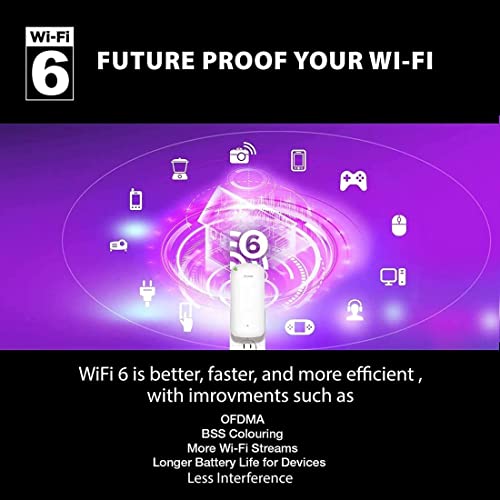
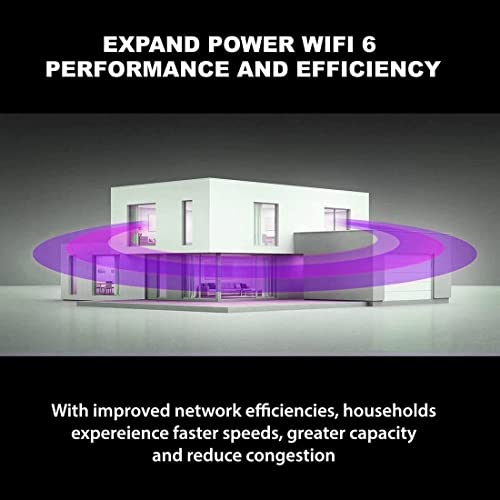
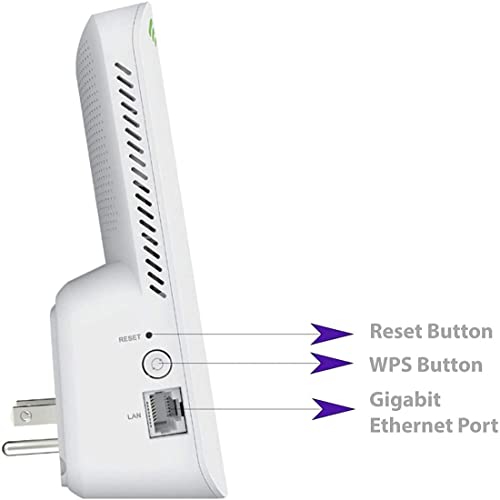






Kelly –
I bought this to replace an old TP Link range extender because I wanted to ditch the _EXT extension and just repeat my actual WIFI signal as is. Our modem and router live in the basement of our 3500 sq ft. house with 3 floors and I was hoping that this would bring better signal to the main and upper levels. I will say setup was a breeze and I was really excited when it was repeating my 5 Ghz band really well right off the bat! Sadly it didn’t last. Within that very day, the signal was dropping left and right, totally unreliable and I was constantly having to reconnect. Also, I had thought it was triband and would automatically detect and repeat all three of my wifi signals (2.4,5 and 5) but it would only let me select one band to repeat which was also frustrating as there are certain devices on the main floor of my house that require 2.4 Ghz signals like my door locks. I gave this repeater a full 48 hours to show me that it was worth the money and all I was left with was disappointment. Maybe I got a lemon, but I yanked it out of the wall and sent it back. I decided to spend a little more and just upgrade my whole system to the Eero 6 Pro mesh system. I haven’t set it up yet, but I’m feeling pretty good about that decision.
I sincerely hope this review has been helpful to someone else! And yes, I paid full price for it. Feel free to ask any questions!
Bradley Music –
What I most wanted was a reliable wifi extender with mesh capability. I need this for working from home, where online meetings happen daily. Went through a Rock Space extender, which worked okay but 1) the signal wasn’t strong and therefore was slower than it could have been, and 2) it required the _EXT suffix, so had to change networks depending on where I was in the house. ‘Upgraded’ to a Netgear EX7300, which was a painful experience — after working fine for 2 days, it stopped functioning daily, requiring restarts and resets. I couldn’t count on it being there for me during work calls. Returned it and bought this D-Link AX1800. Set it up 5 weeks ago and I haven’t had to touch it since! Seamless, same-named network experience. It does what I wanted and expected, it just extends my 5G network without fuss.
grock3 –
Works very well and was easy to set up via the D-Link app.
Joseph S. Alford –
The instructions provided to install this WiFi extender (i.e., to link the extender to the relevant router) did not work. An independent computer system specialist figured out how to link the extender to the router (which was different than the product instructions) and the extender has worked fine ever since.
Amazon Customer –
It worked well for a few weeks. Then it didn’t. I had to move it closer to the gateway and even then I still had a ton of video call drops and download speeds the speed of a snail. It extends the signal, but the cost is that it actually takes up a lot of bandwidth too. Don’t recommend it.
Brad W –
Cumplió más allá de la publicidad e información proporcionada para su instalación y puesta apunto. Si es un buen boost para la señal donde lo colocamos pese a que esta a más de 4 metros con muros de concreto a su alrededor.. Una muy buena opción, el precio que decir, adecuado aunque siempre queremos algo más barato.
Chris Naylor –
Wi-fi signal is now excellent throughout the house and the setup was pretty easy. The extender uses WPA (1st generation) which is less secure than the WPA2 standard currently used in most devices. My Apple devices alert me that I am on a network with weak security since I installed the extender. You can make your device more secure by not broadcasting your network name. This device should have been equipped with proper security protocols out of the box.
MEC –
This extender needs to be unplugged and plugged back in to reset it about every 2 or 3 days. It just sort of gives out. That said, it works really well and I am very pleased with the range and signal quality. Just surprised that it needs to be rebooted so often.
IMPORTANT: If you have an important meeting / live chat you need to be on, particularly for business, it’s best to do a reset about 15 minutes ahead of the meeting just to be sure it’s up and running well.
Kelly –
We have Frontier fiber and our wifi speeds in the living room (where the modem is located) are regularly over 200Mbps. Our house is very old (built in 1890) and we had problems getting a reliable signal in our bedroom, a mere 50 feet from the living room. I purchased a different range extender a few years ago, and it worked ok. However, the connection was spotty and we had to manually switch the wifi networks when in the bedroom. Speeds on the old extender never really got above 30Mbps, when there was a connection at all.
I received this item yesterday and it only took about five minutes to set it up. There were no issues connecting to the modem. The mesh worked perfectly and now I only have one wifi network listed and we do not have to switch back and forth between the two. Speeds are now regularly over 100Mbps in the bedroom.
Excellent product!