
€60.14
Netgear EX7000-100NAR Nighthawk AC1900 WiFi Extender Price comparison
Netgear EX7000-100NAR Nighthawk AC1900 WiFi Extender Price History
Netgear EX7000-100NAR Nighthawk AC1900 WiFi Extender Description
Amazon Renewed EX7000-100NAR Nighthawk AC1900 WiFi Extender: Unleash Your WiFi Potential
Experience seamless online connectivity with the Amazon Renewed EX7000-100NAR Nighthawk AC1900 WiFi Extender. Whether you’re streaming movies, gaming, or working from home, this powerful WiFi extender helps eliminate dead zones and provides robust coverage. With an efficient design and impressive specifications, it’s the ideal solution for extending your WiFi network. Explore the benefits and features that make the Nighthawk AC1900 a top choice for enhancing your internet connection.
Impressive Features of the Nighthawk AC1900 WiFi Extender
- High-Speed Performance: With speeds up to 1900 Mbps, the Nighthawk AC1900 ensures fast internet access for multiple devices simultaneously. Ideal for streaming 4K videos and online gaming.
- Extended Coverage: This extender can cover up to 2000 square feet, eliminating dead zones in your home or office. Perfect for large spaces where signal strength can be an issue.
- Easy Setup: The one-touch setup button allows for quick connection to your existing WiFi network. Just press the WPS button on your router, and you’re ready to go!
- Smart Connect Technology: Automatically selects the best WiFi band for your devices, ensuring optimal performance. Balance your network with ease.
- Compatible with All WiFi Routers: Works seamlessly with any standard WiFi router or gateway, making it a versatile choice for your connectivity needs.
- Dual-Band Technology: Operates on both 2.4GHz and 5GHz bands, allowing you to customize and optimize your network for various applications.
Competitive Price Comparison
When considering the Amazon Renewed EX7000-100NAR Nighthawk AC1900 WiFi Extender, you’ll be pleased to find competitive pricing across various suppliers. The price generally ranges around $74.99 to $89.99, providing excellent value for the extensive features and performance it offers. Our price comparison tool allows you to easily identify the best deal available, ensuring you save money while enhancing your internet experience.
Price History Trends
Analyzing the 6-month price history chart for the Nighthawk AC1900 reveals some interesting trends. The price has fluctuated slightly, with the lowest recorded price at $74.99 and the highest at $89.99. This data reflects seasonal sales and discounts, making it an optimal time to purchase during promotional events for substantial savings.
Customer Reviews and Insights
Customer feedback on the Amazon Renewed EX7000-100NAR Nighthawk AC1900 is largely positive. Users appreciate the reliable performance and ease of use, especially in homes with multiple devices. Many highlight the significant reduction in dead zones and improved streaming quality. However, some customers note connectivity issues when switching between bands. Overall, reviews consistently underscore the value and effectiveness of this WiFi extender, making it a solid investment for anyone looking to boost their WiFi signal strength.
Review Highlights:
- Positive Aspects: Excellent coverage, high-speed capabilities, easy installation.
- Drawbacks: Some users experienced intermittent connectivity during band changes.
Engaging Unboxing and Review Videos
For those interested in seeing the Nighthawk AC1900 in action, numerous unboxing and review videos are available on platforms like YouTube. These videos provide valuable insights into the setup process, performance tests, and user experiences. They can help solidify your decision to purchase the Nighthawk AC1900 by providing a clear visual understanding of its capabilities.
Why Choose the Amazon Renewed EX7000-100NAR Nighthawk AC1900?
The Amazon Renewed EX7000-100NAR Nighthawk AC1900 WiFi Extender offers a powerful combination of performance, ease of use, and affordability. With its extensive coverage, multi-device capabilities, and dual-band technology, this extender is an essential solution for anyone looking to enhance their home or office network. Don’t let weak WiFi signals limit your connectivity. Instead, take advantage of this high-quality extender and enjoy uninterrupted browsing, streaming, and gaming.
Compare prices now and find the best deal on the Amazon Renewed EX7000-100NAR Nighthawk AC1900 WiFi Extender to elevate your internet experience!
Netgear EX7000-100NAR Nighthawk AC1900 WiFi Extender Specification
Specification: Netgear EX7000-100NAR Nighthawk AC1900 WiFi Extender
|
Netgear EX7000-100NAR Nighthawk AC1900 WiFi Extender Reviews (8)
8 reviews for Netgear EX7000-100NAR Nighthawk AC1900 WiFi Extender
Only logged in customers who have purchased this product may leave a review.

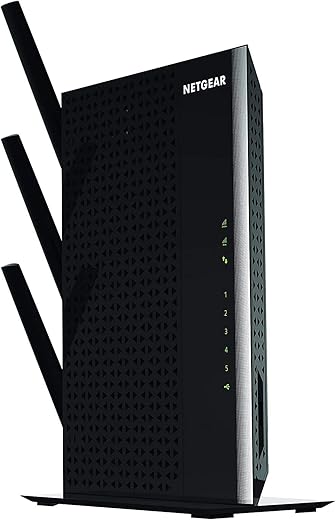
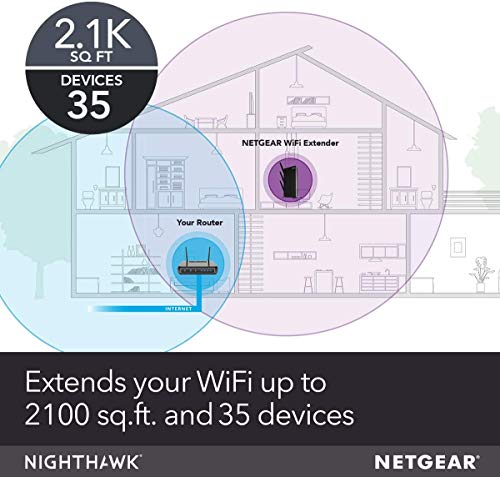

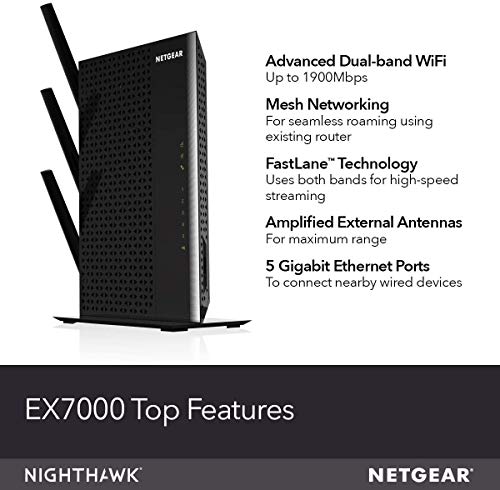







TomHFL –
At first glance this appeared to be a new device. It installs in 5 minutes and has been working great. Covers a much larger area, no problems connecting all my devices, and has a great interface with computer/phone. We’ll see how it works in the future – for now glad I saved the $30!
SCOOBY –
Wow! I went from 50 mbps to 270 mbps !!! This works better than I expected I am using this in an upstairs bedroom and have the extender connected to my pc via ethernet cable! Very easy setup and pairing to existing router! Just follow the included instructions it took less than 5 minutes to set up 🙂 Very satisfied!
Steven D. Chevalier –
I purchased this refurbished EX7000 extender because The EX8000 I purchased 13 months prior had stopped working. I tried contacting Netgear and they were not interested in checking the failed device because it was out of warranty. They went into my computer remotely and locked it in safe mode because I would not purchase a network maintenance contract. I had to go back into it and fix it myself. The problem I was having was caused by a failure to download the firmware update. It kept coming back as a corrupted file error. I latter found out that this happens when this download can’t find the device. The EX8000 was off line and was killing the wireless signal going to the other extender and router. After replacing the broken EX8000 with the new EX7000 and programing, I got my wireless system back on line with great results.
Fred Runners –
I love this thing. I’m in an apartment in a relative’s house. They are providing WiFi but it does not reach too well in our side of the apartment. Luckily the fix was as simple as setting this up. Setup was super easy. Plug it in out the box, connect to the network using Netgear’s setup, and that’s it! I chose to have it blend into the existing WiFi network so it’s using the same network credentials but actually working! I’m up from about 2-7mbps to 40-50mbps. And even though it was renewed it looked brand new. Couldn’t be happier!
pgchang2000 –
Not impressed with performance. Keep loosing signal. Specially 5g signal is not consistent.
B. Herbert –
After returning the first device, and ordering a replacement, I’ve discovered that getting the extender to connect to the wireless router is easy. But once it is connected, it is impossible to get other devices (smartphone, laptop) to ‘see’ the Internet. They connect to the extender, but once connected they cannot get to the ‘Net. Netgear ‘support’ was less than useless. After being told to ‘reset’ and start the setup process over SIX times, it was obvious that the so-called technicians don’t actually have any knowledge other than following their Level-1 scripts.
Don’t waste your money.
M. Bailey –
As a range extender (uses existing Wifi to link back to router and extend range) or Access Point (uses wired connection to link back to router to extend range) it works equally well. The web based genie setup works well. If you have your network configured to allow some static IPs out of the DHCP range, then I would recommend using Static IP instead of letting it DHCP. Of course you can go to your main router to make sure it always gets the same IP from DHCP but one way or another I recommend you fix an IP you can know. The NetExt web address doesn’t always work and using the IP address as the URL instead is more reliable.
It’s a trivial thing but thank to exploits and Microsoft defaulting off SMB1, you cant actually use the USB port as a mini-NAS on updated Windows 10. I used to like the Network Neighborhood browsing you could do under Win 10, but they seem to have abandoned it now. Although it is possible to get it somewhat working turning the SMB1 services back on, its not good to do that. It would have been better if Netgear updated their firmware to implement SMB2 but it looks like they have no intention of doing that so the USB is useless as a storage in any Windows 10 transparent way. Yes, you can use http or FTP but simpler is better.
It has a nice detachable base, but some wall mounting options would have been nice. I like the air cooling through the latticed case and the placement of ports and connectors works well.
Rob W. –
Setup as an extender was worthless. Signal drops constantly. As an access point it’s better, but there are still major issues when moving between the router and access point. Definitely not a flawless transition.