
€79.98
NETGEAR Wi-Fi Range Extender EX2700 – N300 Booster Price comparison
NETGEAR Wi-Fi Range Extender EX2700 – N300 Booster Price History
NETGEAR Wi-Fi Range Extender EX2700 – N300 Booster Description
NETGEAR Wi-Fi Range Extender EX2700 – N300 Booster: Elevate Your Connectivity
Looking to enhance your Wi-Fi coverage at home or in the office? The NETGEAR Wi-Fi Range Extender EX2700 – N300 Booster is your perfect solution! Designed to eliminate dead zones, this extender guarantees seamless connectivity for browsing, streaming, and gaming, transforming your Wi-Fi experience.
Key Features and Benefits of the NETGEAR EX2700
- Wireless Type: 802.11ac – Experience advanced connectivity with reliable N300 speed and performance.
- Compact Design: With dimensions of 2.6 x 2.1 x 1.3 inches, its sleek and subtle design fits in any space effortlessly.
- Versatile Compatibility: Works on both PC and Mac operating systems, providing flexible support for all your devices.
- Powerful Range Expansion: Greatly extends your existing Wi-Fi signal, reaching hard-to-access areas within your home.
- Easy Setup: Quickly connects to your existing wireless network, allowing you to get started without hassle.
- Voltage Variability: Compatible with voltages ranging between 100-240 Volts, offering global usability.
Price Comparison Across Different Suppliers
The NETGEAR EX2700’s price varies across various retailers. As of our latest data, prices range between $25 to $40, making it affordable for most budgets. Check various listings to find the best deal without compromising on speedy Wi-Fi.
6-Month Price History Trends
Our six-month price history chart reveals an overall downward trend, with the price dipping as low as $24.99 during sales events. Observing these trends can help you decide the optimal time to buy for maximum savings.
Customer Reviews Summary
Overall, users commend the NETGEAR Wi-Fi Range Extender EX2700 for its simplicity and effectiveness. Positive reviews often highlight:
- Enhanced Connectivity: Many customers report a marked improvement in signal strength and overall coverage.
- Steady Streaming: Users enjoy smoother streaming and gaming experiences without interruptions.
However, some reviews point out a few drawbacks:
- Limited Speed: While the extender boosts range, it may not provide higher speeds than your existing Wi-Fi setup.
- Occasional Lag: A few users noted intermittent lag, particularly with multiple devices connected.
Explore Reviews and Unboxing Videos
To provide you with a better understanding of the NETGEAR Wi-Fi Range Extender EX2700, we recommend checking out comprehensive unboxing and review videos available on platforms like YouTube. These videos showcase the setup process, real-life performance demonstrations, and user feedback, reinforcing the benefits this range extender can bring to your connectivity needs.
In summary, the NETGEAR Wi-Fi Range Extender EX2700 – N300 Booster is an excellent investment for anyone looking to enhance their wireless connectivity. It combines ease of use, versatility, and effective range with competitive pricing, making it a top choice in its category. Why not compare prices now to find the best deal and start enjoying uninterrupted internet access throughout your home or office?
NETGEAR Wi-Fi Range Extender EX2700 – N300 Booster Specification
Specification: NETGEAR Wi-Fi Range Extender EX2700 – N300 Booster
|
NETGEAR Wi-Fi Range Extender EX2700 – N300 Booster Reviews (7)
7 reviews for NETGEAR Wi-Fi Range Extender EX2700 – N300 Booster
Only logged in customers who have purchased this product may leave a review.


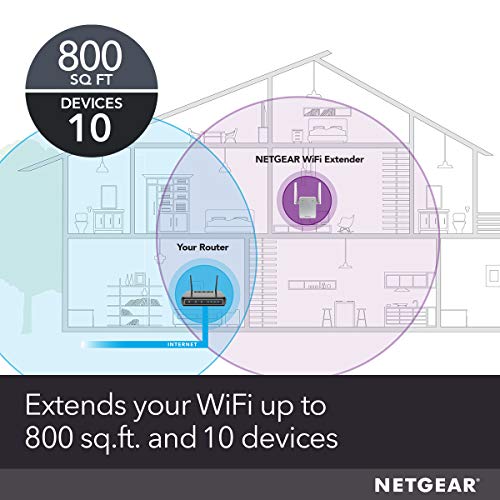

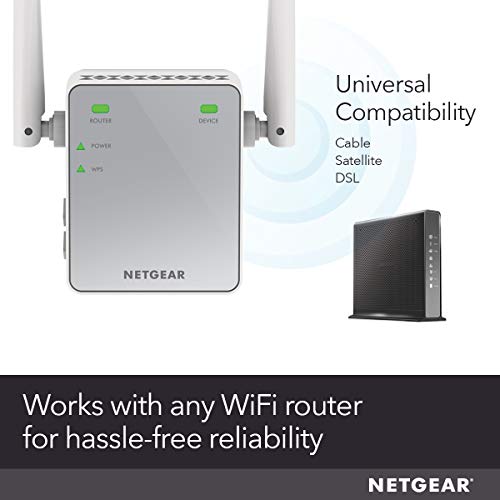
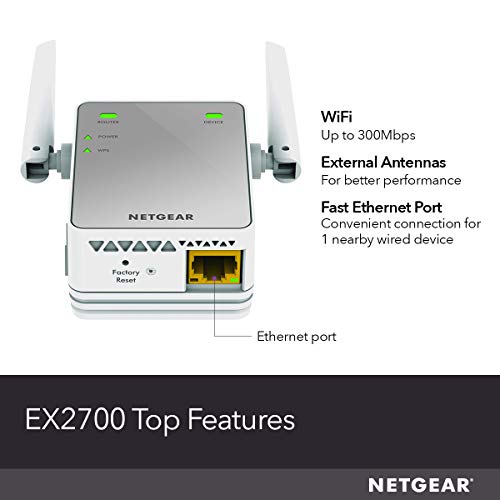






Rohit –
El paquete llegó mucho antes de lo estimado, por DHL.
Cumple su propósito de repetir y ampliar la señal de una excelente manera. Fácil configuración y no ha fallado para nada. Una semana de uso.
Lo recomiendo ampliamente, si quieres ir a la segura compra este producto, estaba indeciso entre éste modelo (N300) y el AC750, pero realmente con este es mas que suficiente.
Lo compré en $628.42, pero después ví que el precio cambió por debajo de los $400… Les recomiendo que estén pendientes en la variación del precio.
iluvgr8tdeals –
NetGear Range Extender.
I have the older iMac G5 with snow leopard.
– I have Comcast as my ISP and that means that there is sometimes lagging and intermittent internet connection, especially in the evenings and weekends when everyone comes home from work/school and is surfing the net. However, we were experiencing bad internet connection even during ‘non-peak’ hours. In fact, we had to call Comcast due to poor internet connection which led to poor and sometimes non-existent wifi reception and we thought that the problem was the modem. The Comcast technician worked on some connectors down in the basement and after he was done changing some of them, this improved the wifi reception in the house. If you have this problem, call Comcast before switching the modem/router and have them test their cable wires and/or connectors as this might be a problem.
– without the extender, I would get two bars or even 1 bar out of three on my computer and smartphone.
The package comes with instructions. Initially, insert it into an electrical outlet close to the original router and once it powers and senses the original router, use a computer to log onto the Netgear website and set up the extender. I have read reviews saying that using a Mac OS led to problems in the setup of the extender but I didn’t have a problem. Maybe they have improved the setup for Macs.
– during the setup, it uses your existing wifi network and ‘extends’ it, thus the name of your ‘new’ wifi network shall have an ‘ext’ next to it.
– you can choose to have the same password for both the wifi of the original base router and the wifi of the extender. I chose to have a different password.
-Once you have registered the extender and prove that it is working, unplug it from the initial outlet close to the original base router and move it to the location where you want to improve wifi reception. Plug it in an outlet and then go ahead and use it.
– The house I live in has a basement, ground floor and upstairs, so the poor wifi reception was baffling to say the least. After installing the wifi extender, the wifi reception definitely improved after I got the extender. In places where I was getting 2 bars, I now get three full bars in the basement and upstairs bedrooms. Download speeds are faster and there is very little lag in wifi reception. Watching TV and Netflix via the Internet is remarkably better than it was before.
– sometimes, the extender shall refuse to work despite the presence of the 3 bars. I usually switch back to the wifi of the original base router and then back and this usually fixes the problem. When the extender and base router wifi refuses to work, then obviously the problem is with the ISP. This is usually the case with Comcast and I have learned to accept that, sometimes, Comcast shall have lousy internet reception and this has nothing to do with the extender, or even base router.
mohamed osama –
لا فائدة منه كأنه لايعمل
Dexter3000 –
Very effective.
Pros:
1. Simple and rapid installation. Plug it in close to WiFi router for setup and power it up. Press the WPS button on the side. Go to your router and press the WPS on it. Wait for green lights and plug it in elsewhere within range.
2. Lights indicate signal strength.
3. Good range (Tested through walls at my house and gave me a good range of 30 feet.)
4. Compact
5. Has an Ethernet port.
Cons:
None yet. No bugs or quality issues detected.
I used it to extend my router to the basement and garage. Router is at one far end of the house. Placed this about half way and it has performed very well with Android boxes as well as security cameras. I use DHCP and have 4 Android boxes, 2 wifi cameras, 3 phones, 3 DVD players and a combination of laptops and pcs connected to my network. 25% of these use the extender. Had the Android streaming and was viewing my camera at the same time to see if it could handle the volume. It did.
I do not bother with the MAC filtering so I can’t comment on how it works with that. I used to use it but with so many devices it became a nuisance to manage instead I rely on firewall and security software to protect my systems.
N.O. De Ques –
I bought this Extender based on the overall high reviews owners have given it plus I have a NetGear router that’s two years old and has performed flawlessly. Not disappointed to this point; it’s been operational for five days. I am extremely pleased with it’s performance.
We live in a two story house plus an unfinished basement that is used a great deal for working out, grandkids crafts, my wifes home business, and several other hobbies. The finished portion of the house is 2,800 sq. ft. The basement is about 1,500 sq. ft. The base router is in my office at the extreme northwest corner of the main level which makes it difficult to receive a strong signal at the other end of the house where our bedroom is, as well as in the basement. Here is how my experience has gone so far.
First of all I give it a Five Star Rating for ease of set-up. I used the WPS setup feature for the unit as my router is compatible with the extender. Plugged the extender in a couple of feet from the router and waited for the lights to go green as the booklet directed. Once that was set I followed the instruction for the WPS setup by the numbers and had it operational in less than five minutes.
With the unit and my iPhone “talking”, I continued to follow the simple instructions… unplugged the extender and walked to the other end of the house, ten feet short of being at the opposite corner of the house from my router (southeast corner) and plugged the unit into an outlet in our bedroom on the south wall.
At that point I held my breath, figuring if there would be an issue, now is the time. To my delight the extender booted up and the lights went green. I the Setting in my iPhone and found it still “talking” to the extender with 100% strength.
I then went to my iPad on the dresser, to the Settings, WiFi and waited for the Extender to show up on the “Other” networks list. When it did I logged onto the Extender, bye the way it uses the same password as your router, and it came up as expected.
I also give this product a Five Star Rating on it’s performance. After walking around the entire house, all three floors, I was extremely pleased to find we now have full strength signal coverage in every room, every nook-and-crany, every corner within the house. Haven’t yet check outside, but would expect it to be equally well covered. I could not be more pleased with this product at this time.
If you have family or friends that you visit with a WiFi signal you have logged onto or you use WiFi at work with your cell phone, laptop or table you will find the same seamless transition as you walk around your home. As the signal drops from the router your unit will simply pick up the signal from the Extender with no hiccups or noticeable hesitation. You don’t even realize it’s happening.
I found nothing to detract from my satisfaction regarding this little unit and would highly recommend it to others. I would mention again that part of the reason I bought this NetGear Extender was the fact that I already have a NetGear wireless router with the WPS feature. Their compatibility may play a large part in the ease of setup and seamless operation. Between my wife and myself we run six Apple products wirelessly and two HP wireless printers here. My son, daughter-in-law and grandkids all use their iPads, iPods and iPhones here on my system when they walk in the door. It takes only a minute to log onto the extender so they enjoy the same seamless connectivity they have at home.
I trust this review is helpful to those of you who are looking for a way to complete the coverage in your homes. This unit could be set up by an novice techie with little to no experience with routers.
UPDATE
It’s been almost a month since this review was written and I continue to be impressed with how well this little piece of electronics performs. Still living up to my expectations.
Rohit –
Been using the extender for almost two weeks and it looks like the perfect purchase for my situation.
My main router cannot be relocated since it’s a fibrenet connection. Before buying this, I used to get speeds of 10-15 Mbps over WiFi (against my internet plan of 150 Mbps which is achieved by getting devices very close to the router or simply connecting to the router via LAN cable) in the room where I work. Getting a good connection and not reaping its benefits would be a bummer. That’s when I did my research and came to buying this product; set it up the moment I received it.
I was surprised to see the MRP on the label which stated Rs. 3500! But it’s alright since I got mine for Rs. 1600 from SD Infotech.
Inside the box were a quick start guide and the extender itself, nicely packed. Looking at pictures on the listing, no clarity regarding this in customer reviews, and travel adapters being listed under “Frequently bought together”, I thought I’ll be needing an adapter to convert the plug to fit the Indian socket, but to my surprise, the extender sported the Indian style plug by default. The extender has four lights – two big and two small – which change colors to indicate changes. The big lights indicate the signal strengths between the extender and main router, and the extender and wireless devices connected to it by changing colors – green (excellent), amber (good), red (poor). It also has a LAN port on the bottom side.
Setting it up was easy and straightforward. The instructions to set it up are mentioned very clearly in the quick start guide. My router does not have a WPS button so I set it up using my laptop, which took about 3 minutes. Later, I set it up in the room where the signal was weak and the speeds were low, played with the position of the antennas, and voila! The speeds were up by a great margin – around 60 Mbps on WiFi and 95 Mbps via LAN. They’re nowhere close to 150 Mbps but I believe this is the fastest it can get in this particular corner of the house.
Overall, I am satisfied with the extender since it does what it’s supposed to in the best way possible. 3 mobile phones and 2 TVs remain connected wirelessly, and one laptop via LAN, all at the same time and there is no noticeable drop in performance.
McGadget –
En mi cuarto siempre tuve muchos problemas con la red wifi, anterior mente tenía un receptor de señal pero siempre se desconfiguraba y dejaba de funcionar. Este producto lo he estado usando aproximadamente por un mes, mes y medio y ha sido una gran salvación, incluso puedo salir al patio de mi casa sin cambiar de red y seguir viendo Facebook mientras saco la Ropa de la lavadora.
Usualmente me da mucha flojera hacer el proceso de instalación pero fue sorprendemente fácil y rápido, no tarde más de 10 minutos con configurar todo. Actualmente lo tengo conectado en la cabecera de mi cama y no ocupa espacio.
Completamente recomendable!