NETGEAR Nighthawk Mesh WiFi 6 System MK63S Price comparison
NETGEAR Nighthawk Mesh WiFi 6 System MK63S Price History
NETGEAR Nighthawk Mesh WiFi 6 System MK63S Description
NETGEAR Nighthawk Mesh WiFi 6 System MK63S – Ultimate Home Networking Solution
The NETGEAR Nighthawk Mesh WiFi 6 System MK63S offers state-of-the-art technology that enhances your home internet experience. Designed for seamless connectivity, it supports high-speed internet for multiple devices simultaneously. With its advanced features and impressive specifications, the Nighthawk MK63S keeps you connected whether you’re streaming, gaming, or working from home. Discover why this router is a top-performing choice in the crowded market of home networking solutions.
Main Features and Benefits
- WiFi 6 Technology: Experience faster speeds and improved efficiency across your devices. The latest 802.11ax standard enables reduced latency, enhanced security, and more bandwidth for every device connected to your network.
- Mesh WiFi Coverage: The MK63S system includes multiple nodes that work together to create a blanket of WiFi coverage throughout your home. Say goodbye to dead zones and enjoy a stable connection in every room.
- Smart Connect Feature: Automatically directs your devices to the fastest band available, optimizing performance and ensuring you always get the best speeds, whether on a mobile phone or a laptop.
- Four Gigabit Ethernet Ports: Connect wired devices easily for maximum performance. Perfect for gaming consoles, smart TVs, or any device that needs a reliable and fast internet connection.
- Easy App Control: The Nighthawk app simplifies the setup process and lets you manage your network anytime. Control WiFi settings, view connected devices, and perform speed tests seamlessly from your smartphone.
Price Comparison Across Suppliers
When it comes to purchasing the NETGEAR Nighthawk Mesh WiFi 6 System MK63S, price variations can occur. Current market prices range from $249.99 to $299.99 depending on the retailer. Comparing prices from different suppliers allows you to secure the best deal. Check out our 6-month price history chart to see how prices have fluctuated and what the trends suggest about future pricing!
Trends from the 6-Month Price History Chart
Over the past six months, the price of the NETGEAR Nighthawk MK63S has shown a slight downward trend. Starting at $299.99, the average price has settled around $249.99 in recent weeks. This indicates a favorable buying opportunity, especially for consumers looking for high-quality mesh WiFi solutions on a budget. Keep an eye on this trend as prices are likely to further stabilize in the upcoming months.
Customer Reviews Summary
Customer feedback on the NETGEAR Nighthawk Mesh WiFi 6 System MK63S has largely been positive. Users rave about its exceptional coverage and speed, making it ideal for homes with multiple devices. The installation process is also frequently praised for being user-friendly and quick.
However, some customers have noted occasional connectivity issues when maximizing the number of devices connected at once. Despite this, the general consensus is that the performance far outweighs the drawbacks, making it a worthwhile investment for most households.
Explore Unboxing and Reviews
What’s better than reading about a product? Seeing it in action! We recommend checking out several unboxing and review videos on YouTube dedicated to the NETGEAR Nighthawk MK63S. These videos provide practical insights into the setup process and show real feedback from users demonstrating the ease of use and features in real-time.
NETGEAR Nighthawk MK63S Price and Reviews
Looking for the latest updates? A simple search for NETGEAR Nighthawk MK63S price will yield the current pricing from multiple retailers. You can also look up NETGEAR Nighthawk MK63S reviews for more details about user satisfaction and device performance.
In summary, the NETGEAR Nighthawk Mesh WiFi 6 System MK63S is a powerful solution for anyone looking to boost their home network. With its WiFi 6 support, expansive coverage, and user-friendly features, it’s perfect for modern homes filled with smart devices.
Compare prices now!
NETGEAR Nighthawk Mesh WiFi 6 System MK63S Reviews (11)
11 reviews for NETGEAR Nighthawk Mesh WiFi 6 System MK63S
Only logged in customers who have purchased this product may leave a review.



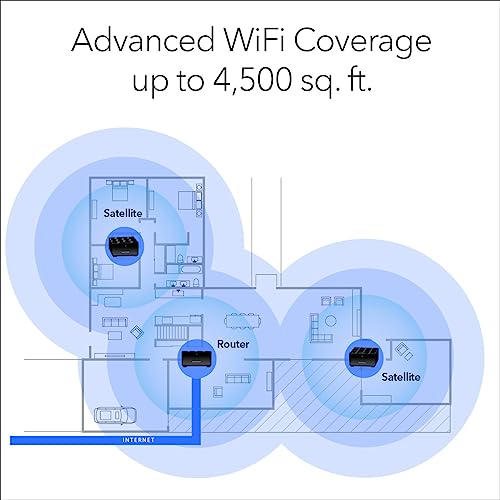

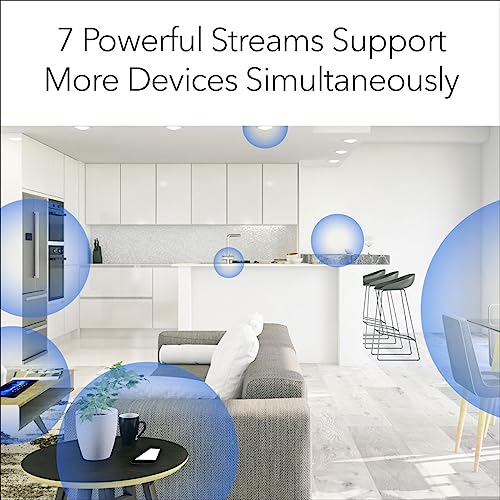







Leonard Aguillon –
I have now had this device for a few weeks, and it has been nothing but a headache. I have a 2500 sq ft home and figured this would help me cover it correctly. I was previously using an Asus AC68u and had no problem with that up until I tried to solve the lack of Wi-Fi in my kids rooms.
The Bad:
1. I have the Nighthawk AP’s less than 25′ away from main device and they just keep losing the connection, then turning orange. Manual says that when its orange, move it closer to the source. Well, I am 1 wall and about 3 ft from being in the same room as the other device, so that orange light does not even make sense. You are talking about 0% penetration on two layers of drywall and paint (this is an internal wall and it doesn’t even have insulation)
2. Several reviews report that the software does a horrible job at switching access points automatically, and this is 100% true. It is faster to disable and re-enable your Wi-Fi than waiting for it to do it itself.
3. The app allows you to nickname your devices. I’ve seen this in most software, but since I had the app open I figured it would be a good idea to name devices as I migrated them over to the new Wi-Fi. Well, I got about 20 devices in and suddenly the software wiped out all of my work :(.
The Good:
1. The initial software setup/instructions were easy to follow, and I had no problem getting the device setup.
2. When working properly, I was able to reach speeds of 450/20 on my 400/20 connection. I was very happy when able to reach those speeds. Note* when you are feeding off the AP’s your speed will be limited further.
Overall:
I think this product has the ability to be a good product but I’m not sure where Netgear went wrong. Is it the hardware? Did I receive a faulty system? Why is the software so glitchy? Why can’t the AP’s stay connected?
I cannot in good faith recommend this product to anyone. Unfortunately, I have already thrown away the box and Netgear policy says they will not take it back if I did not purchase it from them. Amazon says they will not take it back if I do not have the original packaging. So now, I’m out 230$ and I have a worse Wi-Fi setup than before. Please, stay away from this product unless you enjoy headaches and frustration.
Raymond Wand –
When the mesh is working it’s fine. But when the system goes down it’s very time consuming to reset and then the satellite unit doesn’t always want to be found. Hence I would not rush out an buy this unit again. And of course there is no hard copy instructions as is the case with so many electronics these days you have to go to manufactures website and sift through/try to find troubleshooting/issues. Finally went back to my ole trusty Airport.
Jeff Horn –
Great signal quality over an extended range. Fast speeds up to 1GHz, depending on wireless adapter.
Javier Mendez –
El producto llegó en la fecha comentada sin problemas con la caja, la configuración es muy sencilla y no tardas más de 5 minutos en levantar la base y los satélites.
En una conexión de fibra de 300 megas por algún motivo el sistema solo muestra menos de 100, por lo que si deseas el máximo desempeño inalámbrico tendrás que buscar otro equipo. Pero eso sí, en una casa de 3 pisos la cobertura no tiene problemas.
JORGE –
Muy facil de instalar, gran alcance de señal y muy estable, 100% recomendable
Paradox Advisors. –
I had a question and called customer service. They were expert and gave excellent advice. Internet is now super fast and stable. Get one for each floor in your house!
davel4wa –
When I received this product it set up quite easily and the wifi coverage was excellent. It wasn’t long, however, that I noticed the satellite (MS60) was having problems. Over several days I corresponded with Netgear support until I was just fed up with spending all of my time troubleshooting and having my wifi down half the time. I arranged a replacement through Amazon while I reinstalled my Linksys wifi router. A new system arrived in a few days which I set up in parallel with my Linksys system allowing 48 hours before proceeding. After making most of the required settings for my network I further tested for another 24-36 hours. The system is now online and is performing quite well. Several problems have cropped up since coming online. Firstly most of my attached devices had some problems reconnecting which did not happen the first time around. A problem which is being widely discussed in the Netgear Community is the inability to have separate SSIDs for the 2.4 and 5GHz wifi bands. This ‘feature’ is intended to make the reconnecting to either band without intervention as portable devices like your phone or tablet are moved around the wifi mesh. The problem comes when you have devices that only operate in the 2.4GHz wifi band. Many do so because the 2.4GHz band has a longer reach which is important as many of these devices are located in diverse locations around the home where there are intervening walls. Many of these devices require an app on a phone or tablet for their setup and require that device to be connected to the 2.4GHz wifi band which is not possible in the current design as phones and tablets are designed to connect to the best available wifi signal and I have found no way to change this behavior. Certain apps claim to be able to do this but none have succeeded on my devices. Some have suggested taking your phone or tablet to a location where the 5GHz signal is weak causing the device to choose the 2.4GHz band. This almost works but on my devices the connection dithers between bands while attempting setup of the intended device. My solution was to use a TPLink wifi extender from my shop building which only operates in the 2.4GHz band. I moved the extender into my house and set it up with a distinct SSID which I use exclusively to connect to my 2.4GHz only devices like my Ambient Weather weather station, my MyQ garage door controller, and my Sonoff TH16 remote temperature sensor. I know Netgear has been swamped with requests to change this behavior if possible and I await that although at this point my current solution may be a better one. All in all Netgear was responsive, at least in the way that all of these tech companies are responsive, i.e. “yes I already powered it off and stood on one leg and swung a dead chicken over my head” and all of the scripted suggestions that you get.
Daniel May –
This device works well and turned out to be the perfect solution for weak signal spots in my condo. However, the state of the packaging combined with the fact that the device serial number had already been resistered with netgear, indicates this seller is deceitful and possibly fraudulent. When you advertise and charge for a brand new product, that is exactly what your customers should receive. Beware when buying from toyripple.
Ked –
For those who are unable or not ready to upgrade to Orbi, this may be the next best option. I needed a quick, yet solid and somewhat modern solution to pair well with a Nighthawk CM2050V Xfinity modem with voice services. This solution provided me the Wifi 6 platform that I wanted for modern Wifi devices in our home ecosystem and the flexibility to segment our IoT and computer devices from Guest Access. So far, I am pleased with the performance and consistency that we needed. This serves as the interim solution until symetrical fiber is deployed to our community in the forthcoming year. The coverage and connect speeds are good in any room of our 2,000 square foot home. The router and satellite are small and were easily hidden out of view while maintaining a good signal throughout the single-story building. I don’t see a need for an addition satellite at this time, as signal strength is excellent.
Gregorio Franko –
My ancient Netgear extender was giving up the ghost, and my Netgear router was around the same vintage. Saw this mesh system for 50% off with solid reviews. For set up, you download the app and it walks you right through it… basically does all the work for you with no mumbo-jumbo Honestly, up and running in about 10 minutes. I have a big L-shaped house and my router is unfortunately on the long end of the L. The two satellites that come with his mesh system have excellent connection and no signal loss. Great not to have slower internet in the family room and office anymore. VERY happy with his purchase!
Dennis ZP –
Es justamente lo que estaba buscando, ofrecen una gran cobertura y permiten un control total de los dispositivos que se encuentran en la red.