
Amazon Renewed Refurbished Deco M3 Mesh WiFi System Price comparison
Amazon Renewed Refurbished Deco M3 Mesh WiFi System Price History
Amazon Renewed Refurbished Deco M3 Mesh WiFi System Description
Optimize Your Home Network with the Amazon Renewed Refurbished Deco M3 Mesh WiFi System
The Amazon Renewed Refurbished Deco M3 Mesh WiFi System offers an affordable and highly effective solution for enhancing your home internet connectivity. With its robust features and reliable performance, this system is perfect for anyone looking to surpass their conventional WiFi setup. Let’s explore its key benefits and specifications that make it a top choice for your networking needs.
Key Features and Benefits of the Deco M3
- Mesh Technology: The Deco M3 utilizes advanced mesh technology, allowing multiple units to work together seamlessly. This ensures consistent coverage throughout your home, eliminating dead zones and providing stable, reliable internet connections in every room.
- Speed and Performance: With a maximum upstream data transfer rate of up to 1.2 Gbps and AC1200 technology, the Deco M3 offers speedy performance ideal for streaming, gaming, and browsing. Enjoy lag-free experiences for all your online activities.
- User-Friendly App Control: Easily manage your home network through the dedicated app. With the app, you can set up your network in minutes, monitor usage, and control access for various devices—all from your smartphone.
- Dual-Band WiFi: Operating on both the 2.4GHz and 5GHz bands, the Deco M3 intelligently directs devices to the faster band for optimized performance, catering to high-demand activities like video conferencing and online gaming.
- Robust Security Protocols: Featuring advanced security protocols, including WPA2-PSK protection, the Deco M3 safeguards your network against potential threats, ensuring your data remains secure.
- Smart Home Integration: Compatible with Amazon Alexa, this mesh WiFi system allows you to control your network using voice commands, offering a unique blend of convenience and modern technology.
Compare Prices Across Multiple Suppliers
The pricing of the Amazon Renewed Refurbished Deco M3 Mesh WiFi System can vary significantly among different suppliers. As you explore your options, you can rely on our pricing comparison tool to find the best deal available. This feature enables you to save money while securing a state-of-the-art WiFi system. The price history over the past six months reflects its incredible popularity, which occasionally results in fluctuations. Customers have often reported finding excellent deals, particularly during seasonal sales.
Notable Price History Trends
Our 6-month price history chart indicates consistent demand for the Deco M3, with occasional sales dropping the price below its regular rate. Buyers can likely catch discounted rates during major shopping events, such as Black Friday and Cyber Monday, making this an opportune time to purchase.
Customer Reviews: Highlights and Drawbacks
Feedback from customers indicates a generally positive reception for the Deco M3 Mesh WiFi System. Many users praise the system for its easy installation process and robust connectivity. Reviewers particularly highlight:
- Rapid internet speeds even at longer distances.
- The comprehensive app features that enhance usability.
- Effective customer support for troubleshooting issues.
However, some customers have noted a few drawbacks. A few reviewers pointed out that the range might be limited in larger homes without additional units to extend coverage. Additionally, a handful of users mentioned occasional dropouts with certain devices. Despite these minor issues, the overall customer satisfaction remains high.
Explore Unboxing and Review Videos
If you’re considering the Amazon Renewed Refurbished Deco M3 Mesh WiFi System, you might find it helpful to check out related unboxing or review videos on YouTube. These videos provide visual insight into the installation process and performance, enhancing your understanding of the product before purchase. Witness real-world applications and get a firsthand look at how this mesh system operates to provide seamless connectivity.
Conclusion: Your Go-To for Reliable Home WiFi
The Amazon Renewed Refurbished Deco M3 Mesh WiFi System is a remarkable investment for those looking to enhance their internet performance affordably. With user-friendly controls, optimal security measures, and impressive speed, it checks all the boxes necessary for a modern home network. Don’t miss the opportunity to secure the best prices—compare prices now!
Amazon Renewed Refurbished Deco M3 Mesh WiFi System Specification
Specification: Amazon Renewed Refurbished Deco M3 Mesh WiFi System
|
Amazon Renewed Refurbished Deco M3 Mesh WiFi System Reviews (10)
10 reviews for Amazon Renewed Refurbished Deco M3 Mesh WiFi System
Only logged in customers who have purchased this product may leave a review.



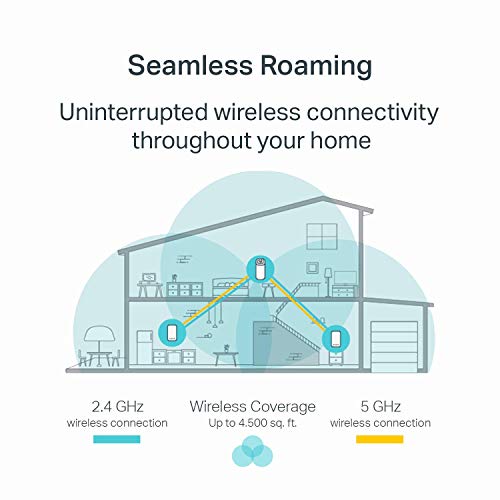

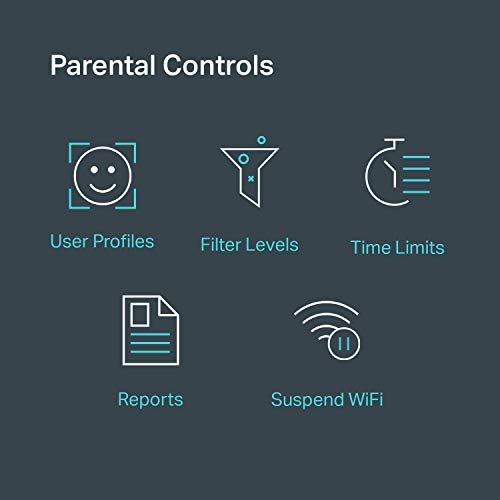






Kdiddle –
We recently switched Internet providers. For the sake of simplicity, we rented one of their routers. After 2 days it was clear that their router was inadequate. We tried using our old wifi extender, but it was geared towards our previous provider, and setup was clunky and confusing. Our house is relatively small (1,400 sq ft), but the layout is such that an extender is needed to get a solid connection in the master bedroom.
For the price we paid for this item, we’re more than happy with it. We got the router with 2 extenders. We now have a solid wifi connection throughout our house, and the vast majority of the lot our home sits on (.2 acres). Setup was so easy, literally anyone who can use a smart phone will be able to do it. It took about 10 minutes, and every step was clear and concise.
Hektor –
El equipo opera de manera correcta y cumple con la estabilidad de una red Mesh. Ampliamente recomendado
James Kay –
Dead easy to setup, performance is great and coverage is much improved over my old wi-fi router.
One very important note to avoid anyone else suffering hours of frustration: TP-Link support just confirmed that within the Deco app you will not see any devices connecting to the M3W satellite nodes as they are extenders only (not DECO routers with DHCP capabilities) i.e. you cannot set them as Main devices. As long as all the M3W lights are on and they appear connected to the M4R main router within the Deco app then mesh technology is working.
aguila207 –
Great mesh system, it solved my wifi coverage problem, easy to install. Great value!
gottalimit –
Overall this improved my home network.
Before this I was using a series of extenders which was really a pain in the butt to have to keep switching from one to the other.
The only con I would say is that it doesn’t seem like the extenders (that you plug into outlets) have a very strong signal.
I have areas in my house that I had a solid signal before with the other extenders and now with this new system the signal is much weaker and sometimes it drops.
Overall though I’d nice to just one hub.
Juan Francisco –
This item is supposedly renewed but came dirty with what looked like food and dirty finger prints on it (on all three items). How did this supposedly go through a renewal process but not get cleaned?
I could have looked past the dirty issue if the system worked really good, however, that is not the case here. I have a fairly small house, only one story. The router is in a central location in the house, i was just hoping to extend coverage out further in to my driveway because my signal would get weak out there with my old router, though it wouldnt fully drop. With this system and one of the extenders placed in the room next to the driveway i can barely keep signal in the driveway. It fully drops if i get about halfway down the driveway and i cant make calls/video calls/stream music. My old router i could stay connected all the way to the end of the driveway, it would just be a weak signal.
On top of the range being horrible there is terrible latency with this system. Streaming videos and video calls result in random stuttering and choppy audio. Calling over WiFi cuts in and out. At times I couldn’t even make a call over the WiFi.
On top of these issues, the firmware used for these systems is extremely basic. There are very few configuration options and you are very limited in the options they do give you. For instance, they combine the 2.4ghz and 5ghz networks in to one SSID and let the system decide what it thinks the best signal to give the device is. So if you’re like me and you prefer to have two separate networks for 2.4 and 5ghz there is no standard option for this. There is a workaround, you can enable 2.4ghz only on the guest network and then have your devices connect to the appropriate network. However, if you decide to go this route you no longer have an appropriate guest network to isolate guest users from your main network, you also can no longer communicate with devices if they are not both on the same SSID because the system defaults to isolating the guest network and there is no option on this model for disabling it.
I have a degree in IT Networking and Cyber security, so I understand how to set these systems up for optimal use. I wouldn’t recommend this product even as a cheap starter system. Save yourself the hassel and get a standalone router or pay the extra cost for a good mesh system with proper configuration options and better technology.
James Kay –
I recently upgraded to fiber and needed a better router. So after bringing myself up to date on the new tech, through reading forums a video. I found the Netgear orbi and the tp link decos seem to pop up alot. I chose this one cause the extenders just plug right into an outlet. There are no cords dangling and the extenders aren’t to much bigger than a deck of cards. So far it works great and was super easy to setup. The only thing that is a bit different is that you use an app to access the router instead of an IP address. I am sure there are some that wouldn’t like that. I’m a bit neutral about it. Now if your into flashing your router with something like openwrt. I don’t think these are supported yet at least when I looked they weren’t on the list. Cause when they are I’m flashing mine to an open source system. But for now it works good and seems to have good range so I’m happy.
Ted H –
La señal o conexión no era buena en una distancia pequeña. La instalación por app y QR fue fácil, pero no hacía el trabajo para lo que lo compré, los equipos no cargaban, de momento perdían señal. En los celulares tenia que desconectar y usar el internet del celular porque de lo contrario no cargaba el internet. No estoy complacido. Tuve que devolverlo.
Cesar Paladines –
Este seria el 4 sistema mesh de TP-LINK que tengo, y no me malinterpreten. Tengo mi red domestica, la de mi hermano, mis papás y ahora esta en la zona de trabajo. Sin duda me acostumbre a su app, sirve mucho cuando tengo notificación de que hay equipos nuevos que se conectan, los deseados y los no deseados. Existen diferentes tipos de aparatos, con diferentes tipos de velocidades y creo eh podido ver en que situaciones usar cada uno. En el caso de este equipo lo utilizo para cubrir más área en mi trabajo, sin necesidad de usar el cable ETHERNET y con la posibilidad de expansión de velocidad de red a la larga., ya que contemos con fibra óptica, y en el área que estoy no pondré mas de 1GB de velocidad por lo que cumple con las necesidad del lugar
frawgster –
I had been using wifi extenders and it was terrible signal was inconsistent and I had to change frequently the networks being used. Now I receive from all my devices at least 150mbps in all my home. Product is great as only needs to be plugged in.