
Original price was: €214.96.€169.99Current price is: €169.99.
eero Eero Mesh Wifi System—Whole-Home Coverage Price comparison
eero Eero Mesh Wifi System—Whole-Home Coverage Price History
eero Eero Mesh Wifi System—Whole-Home Coverage Description
eero Eero Mesh Wifi System Enhanced Whole-Home Coverage
Experience seamless connectivity with the eero Eero Mesh Wifi System. Designed to provide expansive coverage of up to 1,500 sq. ft., this advanced wireless solution establishes a stable and fast connection throughout your home. With speeds supporting up to 550 Mbps, the eero system ensures high-performance internet that keeps up with your multi-device lifestyle.
Key Features of eero Eero Mesh Wifi System
- Comprehensive Wifi Coverage: Covers up to 1,500 sq. ft. to eliminate dead zones.
- Fast Connectivity: Supports internet speeds of up to 550 Mbps, ideal for streaming and gaming.
- Dual-Band Wifi Radios: Features simultaneous 2.4 GHz and 5 GHz frequencies, offering flexibility and speed.
- Advanced MU-MIMO Technology: 2×2 configuration ensures multiple devices can use bandwidth without latency.
- Smart Home Compatibility: Seamlessly integrates with Alexa, Apple HomeKit, and Bluetooth Low Energy 5.0.
- Robust Security Features: Supports WPA3 encryption, improving your network’s security.
- Easy Installation: Works with both iOS and Android devices for a hassle-free setup.
- Reliable Customer Support: 1-year limited warranty and customer support available 7 days a week.
Compare Prices Across Retailers
When shopping for the eero Eero Mesh Wifi System, it’s essential to get the best deals. Current prices fluctuate among different suppliers, so it’s beneficial to use our comparison tool to find the latest offers. Prices may vary based on location and promotions, making it easy to find a competitive rate for this high-tech wifi solution.
Insights from the 6-Month Price History
The eero Eero Mesh Wifi System has displayed a notable price trend over the past six months. Initially priced higher, the current average reflects discounts, making it an opportune time to purchase. Tracking these fluctuations can help you make an informed decision, ensuring you get the best value for your investment.
Customer Reviews and Experiences
User reviews highlight the eero Eero Mesh Wifi System as a standout choice for users needing robust connectivity. Customers praise its extensive coverage and speed, noting that even in multi-level homes, the signal remains strong. Many also appreciate its seamless integration with smart home devices, enhancing overall automation.
However, some users have encountered challenges during setup, particularly those less familiar with tech installations. A few noted that troubleshooting can be time-consuming. Despite this, the overall reception remains overwhelmingly positive, with users recommending it for anyone seeking reliable home wifi solutions.
Explore Unboxing and Review Videos
With all features considered, the eero Eero Mesh Wifi System remains an excellent investment for anyone looking to enhance their home network. Its combination of speed, coverage, and security provides a strong foundation for modern internet needs.
Don’t miss out on securing your home’s internet connectivity. With competitive pricing and impressive features, the eero system is a top contender in the market.
Call to Action
Make your connectivity decisions easier—compare prices now for the eero Eero Mesh Wifi System and elevate your home internet experience!
eero Eero Mesh Wifi System—Whole-Home Coverage Specification
Specification: eero Eero Mesh Wifi System—Whole-Home Coverage
|
eero Eero Mesh Wifi System—Whole-Home Coverage Reviews (5)
5 reviews for eero Eero Mesh Wifi System—Whole-Home Coverage
Only logged in customers who have purchased this product may leave a review.



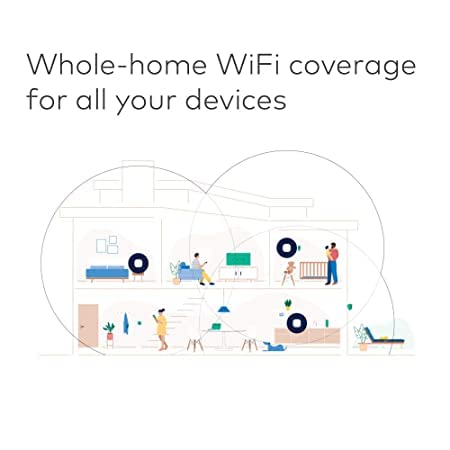

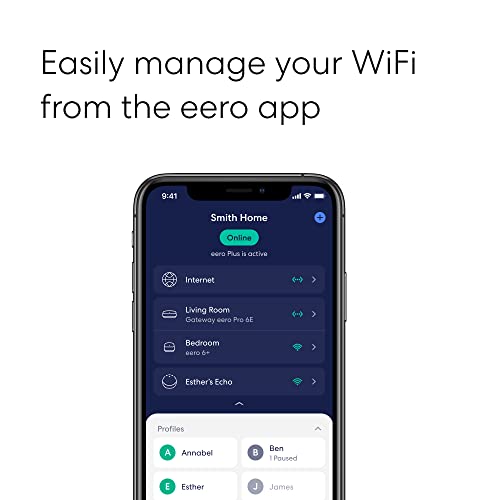






Amazon Customer –
I need more expansion upstairs because there were many dead spots in my bedroom. This product was well packaged Security and professional. Arrived on time and very reasonable in price. I had a recommend because now I have all bars of Wi-Fi full in my room. People aren’t telling me about Them constantly not able to hear me when I’m on my phone in the reception going in and out. There are many others that reach further in our little more expensive but this one is working really well and you can have two of these if you need it. Very easy to pair and sink with the main router
Lady in LA –
I’ve been working from home since March because of covid. So my modem/router was getting a workout. I have a couple laptops, phone and TV on at the same time, all day. I was noticing sluggishness in other rooms further away from the device. My new bedroom TV was buffering and sticking. Even with a newer faster laptop I was still getting lag. After conferring with IT, that left my internet or the modem/router device. I finally called my provider and got tons of info – because I’m not tech savvy – and realized it was time to upgrade from my Netgear modem/router. Mind you, it had been very good to me for the years I had it. And I really liked that it was a compact 2-in-1 device that worked well. But it was a docsis 3.0 (that’s the operating system) and the new standard is 3.1.
Time to upgrade. I was planning to go back to the cable company’s modem + router, when Amazon had a Prime Deal on this eero router. So I got the free modem from the cable company (not thrilled that it’s black and a little large, will have to find a way to make it fashion), and jumped at the eero router with the Prime Deal price.
First of all, the eero is beautiful. Small, sleek, white. I really insist things in my house are beautiful as well as functional, even on a single girl’s budget.
Also, it’s powerful. 2G and 5G channels, able to handle 500+ mbps, more than enough for my 50 mbps plan, and covers up to 1500 sq. ft., much larger than my apartment.
Plus it’s got “mesh” which means it does a better job of coverage. My cable girl was impressed, which is a good sign.
The setup is easy. But a little tricky if you, like I, replace both the modem and router at the same time. You will depend entirely on your cell phone data for setup. So BEFORE you disconnect your internet, download the app using wifi so you’re not burning through your data. Also have username/password for your internet service handy. Now you’re ready to disconnect devices and begin eero install. Once I got the app and my cable login, setup was easy. The app really does walk you through the steps.
Now, everything’s fast, even the back bedroom, and I’m experiencing almost zero lag! My speed tested higher than my plan! And I love that I can use the app to see all my devices, their signal strength, and see if anyone is piggybacking my signal (which never happens but now I have proof). The only thing that could be better is if they come up with a modem/router combo device that is just as beautiful. Love it!!
dawnie –
I recently purchased the EEOS WiFi extenders to improve the coverage in my 3700 sqft home. Here’s my experience with these devices:
Pros:
Easy Setup: Setting up the EEOS WiFi extenders was a breeze. The instructions were clear, and I was able to get them up and running quickly without any technical hassle.
Alexa Integration: Integrating the extenders with Alexa was seamless. I appreciated the convenience of being able to manage the extenders using voice commands through Alexa.
Cons:
Connectivity Issues: Despite the easy setup and Alexa integration, I’m still in the process of determining whether the units and WiFi maintain a consistent connection. Unfortunately, I’ve encountered a few issues with maintaining a stable connection, especially in certain areas of my home.
Overall, while the ease of setup and Alexa integration were impressive, the inconsistent connectivity has been a significant downside. With three units installed across my home, I had hoped for a more reliable and consistent WiFi experience.
In conclusion, the EEOS WiFi extenders offer a mixed experience. While they excel in terms of setup and integration with smart home devices, the reliability of the connection leaves something to be desired.
I hope this review helps others considering the EEOS WiFi extenders. If you have any questions or need further details, feel free to ask!
You may also want to ask
Have you checked for any interference sources?
Do you notice any speed decrease issues?
Are there any dead zones in your home?
D. Doll –
This router is great for getting your network up and running quickly. Signal seems good, and it just works without any technical knowledge. Recommended for small home networks where you want to get setup quickly with no fussing around with settings.
The only downside for me with this router is that it does not seem to function without internet access. For example, if everything is up and running and then the internet goes out, I can still transfer data locally between devices “as long as I do not cycle the power on the router”. If I cycle the power on the router (a typical thing to do when you lose internet access to see if that will fix it) then you can no longer data between devices locally until the internet is restored. This is probably not an issue for most people.
Barbon562 –
The eero mesh system is very easy to set up and has proven to have great range. I have 4 spread out over a 10,000 sq ft property and I have WiFi everywhere. My backyard TV is able to stream any service backed by the 1TB fiber connection from Frontier. I recommend eero to everyone.