
Original price was: €379.96.€269.99Current price is: €269.99.
eero Eero 6+ Mesh Wi-Fi System, 2022 Price comparison
eero Eero 6+ Mesh Wi-Fi System, 2022 Price History
eero Eero 6+ Mesh Wi-Fi System, 2022 Description
eero Eero 6+ Mesh Wi-Fi System, 2022: Unleash the Power of Wi-Fi 6
Discover a seamless internet experience with the eero Eero 6+ Mesh Wi-Fi System. Designed for extensive coverage and robust performance, this advanced mesh Wi-Fi router is a perfect choice for modern households and remote work setups. With a coverage area of up to 1,500 sq ft and support for high-speed internet plans up to a gigabit, the Eero 6+ ensures that you stay connected like never before. Explore its outstanding features, enjoy price comparisons, and read real user reviews to see why it is an excellent choice for your home.
Key Features and Benefits of the eero Eero 6+
- Extensive Wi-Fi Coverage: Covering areas up to 1,500 sq ft, this system provides reliable internet connectivity for multiple rooms, ensuring you can work, stream, and play without interruption.
- Advanced Wi-Fi Technology: With dual-band concurrent 2:2 (802.11ax) Wi-Fi 6 technology, the Eero 6+ offers faster speeds and improved capacity to handle numerous connected devices.
- Future-Proof Speeds: Supports ISP plans up to a gigabit, making it ideal for high-demand tasks like 4K streaming, online gaming, and video conferencing.
- Smart Home Integration: Works effortlessly with Alexa, and includes support for Amazon Frustration-Free Setup and other smart home devices using Bluetooth Low Energy 5.0 and Zigbee technology.
- Robust Security Features: The Eero 6+ offers WPA3 encryption, VPN passthrough, and constant software updates for at least five years, ensuring your network remains secure.
- Wired Connectivity: Equipped with two auto-sensing gigabit Ethernet ports for stable wired connections, perfect for gaming consoles or smart TVs.
- Compact Design: Measuring just 3.9 in x 3.8 in x 2.6 in, it fits easily into any space without being an eyesore.
- Customer Support: Comes with a 1-year limited warranty and free customer support available 7 days a week, giving you peace of mind.
Price Comparison Across Different Suppliers
The eero Eero 6+ Mesh Wi-Fi System is competitively priced across various retailers, making it accessible for anyone looking to upgrade their home network. Current price comparisons reveal that you can find it at various options, each offering a unique combination of features. Stay updated on the most favorable prices to ensure you get the best deal.
6-Month Price History Insights
Analyzing the 6-month price history of the Eero 6+ reveals a slight fluctuation, with the prices typically hovering around the mid-range mark, occasionally dipping during sales events. This is an excellent time to invest, as prices are likely to return to their higher average post-promotion. Keeping an eye on these trends can save you money while ensuring you get a top-tier product.
Customer Reviews: What Users Are Saying
Users have praised the eero Eero 6+ for its easy setup process and excellent performance. Many appreciate the router’s ability to maintain strong connections even in larger homes. Customers have highlighted:
- Fast and Reliable Performance: Users report excellent streaming and gaming experiences, with minimal lag and buffering.
- User-Friendly Setup: Many reviewers commend the straightforward installation process via the mobile app, enabling users to be online in no time.
However, some drawbacks include occasional connectivity issues when too many devices are connected simultaneously and limited advanced settings for more tech-savvy users. Despite these minor concerns, overall satisfaction remains high.
Engaging Review and Unboxing Videos
In conclusion, the eero Eero 6+ Mesh Wi-Fi System makes an exceptional choice for anyone needing a reliable and future-proof home network solution. Its blend of coverage, security features, and speed capabilities cater to all digital needs, from remote work to entertainment.
Don’t miss out! Compare prices now to find the best deal on the eero Eero 6+ and enhance your home internet experience.
eero Eero 6+ Mesh Wi-Fi System, 2022 Specification
Specification: eero Eero 6+ Mesh Wi-Fi System, 2022
|
eero Eero 6+ Mesh Wi-Fi System, 2022 Reviews (8)
8 reviews for eero Eero 6+ Mesh Wi-Fi System, 2022
Only logged in customers who have purchased this product may leave a review.




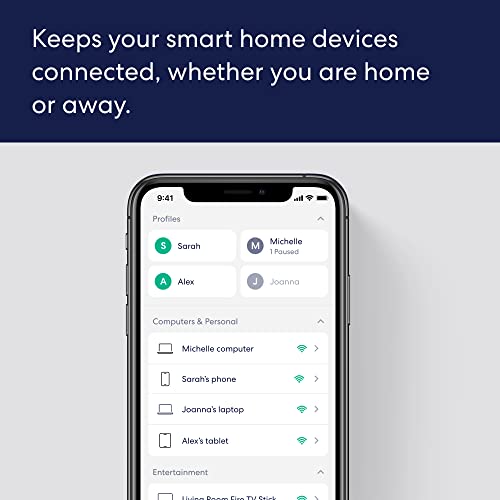







J –
Very easy to set up and the WiFi coverage we are now getting in our house and garage, and even on the patio, is super strong.
scientist guy –
Just had fiber internet installed and it included an eero 6+. Signal was so week at the far end of the house, (less than 75′ away) I would loose connection more often than not. I was hesitant of buying this refurbished device and had every intention of returning it if there was the slightest issue. After about a week of use, I’m definitely keeping it. The erro didn’t come in original packaging, but looked to be in new condition, without scuffs, marks or scratches. The included USB cable/power supply also looked new. Package included quick start instructions. Actual configuration was a breeze with my eero app, and it easily paired with my system. I now have 2-unit mesh, fantastic signal throughout the house and do not loose my connection. A good purchase, but wish the base unit had enough signal that I didn’t need to buy it.
hmdsnr –
I have tried wifi extenders and various other solutions. One of our builder clients was putting these in his new model and after talking to the installer I decided to take a chance, what did I have to lose? We have 300mbps cable and now get that (plus some more speed) from every wired device connected to an EERO and get the max other wireless devices are able to get themselves. We have three units spread around the house in a triangle shape and get coverage even to all corners of our 1/3 acre city lot and then some. I have noticed the phones still being connected driving away a few houses down before the lose signal. There has been no lag or traffic jams even with multiple smart home devices and phones, laptops, tablets, even desktop connected. Wish I had done it sooner.
Autoxer –
The router is small compared to other routers I’ve had, but it’s powerful. I have it installed in a back room of our 1800 sq.ft. apartment, but we still get top speed access throughout. Setup was quick and easy.
Victoria Bell –
I didn’t expect much from this mesh router, as I’ve tried a couple of solutions to boost coverage and speed on my T-Mobile internet with underwhelming results. I was blown away! We live in a huge Victorian house and the second floor struggled to pick up and maintain a good signal. After installing one router upstairs with the other beside the modem, I got 5G all over the house. They were super easy to install and paired within seconds. The signal doesn’t drop. Don’t forget to choose the Eero network in your device settings, otherwise, your devices will stay on your old wifi network. Highly recommend
B. Harmon –
I had been renting a Mesh system from the ISP, this purchase will pay itself off in a few months.
No fuss no muss on the installation.
KerbearB –
I can’t even count how many computer-related devices I’ve gotten over the years that claim to be super simple to set up, then three hours later I’m still trying to figure out why the hell it’s not working….Eero IS NOT ANYTHING LIKE ANY OF THOSE! It really, truly is not only easy, but quick!! I had all three devices connected and running in less than 30 minutes, nowhere to lie!
We have one device connected with the included LAN cable directly to our Xfinity gateway, which is on the 2nd/top floor of our house, and the other two wirelessly connected – just plug it in and the app does the rest! For the other two, you do one at a time, but without any cable – just plug each device into an outlet, follow the commands from the app, and move on. We have our second device on the 1st/main floor and the third in the finished basement.
You need to know the square footage of your house prior you placing an order because that will determine how many devices you need. Ours is 2400 square feet, which is why we got the 3-device package. No more dead wifi areas anywhere – not just inside the house, but also on the porches and in the yard!! I threw the piece of garbage extender (that didn’t really work and constantly went offline) we needed for our Ring 4 doorbell right in the garbage, and we get full signal on our phones and laptop both on the porches and even in the yard!
Just get them! They’re worth every penny, and when you buy Amazon certified refurbished, which have the same warranty as if you had bought them brand new, they’re even more affordable…and then I snagged them on Prime Day, as well! They’re amazing and you will not regret it!!
Kindle Customer –
I have been using Meraki products in my house for years and that’s definitely the standard. But after years of paying license fees I needed something new. Eero, enter the picture.
Setup was even easier than I could have imagined. I have wiring in my house already, so it was easy to plug the units in where I had ports. I actually have less complaints about Wi-Fi from my family now than I did with Meraki – if you can believe it! I’m blown away by how well it works. Honestly, very pleasantly surprised.
I love the option to extend the Wi-Fi with a compatible Amazon Echo. I’m using that with great success in one room, which is now probably overkill in terms of coverage.
I would love some of the business features to be included (multiple LAN SSID’s so one can just IoT devices; not just a Guest one where devices don’t see each other) either for free or as part of the monthly subscription. That option is a huge one for me. The difference between 4-star and 5-star.
Otherwise, they’re fantastic and do everything they say. I will definitely be recommending to family who are having connectivity issues.