
Original price was: €899.99.€559.95Current price is: €559.95.
Linksys Velop Pro 7 WiFi Mesh System MBE7003 Price comparison




Linksys Velop Pro 7 WiFi Mesh System MBE7003 Price History
Linksys Velop Pro 7 WiFi Mesh System MBE7003 Description
Linksys Velop Pro 7 WiFi Mesh System MBE7003: Seamless Connectivity Awaits
Introducing the Linksys Velop Pro 7 WiFi Mesh System MBE7003, a cutting-edge router designed to elevate your home or office Internet experience. As the demand for high-speed, reliable connectivity continues to grow, the MBE7003 stands out with its exceptional data transfer rate, security features, and modern control methods. Whether you’re streaming your favorite shows, engaging in online gaming, or working from home, this mesh system is here to keep you connected effortlessly.
Key Features and Benefits of the Linksys Velop Pro 7
- Lightning-Fast Speed: With a staggering data transfer rate of 11,000 Megabits Per Second, enjoy seamless 4K streaming, gaming, and conferencing without interruptions.
- Robust Security: Equipped with the latest WPA3 security protocol, the Velop Pro 7 ensures your network is safeguarded against unauthorized access.
- App Control: Easily manage your network settings through a user-friendly mobile app, allowing for intuitive modifications and monitoring from your smartphone.
- Optimal Connectivity: The setup includes a 1x 2.5 GbE WAN port and 4x 1 GbE LAN ports, providing ample connections for your devices.
- Elegant Design: The sleek and compact design (3.74″L x 3.74″W x 8.74″H) in white seamlessly fits into any home or office decor.
- Internal Antenna System: With 4 internal antennas, the Velop Pro 7 delivers strong, consistent WiFi coverage throughout your space.
Price Comparison: Value at Your Fingertips
With the Linksys Velop Pro 7 WiFi Mesh System MBE7003, you can make informed purchase decisions. Pricing varies between suppliers, ensuring you can find the best deal. On average, prices range from $299 to $349 depending on the retailer. Utilize our price comparison tool to find the most competitive offers available.
Insights from the 6-Month Price History
Reviewing the 6-month price history chart for the Linksys Velop Pro 7 unveils some notable trends. The average price has fluctuated, with discounts observed during holiday sales and promotional events. This historical data empowers users to make strategic buying decisions, ensuring they snag the best deals throughout the year.
Customer Reviews: What Users are Saying
Customers rave about the Linksys Velop Pro 7, particularly highlighting its speed and reliability. Many users appreciate the ease of installation and the stable connections provided throughout their homes. Positive reviews often mention:
- Outstanding Performance: Users report minimal buffering and dropouts, even in demanding situations, making it a top choice for gamers and streamers.
- User-Friendly App: The mobile app simplifies network management, with features such as device prioritization and security monitoring.
However, some customers have noted a steep learning curve for advanced features, which may require a bit of adjustment if you’re new to mesh systems. Overall, the feedback highlights the Velop Pro 7’s robust capabilities, making it a strong contender in the mesh Wi-Fi market.
Explore Unboxing and Review Videos
Dive deeper into the world of the Linksys Velop Pro 7 by exploring various unboxing and review videos available on YouTube. These videos showcase the product in action, offering insights into its performance and setup process. Watching a detailed review can significantly aid in understanding the system’s full potential.
In conclusion, if you’re searching for a high-performance mesh Wi-Fi solution that adapts to modern usage needs, the Linksys Velop Pro 7 WiFi Mesh System MBE7003 is an outstanding choice. With its impressive specifications and reliable connectivity, it meets the demands of today’s digital lifestyle head-on.
Compare prices now! Ensure you’re getting the best deal before you make your purchase. Your seamless online experience awaits!
Linksys Velop Pro 7 WiFi Mesh System MBE7003 Specification
Specification: Linksys Velop Pro 7 WiFi Mesh System MBE7003
|
Linksys Velop Pro 7 WiFi Mesh System MBE7003 Reviews (7)
7 reviews for Linksys Velop Pro 7 WiFi Mesh System MBE7003
Only logged in customers who have purchased this product may leave a review.


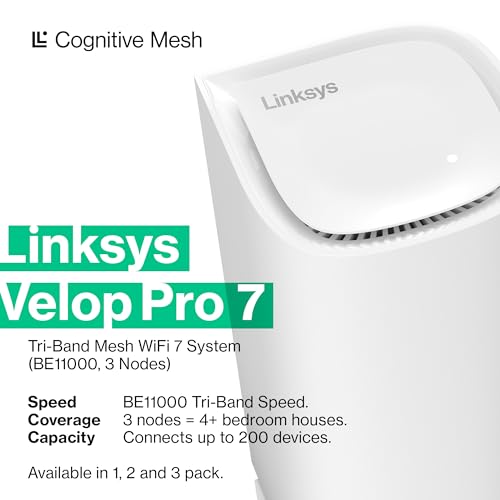


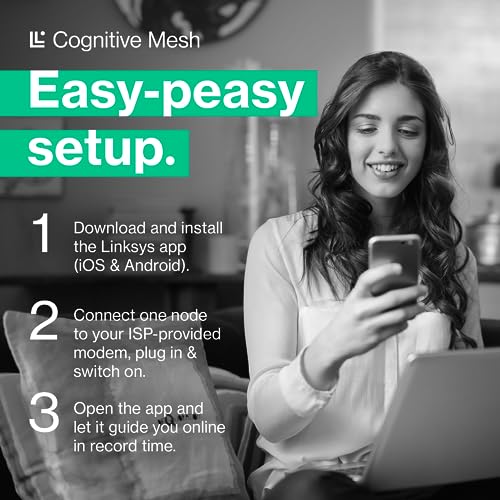






cookie1251 –
Had them about 1 month so far they work Great. Signal good, better then my old one. Well worth the cost.
Richard Miller –
I just installed the Velop Pro 7 WiFi 3-Node Mesh system in my aunt’s house to solve a Ring Doorbell camera connectivity issue. I replaced a perfectly fine LinkSys WRT 3200ACM. She doesn’t have a very big house, but it must be built like a brick s%*t-house because the WiFi signal does not reach from one end of the house to the other end where the Ring camera is installed. Also, I tried using a simple WiFi extender which never seemed to work right, and always lost connectivity. So, I figured I’d try a Mesh network.
LinkSys tries to make installation easy via an app you can load onto your phone, but I chose to manually configure the primary router followed by manual configuration of the two child nodes. I found configuration super easy, but I’m a computer guy. I disconnected the old router, plugged in the new router node (any of the Velop Pro 7 nodes will function as the primary router.) to the modem and connected the computer directly to one of the ethernet ports on the back of the router…so it’s directly connected to the router via Ethernet. I then proceeded to https://192.168.1.1 and configured the WiFi SSID names and passwords. I used the same SSIDs and passwords as the former WiFi setup and all mobile devices automatically reconnected. Next, I turned my attention to adding the child nodes. This was super easy as well. Just power up one of the other Velop nodes within 10 feet of the router node and on the router configuration page click Add Wireless Child Nodes and the main router will search for unconfigured child nodes. When it was joined to the mesh it shows up on the Connected Devices page. I then unplugged the newly-added child node and moved it into the kitchen, which was midway between the router and the Ring camera. I plugged it back in and turned it on and within a few minutes, the router reacquired the child node. At this point, I now had strong WiFi at the Ring camera and beyond, but just to be sure, I added another child node and placed it in the laundry/entry area. Again, when I powered it up it joined the mesh within a few minutes and I had strong WiFi signal out into the yard. Plenty of signal for the Ring camera. I then configured the Ring camera and it works like a champ!
One downside to this system over the previous router is that it doesn’t allow you to hide the SSID, but with a strong password, that’s not really an issue. Again, I went the route of web browser configuration and skipped the LinkSys app entirely. Installation was easy and straightforward, if you have done this sort of thing before…everything makes perfect sense.
Muddychief –
I recently purchased the Linksys Velop Pro 7 WiFi router with high hopes, but unfortunately, it fell far short of expectations. The main issue was its reliability. The router would frequently stop working and needed to be manually unplugged to reset, which was frustrating and inconvenient.
In addition to the operational issues, the app and manuals provided with the device were inadequate. They lacked the necessary details to troubleshoot and configure the router effectively. To make matters worse, accessing certain settings required a “secret” link on the router’s webpage—a cumbersome and poorly designed solution.
Ultimately, I decided to return the Linksys Velop Pro 7 and replaced it with another brand that not only cost less but also performed better. The new setup required only two nodes and provided better range and more dependable connectivity.
I cannot recommend the Linksys Velop Pro 7. There are better, more reliable, and cost-effective options available.
Abdulrahman –
الشبكه غير مستقره ابد الراوترات المتصله بالراوتر الاساسي تفصل كل فتره بسيطه بشكل مقرف ، الاجهزه مو عارفه توزع الترددات بشكل مستقر
تجربه سيئه ولا تسوى على سعرها الاصدار القديم من فيلوب اكثر استقرار للأسف !
R. Harvey –
Replaced an old Orbi mesh with the Velop 7, I regret it.
The Linksys system has not been stable since I installed it 2 months ago. It randomly drops the internet connection during the day for 1-2 minutes, red status light.
Getting support from Linksys is very difficult and once I spoke to someone, through chat, they recommended I watch their YouTube videos on how to setup the system. Nothing has helped, it continues to drop the internet connection multiple times a day.
Jimmy B. –
I had been using a Netgear Nighthawk X6 wifi router for many years. I recently started using a Roku stick on my TV for streaming. After a few days the Roku was complaining about the download speed being too slow. I did an internet speed test with my phone and it measured 88 MBS. I checked with Spectrum (my ISP) and I was paying for 500 MBS. I had Spectrum come to the house and test the signal at the cable entering the house. Their tester showed 500 MBS plus.
I decided to buy this product to see if it would solve my wifi speed problem. The setup took a little while to get through. I bought the 3 pack, and placed these units to give me good coverage throughout the house. I ran another speed test. I now had 480 – 520 MBS throughout the house. Problem solved…
Jean Woloszko –
Products look good and are well packaged.
There is no instruction manual at all. You have to use the app.
I used the Velop to replace an older Linksys router with 4 other wired access point to cover my large 7,500 sqft house. The app crashed many times and I had to repeat the setup operation multiple times. When I finally got the system setup, I placed the 2 nodes at their final location and wired them to the main router with a CAT5 Ethernet cable. After rebooting, both nodes had a red light on. After checking various articles in line I reset the 2 nodes but could not get them to wok properly without fully resetting them, deleting them from the network. It took multiple attempts to “delete” them with a long delay before they appear as deleted. I finally re-installed the 2 nodes and they worked fine. However, one of the nodes showed as “not connected”. I had to power cycle it to make it work.
It took several hours and many frustrating attempts to make it work.
The mesh is now in place for 2 days and seems to to work well with a much stronger signal than with my previous system. So far it he been stable.
I also installed an older access point in the garage to have a better coverage for the garage door opener and this was easy to setup.
Overall a very frustrating, hours long installation experience but now that it is in place I like the performance of the system. Hopefully it will remain stable.
Update June 15, 2034:
The mesh has be been installed for over a month and has worked flawlessly. Good sped, low latency and no need to reboot. It has been very stable so far.