
TP-Link Powerline WiFi Extender TL-WPA8631P KIT Price comparison

![Doro PhoneEasy 311c Telefono Fisso Casa per Anziani - Cornetta - Rubrica - Tasti Grandi - 3 Tasti Chiamata Rapida - Suoneria Forte - Compatibile con Apparecchi Acustici (Bianco) [Versione Italiana]](https://m.media-amazon.com/images/I/61wQdyYf-wL._SS520_.jpg)


TP-Link Powerline WiFi Extender TL-WPA8631P KIT Price History
TP-Link Powerline WiFi Extender TL-WPA8631P KIT Description
Enhance Your Home Network with the TP-Link Powerline WiFi Extender TL-WPA8631P KIT
Searching for a reliable way to extend your wireless coverage? The TP-Link Powerline WiFi Extender TL-WPA8631P KIT offers an innovative solution, ensuring seamless internet connectivity throughout your home. This powerful extender harnesses the existing electrical wiring in your house to deliver a strong and stable Wi-Fi signal wherever it’s needed. With features designed for high-speed data transfer and compatibility with multiple devices, the TL-WPA8631P KIT stands out as a leader in wireless technology.
Key Features of the TP-Link Powerline WiFi Extender
- Gigabit Ethernet Connection: Enjoy lightning-fast data transfer rates of up to 1300 Mbps, perfect for streaming, gaming, and video conferencing without interruptions.
- Wide Compatibility: This extender is compatible with a wide range of devices, including desktops, laptops, smart TVs, printers, game consoles, and more—ensuring a versatile networking solution for all your household needs.
- Plug-and-Play Installation: Easy to set up, the TL-WPA8631P can have you connected in minutes. Simply plug it into an electrical outlet, pair it with your router, and enjoy your extended network.
- Two Powerline Adapters: This kit includes two adapters, allowing for easy setup in multiple rooms or hard-to-reach areas, expanding your Wi-Fi coverage effectively.
- Wi-Fi Clone Button: With the simple touch of a button, you can copy your existing Wi-Fi settings. This ensures a seamless network experience throughout your home without the hassle of multiple passwords.
- Compact and Stylish Design: With dimensions of 9.1”L x 7.6”W x 4”H, the device has a sleek design that fits into any home décor without taking up too much space.
Price Comparison Across Suppliers
When considering the TP-Link Powerline WiFi Extender TL-WPA8631P KIT price, it’s essential to compare options from various suppliers. The price typically ranges from $85 to $110 depending on the retailer, with occasional discounts available. Our platform gives you a clear view of the best prices currently on the market, allowing you to make an informed decision. Whether you check Amazon or specialized tech retailers, you can ensure you’re getting the best deal.
Insights from the Last 6 Months of Pricing Trends
Our 6-month price history chart indicates a consistent trend in pricing for the TL-WPA8631P KIT, with slight fluctuations during holiday sales periods. Notably, prices peaked during Black Friday, hovering around $110, before settling back to their typical range. Customers can take advantage of these trends to find the best moments to purchase without overspending.
Customer Reviews: What Users are Saying
The customers have expressed their thoughts, and the overall response for the TP-Link Powerline WiFi Extender TL-WPA8631P is quite positive. Many users rave about its ability to significantly improve weak signals in larger homes, especially in multi-floor buildings where Wi-Fi coverage can be spotty. The consistent data transfer speed and ease of installation frequently come up as strong benefits.
However, a few users have noted some minor issues. Some reported that certain devices experienced intermittent connectivity, which could depend on electrical wiring conditions. But overall, the reviews reflect satisfaction, emphasizing how the extender has greatly enhanced their internet experience.
Explore Unboxing and Review Videos
For those looking to dive deeper into the TP-Link Powerline WiFi Extender TL-WPA8631P reviews, there are several unboxing and review videos available on YouTube. These provide visual demonstrations of the product’s setup process, features, and user experiences, helping potential buyers gain a better understanding before making a purchase. Watching these videos can offer practical insights and tips that add value to your buying decision.
Final Thoughts: Get Connected Today
In today’s digital age, ensuring you have a reliable Wi-Fi connection is essential. The TP-Link Powerline WiFi Extender TL-WPA8631P KIT offers an excellent balance of performance, ease of use, and affordability. Don’t let dead zones disrupt your online activities; invest in this extender to enjoy seamless connectivity across all your devices. Whether you’re streaming your favorite shows, engaging in online gaming, or working from home, the TL-WPA8631P will enhance your digital lifestyle.
Why wait? Compare prices now! Secure the best deal on the TP-Link Powerline WiFi Extender TL-WPA8631P KIT and take control of your Wi-Fi experience today!
TP-Link Powerline WiFi Extender TL-WPA8631P KIT Specification
Specification: TP-Link Powerline WiFi Extender TL-WPA8631P KIT
|
TP-Link Powerline WiFi Extender TL-WPA8631P KIT Reviews (11)
11 reviews for TP-Link Powerline WiFi Extender TL-WPA8631P KIT
Only logged in customers who have purchased this product may leave a review.



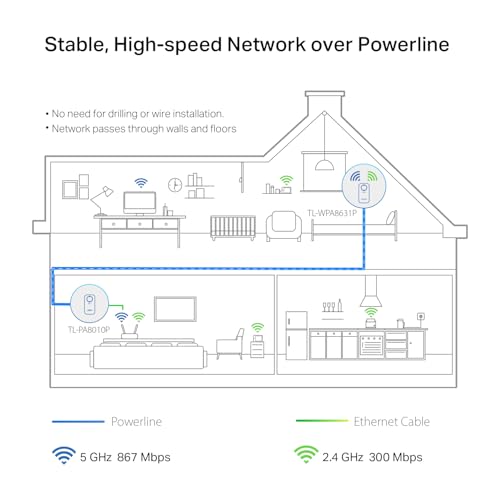
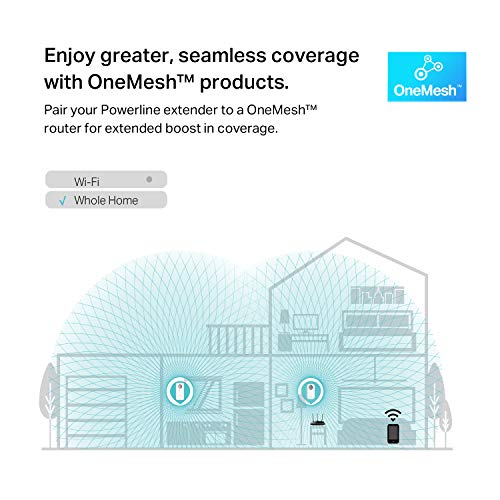
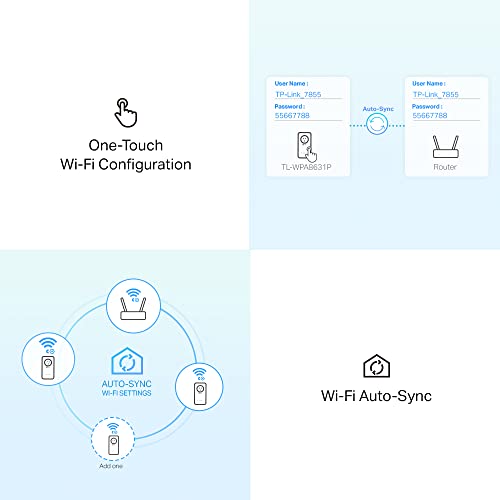






RS –
We needed to extend the range and speed of our router (TP-Link Archer 55.) Tried a Powerline adapter – good solid connection and speed, but it’s not mesh compatible. Tried a mesh-compatible wireless extender, but signal and speed was OK, not great. Then found that TP-Link has a Powerline mesh-compatible kit – the only brand I can find that has these two features. The speed is as good if not better than the other two products mentioned. (Granted, this one is rated for 1.3Gbps. The other Powerline was rated for 1Gbps.)
As for the meshing process, there was a glitch in that I could not access the TP link site listed in the instructions to implement the meshing process. Long story short, I used another method, which only meshed ONE of the two bands. Got onto live support with TP-Link. No wait, which was already a pleasant surprise these days. Got a rep named Rommel. He was super helpful, completely “with it” in understanding my issue, no extraneous canned support staff verbiage, got right into helping me. He was very patient while waiting for me to follow his instructions. Ultimately, he helped me try 3 or 4 different methods, and then finally solve my issue.
So not only am I pleased with the product choices (router, and powerline mesh-compatible kit), I am very glad for the support that I experienced.
JPM –
I used this to connect an Ethernet camera to my network. The ‘upload’ latency meant the camera would constantly lose sync. It became completely unusable. I wanted to like this a lot – it would have been perfect for my situation… A wired video camera, plus a WiFi extender to pick up another camera that is even further away. But there was no way I could make this work, even when switching the ‘transmit’ device connected to my lan into other outlets in my house.
Fog City Living –
First, I have several TP-Link products which have all been easy to setup, use, and maintain. In general, their products are good so far. This product did not meet their past standards for installation and results.
Setup
The install guide has 4 sets of instructions, all of which are incomplete. None will get the product successful installed correctly on their own if you want to integrate this with One Mesh. You have to use them all or know how to navigate and troubleshoot on your own to get this installed.
Verification and Maintenance
If you have other TP-Link products and use Tether to manage them, forget it. Tether won’t work with the Powerline adapter. You have to download and install tpPLC app to install and maintain this product. And, it doesn’t use One Mesh, it uses Easy Mesh which is anything but easy. It appears that this Powerline adapter is not well integrated into the TP-Link product portfolio.
Tech Support
While you can get to a Tech Support person via Chat, they are absolutely useless and often provided inaccurate information. The tpPLC app for Mac OS was last updated in 2020 for Mac OS 10.15. It would not install on the current Mac OS which is Sonoma 14.4.1. When I inquired about the availability of an updated version, the tech support person kept trying to get me to install a Windows OS version and kept making references to obsolete products that are not even listed on the TP-Link website. After some back and forth, it became obvious the tech support person didn’t know the difference between the 2 operating systems nor anything about the product I was trying to install.
Results
This is what counts. It doesn’t work. The tpPLC app says it is installed correctly using my existing SSIDs but when I sit next to the Powerline adapter, the speeds are awful. It doesn’t matter if you are using the Powerline adapter wired or wireless, same results. If I disconnect the Powerline adapter and let my device connect to a TP-Link range extender which is 50 feet away, I get 2x the speed that I got using the Powerline adapter.
This is a half baked, useless product that is not well integrated into the TP-Link product portfolio. Avoid.
Alvaro Cerecedo –
Es importante que verifique que sea una sola línea eléctrica y no haya otra red eléctrica suministrada o esté separada de piso en piso ya que se comunican usando el cable eléctrico de un enchufe a otro para que funcionen correctamente
Fani –
Bought this because I was planning on running a cable from downstairs to upstairs corner room where my wife shoved all the Xbox, PS4, Smart TV etc. so it’s away from her sight. Alas the WiFi is quite poor there. I have google gigabit fiber and 2 google routers so the speed drops a lot to approx 2Mbps to 6Mbps. Downloading games or updates takes an hour to two at min.
I am a tech guy and realized there is PoE so wondered if there was EoP and lo. You have Ethernet over power. Wow. So quick search and found this and bought it.
Now I have incoming fiber to downstairs google router (wired) -> wireless to upstairs google router + TPLink power line adapter plugged in here -> wired over power line to upstairs -> 2nd tplink device -> wireless upstairs to devices
I now get 100Mbps which is awesome. There is double nat which does drop speed about 50% to the 2nd google router which is again dropping speed to downstairs as it’s wireless.
Still 100Mbps compared to 2-6Mbps before is incredible.
downsides are
– bulky and blocks the power outlet completely. So 2 becomes 1. At least this unit has pass through 1 outlet
– there’s no port for the source tplink which is a shame since I would have to make the firestick wireless instead of wired.
Anyways for $99 this was a great buy imo.
jean-philkippe nadeau –
J’ai reussie a alimenté mon deuxième batiment par ce système qui est a plus de 300 pied du batiment principale. Apres plusieur essaie mais ca en vaut la peine pour des cas similaire
John R. Jackman –
I wasn’t sure, but took a gamble. Sender unit plugged in by the home router. And the receiver unit plugged inside a metal shop building separated by 100 feet of under ground power cable. It works great! The shop now has internet TV and a strong wifi signal. I’m extremely pleased.
Antonio –
El producto es bueno en casi todos los aspectos ya que es fácil de usar estable y confiable solo tiene un problema lo compre para extender a las recamaras del segundo piso la red que es de 150 mbits es lo que el proveedor me entrega son embargo en las conexiones tanto alambricas como inalámbricas lo más que puedo obtener son 20 mbits, el fabricante justifica esas velocidades tan lentas diciendo que en su caja lo específica para la conexión wireless y que la velocidad de 1200 es para la comunicacion interna de los aparatos sin embargo no justifican porque por red cableada no pasa de los 20mbits
harburn –
I doubted the effectiveness of this product but was pleasantly surprised.
Rick M. –
Esta es una reseña del modelo TL-WPA8631P Kit. Compre este modelo en Nov. 2021 asi que llevo casi dos años usandolo del diario. Es un excelente producto y lo recomiendo a todos mis amigos. La instalacion es super facil; en menos de 15 minutos ya estaba listo. El apareamiento (pairing) funciono muy bien. En mi colonia hay apagones frecuentes, casi uno por mes, y el tp-link responde muy bien; apenas llega la luz y se sincroniza y empieza a funcionar como si nada hubiera pasado. El extensor tiene tres puertos de ethernet, lo cual es muy generoso. Uso un puerto para mi TV, otro puerto para otra computadora, y el tercer puerto es muy util para hacer pruebas o conectar otro aparato si es necesario. La velocidad de transmision por la red electrica no es tan rapida (TX = 700 Mbps y RX = 560 Mbps); esto es probablemente porque mi instalacion de la red electrica en casa ya es muy vieja (mas de 30 años). Pero no noto ninguna lentitud en mis conexiones. Una prueba con Internet Speedtest de Ookla me da justo lo que mi proveedor de internet me da. La interfase web para configurar las unidades es muy buena. Es muy configurable y facil de usar (version para MacBook Pro). Incluso puedes configurar una direccion de IP statica con un solo click y muchas otras funciones mas. La aplicacion tpPLC para iPad tambien es muy buena. Yo casi no uso las redes de Wi-Fi, pero mis pruebas resultaron que la señal es muy buena (144 Mbps en la banda de 2.4 GHz y 243 Mbps en la banda de 5 GHz, estando a 5 metros de la unidad emisora). En mi parecer, la banda de 2.4 GHz es mejor porque la señal parece ser mas estable y atraviesa mejor las paredes. Pero si estas cerca de la unidad emisora, las dos bandas funcionan muy bien. Y la seguridad de la red es muy buena, de WPA2/WPA3 – Personal. Que mas les puedo decir? Que estoy muy satisfecho con este producto y lo volveria a comprar si lo necesitara. La calidad del servicio tecnico es buena tambien, pues han contestado a todas mis preguntas con amabilidad, prontitud y exactitud. Nota: uso este producto para darme conexion de internet via cable de ethernet entre mi cuarto donde tengo el router hasta mi estudio donde tengo mi TV y una computadora. No sabria decirles la distancia exacta, pero creo que es de mas o menos 12 metros.
EZreider –
Have for years used two routers with multiple Ethernet lines and wifi connections in my two story 4 br home with sketchy, at times, connections. This system in a matter of minutes changed everything. Easy setup (didn’t even connect Ethernet lines) and everything connected without issue. Great speed and solid connections are a real blessing. Well worth the investment.