
€37.95
BrosTrend Universal WiFi To Ethernet Adapter, 300Mbps Price comparison
BrosTrend Universal WiFi To Ethernet Adapter, 300Mbps Price History
BrosTrend Universal WiFi To Ethernet Adapter, 300Mbps Description
BrosTrend Universal WiFi To Ethernet Adapter, 300Mbps Overview
Upgrade your connectivity with the BrosTrend Universal WiFi To Ethernet Adapter, designed to deliver seamless internet access at speeds of up to 300 Mbps. Ideal for various devices, this adapter provides a reliable Ethernet connection for your smart home setup. Explore the potential of your internet connection with this versatile adapter, perfect for streaming, gaming, and more.
Key Features of the BrosTrend Universal WiFi To Ethernet Adapter
- Fast Data Transfer Rate: With speeds reaching 300 Megabits per second, enjoy smooth streaming and online activities without interruption.
- Wide Compatibility: This adapter connects effortlessly with numerous devices, including laser printers, smart TVs, game consoles, and more.
- Easy Setup: Simply plug it into your device and connect to WiFi; no complex configurations required.
- Compact Design: Measuring just 3.8”L x 1.4”W x 7”H, it fits seamlessly into your tech setup without taking much space.
- Reliable Connectivity: Based on IEEE 802.11n/g/b protocols, the adapter ensures stable and consistent connection.
Why Choose the BrosTrend WiFi to Ethernet Adapter?
This adapter is not just about fast speeds; it also promotes stability. Whether you’re gaming on your PlayStation, streaming movies on your smart TV, or printing documents wirelessly, this adapter ensures that you have a stable and consistent connection. Say goodbye to buffering and enjoy the full potential of your internet plan.
Competitive Price Comparison
When it comes to value, the BrosTrend Universal WiFi To Ethernet Adapter is priced competitively across different suppliers. Currently, you can find options ranging from $29.99 to $39.99, depending on the retailer. Keep an eye on prices using our 6-month price history chart to ensure you get the best deal!
Price History Insights
The 6-month price history of the BrosTrend adapter shows a stable trend, with occasional promotional dips. Pricing peaked at $39.99 during peak sales months but has normalized to around $29.99 recently. This trend indicates that now is a perfect time to invest in the adapter.
Customer Reviews and Feedback
Many customers appreciate the BrosTrend Universal WiFi To Ethernet Adapter’s performance. Users highlight its easy setup process and reliable connectivity. Here are some notable positive aspects from customer reviews:
- Effortless Connection: Users report quick and hassle-free connections to multiple devices.
- Improved Internet Speeds: Many have noticed enhanced performance when streaming or gaming.
- Compact Size: The adapter’s small footprint is a hit among users with limited space.
However, a few users have noted drawbacks, such as:
- Compatibility Issues: A small number reported issues connecting to certain legacy devices.
- Signal Range: While generally strong, some users desire improved range for larger homes.
Overall, the BrosTrend adapter garners mostly positive feedback, showcasing its robust capability and value.
Explore Unboxing and Review Videos
For those interested, several YouTube reviewers have provided in-depth unboxing and performance videos of the BrosTrend WiFi to Ethernet Adapter. These videos showcase how easily the adapter can be set up and highlight its performance in real-world scenarios. Searching for “BrosTrend Universal WiFi To Ethernet Adapter review” or “BrosTrend unboxing” will yield several content creators demonstrating its features in action.
Final Thoughts
The BrosTrend Universal WiFi To Ethernet Adapter, with its combination of speed, compatibility, and user-friendly design, is an excellent choice for anyone looking to enhance their home network. Whether you need it for office work, gaming, or home entertainment, this adapter is a solid investment.
Don’t miss out on the opportunity to boost your internet connection. Compare prices now!
BrosTrend Universal WiFi To Ethernet Adapter, 300Mbps Specification
Specification: BrosTrend Universal WiFi To Ethernet Adapter, 300Mbps
|
BrosTrend Universal WiFi To Ethernet Adapter, 300Mbps Reviews (13)
13 reviews for BrosTrend Universal WiFi To Ethernet Adapter, 300Mbps
Only logged in customers who have purchased this product may leave a review.


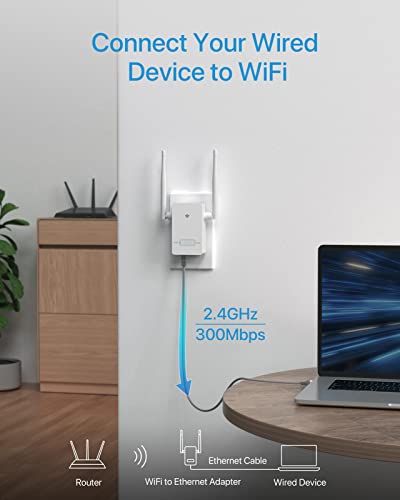

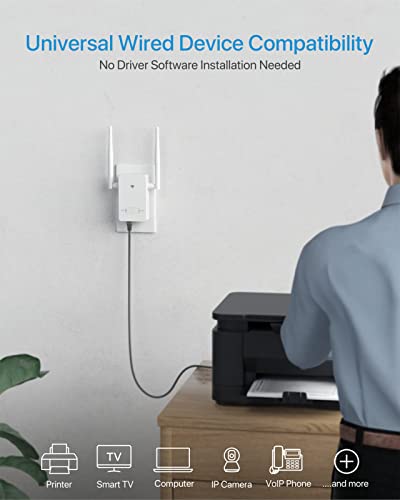
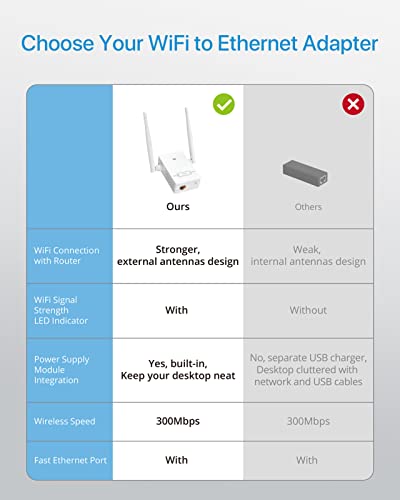






Bob –
I’m using this as a WiFi bridge to an Ethernet camera 150 feet away It works great and was very easy to configure.
Cormac A. Sookram –
Easy to set up, works for reliably without issues.
Scott L Kunkel –
I don’t write many reviews but I wanted to share about this device. This worked perfectly! Connected our HP LaserJet to our WiFi network. I used the WPS setup and it connected easily. The only thing I had to do was set the printer to a static IP address as we connect it to our laptops via “network” connected printer. When it was DHCP we lost connection when the printer restarted. This worked for a Windows laptop and a Mac. I highly recommend this device for sure.
G. E. Naughton –
Bought this to get a Toshiba eStudio multifunction printer/scanner that didn’t have built in wifi onto a home wifi network when we closed the office and went to work from home mode. Fairly straightforward setup for the moderately tech savvy, great performance, and would’ve been 100’s of $$ (plus wait time) to get a Toshiba built-in wifi adapter installed.
M.M –
Had to move my printer, who is not wifi to another room and in no time everything was set and working good.
good product –
i used to get 1-4mbps in my treehouse over wifi, but when i put the device right outside the treehouse and connected my computer to ethernet, it got 40mbps! the wireless access point feature doesn’t work well, only the ethernet does
jamshid –
i received the package damaged but the product is working fine. The quick installation instruction is not clear specially for a beginner in IT
Amanda –
I bought this because the security system I use needed to be hard wired and I couldn’t do that from the room these were set up in. I bought this little device and it works great for what I needed it for
Jan –
I bought this product to connect my Ethernet-only printer to my Wi-Fi, but unfortunately, it turned out to be a disappointment. I chose it because of the thousands of positive reviews, but I honestly can’t recommend it.
Instead of seamlessly connecting my printer, it functions more like a Wi-Fi extender. It connects to your existing Wi-Fi but then creates two more networks (_EXT and _EXT5G), which made things even more confusing. I tried naming it the same as my original network, but I ended up with three networks with the same name in my list—frustrating!
To make matters worse, once the device is set up, there’s no clear way to access or configure it unless you factory reset the whole thing. The hassle wasn’t worth it for me, so I ended up returning it. Save yourself the trouble and look for a better option.
Anna –
Beware if YOUR network password contains symbols that are not permitted on their web site you will not be able to connect it. My password contains a sign which is not permitted on their mywifiassist website. So if I want to connect it, I am forced to change my network password according to THEIR requirements and then spend half a day reconnecting ALL my devices with a new password. So stupid. Definitely returning it.
Jesse –
This Wifi to Ethernet adapter works okay for connecting my wired devices to wifi. It’s pretty straightforward – plug it in, set it up, and you can use Ethernet where you only have WiFi. Gets decent speeds on 2.4GHz.
The main issue is it disconnects sometimes and I have to unplug and re-plug it to get it working again. Kind of annoying when that happens.
Overall, it’s fine for the price. Does what it’s supposed to do most of the time. If you need this kind of adapter, it’ll probably work for you, just be prepared for possible occasional hiccups.
Logan –
Used it for my security system which is hi deff 6 cameras and the adapter handled it with ease great device
Mehran –
The firmware implementation of WPA has problems.