
€195.75
Grandstream GXP2200 Enterprise Android VoIP Phone Price comparison
Amazon.fr






Grandstream GXP2200 Enterprise Android VoIP Phone Price History
Grandstream GXP2200 Enterprise Android VoIP Phone Description
Grandstream GXP2200 Enterprise Android VoIP Phone
If you’re searching for a robust communication solution, the Grandstream GXP2200 Enterprise Android VoIP Phone stands out as a top choice. This VoIP phone combines the latest Android technology with intuitive functions, making it ideal for any enterprise environment. In this detailed overview, we’ll explore the features, pricing comparisons, and customer reviews for the GXP2200, helping you make an informed decision.
Feature-Rich Design for Enhanced Communication
- Android-Based Platform: The GXP2200 runs on the Android operating system, providing a familiar and user-friendly interface. Access your favorite apps and tools seamlessly.
- High Definition Audio: Enjoy crystal-clear calls with HD audio technology. This feature ensures that every conversation is sharp and free of distortion, enhancing communication efficiency.
- Conference Call Capability: With the ability to handle up to 5 participants simultaneously, this phone is perfect for collaborative meetings. Share ideas and discussions effortlessly.
- Caller Identification: The built-in caller ID feature enables recipients to see who’s calling before they pick up, reducing unnecessary interruptions and improving workflow.
- Large Display Screen: The GXP2200 features a spacious display for easy navigation. View multiple applications and manage calls with ease.
How the Price Compares Across Different Suppliers
When considering the Grandstream GXP2200 enterprise Android VoIP phone price, it’s important to explore various vendors to find the best deal. Our website provides real-time price comparisons from numerous suppliers, allowing you to evaluate options and select the most competitive price.
Over the past six months, the pricing trend for the GXP2200 has fluctuated slightly, indicating that deals often occur during promotional events. Regular visits to our product page can help you catch the best prices before they go up.
Insights from Customer Reviews
Customer feedback on the Grandstream GXP2200 reveals a mix of praise and constructive criticism:
- Positive Aspects: Users have commended the phone’s ease of use and versatility. The Android platform allows for app downloads, which adds significant functionality.
- Sound Quality: Many reviews highlight the exceptional sound quality during calls, a feature that enhances user satisfaction.
- Drawbacks: Some customers have noted occasional connectivity issues, particularly in environments with poor network coverage. This is an important factor to consider, depending on your specific office setup.
Explore Unboxing and Review Videos
To further understand the capabilities of the Grandstream GXP2200, consider checking out unboxing and review videos on platforms like YouTube. These visual resources can offer valuable insights into the phone’s performance, installation process, and user experience, helping you gauge whether this product meets your needs.
Why Choose the Grandstream GXP2200?
Overall, the Grandstream GXP2200 Enterprise Android VoIP Phone blends advanced communication features with a user-friendly interface. This makes it a smart investment for businesses looking to enhance their telephony experience. With a price comparison feature on our website, you can easily find the best deal tailored to your needs. Don’t miss the opportunity to leverage this technology in your workplace.
Compare Prices Now!
Take advantage of our comprehensive price comparison tool to find the most competitive offers for the GXP2200. Make your purchase today and elevate your business communications to the next level!
Grandstream GXP2200 Enterprise Android VoIP Phone Specification
Specification: Grandstream GXP2200 Enterprise Android VoIP Phone
|
Grandstream GXP2200 Enterprise Android VoIP Phone Reviews (10)
10 reviews for Grandstream GXP2200 Enterprise Android VoIP Phone
Only logged in customers who have purchased this product may leave a review.

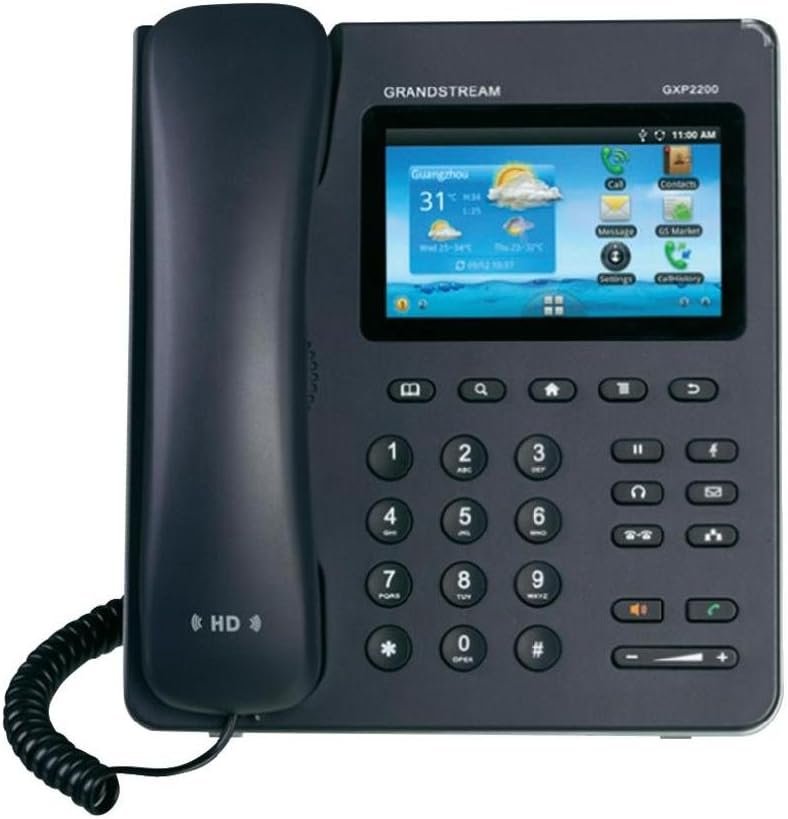






KennyS –
I’m a hearing aid wearer who was looking for a VoIP deskphone that had Bluetooth so that I could pair the phone with my hearing aids. I’d tried a Cisco set a couple years ago with mixed results. Finding the Grandstream GXP2200 seemed to good to be true. As a long time user of Android-based products, what an incredibly great idea to transfer that experience from a smartphone to a deskphone. I run my business using Vocalocity (hosted PBX) and I was able to very quickly “register” the GXP2200 with them and was quickly making phone calls (paired to Bluetooth and my hearing aids). I was soon futzing with the phone and syncing it to my various Google services (you have full access to the Google Play store). Yes, you can have a synced Calendar and Contacts list right on the phone, and yes you will be able to dial from the contacts just like you would if it was smartphone.
A few caveats as this is still a new product. The native Grandstream Contacts app (February 2013) doesn’t support synchronization to Google yet, and limits the number of contacts you can store on the phone (I have 1800+). Also the standard ‘accounts and sync’ functionality you’d find on Android 2.3.5 seems crippled at some level. I did replace Contacts with GO Contacts (available from the play store) and that got me around the contacts limitation (also its much more fully featured than the built it). Grandstream runs some forums which are pretty active and it seems that the phone is being actively developed and supported.
M. B. –
Overpriced, bad call quality, has cheap feel to it. Bought for my home office because I liked the android functionality which I do not ever use, I regret buying this. Just got a Cisco 504g for my wife’s office, the Cisco has much better build and sound quality.
J. Haug –
I replaced an SPA525G2 with this phone to do some testing. Bluetooth connectivity is a must these days – I can’t deal with holding a phone to my head anymore!
My main gripes with the unit are these:
1. Interface is often painfully slow. Even the physical buttons encounter a significant delay when pressed to dial. And I’ve uninstalled any apps I had previously installed.
2. Unable to acquire the attendant console. Have been in touch with Grandstream in the past, and the VP (Bruce MacAloney) advised that it would be available the first of this year. He is now non-responsive to the last few e-mails I’ve sent to inquire.
3. Nevermind the attendant console, it seems they could have at least implemented a small supplementary virtual sidecar dedicated to ~10 extensions to monitor.
4. Conference calling is great with this unit — a toddler could probably figure it out. It shows a picture of you and four other people, which you can click “Add” on their icons to add more callers. Unfortunately, the Phone app often crashes completely during a conference call and negates the convenience of it all. Most often happens when a caller is dropped and re-added to the conference.
5. Caller-ID name/number is not transmitted to capable Bluetooth headsets (Plantronics Voyager Legend, Jabra SUPREME) for caller announcement.
On the positive side, the phone works well when it is working. The speakerphone is loud. The bluetooth works great. The touch screen seems to work well, although the lag puts a damper on it a bit.
I hope they’ll improve this unit, work out the bugs, and release the sidecar… Then, it will be a viable option for deployment.
lxgac –
Ich habe das Gerät jetzt seit einigen Monaten und möchte einen kleinen Praxisbericht schreiben.
Das GXP2200 ist ein VoIP-Telefon auf Android-Basis. Es hat ein Touchpad sowie die für ein Tischtelefon üblichen Hardware-Tasten (Ziffernblock etc.). Das Gerät selbst kann als solide bezeichnet werden, mit div. Stärken und Schwächen:
– Die Zifferntasten sind wirklich mies, es gibt keinen „knackigen“ Druckpunkt und sie reagieren manchmal nicht, dadurch habe ich mich schon einige Male verwählt.
– Der Hörer ist verdammt schwer, längere Telefonate werden schnell anstrengend.
– Die Freisprecheinrichtung ist nicht gerade herausragend, aber durchaus brauchbar.
Das mitgelieferte Android ist eine stark angepasste Version 2.3, die fehlerfrei läuft und auf den speziellen Gerätetyp angepasst wurde. Das Look-and-Feel ist zweckmäßig, aber ist unglaublich hässlich. Das Interface sieht zudem sehr unfertig aus; die Texte passen manchmal nicht in die vorgesehenen Felder (sowohl en als auch de) und die Buttons wirken wie hastig aus dem Internet zusammengesucht.
Zudem gibt es div. Mängel im UI-Konzept; bspw. gibt es keine Hardware-Taste zur Korrektur bei Vertippern. Auch ist die Auswahl aus dem Telefonbuch sehr umständlich, da man entweder eine elendig lange Liste scrollen muss oder aber den Anfang der Rufnummer kennen muss.
Aber das GXP2200 hat auch einige wirklich schönen Eigenschaften, weshalb ich es auch weiterhin nutzen werde:
– Durch das Android-OS kann man Google- und Outlook-Telefonbücher problemlos einbinden, was bei anderen Geräten wirklich umständlich ist – falls überhaupt möglich.
– Telefonkonferenzen und Makeln lassen sich sehr einfach realisieren und funktionieren intuitiv. Als ich das erste Mal makeln musste, hat spontan und ohne Bedienungsanleitung geklappt.
– E-Mails werden auf dem Gerät ebenfalls angezeigt. Dadurch kann man schnell Mails checken, ohne den Rechner einzuschalten. Allerdings geht das natürlich genauso gut auf dem Smartphone.
Fazit: Die Idee eines Tischtelefons mit Android ist genial und bringt viele nützliche Funktionen mit. Aber die mangelhafte Umsetzung der Bedienelemente (sowohl Hardware-Tasten als auch angepasstes Android-UI) sorgen im täglichen Gebrauch für ein durchwachsenes Benutzererlebnis. Daher nur drei von fünf Punkten.
(Im Übrigen kann ich die Berichte der anderen bisherigen Rezensenten bestätigen und kann auch deren Punktevergabe nachvollziehen.)
JR –
Ich verwende das Telefon mit einer Fritzbox 7390. Das Telefon ist schnell und unkompliziert installiert. Wichtig war mir, dass es auf ein Telefonbuch der Fritzbox zugreifen kann. Das funktioniert tadellos. Allerdings ist es nicht das interne Telefonbuch, sondern das Google Telefonbuch. So sind Handy, Fritzbox und Grandstream immer auf dem gleichen Stand. Individuelle mp3 Klingeltöne und Bildschirmschoner Bilder kann man per USB Stick importieren und installieren. Über die Browseroberfläche des Telefons habe ich das nicht hinbekommen. Die aktuelle Firmware installieren ist Pflicht! Die gibt es auf der Herstellerseite. Die Firmwaredatei wird über die Browseroberfläches installiert. Unter dem Menüpunkt Maintenance, Upgrade und dem Punkt Upgrade via das Pulldownmenü von TFTP auf manual upload ändern und die Firmware auswählen. Wer ein LAN Telefon für seine Fritzbox sucht, für den kann ich es empfehlen.
Dirk –
Nach anfänglicher Verzweiflung wegen der scheinbar komplizierten Einstellungen und Netzwerkkonfigurationen war die Einrichtung an einer Fritzbox doch recht einfach. In dieser Rezension nur eine kleine Hilfestellung, die vielleicht anderen Käufern einige Stunden Fehlersuche, Nachlesen und Hotline erspart.
Absolut easy – nur gewusst wie…
Anmelden im lokalen Netz über DHCP sollte sofort gehen, ggfs. einmal Ethernet de- und wieder reaktivieren.
Wenn der Internetzugriff z.B. der Apps geht.
Dann Telefonie einrichten:
Zugangsdaten SIP vom Provider braucht man aber dann doch nicht 😉
Einfach in einer Fritzbox ein neues IP Telefon einrichten und die dort angezeigten Zugangsdaten in die Konfiguration des Grandstream eintragen, Anleitung gibt’s auf der AVM Supportseite. Nach “IP Telefon einrichten” suchen…
Für jedes weitere beabsichtigte Nutzerprofil ggfs. ein Telefon in der FB einrichten.
Wirklich einfach, dauert nur 2 min.
Ansonsten sind die Funktionen insbes. Kontaktsynchronisation z.B: mit Handy, Fritzbox, etc. eine feine Sache an die man sich schnell gewöhnt hat. Einige Kleinigkeiten beim Nummernformat und der Namensanzeige sind noch nicht ausgereift, warten wir aufs Update.
Trotzdem gut.
usa-fan –
Für Laien Vorweg: Es ist ein VOIP Telefon, muss also ans Netzwerk angeschlossen sein und dort entweder direkt eine Verbindung zu einem Voip Anbieter oder an einer Voip Telefonanlage (z.B. Fritz Box, Auerswald etc.) angeschlossen sein.
Kurze Vorgeschichte:
Ich betreibe das Telefon an einer Auerswald 5020 Auerswald Telefonanlage COMpact 5020 VoIP Tk-Anlage 1So/Up0,10A/B-Ports. Ich hatte mir zuerst das Auerswald Comfortel 3500 AUERSWALD COMfortel 3500 schwarz gekauft doch das Teil stellte sich als einzige Katastrophe raus. Man sollte meinen, wenn man ein Auerswald Telefon (in der Preisklasse) an einer Auerswald Telefonanlage betreibt, dann sollte es keine Probleme geben. Doch weit gefehlt. Die Tonqualität war zwar erstklassig, nahezu genial, doch laufend durch etwas anderes gestört. Mal war es ein Echo, mal laufendes Knacken etc.
Auch der Kostenpflichtige Support von Auerswald konnte nicht helfen (Switch, Netzwerkkabel, alles wurde getauscht), und hat später einfach überhaupt nicht mehr geantwortet. Traurig aber wahr.
Nun zu dem Grandstream GXP 2200.
Es kann per POE (Power over Ethernet) angeschlossen werden, das hat schon mal den riesigen Vorteil, das man nur ein einziges Kabel zum Telefon braucht, da Strom über Ethernet kommt (entsprechender Switch vorausgesetzt). Trotzdem liegt dem Telefon natürlich ein Netzteil bei.
Eingesteckt, Netzwerk konfiguriert – funktioniert. Auf Anhieb, ohne jedes Problem, ohne knacken ohne Echo. Perfekt.
Das Telefon macht zwar nicht den hochwertigsten Eindruck (das Comfortel 3500 war da eine andere Hausordnung), aber hallo, es kostet weit weniger als die hälfte.
Der Support von Grandstream (die haben ein Forum) ist vorbildlich und schnell. Es gab die letzten 2 Wochen wo ich das Telefon habe auch schon mehrere Firmware Updates mit neuen Programmteilen – genial.
Der Touchscreen reagiert einwandfrei und schnell, einziges Manko ist die Plastikoberfläche, da klebt der Finger doch regelrecht drann und gleitet nicht so gut wie auf Glas. Die Empfindlichkeit ist jedoch TOP.
Ansonsten kann man alle erdenklichen Apps aus dem Google Play Store laden. Der interne Speicher ist 4GByte groß und kann mittels USB Stick bzw. SD Karte erweitert werden. Es gibt meines Wissens auch ein W-Lan Stick um das Telefon per W-Lan zu betreiben sowie die Möglichkeit eine WebCam drann zu hängen, doch das wird bei mir nicht benötigt.
Die täglichen Funktionen die ich hier brauche (Büorbetrieb) funktionieren klasse die da wären:
– Telefonieren
– Weiterleitung an anderen Teilnehmer
– Konferenzschaltung
– und mir wichtig:
Ich verlasse ab und an mal meinen Arbeitsplatz muss aber trotzdem erreichbar sein. Eine Rufweiterleitung an mein Handy ein bzw. auszuschalten geht über 2 Tastendrücke.
Ich telefoniere hauptsächlich über Headset. Das Telefon hat einen RJ-9 Headset Anschluss. Ich verwende das Jabra GN 2100 Jabra GN2100 Binaural mit Überkopfbügel (FlexBoom, E-STD, NC) mit entsprechendem Adapter und kann die Kombination empfehlen.
Ich kann das Telefon zum jetzigen Stand sehr empfehlen.
grill mark –
Good with expansion modules. A little awkard menu gui but overall stable and working well. Also good price for color display.
Thomas –
UPDATE: 4/6/2015 I have had this phone for 21 months and enjoyed it until about two weeks ago when the screen started flashing, going white or freezing. I was rebooting it weekly at first, then daily, then I was having problems even getting it going. I tried another power supply per Grandstream support to no avail, although I did find that where the power connects to the back of the device seems to be the key to the problem. When I applied light pressure to the connector, I was able to get it to boot, otherwise, nothing. Sometimes it will run for hours, other times for minutes. I tried reformatting it again to no avail. I must conclude that there is a defect of some sort with the soldering inside the phone resulting in this problem. In any case, the phone is useless if you can’t count on it during a call. So sadly, I must replace it, but this has shaken any faith I had in Grandstream as 21 months is not a satisfactory life span for a phone (IMHO). This is a huge disappointment as I enjoyed the phone and call quality. This could be an isolated incident or a design/manufacturing flaw. I can only tell you it has never been moved from my desk since purchase and wasn’t heavily used (1-2 week). So the King of Geekdom has been reduced to a court Jester. I am now off to try the Obi1032 as a replacement and we will see what luck we have with that.
——————–
Come on, let’s be honest here, if you are looking at this phone, YOU too are a geek! As a fellow geek, you obviously appreciate the Android OS, the ability to sync your Google Contacts, view your email, make calls over a VOIP account (or via Google Voice using GrooveIP or similar (a pay app in Google Play) and you love that you have the ability to put calls on hold and have people’s faces show up when they call. Well, you can do all that and much more with this very cool phone. I have added a few apps from the Play Store like “Google Play Music”, Pandora, GrooveIP and more. The interface works very well for my purposes (home user, light usage). I should mention that the call quality is excellent on both ends (as a listener on the phone and a recipient on the other end).
If you are buying this with an anticipated heavy use, you may be disappointed that the phone is light and feels a little, I hate to say flimsy, but … well, flimsy. I like the feel/weight of the handset, but the phone is surprisingly light (there, that’s a better way to say it). I don’t have any concerns at this point about it’s longevity and I expect I will be bored of it long before it loses its usefulness. Although, because it has my Contacts synced, it really makes this phone a winner with me.
So, if you are falling into the geek category and you have $170 extra bucks, or just need a new phone, I wouldn’t hesitate. If you are looking for a commercial phone for your office, I say if you need less than 10, I would seriously consider this as an option. More than 10, well, I think I would want something more centralized … there is a fair amount of setup for the SIP accounts, so if you were doing a setup on each device, it may not be so much fun. Also, in a business environment, you would want a battery backup if you have power interruptions as it takes several seconds (I want to say 60-90) for it to boot back up again. Not a problem for home, but in an office environment I would see if there was a faster alternative (many VOIP phones take a long time to boot).
Anyway, that’s my two cents. I hope you found this useful!
Scott –
Phone works fine but the handset feels cheap and often when you are typing in a phone number the buttons don’t always register the number. Could not link my android cell gmail contact into it as the phone has a very limited amount it can accept before it locks up.