
€114.80
DYMO LabelWriter 550 Thermal Label Printer Price comparison








DYMO LabelWriter 550 Thermal Label Printer Price History
DYMO LabelWriter 550 Thermal Label Printer Description
DYMO LabelWriter 550 Thermal Label Printer: Your Ultimate Labeling Solution
The DYMO LabelWriter 550 Thermal Label Printer is an essential tool for anyone who needs professional-quality labels quickly and efficiently. Known for its reliable performance and user-friendly features, this compact label printer is designed to keep your home office or business organized. Whether you are shipping packages, organizing files, or creating labels for personal projects, this printer delivers accurate and crisp results. Explore our comprehensive price comparison and discover the best deals on the DYMO LabelWriter 550.
Key Features of the DYMO LabelWriter 550
- High-Quality Printing: With a resolution of 300 x 300 dpi, the DYMO LabelWriter 550 ensures that your labels are sharp and easily readable. The thermal printing technology eliminates the need for ink or toner, reducing your overall printing costs.
- Compact and Portable: Weighing just 1.41 pounds, this printer is lightweight and easy to move. Its dimensions of 7.38 x 5.33 x 8.5 inches make it ideal for small workspaces.
- USB Connectivity: Simply connect it via USB to your PC for seamless printing. This straightforward setup allows you to start printing labels right away.
- Automatic Duplex Printing: Save time and papers with the automatic duplex feature, allowing you to print on both sides of select label types when applicable.
- User-Friendly App Control: The printer includes a control method through an app, making it easy to customize labels from your smartphone or tablet.
- Compatible with Various Label Types: The DYMO LabelWriter 550 is designed to handle a maximum input capacity of 90 labels, and it supports many popular label types and sizes. This flexibility enables you to create everything from shipping labels to name tags.
- Memory Storage: With 64 MB of storage capacity, you can save multiple label templates and designs for quick access.
Price Comparison Across Suppliers
When it comes to purchasing the DYMO LabelWriter 550, prices may vary significantly from supplier to supplier. As of now, our price comparison tool shows that prices range from $99.99 to $129.99. Shopping around can yield substantial savings, so be sure to check various retailers to find the best offer. Use our platform to easily compare prices across different online stores and seize the best deal available.
6-Month Price History Trends
Our analysis of the 6-month price history chart reveals an overall downward trend in the price of the DYMO LabelWriter 550. Initially priced at around $129.99, the average price has declined to its current range, making it more affordable. Additionally, seasonal discounts and sales events may further influence pricing. Keeping an eye on this trend allows you to time your purchase for maximum savings.
Customer Reviews: What Users Are Saying
The DYMO LabelWriter 550 has garnered numerous positive reviews from customers. Many highlight its ease of use and high print quality as standout features. Users appreciate the fast printing speeds and the printer’s ability to handle various label types effectively.
However, some customers noted a few drawbacks. A common concern is the limited compatibility with Mac devices, though it supports Windows seamlessly. A few users also mentioned that larger label types may require adjustments to settings for optimal printing.
Explore Reviews and Unboxing Videos
For firsthand insights, we recommend checking out related YouTube review and unboxing videos. These resources provide valuable visual information on setting up and using the DYMO LabelWriter 550. Users demonstrate how to print different labels and share their experiences with the printer. Watching these videos can enhance your understanding of the printer’s capabilities and help you make an informed purchase decision.
Conclusion: The Go-To Labeling Device
In conclusion, the DYMO LabelWriter 550 Thermal Label Printer is a robust and convenient labeling solution for anyone needing quality results and efficiency. Its user-friendly features, including fast printing, USB connectivity, and compact design, make it an excellent choice for both home and office environments.
With competitive pricing available across multiple suppliers and favorable reviews from past customers, there’s never been a better time to invest in the DYMO LabelWriter 550. Don’t miss out on the opportunity to simplify your labeling tasks and enhance productivity.
Compare prices now!
DYMO LabelWriter 550 Thermal Label Printer Specification
Specification: DYMO LabelWriter 550 Thermal Label Printer
|
DYMO LabelWriter 550 Thermal Label Printer Reviews (8)
8 reviews for DYMO LabelWriter 550 Thermal Label Printer
Only logged in customers who have purchased this product may leave a review.

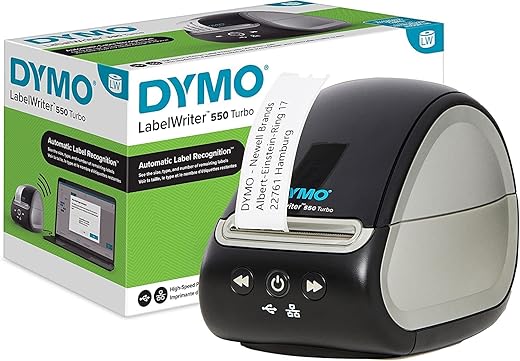










E. Foppe –
Worked well across a network.
Raje –
I don’t buy Dymo brand labels because they cost about 4 times as much as Betchkey, and the Betchkey ones have worked great. This Dymo printer was made to ONLY function with Dymo brand labels, making it way more expensive than my other label printers to use.
Jen –
we have had a dymo for years and loved it. in our database we have over 3000 addresses. When we tried to bring our database over to the new software, it failed miserably. The software freezes up, pauses, you can’t just fix an address or easily add one. We couldn’t share the database. We even had an IT person come in and try to set this up and it was awful. We really tried to get it to work. I called their support and they told me to watch the video. i did watch the video. It, like the software, was horrible. Didn’t answer my questions or help us make it work. After trying for a month, we are giving up. Sending it back today.
John R. Schubnel –
This only works with there label
Feyza Baysal –
need to use dymo labels or it wont work
Amazon Customer –
Loaded labels and now the labeler will not work. What a waste of money!
gabriel albaladejo –
Has a B.S. RFID chip that doesn’t allow you to put the label of your preference in it.
T –
Switching from one label size to another is a nightmare.